Discover the secrets to harnessing the power of social media for small businesses and watch your brand skyrocket to success.

Image courtesy of via DALL-E 3
Table of Contents
Introduction to Social Media for Small Businesses
Today, we’re going to talk about social media and why it’s so important for small businesses like yours. Social media is like a virtual playground where people meet, share, and connect online. Platforms like Facebook, Instagram, and Twitter are popular hangout spots where businesses can showcase their products and services to potential customers.
What is Social Media?
Social media is like a big online community where people chat, post pictures, and share their thoughts. Imagine it as a giant bulletin board where you can show off your business to everyone who passes by. People use social media to keep in touch with friends, follow their favorite brands, and discover new and exciting things.
Why is Social Media Important for Small Businesses?
Social media is like a magic wand for small businesses. It helps you reach more people, sell your products, and grow your business faster. By being on social media, you can talk directly to your customers, show them what you have to offer, and build a loyal following. It’s a super fun and effective way to get the word out about your small business!
Choosing the Right Social Media Platforms
In today’s digital age, having a strong presence on social media is crucial for small businesses to thrive. However, with the multitude of social media platforms available, it can be overwhelming to decide where to focus your efforts. In this section, we’ll guide small business owners on how to select the most suitable social media platforms for their business.
Popular Platforms Overview
Social media platforms like Facebook, Instagram, Twitter, LinkedIn, and Pinterest offer unique opportunities for businesses to connect with their target audience. Facebook is ideal for connecting with a wide range of users, Instagram is perfect for visually appealing products, Twitter is great for real-time updates, LinkedIn is perfect for professional networking, and Pinterest is excellent for visual inspiration and eCommerce.
Understanding Your Audience
Before choosing a social media platform, it’s essential to understand your target audience. Identify who your potential customers are, where they spend their time online, and what type of content they engage with. By knowing your audience, you can tailor your social media strategy to meet their preferences and needs.
Matching Platforms to Business Goals
Aligning your business goals with the right social media platform is key to achieving success. For instance, if your business offers visually appealing products, using Instagram to showcase them can be highly effective. On the other hand, if you provide professional services, utilizing LinkedIn to network with industry professionals can help you reach your goals efficiently.
Setting Up Your Social Media Profiles
When it comes to small businesses, having a strong social media presence is crucial for connecting with customers and growing your brand. In this section, we’ll walk you through the process of setting up professional social media profiles for your business. Let’s get started!

Image courtesy of venngage.com via Google Images
Creating a Facebook Page
Facebook is one of the most popular social media platforms, making it an essential tool for small businesses. To create a Facebook business page, start by choosing a profile picture that represents your brand well. This could be your logo or a professional photo of your storefront. Next, select a striking cover photo that showcases your products or services. Finally, make sure to fill in all the necessary business details such as your address, phone number, and website. Your Facebook page is now ready to go!
Setting Up an Instagram Business Profile
Instagram is perfect for visually showcasing your products or services. To set up an Instagram business profile, begin by converting your personal account to a business account. This will allow you to access valuable insights and features. Add important business information like your bio, contact details, and a link to your website. Don’t forget to choose a profile picture that represents your brand effectively. Your Instagram business profile is now set up and ready to attract new customers!
Twitter for Small Businesses
Twitter is a fantastic platform for engaging with a large audience in real-time. To create a Twitter account for your business, start by writing a concise and engaging bio that describes what your business is about. Make sure to include relevant keywords that potential customers might search for. Add a profile picture and a cover photo that align with your brand. Your Twitter account is now live and ready for you to start tweeting!
Creating Engaging Content
Social media is a place where you can share different types of content to connect with your audience. There are text posts, where you can write messages or share updates. Photos are another popular type of content that can catch people’s attention quickly. Videos are great for showing off your products or sharing behind-the-scenes moments. Stories and live streams are more interactive ways to engage with your followers.
Using Images and Videos Effectively
When posting photos or videos on social media, make sure they are clear and eye-catching. Take photos in good lighting and consider using filters to enhance them. Videos should be engaging and on-topic, keeping your audience interested. Remember, visuals are important because they can make your content stand out in a crowded feed.
Writing Captions and Hashtags
Captions are the text that accompanies your posts. They can provide context, humor, or further information to your audience. Hashtags are like keywords that help people find your posts. They can increase the reach of your content by making it discoverable to a wider audience. Be creative with your captions and choose hashtags that are relevant to your post and business.
Building and Engaging Your Audience
Now that you have set up your social media profiles and started creating engaging content, it’s time to focus on building and engaging your audience. Your audience consists of the people who follow your business on social media and interact with your posts. Here are some tips on how to attract more followers and keep them engaged with your content.

Image courtesy of venngage.com via Google Images
Growing Your Followers
If you want to increase your followers on social media, there are several strategies you can try. One way is to run promotions or contests that encourage people to follow your page and share your posts. Collaborating with influencers in your industry can also help you reach a wider audience. Additionally, using relevant hashtags in your posts can make them more discoverable to users who are interested in your niche.
Engaging with Followers
Once you have followers, it’s important to keep them engaged with your content. Responding to comments and messages promptly shows your audience that you value their feedback and are listening to their thoughts. You can also share user-generated content – posts or reviews created by your followers – to foster a sense of community around your brand. Lastly, creating interactive posts like polls or questions can encourage followers to participate and interact with your page.
Advertising on Social Media
In this section, we’ll explore how small businesses can leverage paid advertising on social media platforms to reach a wider audience and achieve their marketing goals.
Setting Up Your First Ad
Creating your first ad on platforms like Facebook or Instagram can be a simple process. You’ll need to decide on your budget, select your target audience based on demographics, interests, and behaviors, and choose the objectives of your ad campaign, such as website clicks, app installations, or brand awareness. With easy-to-follow steps, you can have your ad up and running in no time, reaching potential customers who may not have discovered your business otherwise.
Types of Social Media Ads
Social media platforms offer various types of ads to cater to different needs and preferences. Photo ads are great for showcasing products or services visually, video ads can tell a story or demonstrate a product in action, and carousel ads allow users to swipe through multiple images or videos, providing a more interactive experience. Understanding which type of ad works best for your goals and target audience is key to maximizing the effectiveness of your advertising efforts.
Measuring Success
In order to understand if your efforts on social media are paying off, it’s important to measure your success using analytics. Let’s dive into how you can track your performance and make informed decisions based on the data you gather.

Image courtesy of venngage.com via Google Images
Understanding Analytics
Social media analytics are like a report card for your online presence. Metrics such as likes, shares, comments, and followers can give you insight into how well your content is resonating with your audience. Likes and comments show engagement, while shares indicate that your content is being spread to a wider audience.
Tools for Analytics
There are tools available that can help you track these metrics. Platforms like Facebook Insights and Instagram Analytics provide detailed data on the performance of your posts and the demographics of your followers. By using these tools, you can identify trends, see what is working well, and adjust your strategy accordingly.
Adjusting Strategy
Once you have analyzed your analytics, it’s essential to be willing to adapt your strategy. If you notice that a particular type of content is receiving more engagement, consider creating similar posts in the future. Similarly, if a certain time of day sees more activity from your followers, you may want to adjust your posting schedule to maximize reach.
Social Media Best Practices
In this section, we’ll discuss some key best practices and rules to follow when managing social media accounts for your small business.
Posting Frequency
It’s essential to find the right balance when it comes to posting on social media. Consistency is key, so try to maintain a regular posting schedule that works for your business and your audience. Posting too much can overload your followers, while posting too little may cause them to lose interest. Experiment with different frequencies to see what works best for you.
Staying Professional
When representing your small business on social media, always maintain a professional tone. Avoid controversial topics that could alienate your followers and stay focused on sharing relevant and engaging content related to your products or services. Remember, your social media accounts are extensions of your brand, so make sure everything you post reflects your business values.
Protecting Your Accounts
Security is crucial when it comes to managing your social media accounts. Protect your accounts by using strong, unique passwords and enabling two-factor authentication whenever possible. Be cautious of phishing attempts or suspicious links, and regularly review the settings and permissions on your social media profiles to ensure that only authorized individuals have access.
Conclusion
In conclusion, social media can be a powerful tool for small businesses to grow and connect with their target audience. By leveraging platforms like Facebook, Instagram, and Twitter, small business owners can not only increase brand awareness but also drive sales and engagement.
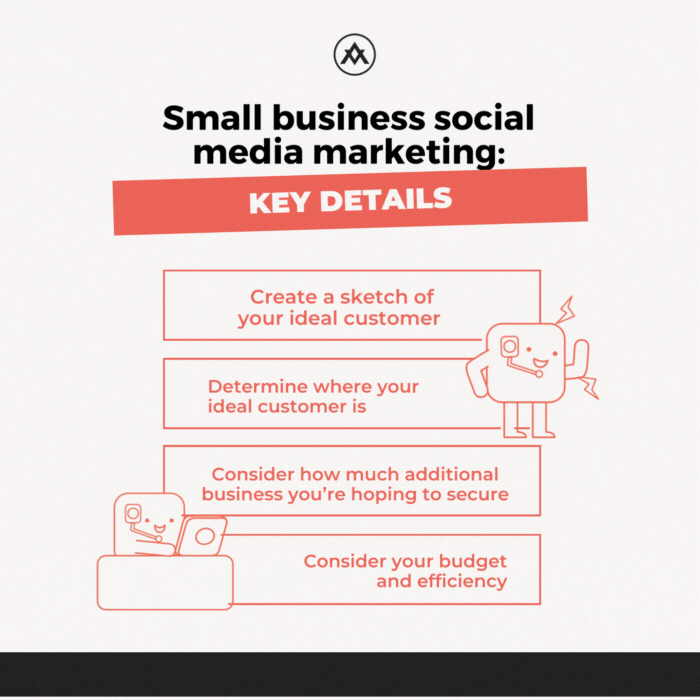
Image courtesy of www.alliancevirtualoffices.com via Google Images
Recap of Key Points
We’ve covered a lot in this guide, from choosing the right social media platforms and setting up engaging profiles to creating compelling content and measuring success through analytics. Remember, understanding your audience, building a following, and maintaining a professional online presence are key to social media success for small businesses.
Encouragement to Get Started
Now that you have the knowledge and tools to kickstart your social media journey, don’t be afraid to take the first step. Experiment with different types of content, engage with your followers, and continuously refine your strategy based on the analytics. The sooner you start, the sooner you’ll see the benefits for your small business!
Want to turn these SEO insights into real results? Seorocket is an all-in-one AI SEO solution that uses the power of AI to analyze your competition and craft high-ranking content.
Seorocket offers a suite of powerful tools, including a Keyword Researcher to find the most profitable keywords, an AI Writer to generate unique and Google-friendly content, and an Automatic Publisher to schedule and publish your content directly to your website. Plus, you’ll get real-time performance tracking so you can see exactly what’s working and make adjustments as needed.
Stop just reading about SEO – take action with Seorocket and skyrocket your search rankings today. Sign up for a free trial and see the difference Seorocket can make for your website!
FAQs
Address some common questions that small business owners may have about social media.
How often should I post?
Consistency is key when it comes to posting on social media. It’s important to find a balance between keeping your audience engaged without overwhelming them. Depending on the platform, posting once a day or a few times a week can be beneficial. Experiment with different frequencies and see what works best for your business and your audience.
What types of posts get the most engagement?
Posts that are visually appealing, informative, and relatable tend to get the most engagement on social media. This includes high-quality images, engaging videos, interesting stories, and interactive polls or questions. Keep your content relevant to your audience’s interests and provide value with each post. Experiment with different types of content to see what resonates best with your followers.
How can I increase my followers?
One effective way to increase your social media following is by engaging with your audience regularly. Respond to comments, messages, and mentions to show that you value their interaction. Collaborating with influencers or other businesses in your industry can also help you reach a wider audience. Utilize hashtags strategically to increase the visibility of your posts and consider running promotions or giveaways to incentivize people to follow your accounts.







