Discover how local businesses can effectively use Google Maps to improve their online presence and attract more customers. Don’t miss out!

Image courtesy of via DALL-E 3
Table of Contents
- Introduction: What is Google Maps Marketing?
- Setting Up a Google My Business Account
- Optimizing Your Google My Business Profile
- Collecting and Managing Customer Reviews
- Using Keywords in Your Profile
- Creating Posts on Google My Business
- Monitoring Your Performance with Insights
- Advanced Strategies for Google Maps Marketing
- Conclusion: Your Key to Local Success
- Frequently Asked Questions (FAQs)
Introduction: What is Google Maps Marketing?
Google Maps Marketing is a powerful tool that helps local businesses get noticed by potential customers in their area. By utilizing Google Maps, businesses can increase their visibility and connect with people looking for products or services near them.
Definition of Google Maps
Google Maps is a popular app and website that lets users explore maps, find directions, and discover businesses and places of interest. It’s like having a digital map in your pocket that can help you navigate the world around you.
Importance of Marketing on Google Maps
Being on Google Maps is crucial for businesses because it allows them to reach customers who are actively searching for what they offer. When a business is listed on Google Maps, it becomes more accessible and attractive to potential customers who are looking for products or services in their local area.
Setting Up a Google My Business Account
Google My Business is a powerful tool that allows local businesses to showcase their presence on Google Maps and attract potential customers. By setting up a Google My Business account, you can ensure that your business information is accurate and easily discoverable by people in your area. Here is a step-by-step guide on how to create a Google My Business account:
Creating an Account
To get started, you need to visit the Google My Business website and click on the “Start Now” button. You will be prompted to sign in to your Google account or create one if you don’t already have one. Once you’re signed in, you can enter your business name and address to begin the setup process. Make sure to provide accurate information to help customers find your business easily.
Verifying Your Business
After entering your business details, Google will need to verify that you are the rightful owner of the business. This is done to prevent fraudulent listings and ensure the accuracy of the information displayed on Google Maps. There are several verification methods available, including receiving a postcard with a verification code at your business address or verifying instantly via phone or email. Once you have verified your business, your listing will be live on Google Maps for customers to discover.
Optimizing Your Google My Business Profile
When it comes to showcasing your business on Google Maps, having an optimized Google My Business profile is key. Here are some tips to make sure your profile stands out and attracts potential customers.

Image courtesy of www.bloominari.com via Google Images
Adding Complete Information
Make sure to fill out all the details on your Google My Business profile. This includes your business address, phone number, website, and operating hours. Providing complete information helps customers easily find and contact your business.
Including Photos and Videos
Adding photos and videos to your profile can make a significant impact. Visual content not only makes your profile more appealing but also gives potential customers a glimpse of what to expect from your business. Make sure to upload high-quality images that showcase your products, services, and atmosphere.
Choosing the Right Categories
When selecting categories for your business on Google My Business, be specific and choose the most accurate ones. This helps Google understand what your business is about and ensures it shows up in relevant search results. Selecting the right categories can attract the right customers to your business.
Collecting and Managing Customer Reviews
Customer reviews are like virtual word-of-mouth recommendations that can help businesses attract more customers. Encouraging customers to leave reviews and managing them properly can greatly boost a business’s reputation.
Asking for Reviews
After providing a great service or product, it’s important to kindly ask customers to share their experience by leaving a review. You can politely request feedback through email, social media, or even in-person at the end of a transaction. Remember, happy customers are usually willing to leave positive reviews when asked nicely.
Responding to Reviews
Whether a review is positive or negative, it’s crucial to respond professionally and promptly. Thanking customers for their positive feedback shows appreciation and can encourage repeat business. On the other hand, addressing negative reviews with patience and a willingness to resolve any issues demonstrates a commitment to customer satisfaction and can win back disgruntled customers.
Using Keywords in Your Profile
When it comes to improving your business’s visibility on Google Maps, using the right keywords in your Google My Business profile is crucial. By incorporating relevant keywords, you can help potential customers find your business more easily. Below are some tips on how to effectively utilize keywords in your profile.

Image courtesy of www.wordstream.com via Google Images
Finding the Right Keywords
Choosing the appropriate keywords is the first step in optimizing your Google My Business profile. Think about what words or phrases your target customers may use when searching for businesses like yours. Consider including location-specific terms to attract local customers. For example, if you run a bakery in New York City, keywords like “NYC bakery” or “best cupcakes in NYC” can be effective.
Placing Keywords
Once you have identified the relevant keywords, strategically place them throughout your Google My Business profile. Incorporate them in your business description, services offered, and even in posts. This will signal to Google what your business is about and improve your chances of appearing in relevant searches. Remember not to overdo it, as keyword stuffing can have a negative impact on your ranking.
Creating Posts on Google My Business
Google My Business offers a great feature that allows local businesses to share news, updates, and events with customers. By creating posts on Google My Business, you can keep your audience informed and engaged. Let’s dive into how you can make the most out of this feature.
Types of Posts
When creating a post on Google My Business, you have several options to choose from. You can create posts for events, special offers, product updates, and more. Each type of post serves a different purpose and can help attract customers to your business. Make sure to select the type of post that best suits your content.
Tips for Engaging Posts
To make your posts stand out and grab the attention of potential customers, it’s essential to follow some best practices. Here are a few tips to help you create engaging posts on Google My Business:
1. Use high-quality images: Visuals play a significant role in capturing the audience’s interest. Make sure to use clear, attractive images that represent your brand and the content of the post.
2. Keep it concise: People have short attention spans, so it’s crucial to convey your message quickly and effectively. Keep your posts short and to the point to maintain the reader’s interest.
3. Include a clear call-to-action: Encourage users to take action by including a specific call-to-action in your post. Whether it’s to visit your website, call for more information, or make a purchase, guiding readers on what to do next can improve engagement.
4. Stay relevant: Make sure your posts are relevant to your audience and your business. Share updates that are timely and valuable to your customers to maintain their interest in your brand.
By following these tips and experimenting with different types of posts, you can create compelling content that drives engagement and attracts more customers to your business through Google My Business.
Monitoring Your Performance with Insights
In order to track how well your business is doing on Google Maps and make informed decisions, it is essential to utilize Google My Business Insights. These insights provide valuable data that can help you understand your performance and customer interactions better.
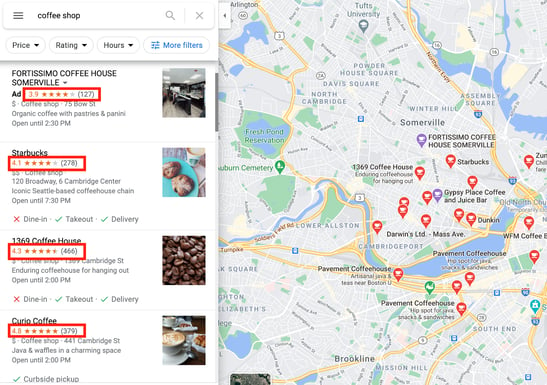
Image courtesy of blog.hubspot.com via Google Images
Understanding Insights Data
Google My Business Insights offers various data points that can give you a comprehensive view of how customers are interacting with your business listing. You can see how many people viewed your profile, where they came from, and what actions they took, such as visiting your website or requesting directions.
Making Use of Data
By analyzing the insights data, you can gain valuable insights into your target audience and their behavior. This information can help you make data-driven decisions to optimize your Google Maps marketing strategy and improve your business’s visibility and reach.
For example, if you notice that most of your customers are finding your business through online searches, you can focus on improving your search engine optimization (SEO) strategy. Or if you see that a particular post or offer generated a lot of views and interactions, you can tailor your future content to resonate with your audience.
Advanced Strategies for Google Maps Marketing
Now that you’ve set up your Google My Business account and optimized your profile, let’s dive into some advanced strategies to really make your business shine on Google Maps.
Local SEO
Local SEO, or search engine optimization, is crucial for getting your business to show up in local search results. By using the right keywords and optimizing your website, you can improve your rankings on Google Maps. Make sure to include location-specific terms in your profile and website content to attract local customers.
Google Ads for Maps
If you want to take your Google Maps marketing to the next level, consider using Google Ads to appear at the top of search results. With Google Ads, you can target specific keywords and locations to reach potential customers who are actively searching for businesses like yours. This can give your business an extra boost in visibility and drive more traffic to your website or store.
Conclusion: Your Key to Local Success
Throughout this Google Maps Marketing guide, we’ve explored the essential steps for local businesses to thrive in the digital world. By understanding the power of Google Maps Marketing, businesses can significantly increase their visibility and attract more customers. Let’s recap the key points that can lead you to local success.
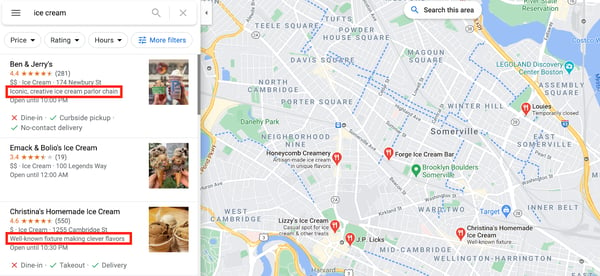
Image courtesy of blog.hubspot.com via Google Images
First and foremost, having a Google My Business account is crucial. This platform allows your business to be present on Google Maps, making it easier for potential customers to find you. By creating an account and verifying your business, you can establish a strong online presence.
Once your account is set up, it’s important to optimize your profile. This means providing complete and accurate information, including photos and videos to make your profile more appealing, and choosing the right categories for your business. Additionally, encouraging customer reviews and responding professionally to them can boost your reputation and credibility.
Utilizing keywords strategically in your profile can improve your search rankings. By choosing the right keywords and placing them effectively, you can increase your visibility to local customers searching for your products or services.
Regularly creating engaging posts on Google My Business allows you to share updates, events, and promotions with your audience. These posts can help attract more customers and keep them informed about your business.
Monitoring your performance with Insights data is essential for tracking your progress on Google Maps. Understanding this data can help you make informed decisions to improve your business and attract more customers.
For those looking to go above and beyond, advanced strategies like local SEO and Google Ads for Maps can further elevate your business’s presence and ensure that you stand out among competitors.
Google Maps Marketing is your key to local success. By following the tips and strategies outlined in this guide, businesses can effectively reach their target audience, drive traffic to their physical locations, and ultimately grow their customer base. Embrace the power of Google Maps Marketing and watch your business thrive in the local market!
Want to turn these SEO insights into real results? Seorocket is an all-in-one AI SEO solution that uses the power of AI to analyze your competition and craft high-ranking content.
Seorocket offers a suite of powerful tools, including a Keyword Researcher to find the most profitable keywords, an AI Writer to generate unique and Google-friendly content, and an Automatic Publisher to schedule and publish your content directly to your website. Plus, you’ll get real-time performance tracking so you can see exactly what’s working and make adjustments as needed.
Stop just reading about SEO – take action with Seorocket and skyrocket your search rankings today. Sign up for a free trial and see the difference Seorocket can make for your website!
Frequently Asked Questions (FAQs)
How long does it take to appear on Google Maps?
Usually, after you verify your business on Google My Business, it can take up to a week for your business to show up on Google Maps. Google needs this time to ensure the information is accurate before displaying it to potential customers.
What if my business information changes?
If your business information changes, like your address or phone number, it’s important to update it on your Google My Business account. Simply log in, go to the “Info” section, and make the necessary edits. Remember to save your changes, and Google will review and update the information on Google Maps.







