Discover the ultimate strategy to boost your Google Ads campaign ROI and outperform competitors in just 5 simple steps.

Image courtesy of via DALL-E 3
Table of Contents
- Introduction to Google Ads Bid Strategy
- Types of Bid Strategies
- Choosing the Right Bid Strategy
- Setting Up Your Bid Strategy on Google Ads
- Monitoring Your Campaign
- Common Mistakes and How to Avoid Them
- Advanced Tips for Maximizing ROI
- Tools and Resources
- Conclusion and Summary
- Frequently Asked Questions (FAQs)
Introduction to Google Ads Bid Strategy
Welcome to the world of online advertising with Google Ads! In this guide, we will explore the importance of having a solid bid strategy to make the most out of your advertising budget. We will also break down the concept of ROI in simple terms so you can understand how it impacts your campaigns.
What is Google Ads?
Google Ads is a nifty tool that allows people to showcase their products and services to others on Google. This means you can reach a large audience of potential customers who are actively searching for what you have to offer.
Why is a Bid Strategy Important?
A bid strategy helps you determine how much money to spend on your ads so that you can achieve the best possible results. By optimizing your bidding strategy, you can increase your chances of getting more clicks, conversions, and ultimately, a higher return on investment (ROI).
Understanding ROI
ROI stands for Return on Investment. In simple terms, it means getting back more value than what you initially put into your ads. By carefully managing your bid strategy and monitoring your campaigns, you can ensure that you are getting the most out of your advertising budget.
Types of Bid Strategies
When it comes to running successful advertising campaigns on Google Ads, choosing the right bid strategy is crucial. There are different types of bid strategies available that can help you achieve your advertising goals effectively. Here, we’ll delve into the basics of manual bidding, automated bidding, CPC, CPA, and CPM to give you a better understanding of how each works.
Manual Bidding
In manual bidding, you have full control over how much you’re willing to pay for each click on your ad. This allows you to set your own bid amounts based on your budget and advertising goals. Manual bidding is a hands-on approach that gives you the flexibility to make adjustments as needed to optimize your campaign performance.
Automated Bidding
Automated bidding, on the other hand, involves Google’s machine learning algorithms to automatically set bids for your ads. Google analyzes various factors like user behavior, device, location, time of day, and more to determine the best bid amount that is likely to drive the most clicks or conversions for your campaign. Automated bidding can help save time and optimize your bids for maximum results.
CPC, CPA, and CPM
Understanding the different bidding models is essential for running successful ad campaigns. Cost-Per-Click (CPC) is a model where you pay each time a user clicks on your ad. Cost-Per-Acquisition (CPA) is a model where you pay for an action like a sale or a form submission. Cost-Per-Mille (CPM) is a model where you pay for a thousand impressions of your ad, regardless of clicks. Each of these models has its own advantages and is suited for different advertising objectives.
Choosing the Right Bid Strategy
Before selecting a bid strategy for your Google Ads campaign, it’s important to identify your goals. Do you want to drive more traffic to your website, increase sales, or simply boost brand awareness? Understanding your objectives will help you choose the most suitable bid strategy to achieve them.

Image courtesy of utds.al via Google Images
Setting Your Budget
Once you have clearly defined your goals, the next step is to determine your budget. Consider how much money you are willing to spend on your ads and allocate it accordingly. Setting a realistic budget will ensure that you can maximize your campaign’s potential without overspending.
Tips for Picking a Strategy
When it comes to selecting the right bid strategy, here are a few tips to keep in mind:
- Consider starting with manual bidding if you’re new to Google Ads and want more control over your bids.
- Automated bidding can be beneficial for those looking to optimize for conversions or maximize clicks.
- Regularly monitor your campaign performance and adjust your bid strategy as needed to optimize results.
Setting Up Your Bid Strategy on Google Ads
Are you ready to set up your bid strategy on Google Ads? Let’s walk through the steps together to get your campaign up and running smoothly. Follow these simple guidelines to maximize the success of your advertising efforts!
Step-by-Step Setup
Setting up your bid strategy on Google Ads is easier than you think. First, log in to your Google Ads account and select the campaign you want to work on. Then, navigate to the “Settings” tab and click on “Bid Strategy.” Here, you can choose between manual bidding or automated bidding based on your campaign goals and budget.
If you opt for manual bidding, you’ll need to enter the maximum amount you’re willing to pay for each click on your ad. For automated bidding, Google will help you determine the best bid to achieve your desired outcomes.
Checking Your Settings
Before launching your campaign, double-check your settings to ensure everything is correct. Make sure your bid strategy aligns with your campaign objectives and budget constraints. Review your targeting options, ad creatives, and landing pages to guarantee a seamless user experience.
Additionally, verify that your tracking mechanisms are in place to monitor the performance of your ads effectively. This includes setting up conversion tracking and other key metrics to measure the success of your campaign.
Launching Your Campaign
Once you have confirmed all your settings are accurate, it’s time to launch your campaign. Hit the “Publish” button to make your ads live and start reaching your target audience. Monitor your campaign closely in the initial stages to assess its performance and make any necessary adjustments.
Remember, setting up your bid strategy is just the first step in maximizing your campaign ROI. Stay tuned for more tips on how to monitor your campaign, avoid common mistakes, and enhance your advertising efforts on Google Ads!
Monitoring Your Campaign
Once your Google Ads campaign is up and running, it’s essential to keep a close eye on how it’s performing. By monitoring your campaign regularly, you can ensure that you’re getting the most out of your advertising budget. Here’s how you can effectively monitor your campaign for success:
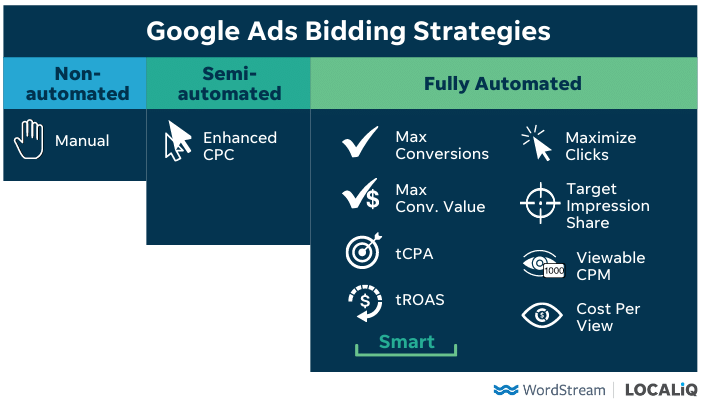
Image courtesy of www.wordstream.com via Google Images
Important Metrics
Monitoring the right metrics can give you valuable insights into the performance of your campaign. Some key metrics to keep an eye on include:
- Clicks: The number of times people clicked on your ad.
- CTR (Click-Through Rate): The percentage of people who clicked on your ad after seeing it.
- Conversions: The number of desired actions taken on your website after clicking on the ad.
Using Google Ads Dashboard
Google Ads provides a user-friendly dashboard where you can track the performance of your campaign in real-time. You can view metrics, set up reports, and make adjustments to your bids and budget directly from the dashboard.
Making Adjustments
Regularly monitoring your campaign allows you to make informed decisions on when and how to make adjustments. If you notice that certain keywords are not performing well or that a specific ad is not generating clicks, you can tweak your strategy to improve results.
By keeping a close eye on your campaign’s performance and making timely adjustments, you can maximize your ROI and ensure that your Google Ads campaign is delivering the results you desire.
Common Mistakes and How to Avoid Them
In the world of Google Ads, it’s easy to make mistakes that can impact the success of your campaign. By understanding and avoiding these common pitfalls, you can ensure that your bid strategy works in your favor. Here are some mistakes to watch out for and tips on how to steer clear of them:
Spending Too Much Too Quickly
One of the biggest mistakes you can make is blowing through your budget too fast. To avoid this, set a budget cap that limits how much you can spend each day. This way, you can control your costs and make your budget last longer, giving you more bang for your buck.
Not Monitoring Regularly
It’s crucial to keep a close eye on your campaign’s performance to ensure it’s delivering the results you want. Regularly check in to see how your ads are doing, and make adjustments as needed to optimize your campaign. By staying on top of things, you can catch any issues early and keep your campaign on track.
Ignoring Negative Keywords
Negative keywords are your best friend when it comes to targeting the right audience. By excluding certain keywords from triggering your ads, you can avoid wasting money on clicks from people who aren’t interested in what you have to offer. Be sure to regularly review and update your negative keywords list to ensure your ads are reaching the right audience.
Advanced Tips for Maximizing ROI
A/B testing is a smart strategy to figure out which ads work best for your campaign. By creating two versions of an ad that differ slightly, like changing the headline or image, you can see which one gets more clicks or sales. This way, you can focus on what attracts your audience the most and optimize your ads for better results.
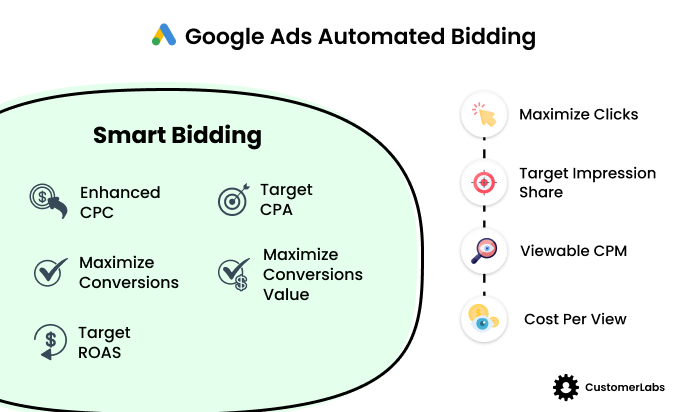
Image courtesy of www.customerlabs.com via Google Images
Seasonal Adjustments
During special seasons or holidays when people tend to shop more, it’s crucial to adjust your bids accordingly. By increasing your bids during these peak times, you can ensure that your ads are displayed more frequently when potential customers are actively looking to make purchases. This helps you maximize your ROI by targeting high-intent shoppers when they are most likely to convert.
Use of Sitelinks and Extensions
Adding sitelinks and extensions to your ads can make them more engaging and appealing to your audience. Sitelinks direct users to specific pages on your website, providing them with more relevant information and increasing the chances of a click. Call extensions, on the other hand, allow users to contact you directly from the ad, boosting conversions. By utilizing these additional features, you enhance the visibility and effectiveness of your ads, ultimately improving your ROI.
Tools and Resources
When managing your Google Ads campaign, it’s essential to have the right tools and resources at your disposal. Here are some helpful resources that can assist you in maximizing the effectiveness of your ads:
Google Ads Help Center
The Google Ads Help Center is a valuable resource for beginners and experienced advertisers alike. It contains a wealth of articles, tutorials, and videos that cover everything from setting up your first campaign to troubleshooting issues and optimizing your ads for better performance. Whether you have questions about bid strategies, ad placements, or targeting options, the Help Center is your go-to source for reliable information.
Free Tools
If you’re looking to enhance your Google Ads campaign without breaking the bank, there are several free tools available that can help you streamline your advertising efforts. Tools like Google Keyword Planner can assist you in finding the right keywords to target, while Google Analytics can provide valuable insights into your website traffic and user behavior. These free tools are excellent resources for optimizing your campaign on a budget.
Paid Tools
For advertisers looking to take their Google Ads campaigns to the next level, there are also paid tools available that offer advanced features and functionality. Paid tools like SEMrush, Ahrefs, and WordStream provide in-depth analytics, keyword research, and campaign management tools that can help you optimize your ads for maximum ROI. While these tools require a financial investment, they can offer significant benefits in terms of campaign performance and efficiency.
Conclusion and Summary
In this blog post, we delved into the world of Google Ads bid strategy to help you maximize your campaign ROI. By understanding the key concepts and strategies, you can make informed decisions to get the most out of your advertising budget.

Image courtesy of www.wordstream.com via Google Images
Recap of Key Points
We started by introducing Google Ads as a powerful tool for showcasing products and services. We explained the importance of bid strategy in determining how much to spend on ads to achieve the best results. Additionally, we outlined the concept of ROI, which signifies getting more value than what you invested in advertisements.
Next, we explored the different types of bid strategies, including manual bidding where you decide the cost per click and automated bidding where Google helps optimize bids for maximum clicks or sales. We also simplified the terms CPC, CPA, and CPM for better comprehension.
When it comes to choosing the right bid strategy, we discussed identifying your goals, setting your budget, and provided practical tips to help you make an informed decision based on your objectives and financial constraints.
We then guided you through setting up your bid strategy on Google Ads with step-by-step instructions, emphasizing the importance of checking your settings and launching your campaign effectively.
Monitoring your campaign’s performance was highlighted next, showing important metrics like clicks, CTR, and conversions. We also touched upon utilizing the Google Ads dashboard and making necessary adjustments for campaign improvement.
Final Tips
As a final takeaway, always be vigilant about common mistakes such as overspending, infrequent monitoring, and neglecting negative keywords. By implementing advanced tips like A/B testing, seasonal adjustments, and utilizing sitelinks and extensions, you can further enhance your campaign’s performance and ROI.
Remember to leverage tools and resources like the Google Ads Help Center, free tools, and potentially paid options to optimize your campaigns effectively. Armed with this knowledge, you’re now equipped to embark on your Google Ads journey with confidence and drive impactful results through strategic bid management.
Want to turn these SEO insights into real results? Seorocket is an all-in-one AI SEO solution that uses the power of AI to analyze your competition and craft high-ranking content.
Seorocket offers a suite of powerful tools, including a Keyword Researcher to find the most profitable keywords, an AI Writer to generate unique and Google-friendly content, and an Automatic Publisher to schedule and publish your content directly to your website. Plus, you’ll get real-time performance tracking so you can see exactly what’s working and make adjustments as needed.
Stop just reading about SEO – take action with Seorocket and skyrocket your search rankings today. Sign up for a free trial and see the difference Seorocket can make for your website!
Frequently Asked Questions (FAQs)
What are the best practices for setting bids?
When setting bids on Google Ads, it’s important to consider your goals and budget. Start by identifying whether you want more clicks, sales, or impressions. Then, set a budget that aligns with your advertising goals. Keep an eye on the performance of your ads and adjust your bids accordingly to maximize your ROI.
How often should I monitor my campaigns?
Monitoring your campaigns regularly is crucial to ensure they are performing well. It’s recommended to check your campaign at least a few times a week to evaluate its progress. By monitoring important metrics like clicks, click-through rate (CTR), and conversions, you can make timely adjustments to optimize your campaign for success.
What should I do if my ads aren’t performing?
If your ads are not performing as expected, there are a few steps you can take to troubleshoot the issue. Start by reviewing your targeting options and ad copy to ensure they are relevant to your audience. Check for any technical issues that may be affecting your ad delivery. Consider adjusting your bid strategy or testing different ad creatives to improve performance. If all else fails, reach out to Google Ads support for further assistance.







