Unlock the secrets to claiming your own Google Knowledge Panel and establishing yourself as an authority in your industry.

Image courtesy of via DALL-E 3
Table of Contents
- Introduction: What is a Google Knowledge Panel?
- Step 2: Verify Your Identity
- Step 3: Create a Wikipedia Page
- Step 4: Get Listed on Trusted Websites
- Step 5: Use Schema Markup on Your Website
- Keep Information Updated
- Monitor Your Online Presence
- Conclusion: Summing Up the Steps to a Knowledge Panel
- Frequently Asked Questions (FAQs)
Introduction: What is a Google Knowledge Panel?
Have you ever searched for something on Google and noticed a box of information appearing beside the search results? That’s called a Google Knowledge Panel! It provides quick and useful information about people, businesses, places, and things without you needing to click on any links. It’s like a mini information box that helps you find what you’re looking for faster.
Imagine you are searching for your favorite soccer player, and all their essential details like their team, age, and achievements pop up in this neat little box. That’s the magic of a Google Knowledge Panel – it gives you a snapshot of important information right on the search results page.
For people or businesses, having a Google Knowledge Panel is super cool because it makes you more visible and trustworthy online. It’s like having a spotlight on you, making it easier for others to find and learn about you. The best part is that anyone can try to get one by following some simple steps to improve their online presence. Let’s dive into why having a Google Knowledge Panel is awesome and how you can get one too!
Why Do We Want a Google Knowledge Panel?
Having a Google Knowledge Panel can make you or your business stand out in the vast world of the internet. It’s like having your own billboard on Google where people can quickly see all the important details about you without having to dig through multiple search results. This not only boosts your visibility but also builds trust with those who are searching for you. So, having a Google Knowledge Panel is like having your own shining star in the galaxy of search results!
Create a Website
Having a website is like having your own little corner on the internet where people can find you. It’s your digital home! When Google sees that you have a website, it helps them understand who you are and what you do. Plus, it gives you a place to show off all the cool things you’re involved in.
Be Active on Social Media
Social media platforms like Instagram, Twitter, and Facebook are like virtual hangout spots where you can connect with friends, share your thoughts, and showcase your interests. When you’re active on social media, more people get to know about you, and that’s what Google likes to see – they want to know that you’re real and engaging with others online.
Start a Blog
Starting a blog is like having your own online journal where you can write about things that interest you. It’s a great way to share your thoughts, experiences, or even showcase your expertise in a particular topic. When you write blogs, Google sees that you’re creating valuable content that others might find helpful or interesting. This can boost your online presence and increase your chances of getting a Google Knowledge Panel!
Step 2: Verify Your Identity
Verifying your identity with Google is an essential step in the process of gaining a Google Knowledge Panel. One way to do this is by setting up a Google My Business profile. This platform allows you to provide detailed information about your business, including your address, phone number, and operating hours. By creating a profile on Google My Business, you are showing Google that you are a legitimate entity.
Submit Official Profiles
Another way to verify your identity is by submitting your official social media profiles and other online accounts to Google. This verification process allows Google to confirm that you are the rightful owner of these profiles and helps establish your online presence as credible and trustworthy. Make sure to follow the specific instructions provided by Google to successfully complete the verification process for each profile.
Step 3: Create a Wikipedia Page
Creating a Wikipedia page can significantly boost your chances of getting a Google Knowledge Panel. Let’s dive into why having a Wikipedia page is essential and how you can kickstart the process.
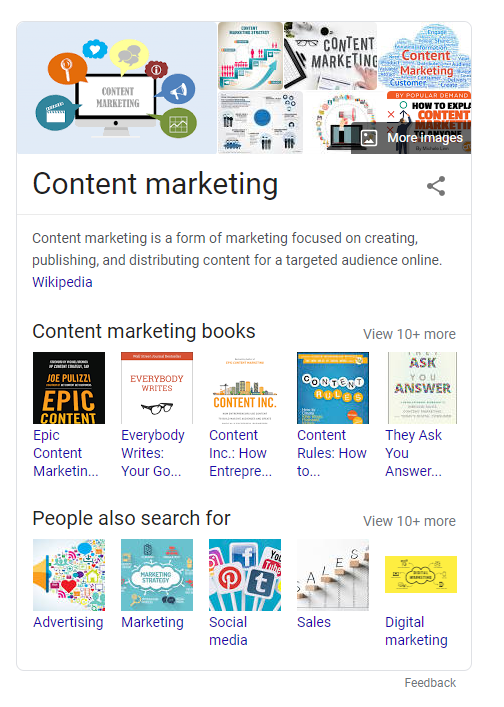
Image courtesy of seopressor.com via Google Images
Understand Wikipedia’s Notability Rules
Wikipedia has strict rules about who can have a page on their platform. To be considered notable enough, you should have reliable sources that demonstrate your significance in your field. This could include media coverage, awards, or other achievements. Make sure you meet these criteria before creating a Wikipedia page.
Create and Edit Your Wikipedia Page
Once you meet Wikipedia’s notability requirements, you can proceed with creating your page. Start by researching similar pages in your industry to understand how to structure yours. It’s crucial to provide accurate and well-cited information to maintain the credibility of your page.
Step 4: Get Listed on Trusted Websites
Now that you have a strong online presence and have verified your identity, it’s time to get listed on reputable websites and directories. Being featured on trusted websites can help Google recognize you as a reliable source of information.
Find and Submit to Online Directories
Online directories are websites that list businesses, organizations, and individuals. By getting listed on these directories, you increase your chances of getting noticed by Google. Look for popular directories in your industry or location and submit your information to them. Make sure your details are accurate and up-to-date to build credibility.
Reach Out to News Websites
Getting featured on news websites can significantly boost your online presence and credibility. Reach out to journalists or editors in your niche and pitch them a story or offer to contribute a guest post. Being mentioned on reputable news websites can help establish you as an authority in your field and increase the likelihood of Google including you in a Knowledge Panel.
Step 5: Use Schema Markup on Your Website
Schema markup is like a secret code that helps search engines understand your website better. It’s like giving Google a cheat sheet to easily figure out what your content is all about. By using schema markup, you can make sure that search engines display your website information more accurately to users.
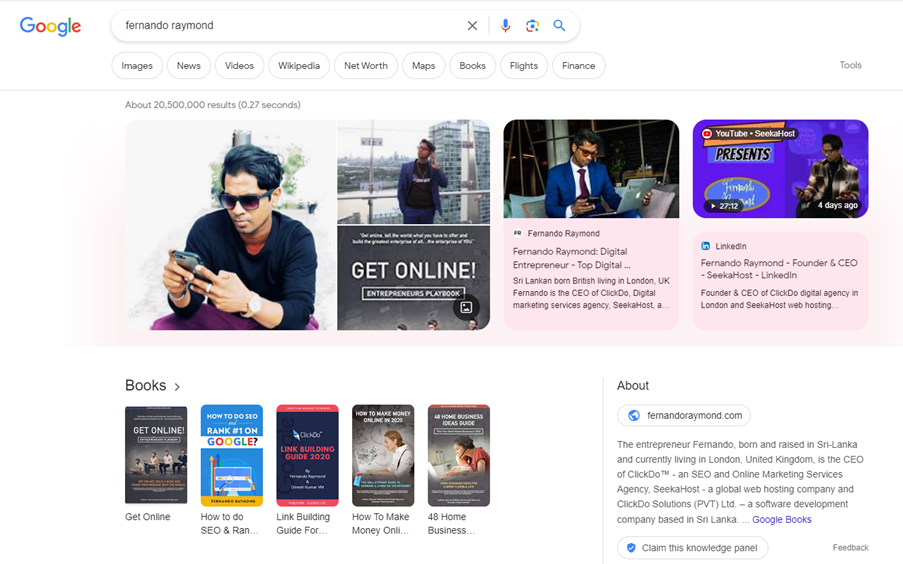
Image courtesy of www.fernandoraymond.com via Google Images
How to Add Schema Markup
Adding schema markup to your website may sound complicated, but it’s actually quite simple. You don’t need to be a coding wizard to do it! There are tools and plugins available that can help you easily add schema markup to your website without having to write a single line of code.
Here’s a quick guide to adding schema markup:
- Choose the right schema markup for your content. There are different types of schema markup depending on what information you want to highlight, such as events, recipes, products, and more.
- Use a schema markup generator tool to create the code for your specific content type. Simply input your information, and the tool will generate the necessary schema markup code for you.
- Copy the generated schema markup code and paste it into the appropriate section of your website. This is usually done in the back-end code of your website, so you may need access to your website’s HTML or use a plugin that can help you insert the schema markup code.
- Test your schema markup using Google’s Structured Data Testing Tool to make sure it’s correctly implemented. This tool will let you know if there are any errors or issues with your schema markup.
- Publish your updated website with schema markup and watch as search engines like Google start to showcase your content more prominently in search results!
Keep Information Updated
In the digital world, things change at lightning speed. That’s why it’s essential to keep all the information about you or your business up-to-date and accurate on the internet. Here are some tips on how to make sure your online presence stays fresh and current:
Regular Social Media Updates
Social media platforms like Facebook, Instagram, and Twitter are where many people first learn about you. Make sure your profiles reflect the latest news, events, and achievements. Regularly posting updates keeps your audience engaged and informed.
Update Your Website Content
Your website is like your online storefront. Just as you would update your physical store with new products and promotions, you should keep your website content current. Refreshing your website with the latest information shows visitors that you’re active and relevant.
Monitor Your Online Presence
Once you have put in the effort to establish a solid online presence and have gone through the steps to secure a Google Knowledge Panel, it’s crucial to keep track of how you are perceived on the internet. Monitoring your online presence allows you to stay updated on what people are saying about you or your business and enables you to manage your reputation effectively.

Image courtesy of legiit.com via Google Images
Use Google Alerts
Google Alerts is a handy tool that can help you keep tabs on your digital footprint. By setting up alerts for your name, business, or any specific keywords related to you, Google will notify you whenever new information is published on the web. This way, you can quickly respond to any mentions, whether positive or negative, and address them accordingly.
Track Social Media Mentions
Monitoring social media mentions is another crucial aspect of managing your online presence. Various tools, like Hootsuite or Sprout Social, can help you track when people talk about you on platforms like Twitter, Instagram, or Facebook. By staying informed about social media conversations involving you, you can engage with your audience, address any concerns, and maintain a positive online image.
Conclusion: Summing Up the Steps to a Knowledge Panel
In this guide, we have covered the essential steps to help you or your business obtain a Google Knowledge Panel. By following these steps, you can increase your online visibility and credibility. Let’s quickly recap what we’ve learned and encourage you to take action!
Recap of Each Step
First, we discussed the importance of having a strong online presence through websites, social media, and blogs. Next, we emphasized the significance of verifying your identity with Google My Business and official profiles. Then, we explored the benefits of creating a Wikipedia page and getting listed on trusted websites and directories.
We also introduced the concept of schema markup on your website to enhance search engine understanding. Additionally, we highlighted the necessity of keeping all information up-to-date and monitoring your online presence to manage your reputation effectively.
Encouragement to Take Action
Now that you’re equipped with the knowledge and tools to pursue a Google Knowledge Panel, it’s time to take action! Start building your online presence, verifying your identity, creating a Wikipedia page, and engaging with trusted websites. Remember, consistency and accuracy are key to gaining a Knowledge Panel.
Stay motivated, remain proactive, and watch as your efforts translate into a prominent presence on Google search results. Your journey to acquiring a Google Knowledge Panel begins now!
Want to turn these SEO insights into real results? Seorocket is an all-in-one AI SEO solution that uses the power of AI to analyze your competition and craft high-ranking content.
Seorocket offers a suite of powerful tools, including a Keyword Researcher to find the most profitable keywords, an AI Writer to generate unique and Google-friendly content, and an Automatic Publisher to schedule and publish your content directly to your website. Plus, you’ll get real-time performance tracking so you can see exactly what’s working and make adjustments as needed.
Stop just reading about SEO – take action with Seorocket and skyrocket your search rankings today. Sign up for a free trial and see the difference Seorocket can make for your website!
Frequently Asked Questions (FAQs)
What is a Google Knowledge Panel?
A Google Knowledge Panel is like a quick summary of important information about a person or business that shows up on the right side of the search results page. It includes things like a short bio, photos, contact details, and more.
How Long Does It Take to Get a Knowledge Panel?
Getting a Google Knowledge Panel can vary depending on how recognizable you are online. If you have a strong online presence with a website, social media profiles, and other reputable information, it might take less time. But for someone just starting, it could take a bit longer.
Is it Free to Get a Google Knowledge Panel?
Yes, getting a Google Knowledge Panel is absolutely free! However, it does require some effort on your part to improve your online presence and make sure the information out there about you is accurate and up-to-date.







