Uncover the untapped power of Sitelink Extensions and learn how to seamlessly integrate them into your digital marketing strategy.

Image courtesy of via DALL-E 3
Table of Contents
- Introduction to Sitelink Extensions
- How Sitelink Extensions Work
- Setting Up Sitelink Extensions
- Best Practices for Sitelink Extensions
- Benefits of Using Sitelink Extensions
- Examples of Effective Sitelink Extensions
- Tracking the Performance of Sitelink Extensions
- Common Mistakes to Avoid
- FAQs About Sitelink Extensions
Introduction to Sitelink Extensions
In the world of online advertising, it’s essential to make sure your ads stand out and catch the attention of potential customers. This is where Sitelink Extensions come into play, revolutionizing the way pay-per-click (PPC) advertising works. In this section, we will delve into what Sitelink Extensions are and why they are crucial for any successful PPC campaign.
What are Sitelink Extensions?
Imagine you’re looking for a new pair of shoes online, and you come across an ad that not only shows you the perfect pair but also offers additional links to related products like socks, shoe care products, and accessories. These additional links that appear below the main ad are what we call Sitelink Extensions. They provide users with more options to explore, directing them to specific pages on your website that are relevant to their search.
Why Use Sitelink Extensions?
Sitelink Extensions offer numerous benefits that can significantly enhance the performance of your ads. By providing users with more options to click on, Sitelink Extensions can increase the chances of users finding exactly what they’re looking for on your website. This, in turn, can lead to higher click-through rates and better engagement with your ads. Not only do Sitelink Extensions make your ads more visible on search engine results pages, but they also provide searchers with a better overall browsing experience.
How Sitelink Extensions Work
Sitelink extensions are a crucial component of pay-per-click (PPC) advertising. But how do they actually work? Let’s take a closer look at the mechanics behind sitelink extensions and how they operate within PPC ads.
Ad Placement
When you perform a search on Google, you may notice that some ads have additional links below the main ad text. These are sitelink extensions. They appear below the main ad copy, providing users with quick access to specific pages on the advertiser’s website. Sitelinks can appear on both mobile and desktop searches, adding more visibility to your ad.
Clicks and User Interaction
Sitelink extensions are designed to encourage users to interact with your ad. By providing additional links to relevant pages on your site, they can increase the chances of users finding what they’re looking for quickly. When users see these extra links, they are more likely to click on them to navigate to specific sections of your website, resulting in a better user experience and potentially more conversions for your business.
Setting Up Sitelink Extensions
When it comes to setting up sitelink extensions for your pay-per-click (PPC) campaign, the process is straightforward and can greatly enhance the performance of your ads. Follow the steps below to get started with implementing sitelink extensions in your Google Ads account.

Image courtesy of via Google Images
Using Google Ads
The first step in setting up sitelink extensions is to log in to your Google Ads account. Once you’re in the dashboard, navigate to the “Ads & extensions” tab on the left-hand side of the screen. From there, select “Extensions” and then click on the blue plus button to create a new sitelink extension.
Choosing Links
After clicking on the plus button, you’ll be prompted to enter the final URL for your sitelink extension. This is the destination where users will land when they click on the sitelink. Make sure to choose relevant and engaging pages that align with the content of your ads to provide a seamless user experience.
Writing Descriptions
Once you’ve selected the destination URL for your sitelink extension, it’s time to write a descriptive text that will entice users to click. Keep your descriptions concise, clear, and compelling to encourage users to explore the additional links. Remember to highlight the unique value propositions of each sitelink to attract more clicks.
Best Practices for Sitelink Extensions
When creating sitelink extensions for your PPC ads, it’s crucial to ensure that the links you include are relevant to the ad content. For example, if your ad is promoting a specific product or service, the sitelinks should direct users to related pages on your website. By maintaining relevance between your ad and sitelinks, you can provide searchers with a seamless and cohesive experience, increasing the likelihood of them clicking on your links.
Visibility
Another best practice for sitelink extensions is to make sure they are visible and attractive to users. Choose sitelinks that are clear, descriptive, and compelling. Consider using action-oriented language or highlighting special offers to catch the attention of searchers. Additionally, strategically position your sitelinks to appear prominently within your ad, making them easily accessible to users.
Testing
Testing different sitelinks is a key strategy for optimizing the performance of your PPC ads. By experimenting with various sitelink combinations, descriptions, and placements, you can identify which options drive the highest click-through rates and engagement. Regularly testing and analyzing the effectiveness of your sitelinks will help you refine your approach and maximize the success of your campaigns.
Benefits of Using Sitelink Extensions
Sitelink extensions can significantly enhance the click-through rates of your ads. By providing additional links for users to click on, you increase the chances of them finding exactly what they are looking for. This not only boosts engagement but also improves the overall effectiveness of your PPC campaign.
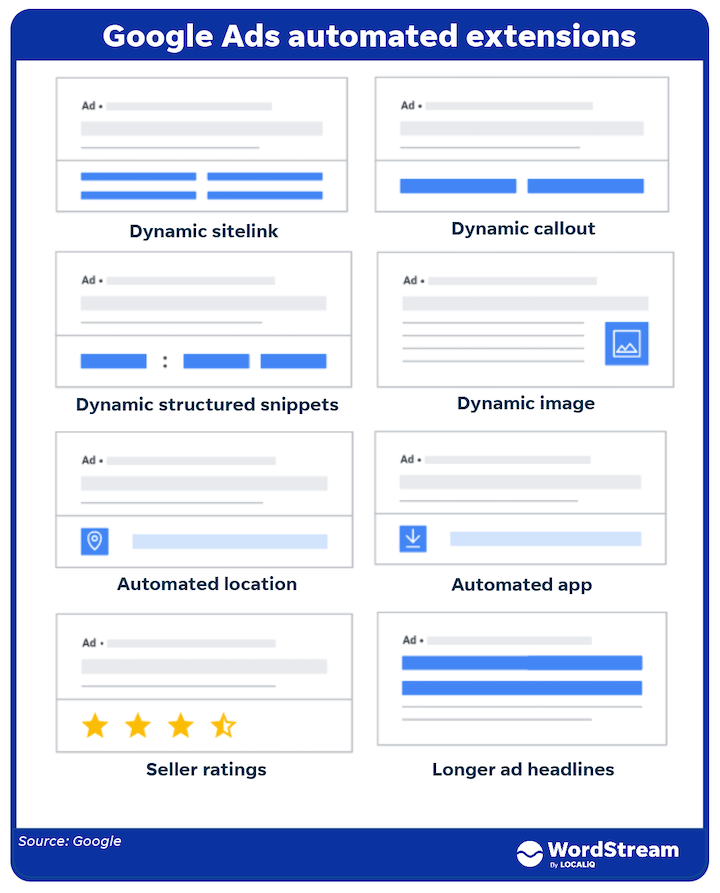
Image courtesy of via Google Images
Enhanced User Experience
One of the key advantages of sitelink extensions is the improved user experience they offer. When users see relevant and clickable links directly in the ad, it makes their search journey smoother and more efficient. By giving them quick access to specific information or pages, you make it easier for them to engage with your brand.
Better Ad Performance
Using sitelink extensions can lead to better overall ad performance. With the added visibility and functionality they provide, your ads are more likely to stand out in search results and attract clicks. This can ultimately result in increased traffic to your website and higher conversion rates, making your advertising efforts more successful.
Examples of Effective Sitelink Extensions
When it comes to creating impactful PPC campaigns, incorporating sitelink extensions can make a significant difference in driving user engagement and increasing click-through rates. Let’s take a look at some real-world examples of effective sitelink extensions in successful advertising campaigns.
E-commerce Sitelinks
In e-commerce advertising, sitelink extensions can be used to showcase specific product categories, promotions, or featured items. For instance, a clothing retailer might include sitelinks for “Women’s Apparel,” “Men’s Fashion,” “Sale Items,” or “New Arrivals.” These sitelinks provide users with quick access to relevant sections of the website, enhancing the shopping experience and guiding them towards making a purchase.
Service-Based Sitelinks
Service-based businesses can leverage sitelink extensions to highlight different offerings or areas of expertise. For example, a digital marketing agency could include sitelinks for “SEO Services,” “Social Media Management,” “PPC Advertising,” or “Content Creation.” These sitelinks help potential clients navigate the range of services available and choose the ones that best meet their needs, ultimately driving more conversions for the business.
Informative Sitelinks
Informative sitelink extensions are used to provide users with additional valuable information beyond the main ad content. For instance, a healthcare clinic might include sitelinks for “Meet Our Doctors,” “Patient Testimonials,” “Services Offered,” or “Schedule an Appointment.” These sitelinks give users more insight into the business, build trust, and encourage them to take the next step in engaging with the services offered.
Tracking the Performance of Sitelink Extensions
When you’re running pay-per-click (PPC) ads with sitelink extensions, it’s essential to track how well they’re performing. By monitoring specific metrics and using analytics tools, you can gain valuable insights into the effectiveness of your sitelinks and make adjustments to optimize their performance.

Image courtesy of via Google Images
Important Metrics
When tracking the performance of sitelink extensions, there are several key metrics to keep an eye on:
1. Click-Through Rate (CTR): This metric tells you how often users are clicking on your sitelinks compared to the total number of impressions. A higher CTR indicates that your sitelinks are engaging and relevant to users.
2. Conversion Rate: Tracking the conversion rate associated with each sitelink can help you understand which links are driving the most valuable actions, such as purchases or sign-ups.
3. Impressions and Clicks: Monitoring the number of impressions and clicks your sitelinks receive can give you a sense of their visibility and popularity among users.
Using Analytics Tools
To analyze the performance of your sitelink extensions, you can use analytics tools provided by platforms like Google Ads. These tools offer detailed data on how your sitelinks are performing, including metrics like CTR, conversion rate, and more.
By diving into this data, you can identify trends, patterns, and areas for improvement. For example, you may notice that certain sitelinks have a higher CTR than others, indicating that they are more appealing to your target audience.
Optimizing Based on Results
Based on the performance data you collect, it’s crucial to optimize your sitelink extensions for better results. Here are a few tips for improving the performance of your sitelinks:
1. A/B Testing: Test different variations of your sitelinks to see which ones perform best. This could involve changing the text, visuals, or placement of your sitelinks to see what resonates most with users.
2. Regular Monitoring: Keep a close eye on your sitelink performance over time and make adjustments as needed. By consistently monitoring the data, you can ensure that your sitelinks remain effective and relevant to your audience.
3. Adjusting Bids: Consider adjusting your bids for sitelinks that are performing well to increase their visibility and drive more clicks. Conversely, you may also want to lower bids on underperforming sitelinks.
Common Mistakes to Avoid
One common mistake to avoid when using sitelink extensions in your PPC ads is including irrelevant links. It’s crucial to make sure that the additional links you provide are directly related to the content of your ad. For example, if your ad is promoting a sale on shoes, including sitelinks that lead to handbags or hats may confuse or deter potential customers. By keeping your sitelinks relevant, you can enhance the user experience and increase the likelihood of engagement.
Overcrowding
Another pitfall to steer clear of is overcrowding your ad with too many sitelink extensions. While it may be tempting to include multiple links to various pages on your website, overwhelming users with too many options can lead to decision fatigue and a decreased likelihood of clicks. It’s best to select a few high-quality and relevant sitelinks that complement your ad’s main message and provide value to searchers.
Ignoring Performance Data
One of the most critical mistakes to avoid is ignoring the performance data of your sitelink extensions. By failing to analyze metrics such as click-through rates, conversion rates, and engagement levels, you miss out on valuable insights that can help you optimize your sitelinks for better results. Regularly tracking and assessing the performance of your sitelink extensions allows you to make data-driven decisions and continue improving your PPC campaigns.
Want to turn these SEO insights into real results? Seorocket is an all-in-one AI SEO solution that uses the power of AI to analyze your competition and craft high-ranking content.
Seorocket offers a suite of powerful tools, including a Keyword Researcher to find the most profitable keywords, an AI Writer to generate unique and Google-friendly content, and an Automatic Publisher to schedule and publish your content directly to your website. Plus, you’ll get real-time performance tracking so you can see exactly what’s working and make adjustments as needed.
Stop just reading about SEO – take action with Seorocket and skyrocket your search rankings today. Sign up for a free trial and see the difference Seorocket can make for your website!
FAQs About Sitelink Extensions
What are sitelink extensions?
Sitelink extensions are additional links that appear below your main PPC ad on a search engine results page. These links direct users to specific pages on your website, providing them with more options to explore relevant content.
How do I set up sitelink extensions?
To set up sitelink extensions in your PPC campaign, you need to navigate to your Google Ads account and find the sitelink extension setup options. From there, you can choose which links to include and write effective descriptions to entice users to click on them.
Are sitelink extensions free?
Setting up sitelink extensions in your PPC ads does not incur any additional costs beyond what you already pay for advertising. Google Ads allows you to enhance your ad with sitelinks at no extra charge, providing added value to your campaigns.







