Uncover the secrets of Google Webmaster Tools and boost your SEO game with this comprehensive guide for website optimization.

Image courtesy of via DALL-E 3
Table of Contents
Welcome to a beginner’s guide to Google Webmaster Tools and how they can help improve your website’s SEO! If you’re wondering what Google Webmaster Tools are and why they are essential for your website, you’ve come to the right place. Let’s dive in and explore how these tools can make a significant difference in how Google views and ranks your site.
What are Google Webmaster Tools?
Google Webmaster Tools are free tools provided by Google that allow you to monitor, maintain, and troubleshoot your website’s presence in Google Search results. In simpler terms, they help you understand how Google sees your website and identify any issues that may be affecting its performance.
Why is SEO important?
SEO, which stands for Search Engine Optimization, is crucial because it helps make your website more visible and accessible to users searching for information on Google. By optimizing your website for search engines, you can attract more visitors, increase your online presence, and ultimately grow your business or reach a broader audience.
Setting Up Google Webmaster Tools
Google Webmaster Tools can help you make sure your website shows up in Google search results. Here’s how to get started:
Creating a Google Webmaster Tools Account
To begin using Google Webmaster Tools, you first need to create an account. Go to the Google Webmaster Tools website and click on “Start Now.” Sign in with your Google account or create a new one if you don’t have one already. Once you’re signed in, you can add your website to your account.
Verifying Your Website
After adding your website to your Google Webmaster Tools account, you need to verify that you own the website. This step is essential to ensure that you have access to all the data about your website. There are a few different ways to verify your website, such as adding a meta tag to your website’s HTML code or uploading an HTML file to your website’s root directory. Follow the instructions provided by Google Webmaster Tools to complete the verification process.
Understanding the Dashboard
When you log into Google Webmaster Tools, you will be greeted by the Dashboard. This is the main page that gives you an overview of how Google sees your website. It’s like peeking behind the curtain to understand what Google likes and dislikes about your site.
Dashboard overview
The Dashboard is like a control center for your website. It shows you important information like how many pages are indexed, if there are any errors Google found, and how many people are clicking on your website in search results. You can also see if your website is mobile-friendly and if there are any security issues Google detected.
Key tools and their uses
On the Dashboard, you will find various tools that can help you improve your website’s SEO. The Performance tool lets you see how many people see your website in search results and how many actually click on it. The Coverage tool shows you if there are any errors or issues that need fixing on your website. And the Sitemaps tool helps Google understand the structure of your website better.
Analyzing Website Performance
Once you have set up your Google Webmaster Tools account and have verified your website, it’s time to dive into analyzing your website’s performance to make improvements for better SEO. Understanding how your site is performing in organic searches is crucial for increasing visibility and attracting more visitors.
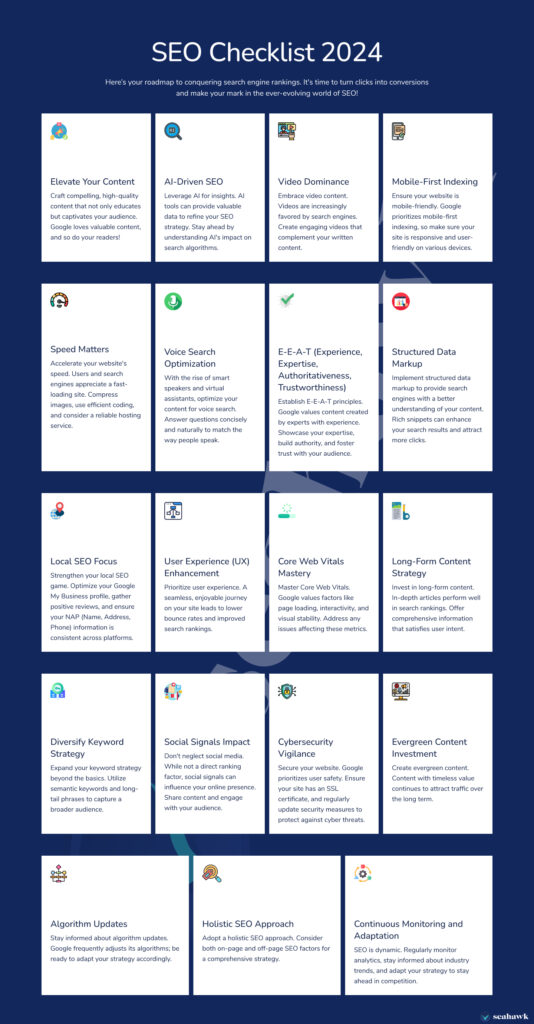
Image courtesy of seahawkmedia.com via Google Images
Reading the Performance report
The Performance report in Google Webmaster Tools provides valuable insights into how your website is performing in search results. Impressions show how many times your site appeared in search results, clicks indicate the number of times users clicked on your site, and position reflects where your site ranked in search results.
Identifying top-performing pages
By analyzing the Performance report, you can identify which pages on your website are driving the most traffic and performing well in search results. This information can help you understand what content resonates with your audience and optimize other pages to achieve similar results. Additionally, you can see which keywords are bringing users to your site and capitalize on popular search terms to increase visibility.
Fixing Coverage Issues
The Coverage report in Google Webmaster Tools is a valuable tool that helps you identify and resolve errors on your website that may be affecting its health and performance. By understanding and addressing these issues, you can ensure that your site is optimized for search engines and provides a seamless user experience. Let’s dive into how you can use the Coverage report to fix common website errors.
Understanding Coverage Report Warnings and Errors
When you access the Coverage report, you may come across warnings and errors that need your attention. Warnings are indicators of potential issues that may not have a significant impact on your site’s performance, while errors are critical problems that require immediate action. Some common issues you may encounter include:
– Pages with blocked resources
– Pages with crawl issues
– Pages with redirect errors
– Pages with server errors
By familiarizing yourself with these warnings and errors, you can quickly pinpoint areas of concern and take the necessary steps to rectify them. It’s essential to understand the specific implications of each type of issue to prioritize your efforts effectively.
Fixing Discovered Issues
Once you’ve identified the warnings and errors in the Coverage report, it’s time to address them to enhance your website’s overall health and performance. Here are some steps you can take to fix common issues found in the Coverage report:
– For pages with blocked resources, ensure that all necessary files are accessible to search engine crawlers by adjusting your robots.txt file or server settings.
– Resolve crawl issues by fixing broken links, updating outdated content, and optimizing your website’s internal linking structure.
– Rectify redirect errors by ensuring that all redirects are properly configured and pointing to the correct destination pages.
– Address server errors promptly by troubleshooting any technical issues that may be affecting your website’s functionality.
By proactively addressing these issues identified in the Coverage report, you can improve the overall quality of your website and boost its visibility in search engine results. Regularly monitoring and maintaining your site’s coverage status is crucial for long-term SEO success.
Enhancing Website Visibility with Sitemaps
In the world of websites and search engines, visibility is key. You want to make sure that your website can be easily found by people searching for information online. One way to improve your website’s visibility is by using sitemaps. Let’s dive into what sitemaps are and how they can help boost your website’s performance in search engine results.
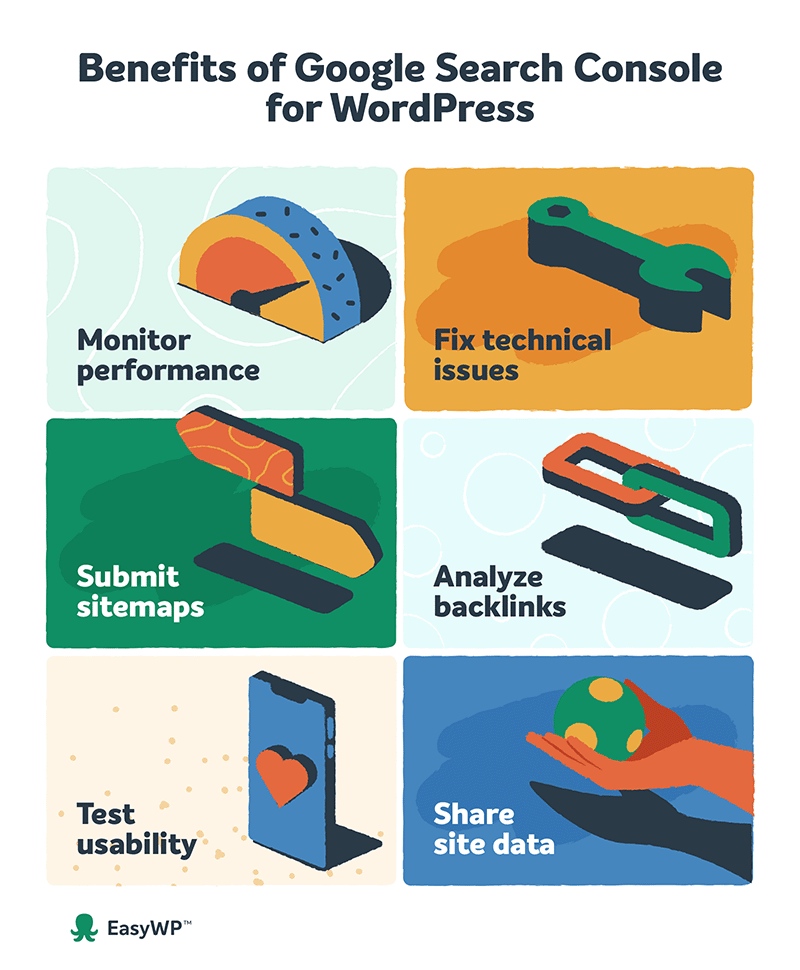
Image courtesy of www.easywp.com via Google Images
What is a Sitemap?
A sitemap is like a map of your website that helps search engines like Google understand the structure and content of your site. It lists all the pages on your website, making it easier for search engine crawlers to index and display your pages in search results. Think of it as a roadmap that guides search engines through your website, ensuring that all your pages are discovered and included in search results.
Adding a Sitemap to Google Webmaster Tools
Now that you know the importance of sitemaps, it’s crucial to submit your sitemap to Google Webmaster Tools for better visibility. Here’s how you can do it:
1. Log in to your Google Webmaster Tools account.
2. On the left-hand side, click on ‘Sitemaps’ under the ‘Index’ section.
3. Enter the URL of your sitemap in the box provided and click on ‘Submit’.
4. Google will now process your sitemap and start crawling your website to index your pages.
By submitting your sitemap to Google Webmaster Tools, you are giving Google valuable insights into the structure of your website, which can help improve your site’s visibility in search results. Make sure to update your sitemap whenever you add new pages or make changes to your website to ensure that search engines have the most up-to-date information about your site.
Mobile Usability
Having a mobile-friendly website is super important these days! Let’s find out why and how you can make sure your website is mobile-friendly.
Why Mobile Usability is Important
When you search for something on your phone, have you ever noticed that some websites look weird or are hard to use? That’s because those websites are not mobile-friendly. Google wants to give people the best search results, and that includes websites that work well on phones and tablets. If your website is easy to use on mobile devices, Google is more likely to show it to people searching on their phones. This can help more people find your website and learn about what you have to offer.
Using the Mobile Usability Report
Google Webmaster Tools has something called the Mobile Usability Report. This report helps you see if there are any issues with how your website works on mobile devices. It can show you things like text that is too small to read on a phone, buttons that are too close together to tap easily, or content that is cut off on smaller screens. By using this report, you can find and fix these issues to make sure your website looks great and is easy to use on any device.
Security & Manual Actions
Security is essential for any website to protect it from potential threats and keep it safe for visitors. Google Webmaster Tools can help you identify and address security issues that could harm your website. Manual actions from Google may also be issued if your site violates Google’s guidelines, and it’s crucial to address them promptly to maintain your website’s reputation and ranking.
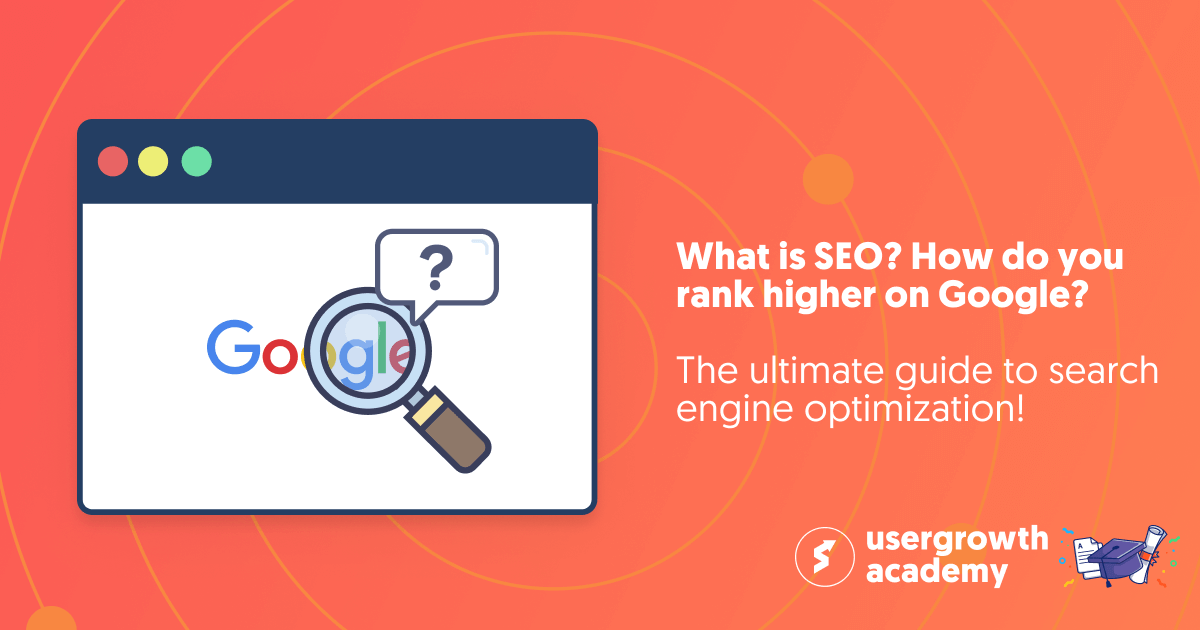
Image courtesy of usergrowth.io via Google Images
Understanding Security Issues
Google actively looks for various security issues on websites to ensure a safe browsing experience for users. Some common security threats include malware infections, phishing attempts, hacked content, and spammy links. If Google detects any of these issues on your website, it may warn users before they access your site, potentially leading to a loss of trust and visitors.
Dealing with Manual Actions
Manual actions are penalties imposed by Google when a website violates their guidelines. These actions can impact your site’s visibility in search results and affect its overall performance. Upon receiving a manual action notification in Google Webmaster Tools, it’s crucial to review the issue, resolve it promptly, and submit a reconsideration request to Google. By addressing the problem and demonstrating compliance with Google’s guidelines, you can lift the manual action and restore your website’s ranking.
Conclusion
In conclusion, Google Webmaster Tools are an invaluable resource for anyone looking to improve their website’s SEO. By providing insights into how Google perceives your site, you can make informed decisions to enhance visibility and attract more visitors. Embracing SEO practices can significantly impact your online presence and drive more traffic to your website.
Key Takeaways
Utilizing Google Webmaster Tools enables you to:
- Understand how search engines view your website.
- Identify and address issues affecting your site’s performance.
- Optimize your content for better search engine rankings.
Start Improving Today!
Don’t wait any longer to leverage the power of Google Webmaster Tools. Begin implementing the strategies outlined in this guide to enhance your website’s visibility and reach a wider audience. Remember, continuous improvement is key in the ever-evolving world of SEO. Take control of your website’s destiny and watch your online presence flourish!
Want to turn these SEO insights into real results? Seorocket is an all-in-one AI SEO solution that uses the power of AI to analyze your competition and craft high-ranking content.
Seorocket offers a suite of powerful tools, including a Keyword Researcher to find the most profitable keywords, an AI Writer to generate unique and Google-friendly content, and an Automatic Publisher to schedule and publish your content directly to your website. Plus, you’ll get real-time performance tracking so you can see exactly what’s working and make adjustments as needed.
Stop just reading about SEO – take action with Seorocket and skyrocket your search rankings today. Sign up for a free trial and see the difference Seorocket can make for your website!
FAQs
What do I do if I can’t verify my website?
If you’re having trouble verifying your website on Google Webmaster Tools, don’t worry! There are a few solutions you can try. First, double-check that you’ve followed the verification steps correctly. Sometimes a simple mistake can cause issues. If you’re still having trouble, you can try alternative verification methods such as adding an HTML tag to your website’s code or uploading a verification file to your server. If all else fails, you can reach out to Google’s support for assistance.
How often should I check Google Webmaster Tools?
It’s a good idea to regularly check Google Webmaster Tools to keep track of your website’s performance and address any issues that may arise. You don’t need to check it every day, but checking once a week or at least once a month is recommended. This way, you can stay on top of any changes or problems, and make sure your website is performing at its best. Consistent monitoring will help you make informed decisions to improve your site’s SEO and overall visibility.







