Unlock the secret to organized content creation with an editorial calendar: Boost productivity, consistency, and engage your audience like never before.

Image courtesy of via DALL-E 3
Table of Contents
- What is an Editorial Calendar?
- Benefits of Using an Editorial Calendar
- How to Create an Editorial Calendar
- Tips for Maintaining Your Editorial Calendar
- Tools to Help with Your Editorial Calendar
- Common Challenges and How to Overcome Them
- Reviewing and Improving Your Editorial Calendar
- Conclusion
- Frequently Asked Questions (FAQs)
Welcome to the world of content creation! Have you ever wondered how some websites and blogs seem to have new posts coming out regularly, while others might go weeks without anything new? The secret lies in something called an editorial calendar. Let’s dive in and discover what this tool is all about and why it’s so important for keeping your content on track.
So, what exactly is an editorial calendar? Think of it like a special calendar that content creators use to plan out what they’re going to write about and when they’ll publish it. It helps them stay organized and ensures that they don’t forget about important topics or deadlines. In other words, it’s like having a roadmap for your content creation journey.
Imagine having all your ideas neatly laid out in a schedule, so you always know what to work on next. That’s the magic of an editorial calendar – it keeps everything in order and helps you manage your content without feeling overwhelmed. Let’s explore further why having one is a game-changer in the world of content management.
What is an Editorial Calendar?
An editorial calendar is a tool used to plan and organize your content creation process. Think of it as a schedule that helps you keep track of what topics you want to cover and when you want to publish them. It’s like a roadmap that guides you through your content creation journey.
Imagine you are planning a trip. You wouldn’t just hop in the car and start driving without a destination in mind, right? An editorial calendar works similarly by helping you decide where you want to go with your content and how you’re going to get there.
Benefits of Using an Editorial Calendar
Creating an editorial calendar offers several advantages for content creators. Let’s explore how utilizing this tool can help keep your content creation process organized and on track.
Staying Organized
An editorial calendar serves as a central hub where you can gather all your content ideas and topics in one place. This organization makes it easier to plan, schedule, and execute your content creation tasks efficiently.
Consistency
Maintaining a consistent posting schedule is crucial for keeping your audience engaged. An editorial calendar helps you stay on track with your content creation timeline, ensuring that you consistently deliver valuable and relevant content to your readers.
Planning Ahead
By planning your content in advance using an editorial calendar, you can avoid last-minute rushes and reduce stress. Having a well-thought-out content schedule allows you to allocate sufficient time for research, writing, and editing, resulting in higher-quality content.
How to Create an Editorial Calendar
Creating an editorial calendar is a crucial step in keeping your content on track and maintaining a consistent posting schedule. By following a few simple steps, you can set up an effective editorial calendar to help you stay organized and productive.
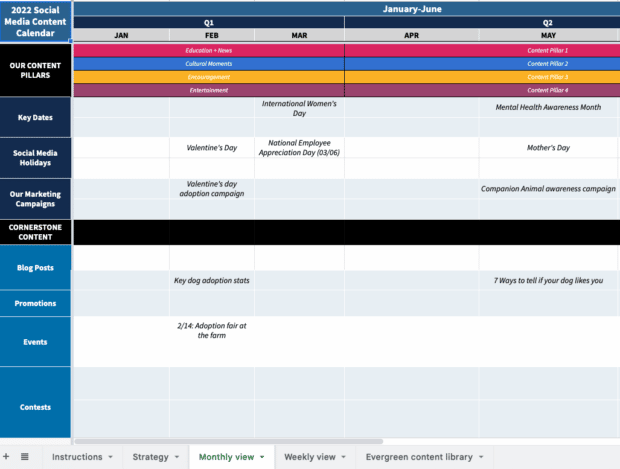
Image courtesy of blog.hootsuite.com via Google Images
Choose a Tool
When creating an editorial calendar, the first step is to choose a tool that works best for you. You can use a simple notebook, a spreadsheet like Excel or Google Sheets, or an online software like Trello or Asana. Select a tool that fits your style and workflow to keep your content management streamlined.
List Your Topics
Once you have your tool in place, the next step is to brainstorm and list potential topics for your content. Consider your audience’s interests, current trends, and your own expertise to come up with a list of engaging topics to cover.
Assign Dates
After listing your topics, it’s important to assign publication dates to each one. Decide when each piece of content will be published to ensure a consistent schedule and to keep your audience engaged.
Set Deadlines
To stay on track with your editorial calendar, it’s essential to set deadlines for drafts and final edits. By establishing clear deadlines, you can ensure that your content is ready for publication on time and avoid any last-minute rush.
Tips for Maintaining Your Editorial Calendar
Keeping your editorial calendar up to date and organized is crucial for effective content management. Here are some tips to help you maintain your editorial calendar:
Regular Reviews
It’s important to regularly review and update your editorial calendar. Set aside time each week to go through your calendar, make any necessary adjustments, and add new content ideas. This will help you stay on track and ensure that your content creation process runs smoothly.
Flexible Planning
While it’s essential to have a schedule in place, it’s also crucial to be flexible with your editorial calendar. Sometimes unexpected events or changes in priorities may require you to adjust your content plan. Be willing to adapt and rearrange your calendar as needed to accommodate these changes.
Tracking Progress
Tracking your progress and marking off completed tasks on your editorial calendar can provide a sense of accomplishment and motivation. It also allows you to see how well you are sticking to your schedule and meeting your deadlines. By keeping track of your progress, you can stay organized and ensure that nothing falls through the cracks.
Tools to Help with Your Editorial Calendar
Managing an editorial calendar can be made much simpler with the help of various tools. These tools can streamline the process and keep your content creation on track. Here are some options to consider:
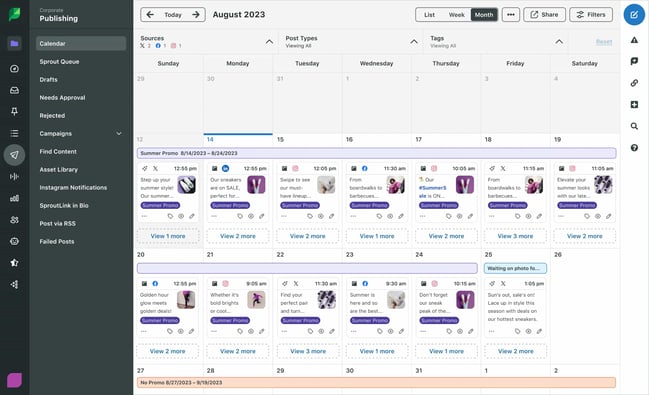
Image courtesy of blog.hubspot.com via Google Images
Spreadsheets
If you’re looking for a straightforward and versatile option, basic spreadsheet software like Google Sheets can be a great solution for creating your editorial calendar. You can easily organize your topics, assign dates, and track progress all in one place.
Calendar Apps
Calendar apps like Google Calendar can help you stay organized by providing a visual representation of your content schedule. You can set deadlines, reminders, and color-code different types of content for efficient planning and management.
Special Software
For more advanced features and a dedicated platform for content management, specialized software like Trello or Asana could be beneficial. These tools offer collaborative features, customizable workflows, and advanced scheduling options to enhance your editorial calendar management.
Common Challenges and How to Overcome Them
One common challenge when using an editorial calendar is falling behind schedule. If you find yourself running late on content creation, don’t panic. Take a deep breath and reassess your deadlines. Look for tasks that can be streamlined or delegated to others to catch up. Remember, it’s okay to adjust deadlines as needed to maintain quality.
Running Out of Ideas
Another challenge you might face is running out of content ideas for your editorial calendar. To overcome this, consider brainstorming sessions with your team or engaging with your audience for feedback. Look for inspiration in current trends or industry news. Don’t hesitate to explore different formats or angles to keep your content fresh and engaging.
Changing Priorities
Handling changing priorities can be tricky when managing an editorial calendar. If unexpected priorities arise, evaluate your existing content plan and decide what adjustments can be made. It’s essential to stay flexible and adapt to new circumstances without compromising the overall quality of your content. Keep communication open with your team to ensure everyone is on the same page.
Reviewing and Improving Your Editorial Calendar
It’s essential to set regular intervals to review and adjust your editorial calendar. This can be done weekly, bi-weekly, or monthly, depending on your content schedule. During these check-ins, you can assess what topics have been covered, what’s coming up, and if any adjustments need to be made.
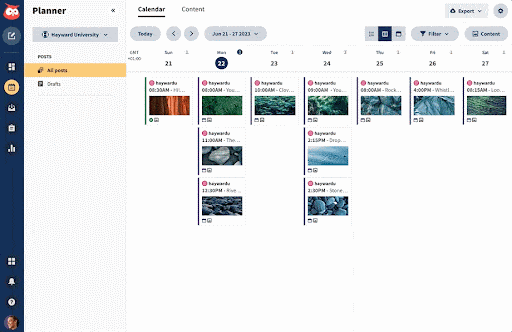
Image courtesy of blog.hootsuite.com via Google Images
Feedback
Don’t hesitate to seek feedback from your team or audience regarding your editorial calendar. They may have valuable insights on what content resonates with them or suggestions for improvement. By incorporating feedback, you can ensure that your content stays relevant and engaging.
Adjusting for Better Results
Based on the feedback and your regular check-ins, make adjustments to your editorial calendar for better results. If certain types of content perform exceptionally well, consider creating more of that content. Likewise, if some topics don’t generate much interest, you may want to reevaluate or replace them with more compelling ideas.
Conclusion
In conclusion, an editorial calendar is a valuable tool for staying organized and on track with your content creation efforts. By utilizing this planning system, you can streamline your workflow, maintain consistency in your posting schedule, and reduce last-minute stress. Here are the key takeaways:
- Staying Organized: An editorial calendar helps you keep all your content ideas and topics in one central location for easy reference.
- Consistency: Maintaining a regular posting schedule is essential for engaging your audience and building a loyal following.
- Planning Ahead: By planning your content in advance and setting deadlines, you can avoid scrambling to create last-minute posts.
So, whether you’re a seasoned content creator or just starting out, implementing an editorial calendar can greatly benefit your content management strategy. It’s a simple and effective way to stay organized, focused, and ahead of the game in the competitive world of online publishing.
Want to turn these SEO insights into real results? Seorocket is an all-in-one AI SEO solution that uses the power of AI to analyze your competition and craft high-ranking content.
Seorocket offers a suite of powerful tools, including a Keyword Researcher to find the most profitable keywords, an AI Writer to generate unique and Google-friendly content, and an Automatic Publisher to schedule and publish your content directly to your website. Plus, you’ll get real-time performance tracking so you can see exactly what’s working and make adjustments as needed.
Stop just reading about SEO – take action with Seorocket and skyrocket your search rankings today. Sign up for a free trial and see the difference Seorocket can make for your website!
Frequently Asked Questions (FAQs)
What if I miss a deadline?
If you happen to miss a deadline on your editorial calendar, don’t worry! It’s important to acknowledge what happened, understand why it occurred, and then adjust accordingly. You can reassess your schedule, consider reallocating time, and prioritize tasks to catch up. Remember, flexibility and adaptability are key in content creation.
Can I use a paper calendar?
Using a paper calendar can be a great option for some content creators. It allows for a tangible, visual representation of your schedule. However, digital tools offer more flexibility and accessibility, especially when it comes to sharing and collaborating with others. It’s essential to choose the method that works best for you and helps you stay organized.
How often should I update my calendar?
Regularly updating your editorial calendar is essential for staying on track. We recommend reviewing and adjusting your calendar at least once a week to ensure that you’re aware of any changes, upcoming deadlines, or new content ideas. Keeping your calendar fresh and up-to-date will help you maintain organization and efficiency in your content creation process.







