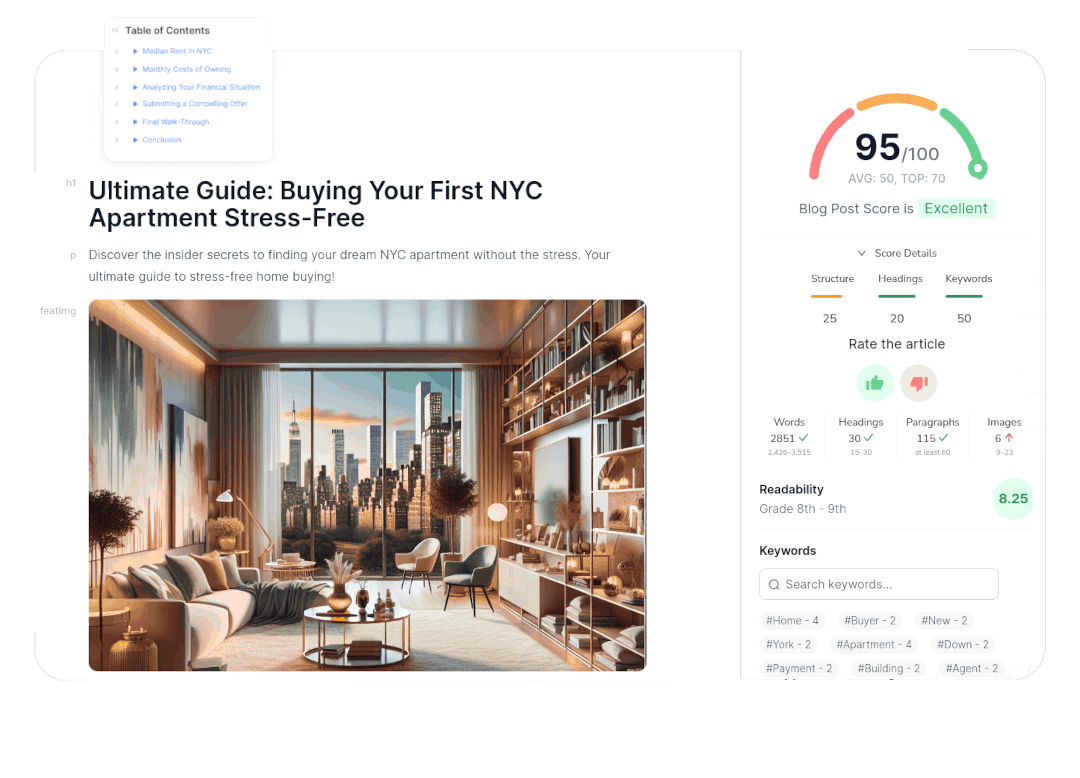This page compares two popular AI writing tools: Copysmith and TextCortex.
Comparison Copysmith and TextCortex
Choosing the right AI writing tool can be a game-changer for your content creation process. Whether you’re a marketer, a freelancer, or a content creator, having an AI assistant can help you produce high-quality content faster and more efficiently. This comprehensive comparison guide will help you decide which tool best fits your specific needs and budget.
Copysmith
Copysmith is an AI-powered copywriting tool designed to help businesses generate various forms of marketing content, including product descriptions, social media posts, website copy, and more. It uses cutting-edge AI technology to create engaging and effective copy that can help you reach your marketing goals.
Copysmith: Overview
Copysmith is a comprehensive AI copywriting platform that offers a wide range of features for generating, editing, and optimizing marketing content. It’s designed to be user-friendly, even for those with limited copywriting experience. With its intuitive interface, you can quickly create high-quality content that resonates with your target audience.

Copysmith: What It Does
- Generates Various Types of Content: Copysmith can generate various types of marketing content, including product descriptions, ad copy, social media posts, blog outlines, website copy, and more. You can tailor your prompts to match your specific needs.
- Edits and Improves Existing Content: Copysmith can help you improve your existing copy by suggesting edits, rewriting sentences, and refining your tone. This can help you save time and ensure your content is clear, concise, and engaging.
- Provides Content Optimization: Copysmith can optimize your content for search engines (SEO) by suggesting relevant keywords and phrases. This can help you improve your chances of ranking higher in search results.
- Integrates with Other Tools: Copysmith seamlessly integrates with popular marketing platforms, such as Google Ads, Facebook Ads, and Shopify, allowing you to streamline your content creation workflow.
Key Features of Copysmith
- AI-powered copywriting: Copysmith uses advanced AI technology to generate high-quality and original content. It can understand the context of your prompts and create copy that aligns with your brand’s voice and tone.
- Content Templates: Copysmith offers a wide range of pre-built templates for various content types, making it easy to start creating high-quality content quickly.
- Content Optimization Tools: Copysmith provides features for optimizing your content for SEO, including keyword suggestions, readability analysis, and plagiarism detection.
- Team Collaboration: Copysmith offers features that enable collaboration among team members. You can share projects, assign tasks, and track progress, ensuring a streamlined content creation process.
- Integrations with Marketing Platforms: Copysmith integrates with major marketing platforms like Google Ads, Facebook Ads, Shopify, and others, allowing you to easily publish your content directly to these platforms.
Who is Copysmith For?
Copysmith is ideal for a wide range of users, including:
- Marketers: Generate ad copy, landing page copy, social media posts, email marketing campaigns, and more to increase engagement and drive conversions.
- Ecommerce businesses: Craft compelling product descriptions, write engaging website copy, and generate social media posts to boost sales.
- Content creators: Produce blog articles, website content, social media posts, and other content quickly and efficiently.
- Freelancers: Expand your service offerings and complete client projects faster by utilizing Copysmith’s AI-powered copywriting capabilities.
- Agencies: Streamline your content creation workflow, handle multiple projects simultaneously, and increase client satisfaction.
Pros of Copysmith
- High-quality content generation: Copysmith consistently produces high-quality and original content that can help you achieve your marketing goals.
- User-friendly interface: Copysmith is designed to be easy to use, even for those with limited copywriting experience. Its intuitive interface and helpful features make it a breeze to navigate.
- Wide range of features: Copysmith offers a comprehensive set of features, including content generation, editing, optimization, and integrations with other marketing platforms.
- Strong customer support: Copysmith provides responsive and helpful customer support, ensuring that you can get assistance when you need it.
- Excellent integrations: Copysmith integrates seamlessly with popular marketing platforms, allowing you to easily publish and manage your content across various channels.
Cons of Copysmith
- Pricing: Copysmith’s pricing plans are relatively expensive compared to some other AI writing tools in the market. The higher price point may be a barrier for individuals or small businesses with limited budgets.
- Limited language support: Copysmith currently only supports English. If you need to generate content in other languages, you’ll need to explore alternative tools.
- No offline capabilities: Copysmith requires an internet connection to function. This could be a drawback for users who need to work offline or in locations with unreliable internet access.
High-quality content generation
User-friendly interface
Wide range of features
Strong customer support
Excellent integrations
Pricing
Limited language support
No offline capabilities
Copysmith Pricing
- Free Trial: Copysmith offers a free trial to test its features before committing to a paid plan.
- Starter Plan: $19 per month for basic features and limited content generation.
- Professional Plan: $49 per month for access to all features and unlimited content generation.
- Enterprise Plan: Custom pricing for large teams with advanced features and dedicated support.
What Users Say About Copysmith
Copysmith has generally received positive user feedback. Users praise its ease of use, its ability to generate high-quality content, and its helpful customer support. However, some users have expressed concerns about its pricing and limited language support.
What’s Missing in Copysmith
While Copysmith is a strong AI writing tool, it lacks some features that might be valuable to certain users. These include:
- Advanced grammar and style checking: Copysmith primarily focuses on content generation and optimization. It lacks in-depth grammar and style checking features that some writers might find beneficial.
- Integration with social media scheduling tools: Copysmith integrates with social media platforms for publishing but does not directly integrate with scheduling tools. This means users might need to copy and paste content into separate scheduling platforms.
Final Thoughts on Copysmith
Copysmith is a powerful AI writing tool that can significantly enhance your content creation process. Its user-friendly interface, robust features, and helpful support make it a valuable asset for marketers, content creators, freelancers, and agencies. However, its pricing and limited language support could be a deterrent for some users.
TextCortex
TextCortex is a browser extension that offers a suite of AI-powered writing tools that can be accessed directly from your web browser. It’s designed to be integrated into your existing workflow, allowing you to generate, rewrite, and refine your content effortlessly.
TextCortex: Overview
TextCortex is a browser-based AI writing assistant designed to help you write better, faster, and more efficiently. It provides various AI-powered features that can be accessed directly from your web browser, making it a versatile tool for various writing tasks.
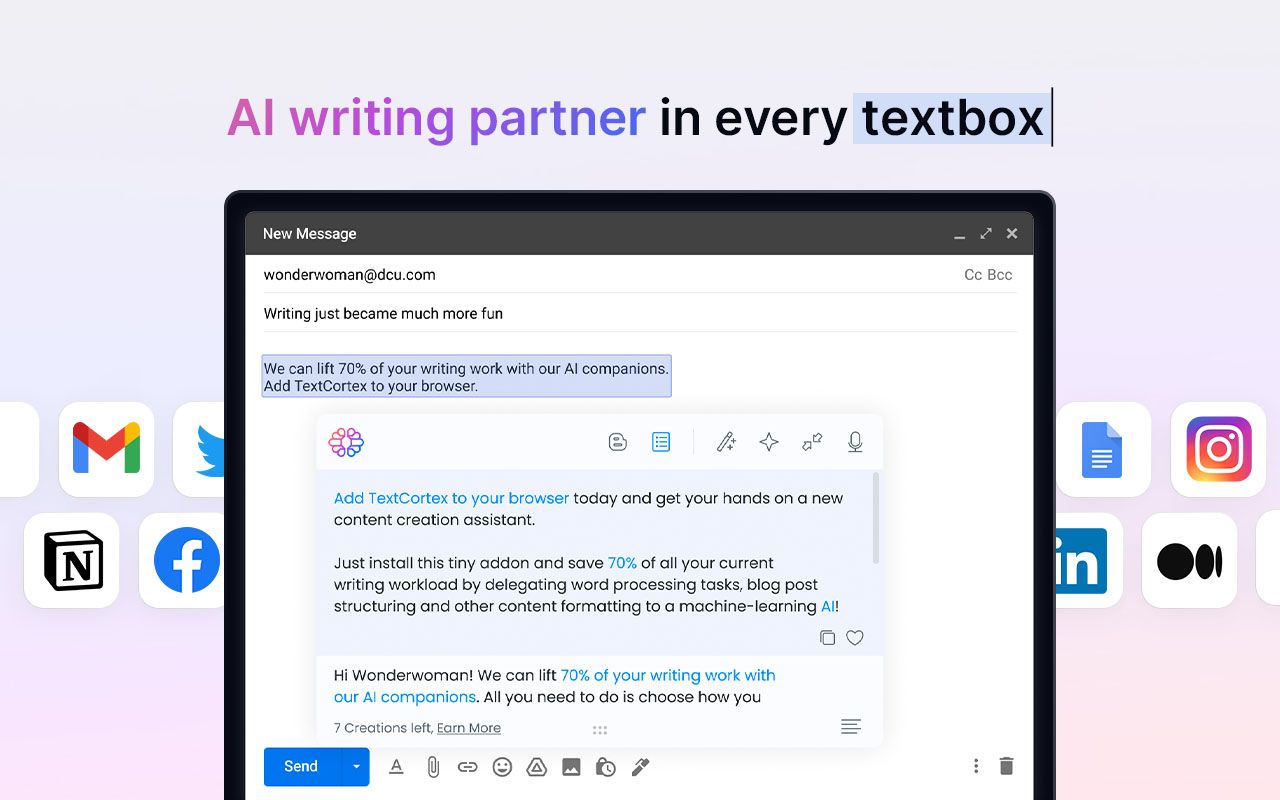
TextCortex: What It Does
- Generates Various Types of Content: TextCortex can generate various types of content, including blog posts, website copy, social media posts, emails, and more. It uses AI technology to create engaging and persuasive content.
- Rephrases and Rewrites Text: TextCortex can help you improve your existing copy by suggesting alternative phrasing and rewording sentences. This can help you make your content clearer, more concise, and more impactful.
- Summarizes Text: TextCortex can summarize lengthy articles or documents to quickly extract the key information. This can be useful for saving time and quickly understanding complex topics.
- Provides Content Ideas: TextCortex can help you overcome writer’s block by suggesting content ideas and providing starting points for your writing.
Key Features of TextCortex
- AI Writing Assistant: TextCortex provides a range of AI-powered writing tools that can help you generate, edit, and improve your content.
- Rephrasing Tool: TextCortex’s rephrasing tool can help you rewrite sentences and paragraphs to make them clearer, more concise, and more impactful.
- Bullet to Email Tool: Convert simple bullet points into well-structured and engaging emails with just a few clicks.
- Long Form Creation: TextCortex can help you generate longer pieces of content, such as blog posts and articles, by providing outlines and expanding on your initial ideas.
- Creation Studio with Templates: TextCortex offers a wide range of templates for different content types, including emails, social media posts, website copy, and more.
- Synonym Suggestion: Quickly find synonyms for words and phrases to enhance your vocabulary and make your writing more engaging.
- Multiple Tones: Select from various writing tones to adjust your communication style, making your content more relevant to your target audience.
- Translation: Translate your content into multiple languages to reach a wider audience. This feature is valuable for international businesses and those targeting diverse markets.
Who is TextCortex For?
TextCortex is a versatile AI writing tool suitable for a wide range of users, including:
- Writers: Overcome writer’s block, generate content ideas, and improve the clarity and flow of your writing.
- Marketers: Create marketing copy, website content, social media posts, and email campaigns with ease.
- Freelancers: Enhance your productivity by using TextCortex to generate content for various client projects.
- Students: Draft essays, research papers, and other academic documents more efficiently and effectively.
- Anyone who writes regularly: TextCortex can help you streamline your writing workflow and improve your overall writing quality.
Pros of TextCortex
- Browser integration: TextCortex’s browser extension allows you to access its AI-powered writing tools directly from your web browser, making it easy to use on various websites and platforms.
- Wide language support: TextCortex supports a wide range of languages, making it a versatile tool for international users and those working with multiple languages.
- Free plan: TextCortex offers a free plan with limited features, allowing you to try out the tool before committing to a paid subscription.
- User-friendly interface: TextCortex is designed to be easy to use, with a simple and intuitive interface that makes it easy to find the features you need.
- Multiple AI writing tools: TextCortex provides a variety of AI writing tools, including content generation, editing, rewriting, and summarizing. This versatility makes it a valuable asset for various writing tasks.
Cons of TextCortex
- Limited advanced features: While TextCortex is a versatile tool, it lacks some of the advanced features found in other AI writing tools, such as content optimization for SEO and team collaboration tools.
- Browser extension only: TextCortex is a browser extension and is not available as a standalone desktop application. This could be a drawback for users who prefer working with dedicated writing software.
- Potential performance issues: Some users have reported occasional performance issues, such as slow loading times or glitches, particularly when using the tool on websites with complex layouts.
Browser integration
Wide language support
Free plan
User-friendly interface
Multiple AI writing tools
Limited advanced features
Browser extension only
Potential performance issues
TextCortex Pricing
- Free Plan: 10 free creations per day. No credit card required.
- Pro Plan: $19 per month for unlimited content creation and access to all features.
- Teams Plan: $49 per month for team collaboration, shared usage, and more.
What Users Say About TextCortex
TextCortex has received positive user reviews, particularly for its ease of use, its ability to generate creative and unique content, and its wide range of language support. Users also appreciate the tool’s seamless integration into their web browser, making it easy to use on various websites and platforms.
What’s Missing in TextCortex
TextCortex lacks some advanced features that are common in other AI writing tools, such as:
- Advanced SEO optimization tools: While TextCortex can suggest keywords, it does not offer comprehensive SEO optimization features.
- Dedicated plagiarism checker: TextCortex does not have a built-in plagiarism checker, meaning you might need to rely on external tools to ensure your content is original.
- Integration with project management tools: TextCortex does not integrate with project management platforms, which could be a disadvantage for teams using these tools for collaboration.
Final Thoughts on TextCortex
TextCortex is a highly versatile AI writing tool that offers a wide range of features and a user-friendly interface. Its browser integration, extensive language support, and free plan make it an attractive option for many users. However, its lack of advanced features, such as dedicated SEO tools and project management integrations, might be a drawback for some.
Which one to choose?
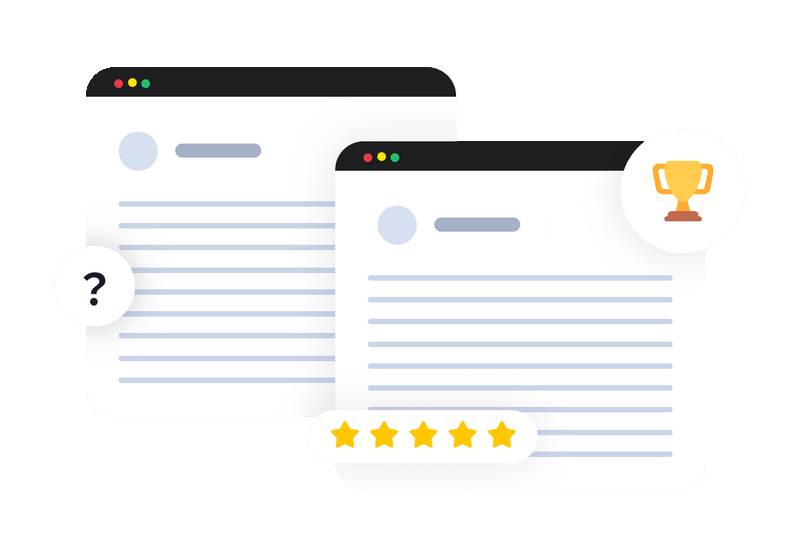
**Copysmith** is a great choice for businesses that need a comprehensive AI writing tool with a strong focus on content generation, optimization, and collaboration. Its advanced features, integrations with major marketing platforms, and excellent customer support make it a valuable asset for teams working on various content creation projects. However, its higher price point may be a deterrent for some users.
**TextCortex** is a more affordable option that offers a wide range of AI writing tools, including content generation, rewriting, and summarizing. It’s an excellent choice for individuals, freelancers, students, and small businesses who need a versatile and accessible writing assistant. However, its lack of advanced features, such as dedicated SEO tools and project management integrations, might be a drawback for some users.
search engines ranking patterns to create content that dominates
searches, all without penalty risk.