Discover how content pruning can declutter your website, boost SEO rankings, and drive more organic traffic. Your website’s future awaits!

Image courtesy of via DALL-E 3
Table of Contents
Introduction to Content Pruning
Welcome to the world of content pruning! Today, we will explore the concept of content pruning and why it is crucial for improving your blog’s SEO and overall health. Think of content pruning as giving your blog a much-needed cleaning to help it grow better and stronger.
What is Content Pruning?
Imagine your blog as a garden. Just like a gardener trims and removes dead branches and leaves to promote healthy growth, content pruning involves reviewing and optimizing your blog’s content. It means getting rid of outdated, low-performing, or redundant posts to make room for new and more valuable content.
Why is Content Pruning Important?
Content pruning plays a vital role in enhancing your blog’s SEO performance and keeping it in top shape. By removing irrelevant or underperforming content, you are essentially telling search engines that your blog offers high-quality, updated information. This, in turn, can help boost your blog’s visibility and ranking in search results, attracting more readers and potential customers.
Preparing for Content Pruning
Before you start content pruning, it’s essential to take stock of all the blog posts and articles you currently have. Think of it like making a list of all the plants in your garden before you decide which ones to prune. You can create a simple spreadsheet or document where you list the title of each post, the publish date, and maybe even a brief summary of the content.
Setting Your Pruning Goals
Once you have a clear inventory of your content, the next step is to set your pruning goals. This means deciding what you want to achieve by cleaning up your blog. Just like you might have a goal to make your garden more beautiful and organized by pruning certain plants, your blogging goals could be to improve your SEO rankings, increase traffic, or provide a better user experience for your readers.
Identifying Content to Prune
In this section, we will outline how to find which content should be updated, combined, or removed.

Image courtesy of via Google Images
Evaluating Content Performance
Before deciding on which content to prune, it’s essential to evaluate how each piece is performing. This means looking at metrics like how many people read the post, how long they stayed on the page, and if they engaged with it by leaving comments or sharing it with others.
Posts that have low views, high bounce rates (where people leave the page quickly), or no engagement may be candidates for pruning. By focusing on keeping content that resonates with your audience and provides value, you can improve your overall blog quality.
Finding Duplicate Content
Having duplicate content on your blog can negatively impact your SEO. Search engines like Google prefer unique and original content, so it’s important to identify and remove any duplicates you may have.
To find duplicate content, you can use tools like Copyscape or Google Search Console. These tools can help you locate any instances where the same content appears on multiple pages of your blog. Once identified, you can decide whether to update one version and delete the other, or merge them into a single comprehensive post.
Updating and Improving Content
Refreshing and enhancing your existing content is a crucial step in improving your blog’s overall performance and SEO rankings. In this section, we will explore the importance of updating old information and enhancing the quality of your posts.
Updating Outdated Information
As time goes by, information can become outdated and irrelevant. It’s essential to regularly review your blog posts and articles to identify any outdated information. This could include old statistics, outdated references, or expired links. By updating this information, you not only keep your content relevant but also show search engines that your blog is consistently maintained and reliable.
Enhancing Content Quality
Improving the quality of your content can have a significant impact on engagement and SEO. There are several ways to enhance your posts, such as adding new facts or insights, including high-quality images or infographics, and inserting relevant internal or external links to authoritative sources.
By enhancing your content with valuable and updated information, you not only provide more value to your readers but also signal to search engines that your content is fresh and informative, which can lead to a boost in rankings.
Combining Similar Posts
In this section, we will discuss how to merge posts with similar topics to improve readability and boost SEO on your blog.
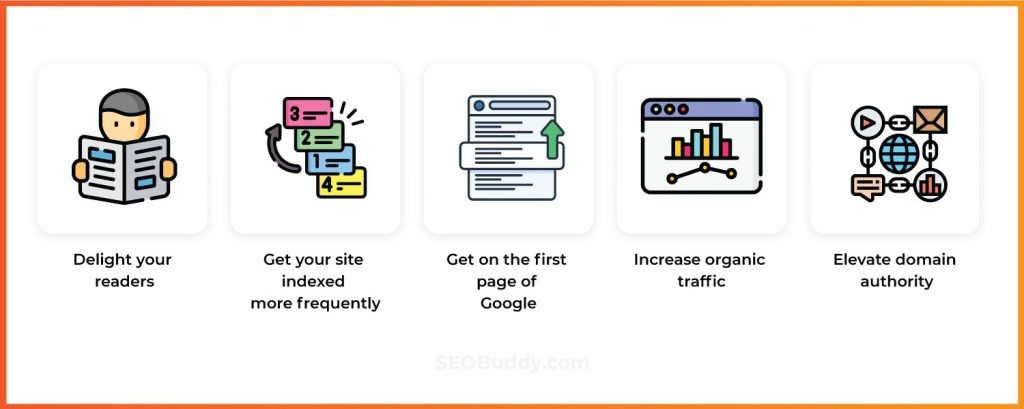
Image courtesy of via Google Images
Identifying Similar Content
First, it’s essential to identify which of your blog posts have similar topics or cover the same information. Look through your existing content and make a list of posts that could be combined to create a more comprehensive article. By doing this, you can avoid duplicating information across multiple posts and provide your readers with a one-stop resource.
Creating Comprehensive Articles
Once you have identified the posts that can be merged, it’s time to combine them into one cohesive and informative article. Start by extracting the key points and information from each post and organizing them in a logical order. You can also update and enhance the content during this process to ensure that the new article is valuable and engaging for your readers.
By combining similar posts, you not only improve the quality of your content but also make it easier for search engines to index and rank your article. This can lead to higher visibility and better SEO for your blog.
Removing Unnecessary Content
When it comes to keeping your blog healthy and optimized for SEO, you need to be critical about the content you have. Look for posts that are outdated, irrelevant, or simply not performing well. If a blog post is not bringing in traffic or engagement, it might be time to consider removing it. Also, if you have multiple posts covering the same topic, you can identify the weaker ones to remove them and consolidate the information into a more comprehensive article.
Steps to Remove Content
Once you’ve identified which content you want to remove, the next step is to safely delete it from your blog. Before hitting the delete button, make sure to backup any content that you might want to keep but isn’t performing well. Then, within your blogging platform, locate the post or page you wish to delete and follow the process to remove it. After deleting the content, don’t forget to check for any internal links that might need updating to avoid potential broken links on your site.
Monitoring the Changes
After making changes to your blog through content pruning, it’s essential to keep an eye on how these modifications impact your blog’s performance. Analytics tools can help you with this task. These tools provide valuable insights into how visitors are interacting with your content. By understanding which posts are popular and which ones are not, you can make informed decisions to further enhance your blog.

Image courtesy of via Google Images
Adjusting Based on Results
Once you have gathered data from analytics tools, it’s time to analyze and interpret the results. If you notice that certain posts are receiving more traffic or engagement after pruning, consider replicating the strategies used in those posts to other content. On the other hand, if some changes haven’t yielded positive results, be open to adjusting your approach. Monitoring the changes allows you to continuously optimize your content for better performance and user engagement.
The Benefits of a Pruned Blog
When you prune your blog by getting rid of unnecessary or outdated content, you’re essentially decluttering it. Just like cleaning your room makes it easier to find things, cleaning up your blog makes it faster and smoother for visitors to navigate. With fewer pages to load and a more organized structure, your site will run quicker and more efficiently. This not only improves the user experience but also boosts your SEO, as search engines love fast-loading websites!
Enhanced User Experience
Imagine going to a library where books are strewn all over the place with no categories or labels. It would be a nightmare trying to find the book you want, right? The same goes for your blog. By pruning and organizing your content, you’re creating a user-friendly experience for your visitors. They can easily browse through topics, locate information, and enjoy a seamless journey on your site. A well-pruned blog shows that you care about your audience’s experience and that you value their time and interest.
Want to turn these SEO insights into real results? Seorocket is an all-in-one AI SEO solution that uses the power of AI to analyze your competition and craft high-ranking content.
Seorocket offers a suite of powerful tools, including a Keyword Researcher to find the most profitable keywords, an AI Writer to generate unique and Google-friendly content, and an Automatic Publisher to schedule and publish your content directly to your website. Plus, you’ll get real-time performance tracking so you can see exactly what’s working and make adjustments as needed.
Stop just reading about SEO – take action with Seorocket and skyrocket your search rankings today. Sign up for a free trial and see the difference Seorocket can make for your website!
Frequently Asked Questions (FAQs)
In this section, we’ll address some common questions and concerns about content pruning to help you better understand the process.
How Often Should I Prune My Blog?
It is recommended to prune your blog at least once or twice a year. Regularly reviewing and updating your content ensures that your blog stays fresh, relevant, and optimized for search engines. However, the frequency of content pruning can vary depending on the size of your blog and how quickly your content becomes outdated.
Will Removing Content Hurt My SEO?
When done correctly, removing content can actually help improve your SEO. By removing low-performing or outdated content, you can focus on optimizing and promoting your highest-quality posts. Just make sure to redirect any deleted URLs to relevant pages on your website to maintain SEO value and avoid any negative impact on your search rankings.







