Unlock the secrets to skyrocketing your YouTube views with our in-depth guide to conducting thorough keyword research strategies.

Image courtesy of via DALL-E 3
Table of Contents
- Introduction to YouTube Keyword Research
- Getting Started with Keyword Research
- Free Tools for Keyword Research
- Using Keywords to Improve YouTube Video Titles
- Using Keywords in Video Descriptions
- Using Keywords in Tags
- Tracking Your Keywords
- Advanced Keyword Research Tips
- Summary and Conclusion
- Frequently Asked Questions (FAQs)
Introduction to YouTube Keyword Research
In today’s digital age, YouTube has become a powerhouse platform for sharing videos on any topic imaginable. From cute cat videos to educational tutorials, there’s something for everyone on YouTube. But with millions of videos uploaded every day, how can content creators ensure that their videos get seen by the right audience? This is where the power of YouTube keyword research comes into play.
What is Keyword Research?
Keyword research is the process of identifying the words and phrases that people are searching for on YouTube. By understanding what keywords are popular in your niche, you can optimize your video content to appear in search results and reach a wider audience. It’s like unlocking the secret code to getting your videos noticed!
Why is it Important?
Imagine you’ve created an amazing video showcasing your top 10 favorite video games, but without the right keywords, how will gamers find your video among the sea of content online? By conducting thorough keyword research, you can increase the chances of your video being discovered by the right audience. Keywords are like signposts that guide viewers to your content, making it essential for the success of your YouTube channel.
Getting Started with Keyword Research
Keyword research is the foundation of creating successful YouTube videos. By finding the right words that people search for, you can increase the visibility of your content and attract more viewers. In this section, we will guide you through the basic steps to kickstart your keyword research journey.
Finding Ideas for Keywords
When starting your keyword research, the first step is to brainstorm ideas related to your video topic. Think about the main themes and concepts you want to cover in your content. Consider what words or phrases people might use when searching for videos like yours. Write down all the keywords that come to mind, as this will help you expand your list later on.
Using YouTube’s Search Suggest
Another helpful way to generate keyword ideas is to use YouTube’s search bar. As you type in a keyword related to your video topic, YouTube will suggest popular search terms based on what people are searching for. Pay attention to these suggestions, as they can give you insight into the most relevant keywords to include in your video content. This simple technique can help you discover keywords that have high search volume and audience interest.
Free Tools for Keyword Research
When you’re creating YouTube videos, it’s important to use the right keywords to help your videos reach a larger audience. Fortunately, there are free tools available to assist you in conducting keyword research. Let’s take a look at some of these helpful tools.

Image courtesy of texta.ai via Google Images
TubeBuddy
TubeBuddy is a fantastic tool that can help you find the best keywords for your YouTube videos. It offers keyword suggestions, assists with tag suggestions, and provides analytics to track the performance of your chosen keywords. TubeBuddy is easy to use and can significantly enhance your keyword research process.
VidIQ
VidIQ is another excellent tool that can aid you in improving the visibility of your YouTube videos. It offers keyword recommendations, assists with video optimization, and provides insights into your competitors’ keywords. VidIQ is a valuable resource for optimizing your video content and reaching a wider audience.
Keyword Tool
Keyword Tool is a free online tool specifically designed for YouTube keyword research. It helps you discover trending keywords related to your video topic, allowing you to choose the most relevant and popular keywords for your content. Keyword Tool simplifies the keyword research process and enables you to optimize your videos effectively.
Using Keywords to Improve YouTube Video Titles
In the vast world of YouTube, your video title is like a book cover – it needs to be catchy and make people want to click on it. By using the right keywords in your video title, you can help your video stand out and attract more viewers. Let’s learn how to make your video titles pop with the power of keywords!
Making Titles Interesting
When crafting your video title, think about what words people might use to search for your content. For example, if you’re making a video about cute puppies, you might want to include keywords like “adorable puppies” or “funny dog videos”. These keywords help YouTube understand what your video is about and can help it show up in search results.
Short and Catchy Titles
Keeping your video titles short and sweet is key to grabbing viewers’ attention. Aim for titles that are around 60 characters or less, so they don’t get cut off in search results. Use keywords that are relevant to your video content and make sure they are easy to remember. Short and catchy titles are more likely to attract clicks and views!
Using Keywords in Video Descriptions
When you upload a video to YouTube, you have the opportunity to write a description that tells viewers what your video is about. It’s essential to include relevant keywords in this section to help your video get discovered by more people. A detailed description not only informs viewers but also improves your video’s visibility on YouTube.

Image courtesy of www.wscubetech.com via Google Images
Using Keywords Naturally
While including keywords in your video description is crucial, it’s essential to do so in a natural way. Avoid stuffing your description with too many keywords, as this can make it sound forced and unappealing to viewers. Instead, try to incorporate keywords seamlessly into your description while providing valuable information about your video.
Using Keywords in Tags
Tags are an essential part of making your YouTube videos discoverable to a wider audience. By using the right keywords in your tags, you can improve the searchability of your videos and attract more viewers. Here’s how you can effectively use keywords in tags to enhance the visibility of your content.
Choosing the Right Tags
When selecting tags for your YouTube videos, it’s important to choose keywords that are relevant to the content of your video. Think about what words or phrases viewers might use when searching for videos like yours. For example, if you’re creating a video about baking cupcakes, relevant tags could include “cupcake recipe,” “baking tips,” and “easy desserts.”
Additionally, consider using a mix of broad and specific tags to capture a wider range of viewers. Broad tags like “cooking” can help your video appear in more general searches, while specific tags like “vanilla cupcake recipe” can attract viewers looking for something more specific.
Tagging Best Practices
When adding tags to your videos, follow these best practices to maximize their effectiveness:
1. Include both single words and phrases as tags to cover a variety of search queries.
2. Use all available tag slots to provide as much information about your video as possible.
3. Avoid using irrelevant tags just to attract more views, as this can hurt your video’s visibility in the long run.
4. Monitor the performance of your tags and adjust them over time to see what works best for attracting viewers.
By following these tagging best practices and choosing the right keywords for your tags, you can increase the visibility of your YouTube videos and reach a larger audience of potential viewers.
Tracking Your Keywords
Once you have selected the keywords for your YouTube videos, it’s important to track their performance to see how well they are helping your videos rank and attract viewers. Tracking your keywords allows you to analyze their effectiveness and make adjustments as needed.
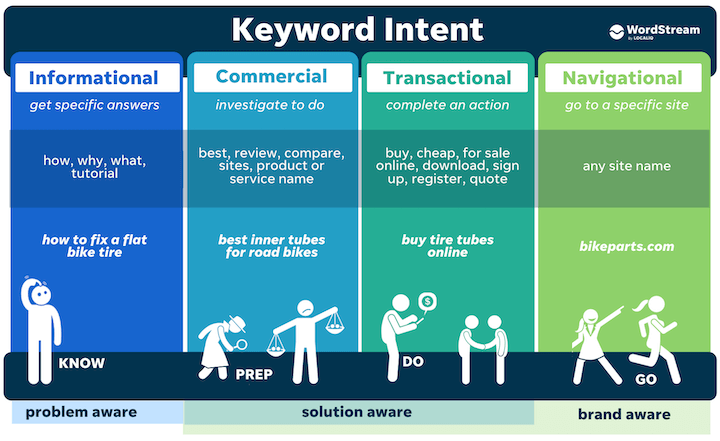
Image courtesy of www.wordstream.com via Google Images
Using YouTube Analytics
One of the most valuable tools for tracking your keywords is YouTube Analytics. This tool provides detailed insights into how your videos are performing, including which keywords are driving the most traffic to your channel. You can see how many views your videos are getting from specific keywords and identify which ones are working best for you.
By regularly checking your YouTube Analytics, you can monitor the performance of your chosen keywords and make informed decisions about which ones to prioritize in future videos. This data can help you understand what your audience is searching for and tailor your content to better meet their needs.
Adjusting Keywords Over Time
It’s important to remember that keyword research is not a one-time task. As you track the performance of your keywords over time, you may find that some are not as effective as you had hoped, while others are driving significant traffic to your videos. In these cases, it’s important to be willing to adjust your keywords as needed to optimize your video’s reach.
By regularly analyzing the data from YouTube Analytics and staying up-to-date on current trends and search habits, you can refine your keyword strategy and ensure that your videos continue to attract viewers. Remember, the world of YouTube is constantly evolving, so it’s crucial to stay flexible and adapt your keywords to stay ahead of the game.
Advanced Keyword Research Tips
In addition to the basic keyword research strategies, there are a few advanced tips and techniques that can take your YouTube videos to the next level. Let’s explore some expert insights on optimizing keyword research.
Long-tail Keywords
Long-tail keywords are longer and more specific keyword phrases that visitors are more likely to use when they’re closer to a point-of-purchase. By targeting these niche terms, you can attract more qualified viewers who are actively searching for specific content. For example, instead of using a broad term like “travel tips,” you could target a long-tail keyword like “best budget-friendly travel tips for families.” Incorporating long-tail keywords into your video titles, descriptions, and tags can help you reach a more targeted audience and improve your video’s visibility.
Seasonal Keywords
Another advanced strategy is to incorporate seasonal keywords into your YouTube content. These are keywords that are popular at specific times of the year, such as holidays, events, or trends. By identifying and including seasonal keywords related to your video topic, you can capitalize on seasonal trends and attract viewers who are actively searching for content related to those topics during that time. For example, if you have a video about summer skincare tips, you could include seasonal keywords like “summer skincare routine” or “best sunscreens for summer.” By leveraging seasonal keywords, you can stay up-to-date with current trends and ensure that your content remains relevant and engaging to your audience.
Summary and Conclusion
In this guide, we have explored the world of YouTube keyword research and why it is crucial for the success of your videos. By understanding the importance of finding the right words to include in your video titles, descriptions, and tags, you can significantly improve your video’s visibility and reach a larger audience.

Image courtesy of www.radon-media.com via Google Images
Keyword research allows you to uncover what people are searching for on YouTube, helping you tailor your content to meet their needs and interests. Utilizing free tools like TubeBuddy, VidIQ, and Keyword Tool can aid you in discovering popular keywords and optimizing your videos for better visibility.
Remember, it’s not just about finding any keywords; it’s about finding the right keywords that accurately represent your content and resonate with your target audience. Writing engaging video titles, detailed descriptions, and relevant tags can make a significant difference in how your videos perform on YouTube.
Additionally, tracking the performance of your chosen keywords and adjusting them over time based on analytics data can further enhance the effectiveness of your keyword strategy. By incorporating advanced techniques such as long-tail keywords and seasonal keywords, you can take your keyword research to the next level.
By following the tips and strategies outlined in this guide, you can optimize your YouTube videos for success and attract more viewers to your channel. Keyword research may seem like a small detail, but it can make a big impact on the overall performance of your videos. So, dive into the world of keyword research and watch your YouTube channel grow!
Want to turn these SEO insights into real results? Seorocket is an all-in-one AI SEO solution that uses the power of AI to analyze your competition and craft high-ranking content.
Seorocket offers a suite of powerful tools, including a Keyword Researcher to find the most profitable keywords, an AI Writer to generate unique and Google-friendly content, and an Automatic Publisher to schedule and publish your content directly to your website. Plus, you’ll get real-time performance tracking so you can see exactly what’s working and make adjustments as needed.
Stop just reading about SEO – take action with Seorocket and skyrocket your search rankings today. Sign up for a free trial and see the difference Seorocket can make for your website!
Frequently Asked Questions (FAQs)
When Should I Do Keyword Research?
Keyword research should be done at the beginning of the video creation process. It’s essential to find the right keywords before recording and editing your video. By knowing the popular search terms related to your content, you can tailor your video to better reach your target audience.
How Many Keywords Should I Use?
When it comes to using keywords in your YouTube video, it’s important to strike a balance. In your video titles, descriptions, and tags, aim to include a mix of relevant keywords without overloading them. Using a handful of well-chosen keywords that accurately represent your content can help your videos rank higher in search results.







