Uncover hidden website issues and boost your online presence with the ultimate site audit guide from SEMrush. Download your free PDF now!

Image courtesy of via DALL-E 3
Table of Contents
Introduction to SEMrush Site Audit
Are you curious about how websites are analyzed and kept in top shape? Today, we’ll dive into the world of SEMrush and site audits – two key elements in maintaining a healthy and optimized website. Understanding what SEMrush is and the significance of site audits will pave the way for an ultimate guide to conducting an audit using this powerful tool.
What is SEMrush?
If a website were a car, SEMrush would be the mechanic that inspects and fine-tunes it to ensure optimal performance. SEMrush is a popular tool used by website owners and marketers to analyze various aspects of their online presence. It provides insights into areas like SEO, keywords, backlinks, and much more, helping users make informed decisions to improve their website’s visibility and effectiveness.
Understanding Site Audits
Imagine a site audit as a thorough health checkup for your website. Just like how you visit the doctor to ensure you’re in good health, a site audit examines different parts of your website to identify any issues that might be affecting its performance. From broken links to slow-loading pages, a site audit uncovers areas that need attention and provides recommendations for improvement. By conducting regular site audits, website owners can ensure their sites stay in top condition, delivering a seamless experience for visitors.
Getting Started with SEMrush
In order to begin using SEMrush for site audits, you first need to set up your account. Let’s walk through the process together.
Creating an Account
To get started with SEMrush, you can create a free account by visiting their website and clicking on the sign-up button. Fill in your details like your email address, create a password, and you’re all set to go!
Navigating the Dashboard
Once you’ve created your account and logged in, you’ll land on the SEMrush dashboard. The dashboard is like a control center where you can access all the tools and features SEMrush has to offer. You’ll find options for conducting site audits, keyword research, backlink analysis, and more. Take some time to explore the dashboard and get familiar with where everything is located.
Now that you’ve set up your SEMrush account and familiarized yourself with the dashboard, you’re ready to start digging into your website’s health with a site audit.
Preparing for a Site Audit
Before diving into the actual site audit process, it’s crucial to take some preparatory steps. Just like how you gather your ingredients before baking a cake, preparing for a site audit ensures you have everything you need to analyze your website effectively. Let’s look at what you should do before you start running the audit.

Image courtesy of www.semrush.com via Google Images
Listing Your URLs
The first step in preparing for a site audit is to list down all the URLs of your website that you want to analyze. URLs are like the addresses of each page on your site, helping you navigate through the digital world just like streets and house numbers help you find your way in a neighborhood.
Gathering Basic Info
Aside from listing URLs, it’s important to gather basic information about your website. This includes details like how old your site is, what type of content you have (videos, articles, images), and any special features your site may have. Think of this step as getting to know more about your website’s “personality” before you start diagnosing its health.
Conducting a Site Audit
When it comes to ensuring your website is in optimal condition, conducting a site audit is essential. This process involves using tools like SEMrush to analyze your website’s performance, identify any issues, and make necessary improvements. Let’s delve into the details of how you can run a successful site audit using SEMrush.
Using SEMrush Tools
SEMrush offers a variety of tools specifically designed to help you audit your website effectively. These tools can analyze different aspects of your site, such as SEO, backlinks, and content quality. By utilizing SEMrush’s tools, you can gain valuable insights into your website’s overall performance.
Starting the Audit Process
Once you’re familiar with SEMrush’s tools, it’s time to kick off the audit process. Start by entering your website’s URL into SEMrush and selecting the audit option. The tool will then scan your site, identifying any issues that need attention. This comprehensive scan will provide you with a detailed report on the health of your website.
Analyzing the Audit Results
After running a site audit using SEMrush, the next step is to analyze the results to understand the health of your website. This part is crucial as it helps you identify areas that need improvement and areas where your site is doing well.

Image courtesy of www.semrush.com via Google Images
Reading the Report
When you open the audit report in SEMrush, you will see different sections like errors, warnings, and notices. Errors are critical issues that need immediate attention, warnings are issues that could impact your site’s performance, and notices are suggestions for improvement.
For example, if the report shows that you have broken links on your website, that would be listed under errors. Fixing these broken links is important to ensure a smooth user experience for your visitors.
Understanding Website Health
One key aspect of the audit report is the overall website health score. This score gives you a quick snapshot of how well your website is performing based on the audit results. A high score indicates a healthy website, while a low score may mean there are issues that need attention.
By understanding the website health score, you can prioritize which issues to address first. For instance, if your website health score is low due to slow page speed, you might want to focus on optimizing your website’s performance to improve the score.
Fixing Issues Found in the Audit
After running a site audit using SEMrush, you may come across various issues that need your attention. Don’t worry; we’ll guide you on how to fix common problems and improve your site’s overall health.
Common Errors and Fixes
One of the common errors you might encounter in your audit report is broken links. These are links on your website that lead to non-existent pages. To fix this, you need to update the links or remove them altogether. Ensure all internal and external links are working correctly to provide a seamless experience for your visitors.
Another issue you might find is duplicate content. This occurs when the same content appears on multiple pages of your site, which can harm your SEO efforts. To resolve this, you can rewrite the content to make it unique or use canonical tags to indicate the original source of the content.
Additionally, optimizing images is crucial for site performance. Large, unoptimized images can slow down your site speed. Compress images without compromising quality and add descriptive alt text to improve accessibility and SEO.
SEO Improvements
Based on the audit results, you can make specific improvements to boost your site’s SEO. By optimizing meta titles and descriptions with relevant keywords, you can improve your search engine ranking. Ensure your headings are structured correctly using H1 for main titles and H2-H6 for subheadings to enhance readability.
Updating your XML sitemap and robots.txt file can also positively impact your site’s visibility to search engines. Include all important pages in your sitemap and block irrelevant pages in the robots.txt file to guide search engine crawlers effectively.
Lastly, focus on creating high-quality, engaging content that provides value to your audience. Regularly updating your content and incorporating relevant keywords can help increase organic traffic and user engagement on your site.
Keeping the Site Healthy
In the world of websites, just like you need to brush your teeth every day to keep them healthy, websites also need regular check-ups to stay in top shape. This is where regular site audits come into play. By conducting site audits, you can make sure your website is running smoothly and efficiently. Let’s take a closer look at why keeping your site healthy is crucial.
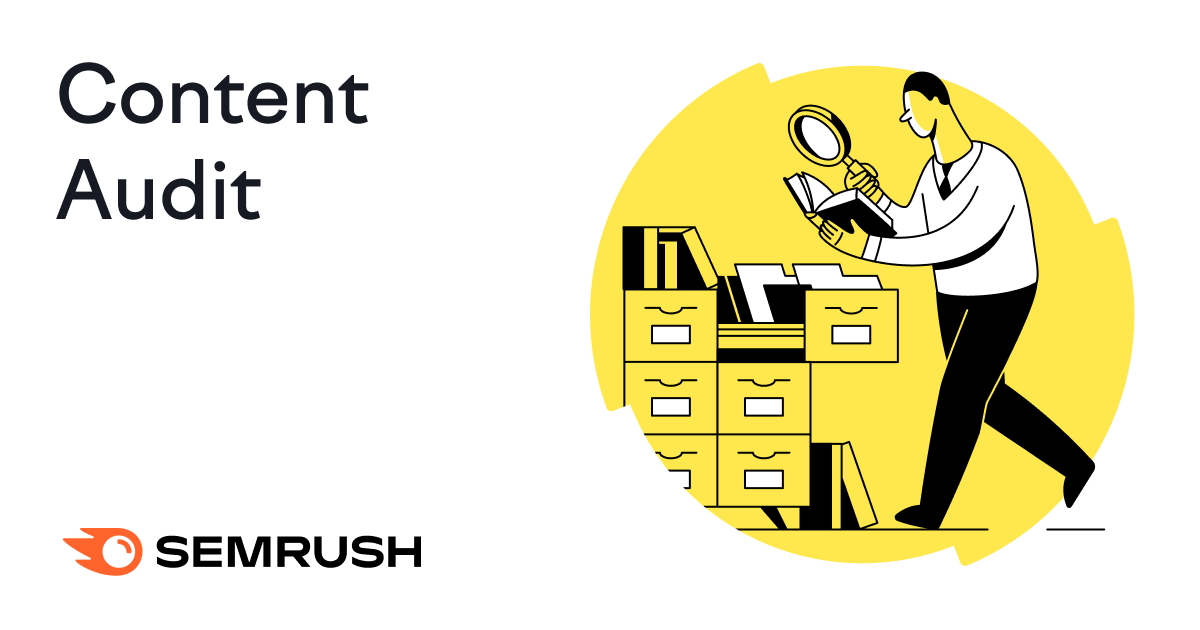
Image courtesy of www.semrush.com via Google Images
Scheduling Regular Audits
Think of scheduling regular site audits like going to the doctor for a check-up. It’s important to run a site audit every few months to catch any issues early on. By doing this, you can ensure your website is always up-to-date, secure, and performing at its best. Regular audits help you identify problems before they become major headaches, saving you time and headaches in the long run.
Best Practices for Site Health
Aside from running audits, there are some best practices you can follow to maintain your site’s health year-round. One important practice is to keep your website content fresh and updated. Search engines, like Google, love when websites are frequently updated with new information. This can help improve your site’s ranking in search results.
Another good practice is to regularly check for broken links or outdated information on your site. Broken links can frustrate visitors and hurt your site’s credibility. By regularly checking and fixing these issues, you can ensure a smooth user experience for anyone who visits your site.
Downloading the PDF Report
After running a site audit using SEMrush, you may want to keep a record of the findings or share them with others. One convenient way to do this is by downloading a PDF report of the audit results. In this section, we will guide you through the simple process of exporting your audit report to a PDF file for free.
Exporting the Report
To export your audit report as a PDF, follow these easy steps:
1. Once your audit is complete and you are viewing the results on the SEMrush platform, look for an option to export or download the report.
2. Click on the export button and select the PDF format for your report.
3. The platform will then generate a PDF file of your audit report, which you can download to your device.
4. Make sure to save the PDF in a location where you can easily access it for future reference.
Using the PDF Report
Now that you have downloaded the PDF report of your site audit, here are some ways you can use it:
1. Review the findings: Take the time to go through the report and understand the errors, warnings, and notices identified during the audit.
2. Share with others: If you are working with a team or seeking advice from others, you can easily share the PDF report for them to review.
3. Track improvements: Use the initial audit report as a benchmark to track improvements over time. Compare future audit reports to see how your site health has progressed.
Downloading the PDF report of your site audit is a valuable tool for website maintenance and optimization. It provides a clear snapshot of your site’s health and helps you identify areas that need attention for improved performance.
Conclusion
In this guide, we learned all about conducting the ultimate site audit using SEMrush. We started by understanding what SEMrush is and why site audits are crucial for maintaining a healthy website. By following the steps outlined in this article, you can easily analyze your website’s performance and make necessary improvements to enhance its overall health.
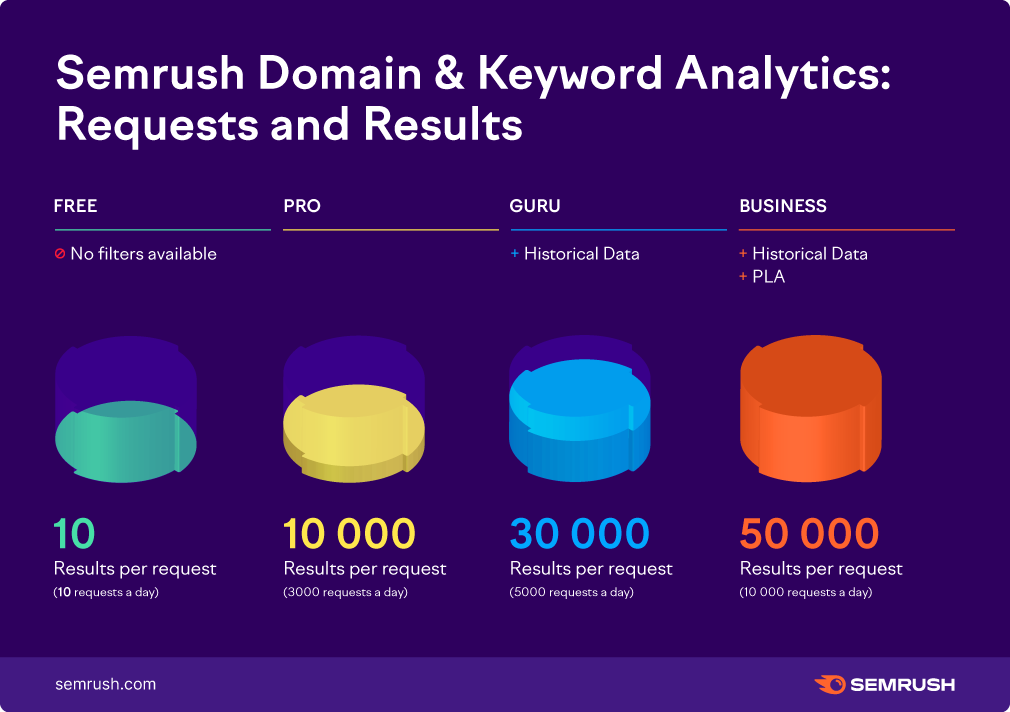
Image courtesy of www.semrush.com via Google Images
Setting up SEMrush and navigating through the dashboard may seem daunting at first, but with the simple instructions provided, you will be able to do it effortlessly. Preparing for a site audit involves listing your URLs and gathering basic information, which are essential steps before running the audit using SEMrush tools.
Once the audit is complete, analyzing the results becomes crucial. By reading the report generated and understanding your website’s health score, you can identify areas that need improvement. The guide also covers common issues found during the audit and provides simple steps to fix them, along with suggestions for SEO improvements.
Maintaining a healthy site involves scheduling regular audits and following best practices year-round. By keeping your website in top shape, you can ensure optimal performance and user experience. And don’t forget to download the PDF report of your audit for future reference or sharing with others.
By following these steps and incorporating the practices outlined in this guide, you can optimize your website for better performance and overall success. Remember, site audits are not a one-time task but an ongoing process to keep your website healthy and thriving in the digital world.
Want to turn these SEO insights into real results? Seorocket is an all-in-one AI SEO solution that uses the power of AI to analyze your competition and craft high-ranking content.
Seorocket offers a suite of powerful tools, including a Keyword Researcher to find the most profitable keywords, an AI Writer to generate unique and Google-friendly content, and an Automatic Publisher to schedule and publish your content directly to your website. Plus, you’ll get real-time performance tracking so you can see exactly what’s working and make adjustments as needed.
Stop just reading about SEO – take action with Seorocket and skyrocket your search rankings today. Sign up for a free trial and see the difference Seorocket can make for your website!
Frequently Asked Questions (FAQs)
What is a Site Audit?
A site audit is like giving a check-up to a website. It helps find problems, like broken links or slow pages, that need fixing to make the website work better.
Why are Site Audits Important?
Site audits are important because they help make sure a website is healthy and working well. Like going to the doctor for a check-up, site audits keep websites in good shape.
Can I Do This For Free?
Yes, you can! SEMrush offers some features for free that let you do basic site audits. You can find and fix some problems without paying any money.







