Uncover hidden opportunities and boost your website’s ranking with these insider tips for conducting an effective on-page SEO audit.

Image courtesy of via DALL-E 3
Table of Contents
Introduction to an SEO Audit
Welcome to the world of SEO audits! In this section, we will dive into the exciting realm of optimizing websites to perform better on search engines like Google. But first, let’s break down what an SEO audit is all about and why it’s crucial for your website’s success.
What is SEO?
Let’s imagine the internet as a giant library, and your website is a book. SEO (Search Engine Optimization) is like ensuring your book is easy to find on the library shelves. By using the right keywords and organizing your content effectively, you help search engines understand what your website is about, making it more visible to people looking for information.
Why Audit Your Website?
Just like how you would check your health with a doctor, auditing your website is essential to ensure it’s healthy and performing well online. An SEO audit helps you identify any issues that might be affecting your website’s visibility on search engines. By regularly auditing your site, you can make improvements to boost your search engine rankings and attract more visitors.
Tools You Need for an SEO Audit
When it comes to conducting an SEO audit for your website, having the right tools can make all the difference. These tools help you analyze your website’s performance, identify areas for improvement, and ultimately boost your search engine rankings. Let’s take a look at the essential tools you need for an effective SEO audit.
Free vs. Paid Tools
There are both free and paid tools available for conducting an SEO audit. Free tools like Google Search Console and Google Analytics provide insightful data on your website’s performance, while paid tools like SEMrush and Ahrefs offer more advanced features and analytics. Depending on your budget and the depth of analysis you require, you can choose the tool that best suits your needs.
Popular SEO Tools
Some of the most popular tools used for SEO audits include Google’s PageSpeed Insights, which measures your website’s loading speed and provides suggestions for improvement. SEMrush is another widely used tool that offers comprehensive keyword research, competitor analysis, and more. Ahrefs is known for its backlink analysis and site auditing capabilities, making it a valuable tool for optimizing your website’s performance.
Checking Website Content
When conducting an SEO audit, one crucial aspect to focus on is checking the content on your website. Content plays a vital role in attracting visitors and ranking well on search engines. Let’s dive into how to ensure your website has quality content and uses relevant keywords effectively.

Image courtesy of blog.hubspot.com via Google Images
Content Quality
Quality content is not only about having well-written paragraphs but also about being relevant, informative, and engaging for your audience. During an SEO audit, make sure to check that your content provides value to visitors. Ask yourself:
Are the topics covered on your website useful and interesting for your target audience?
Is the content up-to-date and accurate?
Are there spelling or grammatical errors that need to be corrected?
By consistently updating and improving the quality of your content, you can keep visitors engaged and encourage them to spend more time on your site.
Keyword Usage
Keywords are like signposts that help search engines understand what your content is about. Using the right keywords strategically throughout your website can improve your chances of ranking higher in search results. Here’s how you can ensure proper keyword usage:
Research relevant keywords that your target audience is likely to use in search queries.
Include these keywords naturally in your content, headings, and meta tags.
Avoid keyword stuffing, which means using keywords excessively to manipulate search engine rankings.
By incorporating relevant keywords thoughtfully in your content, you can increase the visibility of your website and attract more organic traffic from search engines.
Reviewing On-Page Elements
When conducting an SEO audit, it’s crucial to review the on-page elements of your website. On-page elements are the components of a webpage that can be optimized to improve search engine visibility. Let’s dive into the important on-page elements that you need to pay attention to:
Title Tags
Title tags are HTML elements that specify the title of a webpage. They play a significant role in SEO as search engines use them to understand the content of a page. Make sure your title tags are descriptive, relevant to the content on the page, and include targeted keywords. Optimizing your title tags can improve your site’s visibility in search engine results.
Meta Descriptions
Meta descriptions are brief summaries of a webpage’s content that appear in search engine results. While meta descriptions don’t directly impact search engine rankings, they can influence click-through rates. Write compelling meta descriptions that accurately describe the content of the page and entice users to click on your link. Make sure to include relevant keywords to improve the chances of your page being clicked on.
Headers (H1, H2, etc.)
Headers are HTML elements used to structure the content of a webpage. Search engines use headers to understand the hierarchy and organization of your content. Use headers properly by including relevant keywords in your H1 tag (main heading) and organizing your content using H2, H3, and other header tags. Well-structured headers not only improve SEO but also enhance the readability of your content for users.
Analyzing Website Performance
When we talk about page speed, we’re referring to how quickly a web page loads when someone clicks on a link. Think about when you open a book – you wouldn’t want to wait a long time for each page to load, right? The same goes for websites! If a site takes too long to load, people might get frustrated and leave. To make sure your website loads quickly, you can use tools to test its speed. If it’s slow, there are ways to improve it, like optimizing images or reducing unnecessary code.

Image courtesy of m.facebook.com via Google Images
Mobile-Friendliness
Have you ever tried to open a website on your phone and found that you had to pinch and zoom to see everything properly? That means the site isn’t very mobile-friendly. With so many people using their phones to browse the internet, it’s super important for websites to work well on mobile devices. You can test your website’s mobile-friendliness to see if it needs any adjustments. Making sure your site looks great and is easy to use on a phone or tablet will help keep visitors happy and coming back for more.
Checking Website Structure
When it comes to conducting an SEO audit for your website, it’s crucial to pay attention to the overall structure of your site. The way your website is organized can have a significant impact on how well it performs on search engines. Let’s delve into the key elements of your website structure that you should be checking.
Internal Linking
Internal linking refers to the practice of linking one page on your website to another page within the same site. This not only helps visitors navigate your site more easily but also assists search engines in understanding the hierarchy and relevance of your content. When conducting an SEO audit, make sure to check that your internal links are relevant, working properly, and strategically placed throughout your site.
URL Structure
Your URLs play a crucial role in both user experience and search engine optimization. A clean and well-structured URL not only helps visitors better understand the content of a page but also provides search engines with important clues about the relevance of that page. When auditing your website, ensure that your URLs are concise, descriptive, and easy to read. Avoid using long strings of numbers or random characters in your URLs, as this can confuse both users and search engines.
Monitoring Off-Page SEO Factors
When it comes to optimizing your website for search engines, it’s not just about what’s on your site that matters. Off-page SEO factors, such as backlinks and social signals, also play a crucial role in determining your website’s visibility and ranking on search engine results pages.
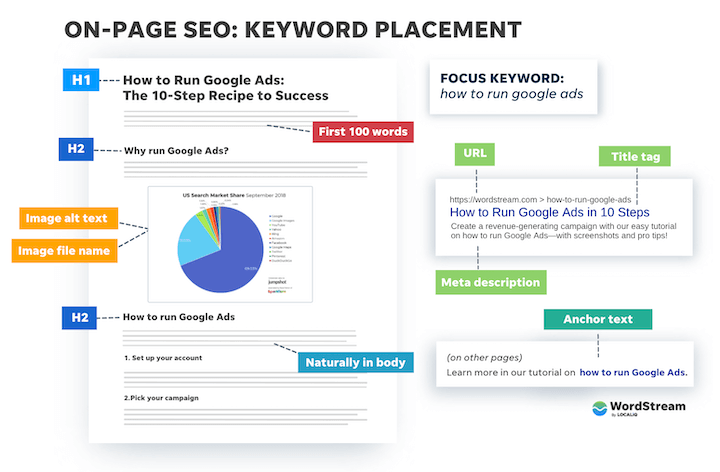
Image courtesy of www.wordstream.com via Google Images
Backlinks
Backlinks are links from other websites that direct traffic to your site. Search engines like Google see backlinks as a vote of confidence in your content, and the more high-quality backlinks you have, the more credibility and authority your website will have in the eyes of search engines. It’s important to focus on earning backlinks from reputable and relevant websites in your industry to improve your site’s SEO performance.
Social Signals
Social signals refer to the activity and engagement your website receives on social media platforms like Facebook, Twitter, and Instagram. Search engines take into account social signals when ranking websites, so having a strong social media presence can positively impact your SEO efforts. Encouraging likes, shares, and comments on your content can help boost your site’s visibility and authority online.
Creating an Action Plan
After completing your SEO audit and identifying areas for improvement on your website, it’s time to create an action plan. An action plan is like a roadmap that guides you on how to implement the changes needed to boost your site’s performance on search engines. Here are some steps to help you create an effective action plan:
Prioritizing Issues
Not all SEO issues on your website are equally critical. Some may have a more significant impact on your search engine rankings than others. To start, prioritize the issues you’ve identified during your audit based on their importance and potential impact on your website’s performance. Focus on addressing the most critical issues first before moving on to the less urgent ones.
Implementing Changes
Once you’ve prioritized the SEO issues on your website, it’s time to start making changes. Implementing these changes may involve updating your website content, optimizing on-page elements, improving website performance, fixing structural issues, and more. Keep track of the changes you make and monitor their impact on your site’s SEO performance over time.
Remember, SEO is an ongoing process that requires continuous monitoring and adjustment. By creating and following an action plan based on the findings of your SEO audit, you’ll be on the right track to improving your website’s visibility and search engine rankings.
Conclusion
In conclusion, conducting an SEO audit is crucial for keeping your website healthy and ensuring it ranks well on search engines. By consistently checking your website’s performance, content quality, on-page elements, website structure, and off-page factors, you can make significant improvements that will boost your search engine ranking and overall visibility.
Image courtesy of blog.hubspot.com via Google Images
Remember, regular SEO audits help you stay ahead of the competition and adapt to ever-changing search engine algorithms. By following the steps outlined in this guide and utilizing the right tools, you can effectively optimize your website for better search engine performance.
So, don’t wait until your website starts falling behind in the search results. Take the initiative to audit your site, identify areas for improvement, and implement changes to enhance your online presence. Your website and business will thank you for it!
Want to turn these SEO insights into real results? Seorocket is an all-in-one AI SEO solution that uses the power of AI to analyze your competition and craft high-ranking content.
Seorocket offers a suite of powerful tools, including a Keyword Researcher to find the most profitable keywords, an AI Writer to generate unique and Google-friendly content, and an Automatic Publisher to schedule and publish your content directly to your website. Plus, you’ll get real-time performance tracking so you can see exactly what’s working and make adjustments as needed.
Stop just reading about SEO – take action with Seorocket and skyrocket your search rankings today. Sign up for a free trial and see the difference Seorocket can make for your website!
Frequently Asked Questions (FAQs)
What is an SEO audit and why is it important?
An SEO audit is like giving your website a check-up to see how well it’s doing on search engines. Just like you want your favorite book to be easy to find in a library, you want your website to be easy to find on the internet. It’s important to check how your website is performing so you can make improvements and help more people discover it.
What tools do I need to conduct an SEO audit?
To conduct an SEO audit, you can use tools and software that make the process easier and more effective. There are both free and paid tools available. Free tools are great for getting started, but paid tools often offer more advanced features. Popular tools include Google’s PageSpeed Insights, SEMrush, and Ahrefs.
How can I check the quality of my website’s content?
Checking the quality of your website’s content is crucial for attracting visitors and ranking well on search engines. Make sure your content is relevant, useful, and engaging for your audience. Use tools to analyze the readability, uniqueness, and keyword density of your content to ensure it’s top-notch.
Why are on-page elements like title tags and meta descriptions important?
On-page elements like title tags, meta descriptions, and headers help search engines understand what your website is about. Title tags are like the titles of your web pages, while meta descriptions provide a summary. Headers help organize your content for both users and search engines.
How can I improve my website’s performance?
To improve your website’s performance, focus on factors like page speed and mobile-friendliness. Faster loading pages provide a better user experience and can help boost your search engine rankings. Ensure your site is mobile-friendly so it looks and works well on smartphones and tablets.
What role does website structure play in SEO?
Your website’s structure impacts how search engines and visitors navigate and understand your content. Use internal links to connect related pages, making it easier for users to explore your site. Create clean and user-friendly URLs that describe the content of each page clearly.
Why are off-page SEO factors like backlinks and social signals important?
Off-page SEO factors like backlinks (links from other websites to yours) and social signals (engagement on social media) add credibility and authority to your website. They help search engines determine your site’s relevance and popularity, which can improve your rankings.
How can I create an action plan based on the findings of my SEO audit?
To create an action plan, prioritize the issues you’ve identified during your SEO audit. Start with the most critical problems and work your way down. Implement changes carefully and track their impact on your website’s performance. Regularly reviewing and updating your plan will help you stay on top of SEO improvements.







