Discover the secret to skyrocketing your website’s SEO rankings by choosing the perfect CMS – your online success awaits!

Image courtesy of via DALL-E 3
Table of Contents
Introduction to CMS
A Content Management System (CMS) is like a magic toolbox that helps people create and manage websites easily. It’s kind of like having a digital assistant that organizes all your website content for you. Imagine if you had a special helper that could make your website show up more often when people search on Google – that’s what a CMS does!
What is a CMS?
A CMS stands for Content Management System, and it’s a special software that lets you build and update your website without needing to know complicated coding. Some popular CMS examples include WordPress, Joomla, and Drupal. These platforms give you templates and tools to design your website and add content like text, images, and videos with just a few clicks.
Why SEO is Important
SEO stands for Search Engine Optimization, and it’s like the secret recipe to help your website get noticed by search engines like Google. When you have good SEO, your website can appear higher in search results, making it easier for people to find you online. So, choosing the right CMS that can boost your SEO is super important for making your website stand out in the digital crowd.
Understanding SEO Basics
A simple way to think about SEO is like a treasure map. When you search for something on a search engine like Google, SEO helps your website show up closer to the top of the results, making it easier for people to find you. By using the right tools and strategies, you can attract more visitors to your website.
How Search Engines Work
Search engines like Google have special robots that crawl through the web, looking at different websites. They gather information about these sites and then rank them based on a variety of factors. This ranking determines where a site shows up in search results. So, the better your website matches what a search engine is looking for, the higher it will appear in the results.
Popular CMS Options
When it comes to building a website and optimizing it for search engines, having the right Content Management System (CMS) is crucial. Let’s explore some of the popular CMS options that people use to create and manage their websites, each with its own unique features and benefits for SEO.

Image courtesy of www.bluecompass.com via Google Images
WordPress
WordPress is one of the most widely-used CMS platforms, known for its user-friendly interface and extensive library of plugins and themes. It offers great SEO capabilities, with customizable permalinks, SEO-friendly URLs, and plugins like Yoast SEO to optimize content for search engines.
Joomla
Joomla is another popular CMS that provides flexibility and scalability for users. It offers built-in SEO features like meta tags, URL optimization, and sitemap generation to help improve search engine visibility. However, Joomla may have a steeper learning curve compared to WordPress.
Drupal
Drupal is a robust CMS that is highly customizable and scalable, making it suitable for complex websites. While Drupal has excellent SEO capabilities, its advanced features may require more technical expertise to fully leverage for search engine optimization.
Wix
Wix is a user-friendly website builder that is great for beginners looking to create a website quickly. It offers SEO tools like customizable meta tags, header tags, and image alt text to optimize content for search engines, making it a good choice for small businesses and personal websites.
Squarespace
Squarespace is known for its beautiful design templates and drag-and-drop editor, making it easy to create visually appealing websites. It offers built-in SEO tools like customizable page titles, meta descriptions, and image SEO settings, making it a good choice for creative professionals and businesses.
Factors for Choosing a CMS for SEO
When selecting a Content Management System (CMS) for your website, it’s crucial to consider certain factors that can impact your site’s Search Engine Optimization (SEO) performance. Here are some key elements to keep in mind:
Usability
One of the essential factors to consider when choosing a CMS for SEO is usability. An intuitive and user-friendly interface makes it easier for you to create and optimize content for search engines without struggling with technical complexities.
Flexibility
Flexibility is another vital aspect to look for in a CMS. You want a platform that can adapt and grow with your website’s needs. A flexible CMS allows you to customize and scale your site as it expands, ensuring that your SEO strategies remain effective.
Plugins and Extensions
Plugins and extensions play a significant role in enhancing the SEO capabilities of your website. Look for a CMS that offers a wide range of SEO plugins and tools to help you optimize your content, meta tags, and overall site structure for better search engine visibility.
Scalability
Scalability is essential when choosing a CMS for SEO. You want a platform that can accommodate the growth of your website over time, without compromising on performance or SEO effectiveness. Ensure that the CMS you choose can handle increased traffic and content without slowing down.
Support and Community
Having access to reliable support and being part of an active user community can make a significant difference when optimizing your website for SEO. Look for a CMS that offers robust support options, including documentation, forums, and tutorials, to help you navigate any challenges you may encounter.
Comparing SEO Features of Each CMS
When looking at the popular CMS platforms like WordPress, Joomla, Drupal, Wix, and Squarespace, it’s essential to consider the built-in SEO tools that each platform offers. WordPress, for example, has a wide range of SEO plugins like Yoast SEO and All in One SEO Pack that can help optimize your website for search engines. On the other hand, Joomla also provides SEO extensions like SH404SEF for managing URLs and metadata. Drupal, known for its flexibility, can be enhanced with modules like SEO Checklist to improve SEO performance. Wix has an easy-to-use SEO Wiz tool that guides users through optimizing their sites, while Squarespace offers built-in SEO features like customizable meta tags and clean URLs.
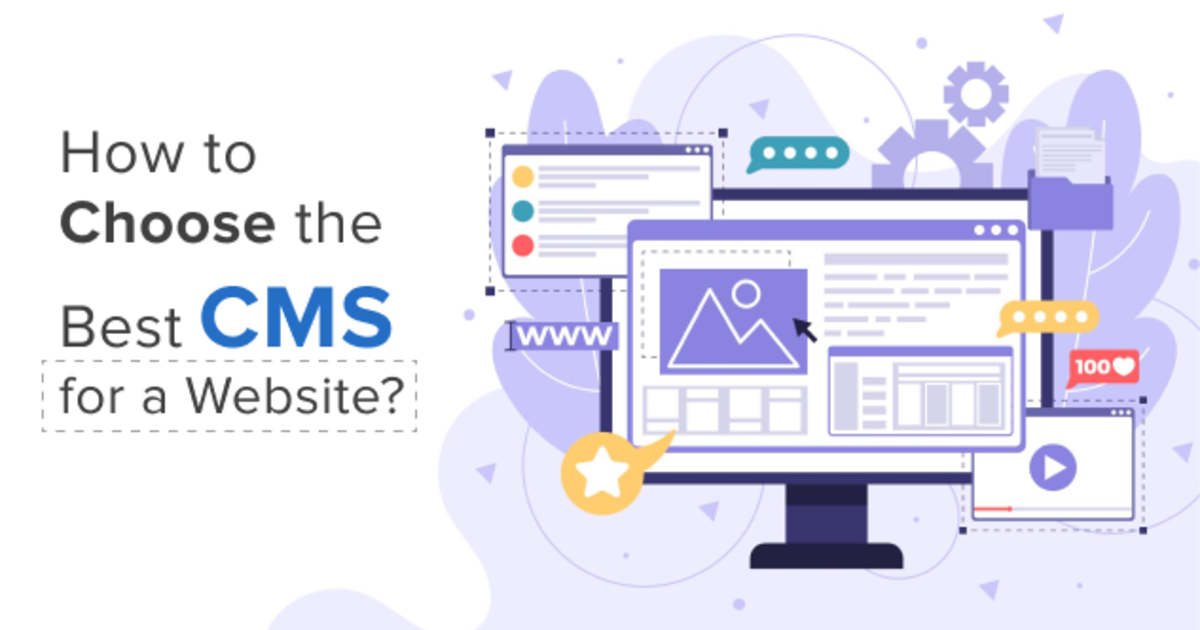
Image courtesy of www.vardot.com via Google Images
Customization Options
Customization plays a crucial role in optimizing a website for SEO, and each CMS platform has its own level of flexibility when it comes to customization. WordPress, being highly customizable with themes and plugins, allows users to tailor their SEO strategies according to their specific needs. Joomla, known for its extensibility, provides a range of templates and extensions that can be customized for better SEO performance. Drupal, with its robust architecture, offers unparalleled customization options for advanced SEO techniques. Wix, although limited in customization compared to others, still provides essential tools for optimizing SEO. Squarespace, designed for simplicity, offers a user-friendly interface for customizing SEO elements to improve search visibility.
Common Challenges with CMS and SEO
When using Content Management Systems (CMS) for Search Engine Optimization (SEO) purposes, there are some common challenges that website owners may encounter. These challenges can affect the visibility and ranking of a website on search engines. Let’s explore some of these issues and potential solutions.
Slow Loading Speeds
One significant challenge that can impact SEO is slow loading speeds. Search engines like Google prioritize websites that load quickly because users prefer fast-loading sites. Certain CMS platforms may have bloated code or lack optimization features, leading to slower loading times.
To address this issue, website owners can consider optimizing images, minifying CSS and JavaScript files, and leveraging caching techniques. Some CMS platforms may offer plugins or tools specifically designed to improve website speed and performance. By addressing slow loading speeds, websites can enhance their SEO potential and provide a better user experience.
Mobile Optimization
Another common challenge with CMS and SEO is mobile optimization. With the increasing use of smartphones and tablets, it’s crucial for websites to be mobile-friendly. Search engines like Google prioritize mobile-responsive websites in their rankings, meaning websites that are not optimized for mobile devices may lose out on valuable traffic.
Website owners can overcome this challenge by choosing a CMS that offers mobile-responsive themes or templates. Additionally, they can test their website’s mobile-friendliness using tools like Google’s Mobile-Friendly Test and make necessary adjustments to ensure a seamless experience on all devices. By addressing mobile optimization, websites can improve their SEO performance and reach a wider audience.
Tips for Optimizing Your CMS for SEO
When optimizing your CMS for SEO, it’s crucial to have a well-thought-out content strategy. This involves creating high-quality, relevant content that your target audience is searching for. Make sure to use keywords strategically in your content to improve search engine visibility. Regularly updating and adding new content can also boost your SEO efforts.
Image courtesy of fitsmallbusiness.com via Google Images
Keyword Research
Keyword research is another essential step in optimizing your CMS for SEO. By conducting thorough keyword research, you can identify the terms and phrases your target audience is using to search for content related to your website. Incorporate these keywords naturally throughout your website’s content to improve its relevance and search engine rankings.
Using SEO Plugins
There are various SEO plugins available for popular CMS platforms like WordPress that can help streamline your SEO efforts. These plugins offer features such as meta tag optimization, XML sitemap generation, and keyword analysis. By utilizing these tools effectively, you can enhance your website’s SEO performance and attract more organic traffic.
Conclusion
In this blog post, we have explored the world of Content Management Systems (CMS) and how they play a crucial role in Search Engine Optimization (SEO). Choosing the right CMS is vital for ensuring that your website ranks well on search engines like Google and attracts more visitors.
From understanding the basics of SEO to comparing popular CMS options like WordPress, Joomla, Drupal, Wix, and Squarespace, we have covered key factors to consider when selecting a CMS for your SEO needs. Each CMS has its own strengths and weaknesses when it comes to SEO features and customization options.
When deciding on a CMS for SEO, factors such as usability, flexibility, plugins, scalability, and support should be taken into consideration. These elements can significantly impact how well your website performs in search engine rankings and how easily you can optimize it for SEO.
By optimizing your CMS for SEO through effective content strategies, keyword research, and the use of SEO plugins, you can enhance your website’s visibility and reach a wider audience online. Remember to pay attention to common challenges such as slow loading speeds and mobile optimization to ensure a seamless user experience.
Ultimately, the best CMS for SEO will depend on your specific needs and goals. Consider the features and capabilities of each platform carefully to make an informed decision that aligns with your SEO strategy. With the right CMS and optimization techniques, you can set your website up for success in the competitive online landscape.
Want to turn these SEO insights into real results? Seorocket is an all-in-one AI SEO solution that uses the power of AI to analyze your competition and craft high-ranking content.
Seorocket offers a suite of powerful tools, including a Keyword Researcher to find the most profitable keywords, an AI Writer to generate unique and Google-friendly content, and an Automatic Publisher to schedule and publish your content directly to your website. Plus, you’ll get real-time performance tracking so you can see exactly what’s working and make adjustments as needed.
Stop just reading about SEO – take action with Seorocket and skyrocket your search rankings today. Sign up for a free trial and see the difference Seorocket can make for your website!
Frequently Asked Questions (FAQs)
What is the easiest CMS for beginners?
For beginners, WordPress is often considered the most user-friendly CMS available. It offers a simple interface, a wide range of themes and plugins, and extensive online resources for support and guidance.
Can I switch my CMS later?
Yes, it is possible to switch your CMS at a later point, but it may involve challenges such as transferring content, ensuring proper SEO migration, and potential downtime during the transition. It’s recommended to plan ahead and seek professional assistance if needed.
Do I need coding skills to use a CMS?
No, you don’t necessarily need coding skills to use a CMS effectively for SEO. Most CMS platforms are designed to be user-friendly and offer visual editors that allow you to create and manage content without coding knowledge. However, having basic HTML and CSS skills can be beneficial for customizations and advanced SEO optimization.







