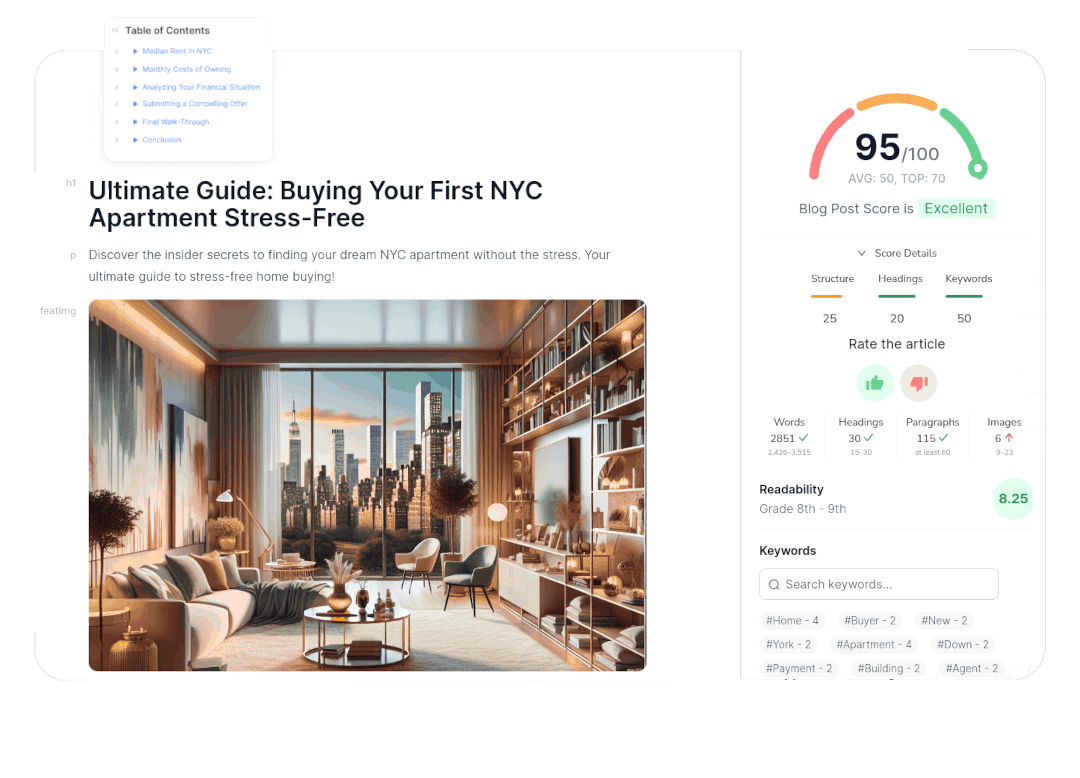This is a detailed side-by-side comparison of two popular AI writing tools, designed to help you make an informed decision.
Comparison ChatSonic and Claude
Finding the right AI writing tool can be a challenging task. With the growing popularity of AI writing tools like ChatSonic and Claude, choosing the one that best fits your needs can be overwhelming. This comprehensive guide will offer a detailed analysis of both platforms, highlighting their strengths, weaknesses, and key features to help you decide which is the ideal fit for your writing requirements.
ChatSonic
ChatSonic is a powerful AI writing tool designed to overcome the limitations of ChatGPT and deliver more engaging, informative, and up-to-date content.
ChatSonic : Overview
ChatSonic is an AI-powered writing assistant that sets itself apart by offering real-time data access, voice search capabilities, and a wide range of creative features. Developed by Writesonic, it aims to deliver a more comprehensive and engaging AI experience.
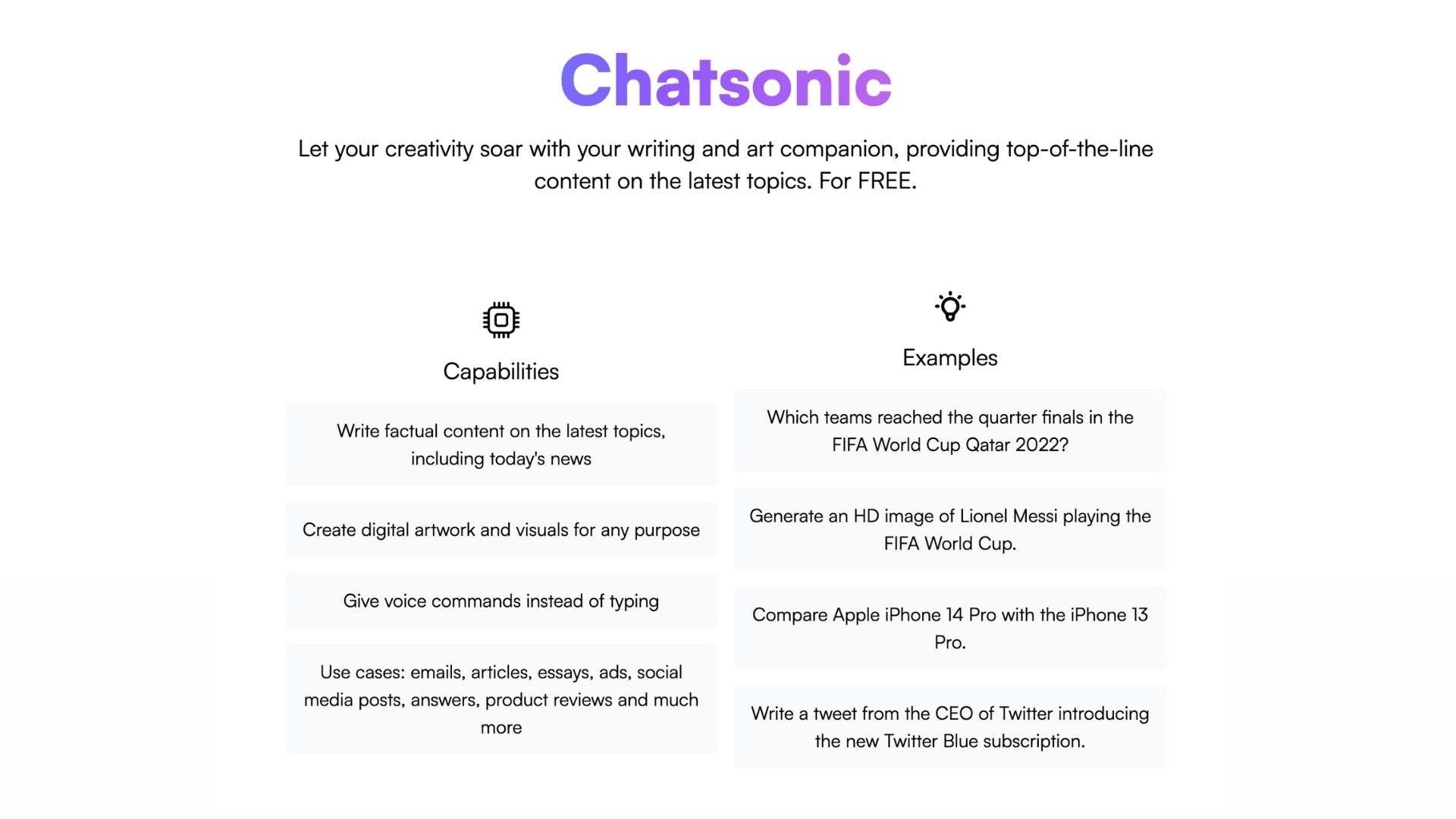
ChatSonic: : What It Does
- Generates various types of content: ChatSonic can produce a wide range of content, including articles, social media posts, blog posts, website copy, emails, and even creative content like poems and scripts.
- Provides real-time information: Unlike ChatGPT, which has a knowledge cut-off date, ChatSonic can access and incorporate real-time data from Google Search, ensuring that your content is current and relevant.
- Offers voice search and response: ChatSonic allows users to interact with the AI using voice commands and receive spoken responses, making it a more intuitive and accessible experience.
- Creates digital art: Leveraging AI image generation technology, ChatSonic enables users to create stunning digital art and paintings from chat prompts.
- Personalizes avatar: Users can select a personalized avatar for ChatSonic, which can be tailored to specific personalities, such as an English tutor, fitness trainer, or math teacher, providing more targeted responses.
Key Features of ChatSonic
- Real-time data access through Google Search integration
- Voice search and response capabilities
- AI image generation for creating digital art
- Personalized avatar selection
- Contextual conversation memory
- Sharing, editing, and downloading conversation history
- API integration for use in other applications
- Twitter bot for creating instant responses
Who is ChatSonic For?
ChatSonic caters to a broad range of users, including:
- Content creators: Bloggers, copywriters, marketers, and social media managers can leverage ChatSonic’s capabilities to generate high-quality content efficiently.
- Businesses: Companies can use ChatSonic to create marketing materials, generate product descriptions, and automate content creation tasks.
- Students: Students can benefit from ChatSonic’s research capabilities, content summaries, and writing assistance.
- Anyone seeking creative inspiration: ChatSonic’s image generation and personalized avatar features can help spark creative ideas and explore different concepts.
Pros of ChatSonic
- Real-time data access makes content more relevant and up-to-date.
- Voice search and response provide a more natural and intuitive user experience.
- AI image generation is a unique and valuable feature for creative professionals.
- The personalized avatar option enhances engagement and adds a personal touch to the AI interaction.
- The API integration allows for seamless integration with other applications and services.
- The Twitter bot makes it easy to generate instant responses for social media.
Cons of ChatSonic
- Limited knowledge base compared to some other AI models due to reliance on Google Search.
- Potential accuracy concerns with real-time data, as Google Search results can sometimes be inaccurate or unreliable.
- The reliance on a paid subscription for advanced features can be a barrier for some users.
Real-time data access
Voice search and response
AI image generation
Personalized avatar
API integration
Twitter bot
Limited knowledge base
Potential accuracy concerns
Paid subscription for advanced features
ChatSonic Pricing
- Free plan: Limited features and usage
- Basic plan: $8/month: Increased features and usage
- Professional plan: $12/month: More advanced features and higher usage limits
- Growth plan: $24/month: Extensive features and unlimited usage
- Enterprise plan: Custom pricing: Tailored for large businesses with specific needs.
What Users Say About ChatSonic
User feedback on ChatSonic is generally positive, with many users praising its real-time information access, voice search capabilities, and creative features. However, some users have expressed concerns about its limited knowledge base and potential accuracy issues with real-time data. Overall, ChatSonic is a promising AI writing tool with a wide appeal, but it’s essential to consider its limitations before committing to a paid plan.
What’s Missing in ChatSonic
While ChatSonic boasts a range of impressive features, there are certain areas where it could improve. One notable omission is the lack of a dedicated desktop app, which could enhance user experience and streamline workflows. Additionally, while its real-time data access is a strong point, the reliability of Google Search results can be variable, potentially leading to inaccuracies in generated content. Further improvements in data verification and knowledge base expansion would address these concerns.
Final Thoughts on ChatSonic
ChatSonic offers a compelling blend of real-time information, voice search, and creative features, making it a valuable tool for content creators, businesses, and individuals seeking inspiration. However, its limitations, including a limited knowledge base and potential accuracy concerns, require careful consideration before committing to a paid plan. Users who prioritize real-time information, voice interaction, and creative possibilities will likely find ChatSonic a valuable addition to their writing toolkit.
Claude
Claude is a next-generation AI assistant developed by Anthropic, known for its focus on creating helpful, honest, and harmless AI systems.
Claude : Overview
Claude is known for its focus on safety, reliability, and predictability. It is designed to minimize the risk of producing harmful or biased outputs, making it a valuable tool for organizations concerned with ethical AI.
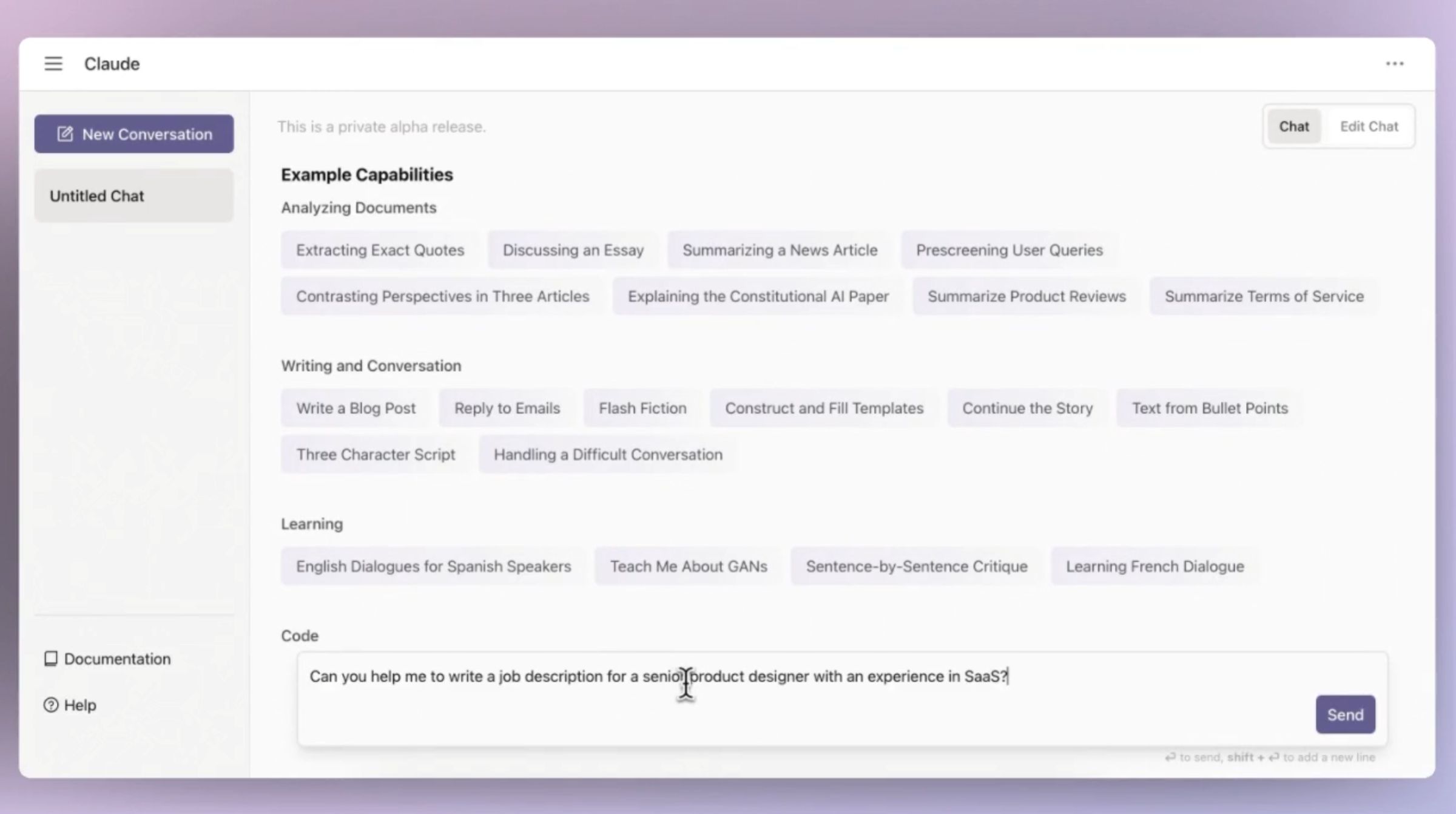
Claude: : What It Does
- Engages in natural conversations: Claude excels in maintaining a human-like conversational flow, making interactions more engaging and natural.
- Performs various language tasks: Claude is capable of a wide range of language tasks, including summarization, search, creative writing, Q&A, and coding.
- Prioritizes safety and reliability: Claude is built with a “Constitutional AI” framework that aims to minimize the risk of harmful outputs, ensuring that responses are ethical and responsible.
- Handles complex instructions: Claude can process complex multi-step instructions and handle large amounts of text, making it suitable for more sophisticated tasks.
- Personalization capabilities: Users can customize Claude’s personality, tone, and behavior to suit their preferences.
Key Features of Claude
- Constitutional AI framework for safety and reliability
- Natural conversational flow
- Comprehensive language processing capabilities
- Large context window for handling complex instructions
- Personalization options for personality, tone, and behavior
Who is Claude For?
Claude is well-suited for:
- Businesses: Organizations seeking a safe and reliable AI assistant for tasks like customer service, content creation, and data analysis will find Claude valuable.
- Researchers and academics: Claude’s ability to handle complex instructions and large amounts of data makes it an excellent tool for research tasks.
- Writers and creative professionals: Claude’s natural conversational style and ability to generate creative content can inspire and enhance writing projects.
- Anyone prioritizing safety and reliability: Users who are concerned about ethical AI and want to avoid potentially harmful or biased outputs will appreciate Claude’s approach.
Pros of Claude
- Strong emphasis on safety and reliability, reducing the risk of harmful outputs.
- Natural conversational style enhances engagement and makes interactions more enjoyable.
- Comprehensive language processing capabilities cover a wide range of tasks.
- Large context window enables the handling of complex instructions and large amounts of data.
- Personalization options allow users to tailor Claude to their preferences.
Cons of Claude
- Limited availability compared to other AI models, currently accessible through specific platforms like Poe.
- May not be as widely adopted as other AI models, potentially limiting access to specific features or integrations.
- The focus on safety and reliability may come at the cost of certain creative capabilities or a wider range of use cases.
Focus on safety and reliability
Natural conversational flow
Comprehensive language processing capabilities
Large context window
Personalization options
Limited availability
Limited adoption
Focus on safety may limit creative capabilities
Claude Pricing
- Free plan: Limited features and usage
- Pro plan: $20/month: Increased features and usage
- Team plan: $40/month: More advanced features and higher usage limits
- Enterprise plan: Custom pricing: Tailored for large businesses with specific needs.
What Users Say About Claude
User feedback on Claude is generally positive, with many users highlighting its safety, reliability, and natural conversational style. Its ability to handle complex instructions and large amounts of data is also well-received. However, some users have noted its limited availability and potential lack of creative features compared to other AI models.
What’s Missing in Claude
While Claude offers strong safety and reliability, it currently lacks features like AI image generation and personalized avatars, which are becoming increasingly popular in AI writing tools. Additionally, its limited availability and potential lack of integration with other applications might hinder its adoption for specific use cases.
Final Thoughts on Claude
Claude is a valuable AI writing tool for organizations and individuals who prioritize safety, reliability, and a natural conversational experience. Its ability to handle complex tasks and large amounts of data makes it suitable for research, content creation, and various business applications. However, its limited availability and potential lack of creative features require careful consideration for specific use cases.
Which AI Writing Tool Should You Choose?
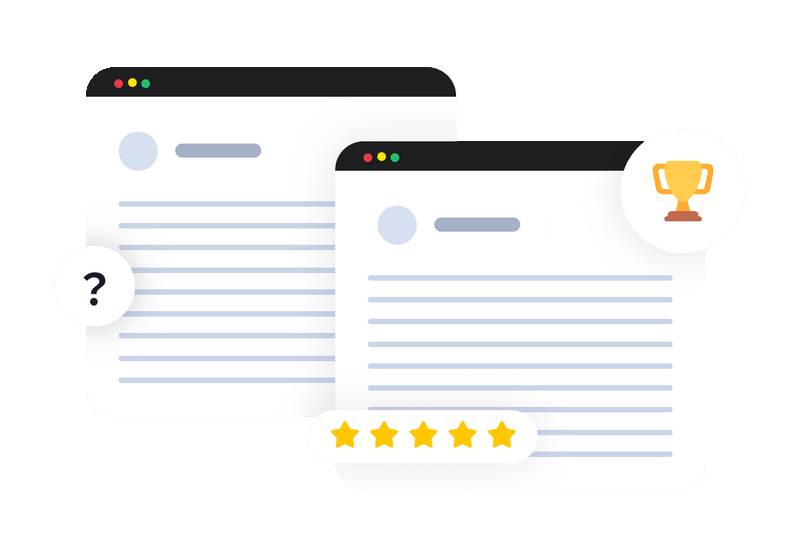
ChatSonic is ideal if you need real-time data access, voice search and response capabilities, and AI image generation. It’s a good choice for content creators, businesses, and anyone seeking creative inspiration. However, its limited knowledge base and potential accuracy concerns require consideration.
Claude is the better option if you prioritize safety, reliability, and a natural conversational style. It’s well-suited for businesses, researchers, writers, and anyone seeking an AI assistant that minimizes the risk of harmful outputs. However, its limited availability and potential lack of creative features require careful consideration.
search engines ranking patterns to create content that dominates
searches, all without penalty risk.