Unlock the secrets of canonical tags and supercharge your SEO game with this definitive guide for optimal search engine optimization.

Image courtesy of via DALL-E 3
Table of Contents
Introduction to Canonical Tags
Canonical tags are an essential part of improving your website’s SEO. Understanding what these tags are and why they matter can make a significant difference in boosting your online visibility. Let’s dive into the world of canonical tags and discover how they can enhance your SEO strategy.
What Are Canonical Tags?
Canonical tags act as signposts for search engines, guiding them to the preferred version of a web page when there are multiple copies of the same content. In simple terms, they help search engines identify the main URL that should be displayed in search results, preventing duplicate content issues.
Why Do Canonical Tags Matter?
Canonical tags play a crucial role in SEO by consolidating the ranking signals of similar content across different URLs. By specifying the canonical URL, website owners can ensure that search engines attribute the value of backlinks and relevant keywords to the preferred page, ultimately improving its ranking in search results.
How Canonical Tags Work
Canonical links are like signposts for search engines, telling them which URL is the “official” one that should be shown in search results. When a website has different URLs with similar content, using a canonical tag helps direct search engines to the preferred URL. This ensures that the right page gets the credit it deserves and helps avoid splitting traffic and ranking signals between multiple versions of the same content.
Handling Duplicate Content
Imagine you have a favorite book, but you find it in different libraries under slightly different titles. This can confuse readers (and search engines). Canonical tags work like a librarian guiding everyone to the main library where the original book is kept. With duplicate content on different URLs, canonical tags help prevent confusion by consolidating the ranking signals to one main URL, boosting its visibility and SEO performance.
Creating and Implementing Canonical Tags
So, you’ve learned about the importance of canonical tags and now you’re ready to implement them on your website. Here’s a simple guide on how to add canonical tags to your HTML code.
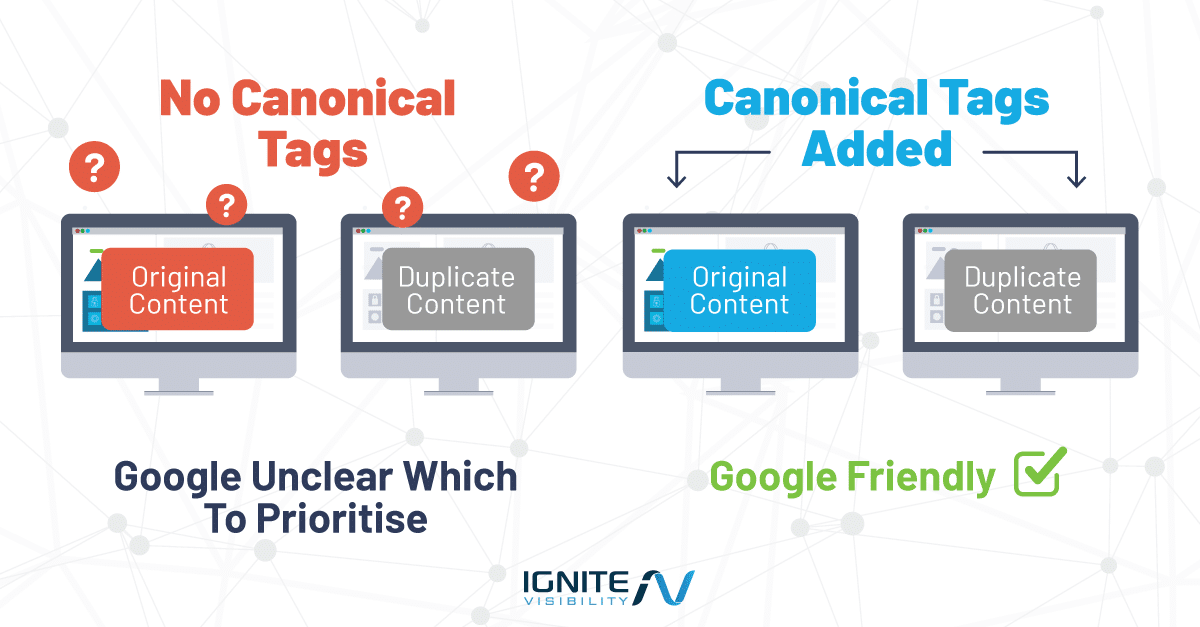
Image courtesy of ignitevisibility.com via Google Images
First, identify the duplicate or similar content on your website that needs a canonical tag. This could be different URLs that contain the same or very similar information.
Next, open the HTML source code of the page you want to set as the canonical version. Look for the <head> section within the code.
Within the <head> section, insert the following line of code:
<link rel="canonical" href="https://www.yourcanonicalurl.com" />
Replace “https://www.yourcanonicalurl.com” with the URL of the page you have chosen as the canonical version. This tells search engines that this is the preferred URL for the content.
Save the changes to your HTML code and make sure to test the canonical tag to ensure it is implemented correctly. You can use tools like Google Search Console to check for errors.
Common Mistakes and How to Avoid Them
When adding canonical tags to your website, it’s essential to avoid some common mistakes that can affect your SEO efforts. Here are a few mistakes to watch out for:
1. Using relative URLs instead of absolute URLs in the canonical tag. Make sure to always use the full URL to avoid confusion and ensure proper indexing by search engines.
2. Setting multiple canonical tags for a single page. Each page should have only one canonical tag pointing to the preferred URL to prevent confusion.
3. Forgetting to update canonical tags when content or URLs change. Regularly review your canonical tags to ensure they reflect the current state of your website.
By avoiding these common mistakes and following the step-by-step guide, you can effectively create and implement canonical tags on your website to improve your SEO performance.
Best Practices for Using Canonical Tags
When choosing the canonical URL for your content, it is essential to select the version that you want search engines to prioritize. This should be the most authoritative and relevant URL that represents the main content of your page. By picking the correct canonical URL, you ensure that search engines correctly index and rank your content, ultimately boosting your SEO efforts.
Regularly Checking Your Canonical Tags
It’s crucial to periodically review and update your canonical tags to maintain the integrity of your SEO strategy. As your website evolves and new content is added, it’s easy for canonical tags to become outdated or misaligned with your current site structure. By performing regular audits and checks on your canonical tags, you can proactively address any issues and ensure that your SEO remains optimized for search engines.
Common Scenarios for Canonical Tag Usage
One common scenario where using canonical tags is beneficial is when dealing with duplicate pages on a website. Duplicate content can harm your SEO efforts as search engines may not know which version to rank. By adding a canonical tag to the preferred version of the content, you signal to search engines that this is the authoritative page to index and display in search results.

Image courtesy of www.onely.com via Google Images
Sorting Parameters and Filters
Another scenario where canonical tags come in handy is when your website has pages with sorting parameters and filters. These parameters can create multiple versions of the same content, leading to potential duplicate content issues. By implementing canonical tags on these pages, you can consolidate the link equity and signals to the main page, preventing dilution of SEO value across multiple URLs.
Handling Pagination
When it comes to paginated content, such as category pages or blog posts split into multiple pages, canonical tags can play a critical role in SEO. By using canonical tags on paginated pages, you can consolidate the ranking signals and avoid diluting the SEO value across multiple pages. This helps search engines understand the relationship between the paginated content and ensures the main page receives the SEO credit it deserves.
Advanced Canonical Tag Tips
Canonical tags are a powerful tool for improving your website’s SEO. In this section, we will explore some advanced tips and strategies for using canonical tags effectively to boost your search engine rankings.
Canonical Tags for International SEO
When you have multiple versions of your website targeting different regions or languages, canonical tags can help search engines understand which version is the preferred one. By specifying the canonical URL for each international version of your site, you can consolidate link equity and prevent duplicate content issues.
Managing Link Equity with Canonical Tags
Link equity is a crucial factor in determining the authority of a page. By using canonical tags, you can consolidate the link equity of duplicate or similar content pages onto a single canonical URL. This helps ensure that the page you want to rank highest in search results receives the full benefit of inbound links.







