Unlock the key to skyrocketing your website’s SEO with insider tips on mastering internal linking for maximum visibility online.

Image courtesy of via DALL-E 3
Table of Contents
- Introduction to Internal Linking
- How Internal Links Improve Navigation
- Boosting SEO Through Internal Linking
- Creating Effective Internal Links
- Common Mistakes in Internal Linking
- Tools for Internal Linking
- Examples of Good Internal Links
- Summarizing Internal Linking Benefits
- FAQs About Internal Linking
Introduction to Internal Linking
Internal linking is a crucial aspect of website structure that plays a significant role in enhancing Search Engine Optimization (SEO). By strategically linking different pages within a website, internal linking not only improves the overall organization but also boosts the website’s visibility on search engines. In this section, we will delve into the basics of internal linking, its importance for SEO, and how it contributes to a well-structured website.
What is Internal Linking?
Internal linking is the practice of connecting one page on a website to another page using hyperlinks. These links help users navigate through the website and provide a seamless transition between related content. You can think of internal links as bridges that connect different parts of a website, making it easier for visitors to explore and discover information.
Why is Internal Linking Important?
Internal linking plays a crucial role in enhancing both the user experience and SEO of a website. From a user’s perspective, internal links help them find relevant information quickly and navigate the website with ease. On the SEO front, internal linking helps search engines understand the relationships between different pages, ultimately improving the website’s visibility and rankings in search results. In essence, internal linking acts as a roadmap that guides both users and search engines through the website’s content.
How Internal Links Improve Navigation
Internal links play a crucial role in enhancing the navigational experience for users on a website. By connecting different pages seamlessly, these links make it easier for visitors to find information quickly and efficiently.
Connecting Pages
Internal links act as virtual bridges that connect various pages within a website. When you click on a link, it takes you from one page to another, helping you explore different sections and content without any hassle.
Finding Information Quickly
Imagine you are exploring a website looking for specific information. With internal links strategically placed, you can easily navigate from one relevant page to another, saving time and effort. This seamless flow of information helps users locate what they need without getting lost in a maze of webpages.
Boosting SEO Through Internal Linking
Internal linking plays a crucial role in boosting a website’s SEO. By strategically linking pages within your site, you can enhance your page authority, improve navigation, and help search engines crawl and index your content effectively.

Image courtesy of via Google Images
Passing Link Juice
When one page links to another within the same website, it passes on a certain amount of “link juice.” This link juice helps the receiving page rank better in search engine results. By strategically placing internal links, you can distribute this link juice across your site and improve the overall SEO performance.
Improving Page Authority
Internal links contribute to building the authority of specific pages on your website. By linking to important pages from other relevant pages on your site, you signal to search engines that those pages hold valuable information. As a result, these pages are likely to rank higher in search results, driving more organic traffic to your site.
Helping Search Engines
Search engines like Google use internal links to discover new pages and understand the hierarchy of your website. By creating a clear and interconnected internal linking structure, you make it easier for search engine bots to navigate your site and index its content efficiently. This, in turn, can improve your website’s visibility in search results.
Creating Effective Internal Links
When you create a link on a website, the words that you click on are called the anchor text. It’s important to choose the right words for your anchor text because they tell the reader and search engines what the linked page is about. For example, instead of using generic words like “click here,” use descriptive words that explain the content of the linked page, like “best SEO practices” or “internal linking benefits.”
Linking to Relevant Pages
Internal linking is most effective when you connect pages that are related to each other. When you link to relevant pages within your website, you help users navigate through your content more easily and find the information they’re looking for. Make sure that the content of the linked pages complements each other to provide a seamless user experience.
Avoiding Overlinking
While internal linking is essential for SEO and user experience, it’s crucial not to overdo it. Overlinking can confuse both users and search engines, leading to a negative impact on your website’s performance. Maintain a balanced approach by only linking when it adds value to the content and avoids clustering too many links in one place.
Common Mistakes in Internal Linking
One common mistake many people make with internal linking is using broken links. Broken links are links that no longer work and lead users to a dead end. When users encounter broken links on a website, it can be frustrating and disrupt their browsing experience. It’s crucial to regularly check and update internal links to ensure they are functioning correctly.

Image courtesy of via Google Images
Link Stuffing
Another common mistake in internal linking is link stuffing. This occurs when there are too many links placed closely together on a page, making it overwhelming for users. Link stuffing not only looks unprofessional but can also confuse visitors and make it difficult for them to navigate the website. It’s important to use links strategically and sparingly to enhance the user experience.
Ignoring Old Content
Ignoring old content when creating internal links is also a common mistake. While it’s essential to link to new and relevant pages, older content should not be overlooked. Older content can still hold value and provide useful information to users. By linking to older but relevant content, you can boost the visibility of these pages and improve the overall user experience on your website.
Tools for Internal Linking
Internal linking plugins are handy tools that help website owners efficiently manage and create internal links. For websites built on content management systems like WordPress, popular plugins like Yoast SEO can assist in suggesting relevant internal links as you write new content. These plugins not only streamline the internal linking process but also offer insights on improving your website’s overall SEO.
SEO Software
SEO software plays a crucial role in optimizing a website for search engines, and many of these tools include features that help with internal linking. Platforms like SEMrush and Moz offer functionalities that analyze your internal linking structure, identify areas for improvement, and monitor the impact of internal links on your site’s SEO performance. By utilizing such software, you can strategically enhance your internal linking strategy for better search engine visibility.
Website Auditory Tools
Website auditory tools are essential for evaluating the health of your internal linking structure. These tools assess the effectiveness of your internal links, identify any broken links, and ensure that your site’s internal linking strategy aligns with best practices. Tools like Screaming Frog and Google Search Console provide valuable insights into your website’s internal linking ecosystem, enabling you to make informed decisions to enhance your site’s SEO performance.
Examples of Good Internal Links
Let’s take a look at an example of well-linked pages on a hypothetical website about pets. Imagine you are reading an article about training your dog, and within the content, you come across a mention of a specific dog training technique. This mention is hyperlinked to another page on the same website that provides a detailed guide on that technique. By clicking on this link, you are seamlessly directed to more in-depth information without having to go back to the homepage or use the search bar. This is a prime example of how internal links enhance the user experience by connecting related content within the site.
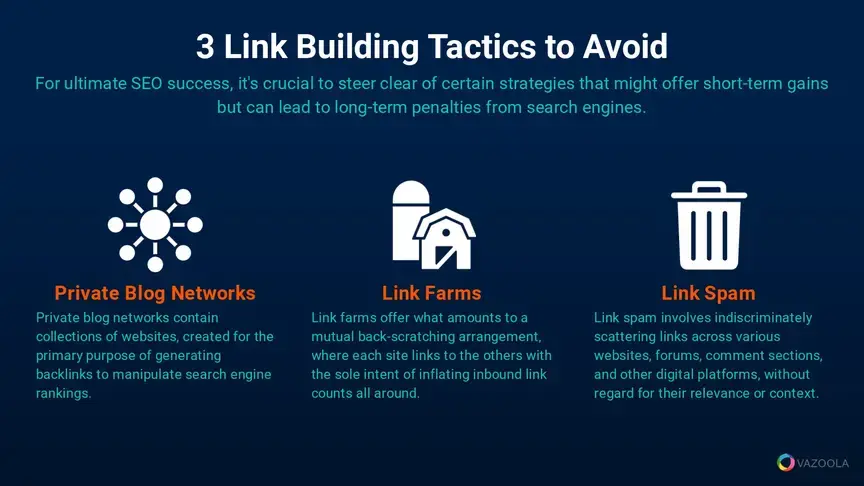
Image courtesy of via Google Images
Case Studies
Consider the success story of a popular travel blog that strategically used internal linking to improve its SEO and user engagement. By interlinking relevant articles on destinations, travel tips, and packing guides, the blog not only increased its page authority but also encouraged visitors to explore more content. As a result, the website saw a significant boost in organic traffic and a higher ranking on search engine results pages. This case study showcases the tangible benefits of implementing good internal linking practices and how it can positively impact a website’s performance.
Summarizing Internal Linking Benefits
Internal linking offers numerous benefits for websites, enhancing both user experience and SEO performance. By strategically connecting different pages within a website, internal links play a critical role in guiding visitors to relevant information while also signaling the importance of specific pages to search engines.
Key Takeaways
1. **Improved Navigation:** Internal links make it easier for users to navigate a website and find the information they need quickly without getting lost in the vastness of the internet.
2. **SEO Boost:** By passing link juice from one page to another, internal links help improve the authority and visibility of specific pages, ultimately boosting the overall SEO performance of a website.
3. **Enhanced User Experience:** Internal linking creates a seamless browsing experience for visitors, encouraging them to explore more content on the site and increasing the chances of conversion or engagement.
Final Thoughts
By understanding and implementing effective internal linking strategies, website owners can significantly enhance their online presence and visibility. Remember to use descriptive anchor text, link to relevant pages, and avoid overlinking to ensure a well-structured and valuable internal linking network. Embrace the power of internal links to build bridges that connect your content, improve your SEO, and elevate your website’s performance.
Want to turn these SEO insights into real results? Seorocket is an all-in-one AI SEO solution that uses the power of AI to analyze your competition and craft high-ranking content.
Seorocket offers a suite of powerful tools, including a Keyword Researcher to find the most profitable keywords, an AI Writer to generate unique and Google-friendly content, and an Automatic Publisher to schedule and publish your content directly to your website. Plus, you’ll get real-time performance tracking so you can see exactly what’s working and make adjustments as needed.
Stop just reading about SEO – take action with Seorocket and skyrocket your search rankings today. Sign up for a free trial and see the difference Seorocket can make for your website!
FAQs About Internal Linking
What is Anchor Text?
Anchor text is the clickable text in a hyperlink. It provides users and search engines with a brief insight into the content of the linked page. As part of internal linking, anchor text plays a crucial role in guiding visitors to relevant information within a website. It’s essential to choose descriptive and relevant anchor text that accurately reflects the content of the linked page.
How Many Internal Links Should I Use?
When it comes to determining the number of internal links to use on a page, the key is to prioritize quality over quantity. It’s important to include internal links naturally within the content where they add value and assist users in finding relevant information. Avoid overlinking, as this can lead to a cluttered and confusing user experience. Aim to include internal links that genuinely enhance the navigation and user experience on your website.
Should I Update Old Content with New Links?
Updating old content with new internal links is a smart strategy for improving the visibility and relevance of your older pages. By adding new internal links to older content, you can further enhance the user experience by directing visitors to more recent and related information. Additionally, updating old content with internal links can help improve the performance of these pages in search engine results pages (SERPs) by indicating to search engines that the content is still relevant and valuable.







