Unlock the secrets to skyrocketing your Shopify sales with expert SEO tips that will transform your online business strategy.

Image courtesy of via DALL-E 3
Table of Contents
Welcome, young entrepreneurs and aspiring online store owners! Today, we are going to delve into the exciting world of boosting your Shopify sales by mastering the art of Search Engine Optimization (SEO). If you’re wondering how to get more people to notice your amazing products and visit your store, you’ve come to the right place. Let’s explore some expert tips to optimize your Shopify sales using SEO techniques.
What is SEO?
SEO stands for Search Engine Optimization, but what does that really mean? In simple terms, SEO is like a secret code that helps search engines, like Google, find your online store more easily. By using specific words and phrases that people often search for, you can make your store appear higher in search results, bringing more visitors and potential customers your way.
Why is SEO Important for Shopify?
Imagine having a store with fantastic products, but nobody knows it exists. That’s where SEO comes in! By optimizing your Shopify store for search engines, you can increase its visibility and attract more customers. When your store shows up at the top of search results, people are more likely to click on it, explore your products, and make a purchase. That’s the power of SEO!
How This Guide Will Help
In this guide, we will share valuable insights and expert tips on how to use SEO to boost your Shopify sales. From choosing the right keywords to optimizing your product pages and engaging with your customers on social media, we’ll cover it all. By the end of this journey, you’ll have a solid understanding of how to harness the power of SEO to take your online store to new heights.
Choosing the Right Keywords
What Are Keywords?
In the world of online shopping and search engines, keywords play a crucial role in helping people find what they are looking for. Keywords are specific words or phrases that users type into search engines when they are looking for something. For example, if someone is searching for a new pair of sneakers, they might type in keywords like “best sneakers for running” or “affordable athletic shoes.”
How to Find the Best Keywords
When it comes to selecting keywords for your Shopify store, it’s essential to choose ones that are relevant to your products and services. A great way to find the best keywords is to put yourself in the shoes of your customers. Think about what words or phrases they would use when searching for products like yours.
There are also several tools available online that can help you discover popular keywords related to your niche. Tools like Google Keyword Planner, SEMrush, and Ahrefs can provide valuable insights into which keywords are trending and how competitive they are.
Using Keywords in Your Store
Once you have identified the best keywords for your Shopify store, it’s important to strategically place them throughout your website. Make sure to include your chosen keywords in product titles, descriptions, meta tags, and URLs to improve your SEO ranking.
Keep in mind that while keywords are essential for SEO, it’s crucial to use them naturally and avoid stuffing them into your content. Your priority should always be to provide relevant and valuable information to your customers.
Optimizing Product Pages
When it comes to optimizing your Shopify store for search engines, one key aspect is creating catchy and SEO-friendly product titles. These titles are the first thing that customers see, so it’s essential to make them appealing and informative. To attract both search engines and potential buyers, include relevant keywords in your titles while keeping them clear and engaging.
Writing Descriptive Product Descriptions
Product descriptions play a crucial role in helping customers understand what you’re selling and can significantly impact your store’s SEO. When writing product descriptions, be sure to include important keywords that customers might use when searching for your products. Additionally, focus on providing detailed information about the product’s features, benefits, and unique selling points to help customers make informed purchasing decisions.
Using Quality Images
High-quality images can make a significant difference in how your product pages perform in search engine rankings. Clear and visually appealing images not only enhance the overall look of your store but also increase customer engagement. When optimizing your product pages, make sure to include high-resolution images that showcase your products from different angles. This not only helps customers get a better look at what you’re selling but also signals to search engines that your store offers valuable and relevant products.
Improving Site Speed
Site speed refers to how quickly your Shopify store loads when someone visits it. This is important because when a website takes too long to load, visitors might become impatient and leave. Google also considers site speed when ranking websites in search results. A faster website can lead to better SEO rankings and a higher chance of visitors staying on your site.

Image courtesy of www.konstructdigital.com via Google Images
Tips to Increase Site Speed
To make sure your Shopify store loads quickly, you can follow these tips:
1. Optimize your images by reducing their size without compromising quality.
2. Use a content delivery network (CDN) to store copies of your website’s files in multiple locations for faster access.
3. Minimize redirects on your site to reduce loading time.
4. Enable browser caching to store certain elements of your site on a visitor’s device for faster loading on subsequent visits.
5. Keep your Shopify theme simple and free of unnecessary elements that could slow down your site.
Tools to Test Site Speed
It’s essential to regularly check your site’s speed to ensure optimal performance. Here are some tools you can use to test your Shopify store’s speed:
1. Google PageSpeed Insights: This tool provides insights into your site’s speed performance and offers suggestions for improvement.
2. GTmetrix: GTmetrix analyzes your site’s speed and provides actionable recommendations to enhance performance.
3. Pingdom Website Speed Test: This tool helps you identify what’s slowing down your site and provides suggestions to speed it up.
By using these tools, you can identify areas for improvement and take necessary steps to boost your Shopify store’s speed, leading to better SEO results and a more satisfying user experience.
Encouraging Customer Reviews
Customer reviews play a vital role in building trust and credibility for your Shopify store. When potential customers see positive reviews from others, they are more likely to trust your products and services. Additionally, search engines value customer reviews as a sign of authenticity and may rank your store higher in search results if you have good reviews.
How to Get More Reviews
Encouraging customers to leave reviews can be as simple as asking them to share their feedback after a purchase. You can send follow-up emails thanking them for their purchase and kindly requesting a review. Offering incentives such as a discount on their next purchase can also motivate customers to leave feedback. Making the process easy by providing a direct link to where they can leave a review can increase the chances of receiving reviews.
Showcasing Reviews on Your Site
Displaying customer reviews prominently on your Shopify store can not only help build trust with potential customers but also boost your SEO. Consider adding a section on your product pages for customer reviews, allowing visitors to see real feedback from previous buyers. You can also feature top reviews on your homepage or create a dedicated testimonials page. Including keywords in your reviews can further enhance your SEO efforts.
Building Quality Backlinks
Building quality backlinks is an essential part of improving your Shopify store’s SEO. Backlinks play a crucial role in determining the credibility and authority of your website in the eyes of search engines like Google. Let’s delve into what backlinks are and how you can acquire high-quality ones to boost your store’s visibility.

Image courtesy of www.linkedin.com via Google Images
What Are Backlinks?
Backlinks, also known as inbound links or external links, are hyperlinks on other websites that direct users to your site. These links act as votes of confidence from other sites, signaling to search engines that your content is valuable and trustworthy. Essentially, the more quality backlinks you have, the higher your website is likely to rank in search engine results pages.
Strategies to Get Backlinks
To acquire quality backlinks for your Shopify store, consider implementing the following strategies:
- Guest Blogging: Writing informative articles for other websites within your industry can earn you backlinks to your own site.
- Broken Link Building: Identify broken links on other sites and offer your content as a replacement, gaining a valuable backlink in return.
- Collaborate with Influencers: Partnering with influencers or industry experts can help you secure backlinks from their websites and social media profiles.
Avoiding Bad Backlinks
While it’s important to build backlinks, it’s equally crucial to steer clear of low-quality or spammy links that can harm your store’s SEO efforts. Avoid engaging in link schemes or purchasing backlinks from unreliable sources, as this can lead to penalties from search engines and damage your website’s reputation. Focus on earning organic backlinks from reputable websites with relevant content to maintain a positive SEO profile.
Using Social Media to Boost SEO
Social media platforms like Facebook, Instagram, Twitter, and Pinterest can play a vital role in boosting your Shopify store’s SEO. These platforms are not only excellent for connecting with your audience but also for driving traffic to your website.
Creating Shareable Content
When you create engaging and shareable content on social media, you increase the chances of your posts being shared by your followers. This can lead to more visibility for your Shopify store and attract potential customers.
Engaging with Your Audience
Interacting with your audience on social media is crucial for boosting engagement and SEO. Respond to comments, messages, and mentions promptly. Engaging with your followers not only builds a loyal customer base but also signals search engines that your content is valuable and relevant.
Monitoring Your SEO Performance
Once you have implemented various SEO strategies to boost your Shopify sales, it is crucial to monitor their performance to understand what is working and what might need adjustment. Tracking your SEO efforts can help you make informed decisions to further optimize your store and increase visibility. Here is a guide on how to effectively monitor your SEO performance:
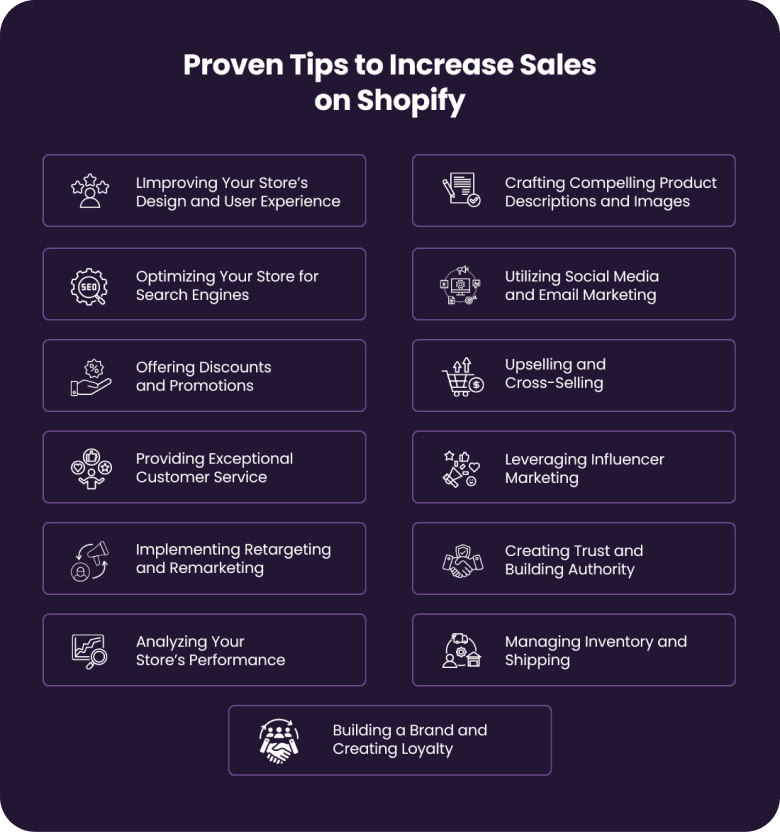
Image courtesy of wisernotify.com via Google Images
Tools for Tracking SEO
There are various tools available that can help you track the performance of your SEO efforts. Tools like Google Analytics, SEMrush, and Ahrefs can provide valuable insights into your website traffic, keyword rankings, backlinks, and more. These tools can help you understand which strategies are driving results and which areas may need improvement.
Understanding Analytics
Analytics play a crucial role in monitoring your SEO performance. By analyzing data such as website traffic, conversion rates, bounce rates, and keyword rankings, you can gain a better understanding of how your SEO strategies are impacting your Shopify store. Understanding these analytics can help you identify trends, track progress, and make data-driven decisions to optimize your SEO further.
Adjusting Your Strategy
Based on the insights gathered from tracking your SEO performance and analyzing analytics data, it is essential to adjust your SEO strategy accordingly. If certain keywords are not performing well or if a particular backlink strategy is not yielding results, it may be time to pivot and try a different approach. By continuously monitoring and adapting your SEO strategy, you can ensure that your Shopify store remains competitive and visible to your target audience.
Summary and Final Tips
After going through the various strategies to optimize your Shopify store for SEO, it’s time to wrap up and provide some final tips to help boost your sales. Let’s recap the key points and offer some additional recommendations to enhance your SEO efforts.
Summary
In this guide, we have discussed the importance of SEO in driving traffic and increasing sales for your Shopify store. From choosing the right keywords to optimizing product pages, improving site speed, encouraging customer reviews, building quality backlinks, using social media, and monitoring your SEO performance, each step plays a crucial role in enhancing your online presence and visibility.
By implementing these strategies effectively, you can elevate your store’s ranking on search engines and attract more potential customers, ultimately leading to improved sales and business growth.
Final Tips
Here are some final tips to further enhance your Shopify sales through SEO:
1. Stay Updated: Keep yourself informed about the latest SEO trends and algorithm changes to adapt your strategies accordingly and stay ahead of the competition.
2. Mobile Optimization: Ensure that your Shopify store is mobile-friendly to cater to the growing number of users accessing websites on their smartphones and tablets.
3. Consistent Content Updates: Regularly update your product pages, blog posts, and other content on your site to keep it fresh and relevant for both users and search engines.
4. Utilize Rich Snippets: Implement rich snippets to enhance your search engine listings and make them more appealing to potential customers.
5. Leverage Email Marketing: Integrate your SEO strategies with email marketing campaigns to create a cohesive approach that drives traffic and boosts conversions.
By incorporating these additional tips into your SEO strategy, you can further optimize your Shopify store for increased visibility, engagement, and conversions. Remember, SEO is an ongoing process that requires dedication and patience, but the results are well worth the effort.
Want to turn these SEO insights into real results? Seorocket is an all-in-one AI SEO solution that uses the power of AI to analyze your competition and craft high-ranking content.
Seorocket offers a suite of powerful tools, including a Keyword Researcher to find the most profitable keywords, an AI Writer to generate unique and Google-friendly content, and an Automatic Publisher to schedule and publish your content directly to your website. Plus, you’ll get real-time performance tracking so you can see exactly what’s working and make adjustments as needed.
Stop just reading about SEO – take action with Seorocket and skyrocket your search rankings today. Sign up for a free trial and see the difference Seorocket can make for your website!
Frequently Asked Questions (FAQs)
How Much Time Does SEO Take to Show Results?
SEO is a long-term strategy that requires patience. While some changes may show immediate effects, significant results may take several months to become noticeable. It’s essential to consistently monitor and optimize your SEO efforts to see ongoing improvements in your Shopify store’s visibility and sales.
Can I Do SEO Myself?
Absolutely! Many Shopify store owners successfully manage their own SEO strategies. With the right resources and guidance, you can learn how to optimize your website for search engines and attract more organic traffic. There are plenty of online tutorials, courses, and tools available to help you master the basics of SEO.
How Much Does SEO Cost?
The cost of SEO can vary depending on your specific needs and the complexity of your Shopify store. While hiring a professional SEO agency can be expensive, there are also more affordable options available, such as DIY resources, freelancers, or consultants. Ultimately, the investment in SEO is worth it for the long-term growth and success of your online business.







