Unlock the secrets to optimizing your website for search engines with the top CMS options for boosting your SEO rankings.

Image courtesy of via DALL-E 3
Table of Contents
- Introduction to CMS and SEO
- WordPress: A Popular CMS for SEO
- Wix: A User-Friendly CMS for SEO
- Squarespace: A Stylish CMS for SEO
- Shopify: A CMS for E-commerce and SEO
- Joomla: A Flexible CMS for SEO
- Drupal: A Powerful CMS for SEO
- Tips for Choosing the Best CMS for SEO
- Conclusion
- Frequently Asked Questions (FAQs)
Introduction to CMS and SEO
In today’s digital world, creating a website is essential for anyone who wants to be found online. But what are CMS and SEO, and why are they important for making your website visible to others?
What is a CMS?
A Content Management System (CMS) is a tool that allows users to create and manage websites without needing to have any technical skills. Think of it as a platform that simplifies the process of building a website by providing easy-to-use interfaces and templates.
What is SEO?
Search Engine Optimization (SEO) is the practice of optimizing your website so that it appears higher in search engine results. By using specific techniques and strategies, you can improve your website’s visibility and attract more visitors.
Why CMS and SEO Matter
Choosing the right CMS is crucial for SEO because it can significantly impact your website’s visibility. A good CMS will offer you the flexibility and tools needed to optimize your site for search engines, ultimately driving more traffic to your website.
WordPress: A Popular CMS for SEO
WordPress is one of the most popular choices for creating websites because it is user-friendly and does not require technical skills. Many people prefer WordPress because they can easily set up and manage their websites without the need for coding knowledge.
SEO Plugins for WordPress
WordPress offers various plugins such as Yoast SEO and All in One SEO Pack that help improve a website’s SEO. These plugins provide guidance on optimizing content for search engines, making it easier for users to enhance their website’s visibility online.
Customization Options
WordPress allows users to customize their websites to improve SEO. With a wide range of themes and plugins available, users can enhance their site’s design and functionality to make it more search engine friendly. This flexibility makes WordPress a popular choice for those looking to optimize their website for better SEO performance.
Wix: A User-Friendly CMS for SEO
When it comes to creating a website that ranks well on search engines, having a user-friendly CMS with built-in SEO tools is essential. Wix is a popular choice for beginners, thanks to its intuitive drag-and-drop interface and SEO capabilities.
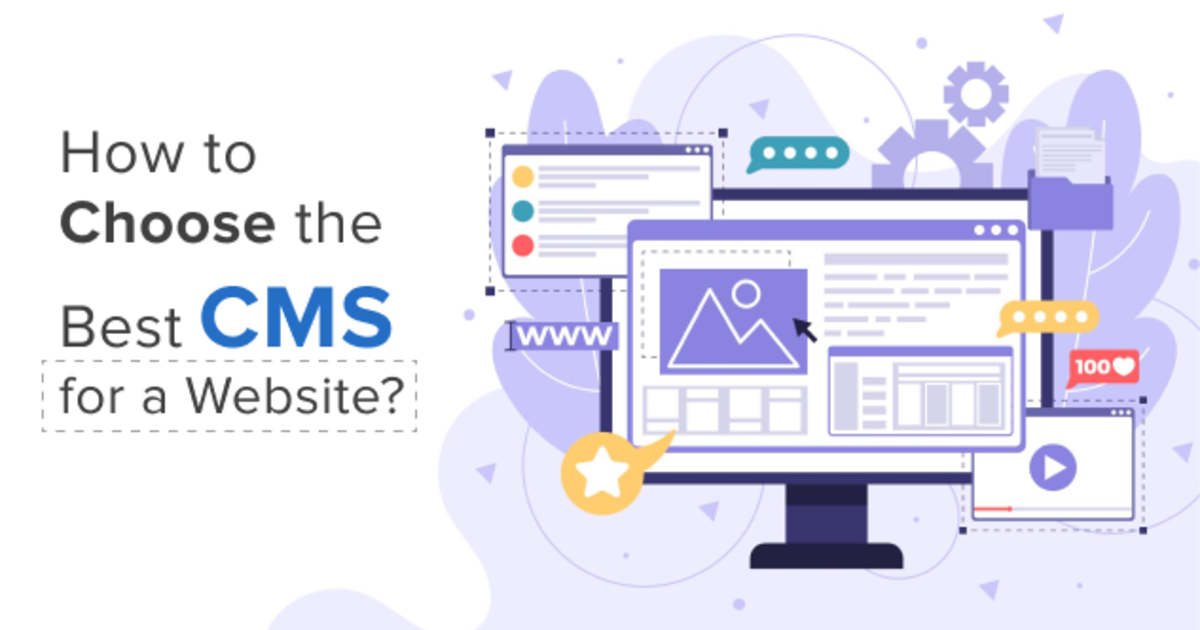
Image courtesy of www.vardot.com via Google Images
Simple Interface
One of the standout features of Wix is its simple interface that allows users to easily create and customize their websites without any technical knowledge. With Wix’s drag-and-drop functionality, designing your site layout is as easy as moving elements around like pieces of a puzzle.
Built-In SEO Tools
Wix comes equipped with a range of built-in SEO tools that help users optimize their websites for search engines. From meta tags to site descriptions, Wix simplifies the process of adding crucial SEO elements to your site, ensuring it’s easily discoverable by search engines.
Templates for SEO
Another advantage of Wix is its selection of SEO-friendly templates. These templates are designed with SEO best practices in mind, making it easier for your website to rank higher in search results. Whether you’re creating a personal blog or an online store, Wix has a template that fits your needs while boosting your SEO efforts.
Squarespace: A Stylish CMS for SEO
When it comes to creating a visually appealing website that ranks well on search engines, Squarespace is a top choice. Known for its stylish designs and user-friendly interface, Squarespace offers a range of features that can enhance your site’s SEO performance.
Beautiful Templates
Squarespace provides users with a selection of beautifully crafted templates that are not only aesthetically pleasing but also optimized for search engines. A well-designed website can attract more visitors and improve your site’s SEO ranking.
SEO Settings
Within Squarespace, there are various SEO settings that allow users to optimize their site for search engines. From meta descriptions to alt tags, Squarespace makes it easy to input important SEO elements without needing extensive technical knowledge.
Built-in Features
In addition to its stunning templates and customizable SEO settings, Squarespace offers built-in features that support your SEO efforts. With integrated analytics tools, you can track your site’s performance and make data-driven decisions to improve its visibility on search engines. Furthermore, Squarespace ensures that your website is mobile-optimized, a crucial factor for SEO success in today’s digital landscape.
Shopify: A CMS for E-commerce and SEO
Shopify is a content management system (CMS) specifically designed for e-commerce, making it an excellent choice for online stores. This platform provides a user-friendly interface that allows store owners to easily set up and manage their online shops without the need for extensive technical knowledge.

Image courtesy of www.synapseindia.com via Google Images
SEO Features
One of the key advantages of Shopify is its built-in SEO features that are tailored to help online stores rank higher in search engine results. These features include customizable title tags, meta descriptions, and URLs, as well as tools for generating sitemaps and optimizing product pages for search engines.
Optimization for Mobile
In today’s digital age, having a mobile-friendly website is essential for SEO success. Shopify understands this importance and ensures that all web stores created on their platform are optimized for mobile devices. This mobile optimization not only enhances user experience but also contributes to better search engine rankings.
Joomla: A Flexible CMS for SEO
In the world of Content Management Systems (CMS), Joomla stands out as a versatile option for creating websites. Its flexibility and range of features make it a great choice for optimizing your site for search engines. Let’s delve into how Joomla can help boost your site’s SEO.
Flexible Platform
Joomla is known for its flexibility, allowing you to create various types of websites, from personal blogs to e-commerce stores. Whether you’re a beginner or an experienced user, Joomla’s user-friendly interface makes it easy to manage your content and optimize it for SEO.
SEO Extensions
One of Joomla’s strengths lies in its wide array of SEO extensions. These extensions provide additional functionality to enhance your site’s SEO performance. From optimizing meta tags to generating XML sitemaps, Joomla’s extensions offer a comprehensive suite of tools to improve your search engine rankings.
Community Support
Another advantage of using Joomla for SEO is its strong community support. With a large and active user base, you can find plenty of resources, forums, and tutorials to help you navigate the world of SEO. This community support can be invaluable when you have questions or need assistance with optimizing your Joomla site for search engines.
Drupal: A Powerful CMS for SEO
Drupal is not just any Content Management System; it is a powerhouse of capabilities that cater to users looking to boost their website’s SEO. With advanced functionalities built into its framework, Drupal stands out as a robust platform for creating SEO-friendly websites. From customizable URLs to meta tags and page titles, Drupal provides the tools necessary to optimize your site for search engines.

Image courtesy of venngage.com via Google Images
SEO Modules
One of the key reasons Drupal excels in the realm of SEO is its abundance of SEO modules. These extensions offer additional features and functionalities specifically designed to enhance a website’s search engine rankings. Whether it’s improving site speed, implementing structured data, or managing redirects, Drupal’s SEO modules cover a wide range of optimization techniques to help your site stand out in search results.
Customization and Flexibility
When it comes to creating a website that is tailored for SEO success, Drupal’s customization options and flexibility play a crucial role. Users can fine-tune every aspect of their site to meet the specific requirements of search engines, ensuring that their content is easily discoverable by users. With the ability to design custom layouts, add unique features, and optimize site performance, Drupal offers unparalleled flexibility for creating an SEO-friendly online presence.
Tips for Choosing the Best CMS for SEO
Before selecting a Content Management System (CMS) for your website, it’s essential to understand your specific needs. Consider the type of website you are building, the level of technical expertise you have, and the extent of customization required. By identifying your requirements upfront, you can better evaluate which CMS aligns best with your SEO goals.
SEO Features to Look For
When evaluating different CMS options, pay attention to the SEO features they offer. Look for built-in tools that facilitate on-page optimization, meta tag customization, XML sitemap generation, and mobile responsiveness. Additionally, consider CMS platforms that support integration with popular SEO plugins like Yoast SEO or All in One SEO Pack. These features are crucial for improving your website’s visibility and search engine rankings.
Ease of Use vs. Flexibility
When choosing a CMS for SEO, strike a balance between ease of use and customization flexibility. Opt for a platform that is user-friendly and intuitive, enabling you to easily publish content, optimize meta tags, and manage SEO settings without extensive technical knowledge. At the same time, ensure the CMS provides flexibility in design and functionality, allowing you to tailor your website for optimal SEO performance. Finding the right equilibrium between simplicity and customization capability is key to selecting the best CMS for your SEO strategy.
Conclusion
In this article, we discussed various Content Management Systems (CMS) and how they can impact Search Engine Optimization (SEO) efforts for websites. Choosing the best CMS for SEO is crucial for improving website visibility and attracting more visitors. Let’s recap the important points we covered:
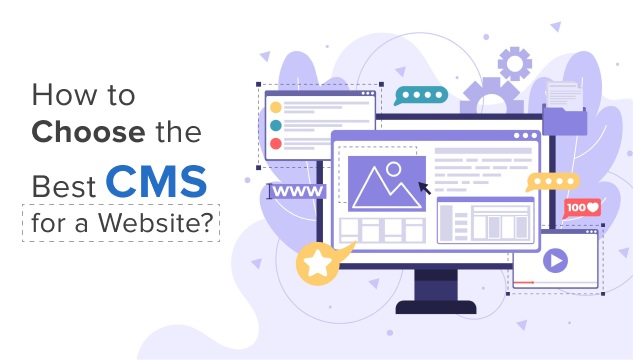
Image courtesy of www.vardot.com via Google Images
Summary
We learned that CMS like WordPress, Wix, Squarespace, Shopify, Joomla, and Drupal offer different features and functionalities that can help enhance SEO. WordPress is popular for its user-friendly interface and SEO plugins, while Wix provides a simple drag-and-drop interface and built-in SEO tools. Squarespace focuses on stylish design and SEO settings, Shopify is tailored for e-commerce with SEO features, Joomla offers flexibility and SEO extensions, and Drupal is known for its power and SEO modules.
Important Points
When selecting the best CMS for SEO, it’s essential to consider your specific website needs, the SEO features offered by the CMS, and the balance between ease of use and customization. By understanding these factors, you can make an informed decision on which CMS will work best for your SEO strategy.
Best CMS for SEO
Ultimately, the best CMS for SEO will depend on your individual requirements and goals. Each CMS has its strengths and weaknesses, so it’s important to evaluate them based on the features that are most important to you. Whether you prioritize ease of use, customization options, or specific SEO functionalities, there is a CMS that can meet your needs.
Remember, the key to successful SEO is not just the CMS you choose, but also how you optimize your content and website for search engines. By creating high-quality, relevant content and following SEO best practices, you can improve your website’s visibility and attract more organic traffic.
Want to turn these SEO insights into real results? Seorocket is an all-in-one AI SEO solution that uses the power of AI to analyze your competition and craft high-ranking content.
Seorocket offers a suite of powerful tools, including a Keyword Researcher to find the most profitable keywords, an AI Writer to generate unique and Google-friendly content, and an Automatic Publisher to schedule and publish your content directly to your website. Plus, you’ll get real-time performance tracking so you can see exactly what’s working and make adjustments as needed.
Stop just reading about SEO – take action with Seorocket and skyrocket your search rankings today. Sign up for a free trial and see the difference Seorocket can make for your website!
Frequently Asked Questions (FAQs)
What is the easiest CMS for SEO?
The easiest CMS for SEO, especially for beginners, is WordPress. It offers a user-friendly interface and a wide range of plugins designed to help optimize your website for search engines. With simple-to-use tools like Yoast SEO and All in One SEO Pack, WordPress makes it easy for users to improve their site’s visibility online.
Can I switch my CMS later?
Yes, it is possible to switch your CMS later on, but the process can vary in difficulty depending on the platforms involved and the complexity of your website. Keep in mind that migrating from one CMS to another may entail transferring content, settings, and SEO configurations. It’s recommended to plan and research thoroughly before making a switch to ensure a smooth transition.
Do I need a developer to manage CMS and SEO?
While having a developer can certainly be beneficial, it is not always necessary to manage your CMS and SEO. Many CMS platforms, like WordPress, offer user-friendly interfaces that allow users to handle website management and SEO tasks without extensive technical knowledge. However, if you require advanced customization or technical assistance, hiring a developer could help optimize your site further.







