Discover the essential guide for avoiding SEO pitfalls during the migration process from HubSpot to WordPress. Don’t miss out!

Image courtesy of via DALL-E 3
Table of Contents
- Introduction: Moving Your Website Safely
- Planning Your Move: Create a Strategy
- Backing Up Your HubSpot Data
- Setting Up Your WordPress Site
- Migrating Your Content
- Addressing SEO During Migration
- Testing Your New WordPress Site
- Monitoring Your SEO Post-Migration
- Conclusion: Moving Like a Pro
- Frequently Asked Questions (FAQs)
Introduction: Moving Your Website Safely
In this section, we will explore the process of moving a website from HubSpot to WordPress, ensuring a smooth transition while maintaining good search engine optimization (SEO) practices. Let’s dive into what website migration entails, why someone might choose to migrate from HubSpot to WordPress, and why avoiding SEO pitfalls is crucial throughout this journey.
What is Website Migration?
Imagine website migration as moving to a new house. You pack up all your belongings (like your website’s content, images, and files), transport them to a new location (WordPress), and set everything up so your new home looks and functions just like the old one.
Why Move from HubSpot to WordPress?
People may prefer WordPress over HubSpot for reasons like customization (making your site unique), flexibility (adding features easily), and cost-effectiveness (saving money while maintaining quality).
Understanding SEO Pitfalls
SEO, or search engine optimization, is all about making your website visible and easily found on search engines like Google. SEO pitfalls are mistakes that can harm your website’s search rankings, making it harder for people to discover your site. Avoiding these pitfalls during migration is essential to keep your website’s online presence strong.
Planning Your Move: Create a Strategy
Before you start the process of moving your website from HubSpot to WordPress, it’s crucial to have a solid strategy in place. Planning your move carefully can help you avoid costly mistakes and ensure a smooth transition without affecting your SEO rankings. Here are some key steps to consider when creating your migration strategy:
Making a Checklist
Creating a checklist is a great way to stay organized and ensure you don’t miss any crucial steps during the migration process. Your checklist should include tasks such as backing up your data, exporting content from HubSpot, setting up redirects, and testing your new WordPress site. By following a checklist, you can track your progress and make sure everything is completed successfully.
Identifying SEO Elements to Check
When planning your migration strategy, it’s essential to pay close attention to the SEO elements of your website. This includes checking things like keywords, meta descriptions, and URL structures to ensure they are carried over to your new WordPress site seamlessly. By identifying these key SEO elements early on, you can address any issues and make necessary adjustments to maintain your site’s SEO health post-migration.
Backing Up Your HubSpot Data
Before you start moving your website from HubSpot to WordPress, it’s crucial to back up all your data. Think of it like making a copy of all your important files and pictures on your computer before giving it a big update. This way, if anything goes wrong during the move, you won’t lose any of your precious information.

Image courtesy of bloggerspassion.com via Google Images
How to Backup Data from HubSpot
To back up your data from HubSpot, you can follow these simple steps. First, log in to your HubSpot account and navigate to the settings. Look for an option like “Export Data” or “Backup Data.” Click on it, and choose the files and content you want to save. Then, follow the prompts to download your data to your computer. It’s like putting all your stuff in a special box before moving to a new place!
Setting Up Your WordPress Site
When setting up your new website on WordPress, the first step is to choose a hosting service. Hosting is like finding a plot of land where your website will be built. It’s essential to pick a reliable hosting service that can support your site’s needs and ensure it runs smoothly.
Selecting Themes and Plugins
Once you have your hosting sorted out, the next step is to pick a theme for your website. Think of themes as the design and layout of your site. Choose a theme that reflects your brand and is easy to navigate for visitors.
Additionally, you can enhance the functionality of your site by installing plugins. Plugins are like add-ons that provide extra features such as contact forms, social media integration, and SEO tools. Make sure to select essential plugins that will benefit your site and enhance the user experience.
Migrating Your Content
When you decide to move your website from HubSpot to WordPress, the first step is to export your content from HubSpot. Think of it as packing up all your belongings before moving to a new house. To do this, log in to your HubSpot account, navigate to the content you want to export, and follow the steps to download your posts, pages, and images.
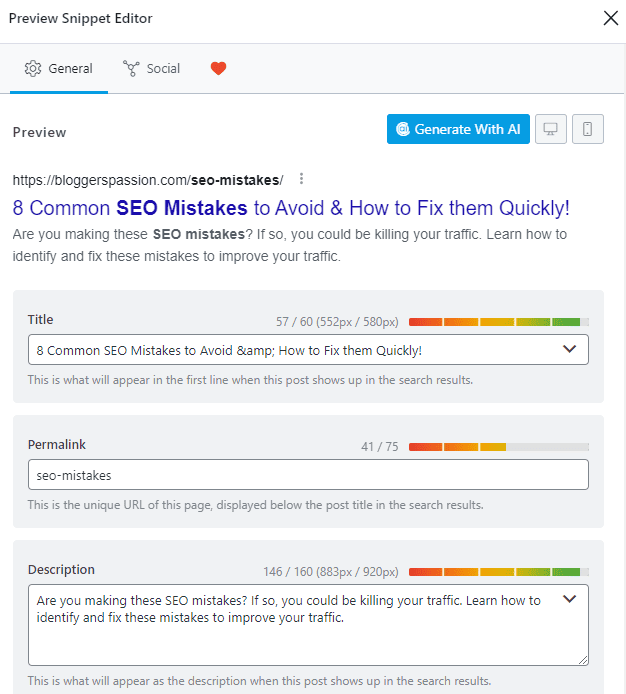
Image courtesy of bloggerspassion.com via Google Images
Importing Content into WordPress
Once you have all your content from HubSpot safely exported, it’s time to import it into your new WordPress site. Imagine unpacking your belongings and setting them up in your new home. In WordPress, go to the dashboard, select the ‘Import’ option, and follow the instructions to upload your content. Make sure everything is displayed correctly and that your images and text appear as they should.
Addressing SEO During Migration
When you move your website from HubSpot to WordPress, it’s essential to keep your URL structure consistent. This means that the web addresses people use to find your content should remain the same. By doing this, you ensure that search engines can still find and index your pages, helping your SEO rankings stay strong.
Setting Up Redirects
If you need to change any of your URLs during the migration, it’s crucial to set up redirects. Redirects simply point visitors from the old URL to the new one, preserving the SEO value you’ve built up over time. By creating these redirects, you make sure that anyone clicking on an old link will still land on the right page on your new WordPress site.
Preserving Meta Descriptions and Keywords
Meta descriptions and keywords play a vital role in helping search engines understand what your content is about. When migrating to WordPress, make sure to transfer over these descriptions and keywords to the new site. This will help maintain your SEO rankings and ensure that your content continues to be visible to people searching for information like yours.
Testing Your New WordPress Site
Once you have migrated your website from HubSpot to WordPress, it’s crucial to test the functionality of your new site. This means making sure that all the different parts of your website work as they should. You can do this by clicking on links, testing forms, checking out images, and more.

Image courtesy of bristolcreativeindustries.com via Google Images
Fixing Broken Links
Broken links are links on your website that no longer work. They can happen during a website migration when URLs change or some pages are not moved correctly. To fix broken links on your new WordPress site, you can use link checker tools or manually go through your content to find and update the broken links.
Monitoring Your SEO Post-Migration
After successfully migrating your website from HubSpot to WordPress, it is crucial to monitor your SEO to ensure that your site continues to perform well in search engine rankings. By keeping an eye on your SEO post-migration, you can address any issues promptly and maintain the optimal performance of your new WordPress site. Let’s explore how you can effectively monitor your SEO after the migration.
Using Analytics Tools
One way to monitor your SEO post-migration is by utilizing analytics tools like Google Analytics. These tools provide valuable insights into your website’s performance, including traffic sources, user behavior, and key metrics. By analyzing this data regularly, you can track changes in traffic, identify areas for improvement, and make informed decisions to enhance your site’s SEO.
Regular Check-ups
Regularly checking your site’s SEO health is essential for maintaining its performance over time. Conducting routine check-ups allows you to identify any issues, such as broken links, missing meta descriptions, or keyword discrepancies, and address them promptly. By staying proactive and monitoring your site’s SEO regularly, you can ensure that your WordPress site remains optimized for search engines and continues to attract organic traffic.
Conclusion: Moving Like a Pro
In this article, we have explored the ins and outs of migrating a website from HubSpot to WordPress while avoiding SEO pitfalls. By following the steps outlined in each section, you can ensure a smooth transition and maintain your site’s SEO health throughout the process. Let’s recap the key takeaways to help you move like a pro:

Image courtesy of www.clickintelligence.co.uk via Google Images
Reviewing Key Takeaways
Firstly, planning is crucial. Before you even think about moving your website, create a detailed strategy and checklist to cover all aspects of the migration, ensuring nothing gets overlooked. Identify and prioritize SEO elements to check, such as keywords, meta descriptions, and URLs, to maintain your site’s search engine visibility.
Remember to back up all your HubSpot data before starting the migration. This step is essential to avoid losing any valuable information during the move. Once your data is safely backed up, proceed with setting up your new WordPress site. Choose a reliable hosting service, select appropriate themes, and install essential plugins to customize your site and enhance its functionality.
When migrating your content, export it from HubSpot and import it into WordPress carefully to ensure all posts, pages, and images transfer smoothly. Address SEO concerns during the migration by maintaining URL structures, setting up redirects for any changed URLs, and preserving meta descriptions and keywords for optimal search engine performance.
After migrating your content, test your new WordPress site thoroughly. Check for broken links and ensure all site functionalities work as intended. Monitor your site’s SEO post-migration by using analytics tools like Google Analytics and conducting regular check-ups to ensure your site continues to perform well in search engine rankings.
By following these steps and staying vigilant throughout the migration process, you can successfully move your website from HubSpot to WordPress while keeping your SEO health in check. Remember, careful planning and ongoing monitoring are the keys to a seamless and successful website migration.
Want to turn these SEO insights into real results? Seorocket is an all-in-one AI SEO solution that uses the power of AI to analyze your competition and craft high-ranking content.
Seorocket offers a suite of powerful tools, including a Keyword Researcher to find the most profitable keywords, an AI Writer to generate unique and Google-friendly content, and an Automatic Publisher to schedule and publish your content directly to your website. Plus, you’ll get real-time performance tracking so you can see exactly what’s working and make adjustments as needed.
Stop just reading about SEO – take action with Seorocket and skyrocket your search rankings today. Sign up for a free trial and see the difference Seorocket can make for your website!
Frequently Asked Questions (FAQs)
Is migrating from HubSpot to WordPress difficult?
Moving your website from HubSpot to WordPress can seem like a daunting task, but with careful planning and following the right steps, it can be done smoothly. The key is to create a strategy, back up your data, and follow a checklist to ensure nothing is missed. If you take your time and approach it methodically, the migration process can be manageable.
Will my SEO be affected during migration?
During a website migration, it’s crucial to pay special attention to your SEO elements to avoid any negative impact on your search engine rankings. By carefully planning and maintaining key SEO components like URL structures, redirects, meta descriptions, and keywords, you can minimize any potential negative consequences on your SEO. Regular monitoring post-migration can also help address any issues that may arise.
What should I do if I encounter errors?
If you encounter errors during the migration process, don’t panic! It’s essential to troubleshoot the issues calmly. You can seek help from online communities or reach out to professionals who specialize in website migrations. By addressing errors promptly and seeking assistance when needed, you can overcome any challenges that may arise during the migration from HubSpot to WordPress.







