Don’t lose potential readers – learn how to craft effective meta descriptions and avoid common mistakes that can hurt your SEO.

Image courtesy of via DALL-E 3
Table of Contents
Welcome to our guide on meta descriptions! In this article, we will delve into the world of meta descriptions, their significance in the realm of SEO, and the common mistakes people often make when crafting them. Whether you are a website owner, a digital marketer, or just someone curious about how websites work, understanding meta descriptions is essential for optimizing your online presence.
Meta descriptions play a crucial role in helping search engines like Google understand the content of your web pages and in enticing users to click on your link. By avoiding these mistakes, you can improve your website’s visibility, attract more visitors, and enhance your overall online performance. So, let’s dive in and learn about the dos and don’ts of meta descriptions!
What Are Meta Descriptions?
First things first, let’s talk about what meta descriptions actually are. In simple terms, a meta description is a brief summary of a web page’s content that appears below the page title in search engine results. It provides a sneak peek into what the page is about, helping users decide whether to click on the link or not. Think of it as a mini advertisement that showcases the essence of your page to potential visitors.
Why This Matters
The reason why meta descriptions are so crucial is that they serve as a first impression for your website. A well-crafted meta description can make a user more likely to click on your link, ultimately driving more traffic to your site. It also helps search engines understand the relevance of your page to a user’s query, which can positively impact your rankings. Therefore, getting your meta descriptions right can significantly impact your online visibility and success.
Why Meta Descriptions Are Important
Meta descriptions play a crucial role in the online world. They act as tiny snippets that appear below a website link in search engine results. Their main job is to provide a brief summary of what a webpage is about. By doing so, they help both search engines and users easily understand the content of a page. Let’s delve deeper into why meta descriptions are a vital component of any website.
Helping Search Engines
Search engines like Google use meta descriptions to understand what a webpage is all about. When a user types a query into the search bar, the search engine crawls through different websites to find the most relevant information to display. If your meta description contains relevant keywords and clearly describes the page’s content, it increases the chances of your website ranking higher in search results. This means more visibility and potentially increased traffic to your site.
Improving User Experience
Imagine searching for a specific topic online only to come across search results with vague or confusing descriptions. Frustrating, right? Well-crafted meta descriptions can make a world of difference in helping users decide which link to click on. By providing a concise and accurate summary, you’re helping users quickly determine if your page contains the information they’re looking for. This not only saves users time but also enhances their overall experience on your website.
Common Mistake #1: Being Too Long
Meta descriptions are like a sneak peek into what a webpage is about. But if they’re too long, that preview gets cut off, leaving readers hanging. Imagine trying to read a book, but someone keeps closing it before you finish the sentence – frustrating, right? That’s why it’s important to keep meta descriptions short and sweet.
Keeping It Short and Sweet
So, how do you make sure your meta descriptions are just the right length? Aim to stay within the character limit, typically around 150-160 characters. This forces you to get to the point and deliver your message clearly. Remember, concise descriptions not only prevent cutoffs but also make it easier for readers to quickly understand what your page is all about.
Common Mistake #2: Using Duplicate Descriptions
Have you ever tried to find something online, only to click on a link with a meta description that doesn’t match what you were looking for? That’s the issue with using duplicate descriptions on different pages of a website. When every page has the same description, it confuses search engines and users alike. Search engines rely on unique content to determine the relevance of a page to a search query. If all your pages have the same description, it becomes difficult for search engines to differentiate between them and understand their unique content.

Image courtesy of www.slideshare.net via Google Images
How to Be Unique
So, how can you avoid this mistake? The key is to create original and unique meta descriptions for each page on your website. Take the time to craft descriptions that accurately reflect the content of the page and entice users to click through. Think about what makes each page special and highlight those unique aspects in your description. By providing distinct and informative descriptions for each page, you not only help search engines understand your content better but also make it easier for users to find what they are looking for.
Common Mistake: Missing Keywords
Keywords are like clues that tell search engines and users what a webpage is all about. When someone searches for something on the internet, search engines look for these keywords to match the search query with relevant web pages. So, including the right keywords in your meta descriptions is crucial for making sure your website shows up in search results.
Where to Put Keywords
When crafting your meta description, think about what words or phrases someone might type into a search engine to find your content. Make sure to naturally include these keywords in your description. But be careful not to overstuff your meta description with keywords, as this can make it look unnatural and spammy. Aim for a balanced approach that communicates the essence of your webpage while including relevant keywords.
Common Mistake: Writing Clickbait
Clickbait is a sneaky trick some people use to lure you into clicking on their links. They exaggerate or twist the truth to grab your attention, but when you click, you might not find what you were promised.
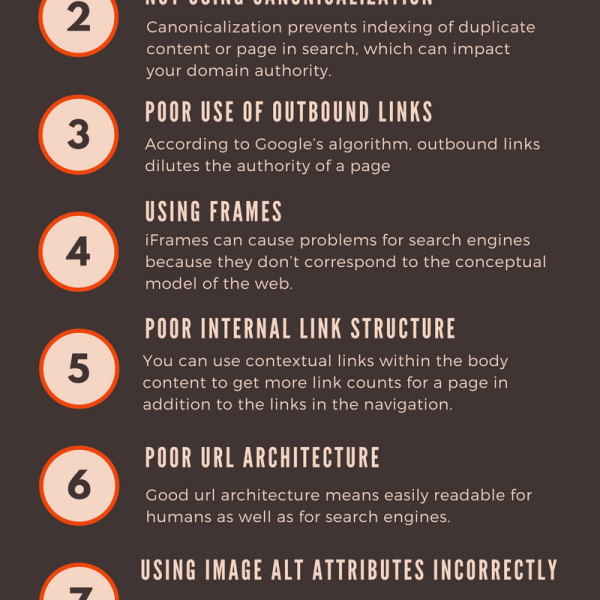
Image courtesy of demanzo.com via Google Images
The Importance of Honesty
It’s crucial to be honest in meta descriptions. Imagine searching for a recipe for chocolate cake, and the description promises the best recipe ever, but when you click, it’s just a plain old pancake recipe. Disappointing, right? Honest and accurate descriptions build trust with users because they know they can rely on the information you provide.
Common Mistake: Ignoring the Call-to-Action
A call-to-action (CTA) is a statement in a meta description that encourages the reader to take a specific action, such as clicking a link, making a purchase, or signing up for a newsletter. It prompts users to engage further with the content or website.
Effective Call-to-Actions
When crafting a call-to-action in your meta description, it’s essential to be clear, concise, and compelling. Here are some tips for writing engaging CTAs:
1. Use action-oriented language: Words like “Discover,” “Learn,” “Buy,” or “Sign up” prompt the reader to act.
2. Create a sense of urgency: Phrases like “Limited time offer” or “Act now” encourage immediate action.
3. Be specific: Clearly state what action you want the user to take, whether it’s to explore a product, read an article, or subscribe to a service.
4. Make it relevant: Ensure that your call-to-action aligns with the content of the page and provides value to the user.
5. Test different CTAs: Experiment with various calls-to-action to see which ones resonate best with your audience and drive the most engagement.
Summary and Final Thoughts
In this article, we’ve explored the world of meta descriptions and the common mistakes people make when creating them. Let’s quickly review the key points discussed and reiterate why it’s crucial to avoid these pitfalls.

Image courtesy of www.tangerinecreativelab.com via Google Images
Review of Key Points
Firstly, we learned that meta descriptions are short snippets of text that provide a summary of a webpage’s content. They play a vital role in helping both search engines and users understand what a page is about. However, many individuals make mistakes that can hinder their website’s performance.
We discussed the importance of keeping meta descriptions concise, clear, and within the recommended character limits. Long descriptions can get cut off in search results, leading to a less effective user experience. It’s essential to keep them short and sweet to capture the audience’s attention.
Avoiding duplicate descriptions is another critical point we covered. Using unique meta descriptions for each page helps differentiate them from one another and prevents confusion for search engines and users. Crafting original content is key to standing out in online searches.
Furthermore, we delved into the significance of including relevant keywords in meta descriptions. Proper keyword placement can improve search engine optimization (SEO) and enhance the overall visibility of a webpage. Strategically incorporating keywords can drive more traffic to the site.
We also touched on the harmful effects of writing clickbait meta descriptions. Deceptive or misleading content erodes trust with users and can lead to a negative reputation. Honest and accurate descriptions are vital for building credibility and fostering positive user engagement.
The Benefits of Good Meta Descriptions
By avoiding these common mistakes and crafting well-crafted meta descriptions, websites can experience a multitude of benefits. Improved search ranking, enhanced user experience, and increased click-through rates are just a few advantages of creating effective meta descriptions. Taking the time to write compelling and informative snippets can significantly impact a site’s online visibility and success.
Want to turn these SEO insights into real results? Seorocket is an all-in-one AI SEO solution that uses the power of AI to analyze your competition and craft high-ranking content.
Seorocket offers a suite of powerful tools, including a Keyword Researcher to find the most profitable keywords, an AI Writer to generate unique and Google-friendly content, and an Automatic Publisher to schedule and publish your content directly to your website. Plus, you’ll get real-time performance tracking so you can see exactly what’s working and make adjustments as needed.
Stop just reading about SEO – take action with Seorocket and skyrocket your search rankings today. Sign up for a free trial and see the difference Seorocket can make for your website!
Frequently Asked Questions (FAQs)
Why Do Meta Descriptions Matter?
Meta descriptions are essential for SEO because they provide a brief summary of what a webpage is about. When users perform a search on the internet, the meta description appears underneath the title of the search results. This description helps users understand what the webpage is about before clicking on the link. A well-crafted meta description not only improves the chances of users clicking on your webpage but also helps search engines understand the content of your page, ultimately boosting your search ranking.
How Long Should My Meta Description Be?
An ideal meta description should be between 150-160 characters in length. It’s crucial to keep your meta descriptions concise and to the point to ensure that they are fully displayed in search results. If your meta description is too long, search engines may cut it off, leading to important information being truncated. By keeping your meta descriptions within the recommended character limit, you increase the likelihood of users getting a clear understanding of what your webpage offers.
Can I Use the Same Meta Description for Multiple Pages?
No, it is not advisable to use the same meta description for multiple pages on your website. Each page should have a unique meta description that accurately reflects its content. Using the same meta description for multiple pages can confuse both search engines and users. Search engines rely on unique meta descriptions to differentiate between pages and accurately categorize them in search results. By crafting unique meta descriptions for each page, you improve the clarity and relevance of your website content, enhancing both user experience and SEO performance.







