Unlock the hidden power of alt text: learn how optimizing image descriptions can skyrocket your website’s SEO ranking today!

Image courtesy of via DALL-E 3
Table of Contents
Welcome, young SEO enthusiasts! Today, we are going to dive into the exciting world of alt text and how it can supercharge your website’s visibility online. Have you ever wondered how search engines find the perfect images to show when you search for something? Well, alt text plays a crucial role in helping images get noticed by search engines like Google. By adding alt text to your images, you can make your website more visible and help more people find the valuable content you have to offer.
What is Alt Text?
Alt text, short for alternative text, is a brief description that is added to images on a website. This text provides a description of the image for those who may not be able to see it, such as people using screen readers or those with slow internet connections. Alt text is like a secret code that tells search engines what the image is all about, helping them understand and categorize the image accurately.
Why is Alt Text Important?
Alt text is not just beneficial for people who can’t see images; it’s also a crucial element for improving your website’s SEO. When search engines like Google scan websites for relevant content, they rely on alt text to understand and categorize images accurately. By providing clear and descriptive alt text, you can boost your website’s visibility online and attract more visitors who are searching for the content you offer.
Understanding SEO
Search engines play a vital role in helping us find information on the internet. But have you ever wondered how some websites appear at the top of the search results while others are buried deep down? This is where SEO comes into the picture. SEO, which stands for search engine optimization, is like a magic spell that helps websites rank higher when people search online.
What is SEO?
SEO is all about making your website more visible to search engines like Google. By using the right techniques, you can increase the chances of your site showing up when someone searches for a specific topic or keyword.
How Does SEO Work?
When you type something into a search engine, it quickly scours the internet for websites related to your query. But here’s the catch – search engines don’t just randomly pick websites to show you. They use special algorithms to rank websites based on various factors like relevant keywords, quality content, and user experience. Websites that check all the boxes get rewarded with top rankings!
How Alt Text Fits into SEO
When it comes to improving your website’s search engine rankings, using alt text for your images can make a significant difference. Alt text provides a textual description of an image, allowing search engines to understand the content of the image. By including relevant keywords in your alt text, you can increase the likelihood of your images showing up in search results. This means that more people will have the opportunity to discover your website through image searches.
Helping Search Engines
Search engines like Google rely on alt text to better understand the context and relevance of images on a webpage. When search engines can properly interpret the content of your images, they are more likely to include your website in search results, ultimately improving your website’s overall visibility. By providing accurate and descriptive alt text for your images, you are helping search engines connect the dots and recognize the valuable content that your website offers.
Creating Great Alt Text
When it comes to optimizing images for search engines, one key element to focus on is writing effective alt text. Alt text, short for alternative text, is a brief description added to images on a website. This text serves several important purposes, including improving SEO and making images accessible to all users.

Image courtesy of www.fourfront.us via Google Images
Be Descriptive
When writing alt text, it’s essential to be descriptive and accurately depict what the image shows. This description should be concise yet informative, helping both search engines and visually impaired users understand the content of the image. Avoid generic terms like “image” or “image of” and instead provide specific details about the subject matter.
Use Keywords Wisely
Integrating relevant keywords into your alt text can enhance the SEO value of your images. However, it’s crucial to use keywords judiciously and avoid overstuffing the text with them. Choose keywords that accurately reflect the content of the image and seamlessly incorporate them into your description.
Keep It Short
While it’s important to provide a detailed description, it’s equally essential to keep your alt text concise. Aim to convey the essential information about the image in a succinct manner. Avoid lengthy descriptions that may overwhelm users or detract from the overall user experience.
Common Mistakes to Avoid
When writing alt text for your images, it’s essential to avoid some common mistakes that could hinder your SEO efforts. By steering clear of these pitfalls, you can ensure that your alt text is effective in boosting your website’s visibility and rankings. Here are some mistakes to watch out for:
Keyword Overstuffing
One common mistake is overloading your alt text with too many keywords. While keywords are important for SEO, cramming too many into your alt text can make it sound unnatural and confusing. Ensure that your keywords are relevant and integrated seamlessly into the description.
Unrelated Descriptions
It’s crucial to provide alt text that accurately describes the image it’s associated with. Avoid using generic or unrelated descriptions that don’t accurately represent what’s in the picture. Make sure there is a clear connection between the alt text and the image to improve the user experience and SEO.
Being Too Generic
Avoid using generic text like “image” or “image of” as your alt text. This does not provide any meaningful information to users or search engines. Be specific and descriptive in your alt text to give context to the image and enhance its SEO value.
Tools to Help with Alt Text
When it comes to optimizing your website with alt text, there are various tools available to assist you in creating and managing image descriptions. These tools can make the process easier and more efficient, ensuring that your alt text is both descriptive and optimized for search engines.
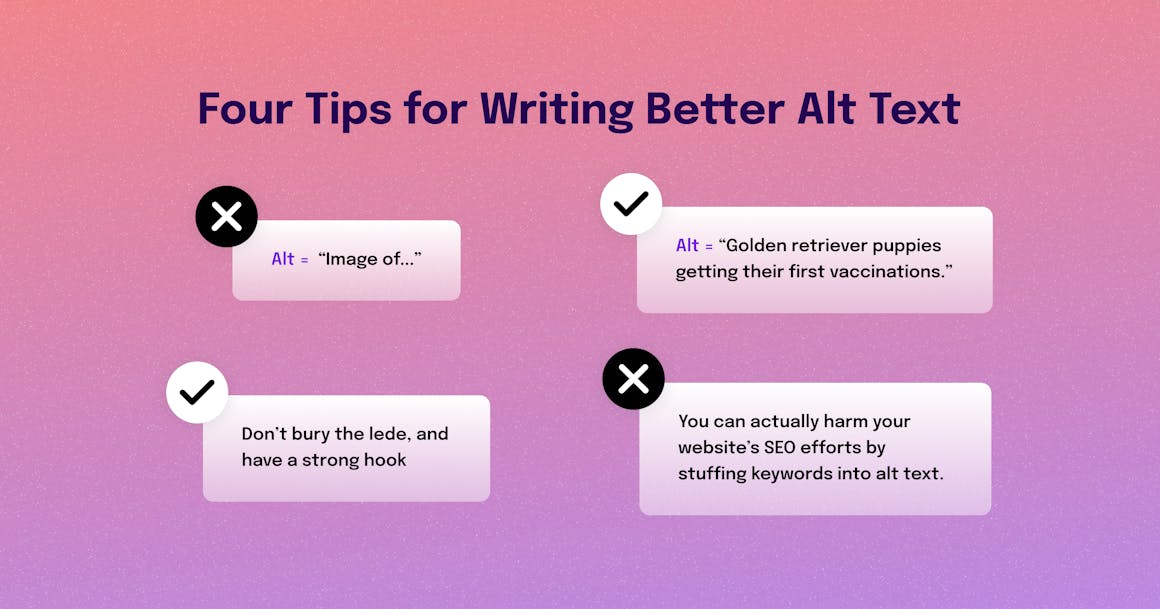
Image courtesy of www.audioeye.com via Google Images
Alt Text Generators
Alt text generators are online tools that can help you automatically generate descriptive alt text for your images. These tools analyze the content of the image and suggest appropriate descriptions that you can use as alt text. While these generated descriptions may not be perfect, they can provide a good starting point for creating your own alt text.
Browser Extensions
Browser extensions are another useful tool for managing alt text on your website. There are extensions available that can highlight missing or inadequate alt text on your images, making it easy for you to identify and update them. These extensions can streamline the process of ensuring all your images have quality alt text.
SEO Plugins
SEO plugins offer a comprehensive solution for optimizing your website, including managing alt text for images. These plugins can help you analyze and improve your alt text to ensure it aligns with best practices for SEO. By using SEO plugins, you can efficiently enhance your website’s visibility and rankings by optimizing all aspects of your content, including alt text.
Testing Your Alt Text
One way to test your alt text is by using screen readers. Screen readers are tools that help people with visual impairments navigate websites by reading out content to them. By listening to how the screen reader interprets your alt text, you can ensure that it accurately describes the image and provides meaningful information.
SEO Tools
There are also specific SEO tools available that can analyze how your alt text is impacting your website’s SEO performance. These tools can provide valuable feedback on whether your alt text is helping search engines understand your images and boosting your visibility online. By using these tools, you can continuously improve and refine your alt text to enhance your SEO efforts.
Keeping Alt Text Updated
Keeping the alt text on your website updated is crucial for ensuring that your images are accurately described and continue to benefit your SEO efforts. Regularly reviewing and maintaining your alt text can help improve the performance of your website in search engine rankings. Here are some important tips to help you keep your alt text up-to-date:
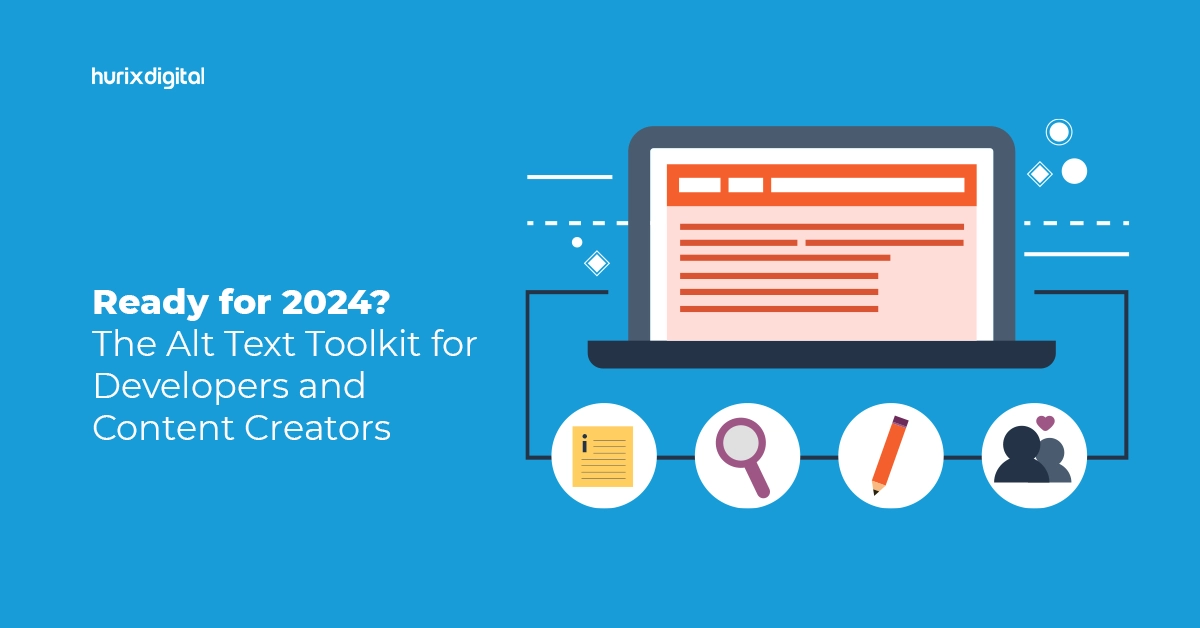
Image courtesy of www.hurix.com via Google Images
Regular Reviews
It’s essential to conduct regular checks on the alt text used for your images. As your website evolves and new content is added, make sure to review the alt text to ensure it reflects the current content accurately. This practice can help maintain the relevance of your alt text and ensure that your images continue to enhance your website’s SEO.
Staying Consistent
Consistency is key when it comes to alt text across your website. Make sure that all images have descriptive alt text that aligns with the content they represent. Consistent alt text not only helps search engines understand your images better but also improves accessibility for users who rely on screen readers. By maintaining a consistent approach to alt text, you can ensure a seamless browsing experience for all visitors to your website.
Conclusion
In conclusion, alt text plays a crucial role in improving the visibility and search engine optimization of websites. By understanding what alt text is and why it is important, website owners and creators can enhance the user experience for all visitors, including those who rely on assistive technologies.
Recap
Alt text, short for alternative text, provides descriptions for images that help search engines understand their content. This improves the chances of images being displayed in relevant searches. Alt text also benefits users who cannot see the images, as screen readers can read the descriptions aloud, making the content accessible to all.
Final Tips
When creating alt text, remember to be descriptive, use relevant keywords wisely, and keep the descriptions concise yet informative. Avoid common mistakes like overstuffing keywords, using unrelated descriptions, or being too generic. Regularly review and update alt text to ensure it remains current and consistent across the website.
Want to turn these SEO insights into real results? Seorocket is an all-in-one AI SEO solution that uses the power of AI to analyze your competition and craft high-ranking content.
Seorocket offers a suite of powerful tools, including a Keyword Researcher to find the most profitable keywords, an AI Writer to generate unique and Google-friendly content, and an Automatic Publisher to schedule and publish your content directly to your website. Plus, you’ll get real-time performance tracking so you can see exactly what’s working and make adjustments as needed.
Stop just reading about SEO – take action with Seorocket and skyrocket your search rankings today. Sign up for a free trial and see the difference Seorocket can make for your website!
FAQs
What if I Don’t Have Time to Write Alt Text?
If you find yourself short on time to write alt text for your images, don’t worry! There are tools available that can help generate alt text quickly and efficiently. These tools can assist you in creating descriptive alt text without consuming too much of your time. Remember, even a brief and simple alt text is better than no alt text at all.
Can Alt Text Really Improve My SEO?
Absolutely! Good alt text plays a crucial role in enhancing your website’s SEO. Search engines rely on alt text to understand what an image is about, which in turn can improve your website’s visibility and ranking in search results. By providing relevant and descriptive alt text for your images, you are effectively optimizing your content for search engines.
What Should I Do If I Have Too Many Images?
If you have a large number of images on your website, prioritize writing alt text for the most important and relevant ones. Start with images that are key to understanding your content or convey essential information. You can gradually work through the rest of the images, ensuring that each one has descriptive alt text to enhance user experience and SEO.







