Unraveling the mystery of adapting to SEO code changes: Stay ahead of the game with these essential tips and tricks!

Image courtesy of via DALL-E 3
Table of Contents
Introduction to SEO Code Changes
In today’s digital world, having a website is just the beginning. With millions of websites out there, how do you make sure yours stands out? That’s where SEO comes in. SEO, or Search Engine Optimization, is the art of optimizing your website so that it appears higher in search engine results. Why is this important? Well, think about it – when was the last time you went to the second page of Google when searching for something? Exactly! That’s why getting your website to rank higher is crucial for attracting visitors.
What is SEO?
SEO is like a magic spell that helps search engines like Google understand what your website is about. By using specific keywords, creating high-quality content, and optimizing your website’s code, you can increase your chances of showing up on the first page of search results. It’s like giving your website a secret advantage that helps it stand out among the crowd.
Why Code Changes Matter
Now, let’s talk about website code changes. Your website’s code is like the behind-the-scenes magic that makes everything work. By making strategic changes to your website’s code, you can improve its SEO performance. From fixing broken links to optimizing page titles and descriptions, every little tweak can make a big difference in how search engines see and rank your website. So, get ready to dive into the world of SEO code changes and watch your website climb the ranks!
Identifying SEO Problems in Code
When it comes to SEO problems in code, there are several common issues that can affect a website’s performance on search engines. One common issue is broken links, which are links on a website that lead to non-existent pages. Broken links not only provide a poor user experience but can also harm a website’s SEO ranking. Another common problem is missing meta tags, such as title tags and meta descriptions, which are crucial for search engines to understand the content of a page.
Tools for SEO Audits
To identify and fix these SEO problems in code, there are simple tools available that can help website owners. Tools like Screaming Frog and SEMrush can perform website audits to pinpoint SEO issues like broken links, missing meta tags, and other technical problems. These tools provide insights into what needs to be fixed to optimize a website for search engines.
Fixing Broken Links
Broken links can cause problems for your website’s SEO performance. Let’s talk about what broken links are and how you can fix them to keep your site in good shape for search engines.
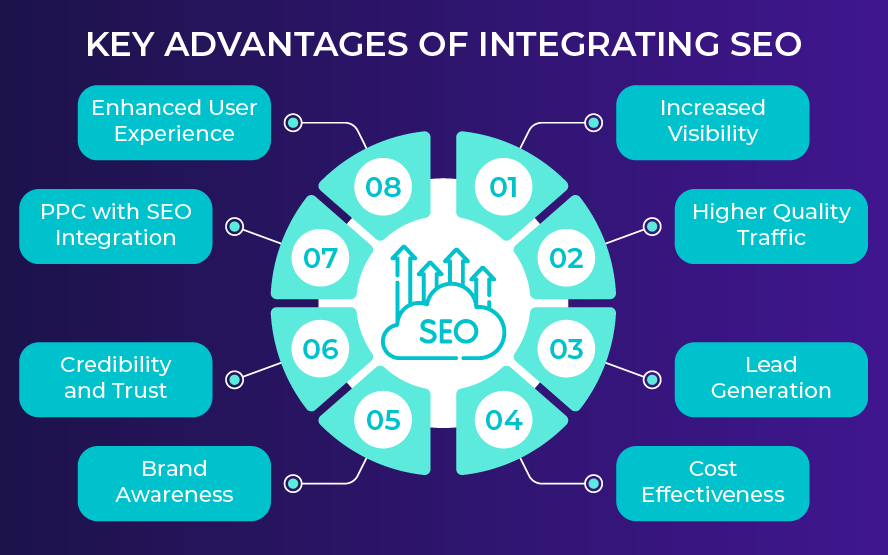
Image courtesy of scrumdigital.com via Google Images
What are Broken Links?
Imagine clicking on a link to find more information, only to be greeted by an error message like ‘404 Page Not Found’. That’s a broken link. It happens when a link on a website no longer works, leading to a dead end for visitors. Broken links can frustrate users and harm your website’s credibility with search engines.
How to Find Broken Links
There are tools available that can scan your website and identify any broken links. These tools crawl through your site, checking each link to ensure they all lead to active pages. By using these tools, you can quickly pinpoint any broken links that need attention.
Fixing Broken Links
Once you’ve identified broken links, it’s essential to take action to fix them. You can either update the link to point to a working page on your site or set up a redirect to send visitors to a relevant page. By ensuring all links on your website are active and functional, you can provide a better user experience and improve your SEO performance.
Optimizing Page Titles and Descriptions
When it comes to improving your website’s SEO, one crucial aspect to focus on is optimizing your page titles and descriptions. These elements play a significant role in helping search engines understand the content of your pages and determine how they should be ranked in search results.
What are Page Titles?
Page titles, also known as title tags, are the clickable headlines that appear on search engine results pages (SERPs). They are the first thing users see when your website shows up in search results, so they need to be informative and relevant to the content on the page. Page titles are not only crucial for SEO but also for attracting clicks from users.
Writing Effective Titles
When crafting page titles for your website, it’s essential to keep them concise, descriptive, and unique. Make sure to include relevant keywords that accurately reflect the content of the page. Avoid keyword stuffing and prioritize creating titles that are compelling to users while also satisfying search engine algorithms.
Meta Descriptions
Meta descriptions are brief summaries that appear below the page title on SERPs. While meta descriptions do not directly impact search engine rankings, they play a critical role in enticing users to click on your link. A well-written meta description can significantly increase your click-through rate and drive more traffic to your website.
Writing Good Meta Descriptions
When writing meta descriptions, focus on creating engaging and informative summaries that accurately describe the content of the page. Keep them between 150-160 characters to ensure they display fully on search results. Including a call-to-action or a unique selling point can also help entice users to click on your link.
Improving Page Load Speed
Page load speed is crucial for SEO because search engines like Google consider it as a ranking factor. When a website takes too long to load, it can frustrate visitors, leading them to bounce off your site quickly. This high bounce rate signals search engines that your site may not be providing a good user experience, which can impact your search rankings negatively.

Image courtesy of echovme.in via Google Images
Speed Optimization Tips
Improving your website’s page load speed doesn’t have to be complicated. Here are some simple tips to help you optimize your site:
- Optimize Images: Large image files can slow down your site. Compress images before uploading them to reduce their size without sacrificing quality.
- Minimize Redirects: Redirects add extra HTTP requests and increase load time. Try to minimize them as much as possible.
- Enable Browser Caching: Browser caching stores some data from your website on visitors’ devices, reducing the need to reload the entire page every time someone visits.
- Use a Content Delivery Network (CDN): CDNs distribute your website’s content across multiple servers worldwide, reducing the physical distance between the server and the user, thus improving load times.
- Reduce Server Response Time: If your server is slow, it will affect your site’s load speed. Optimize your server configuration or consider upgrading your hosting plan.
Mobile-Friendly Design
In today’s digital world, having a mobile-friendly website is crucial for success. With more and more people using their smartphones and tablets to browse the internet, it’s important to ensure that your website is responsive and optimized for mobile devices. In this section, we’ll explore why mobile-friendly design is essential for SEO and provide some tips on how to create a mobile-friendly site.
Why Mobile Matters
When it comes to SEO, having a mobile-friendly website is no longer optional—it’s a necessity. Search engines like Google prioritize mobile-friendly websites in their rankings, meaning that if your site is not optimized for mobile devices, you could be missing out on valuable traffic. Additionally, with the rise of voice search and the increasing use of mobile devices for online shopping, having a mobile-friendly site can also improve your overall user experience and potentially lead to higher conversion rates.
Creating a Mobile-Friendly Site
So, how can you ensure that your website is mobile-friendly? Here are some tips to help you optimize your site for mobile devices:
- Use a responsive design: Make sure your website is built using a responsive design that automatically adjusts to fit the screen size of the device it’s being viewed on.
- Avoid flash: Flash content does not work on most mobile devices, so be sure to use HTML5 instead.
- Optimize images: Compress images to reduce load times on mobile devices and ensure they display correctly.
- Simplify navigation: Make it easy for users to navigate your site on a small screen by using clear menus and buttons.
- Test your site: Use tools like Google’s Mobile-Friendly Test to check if your website is mobile-friendly and identify any issues that need to be fixed.
By following these tips and ensuring that your website is optimized for mobile devices, you can improve your SEO performance and provide a better experience for your visitors. Remember, in today’s mobile-centric world, having a mobile-friendly website is key to staying competitive and reaching your target audience.
Using Structured Data
Structured data is like a secret language that helps search engines understand your website better. It’s kind of like giving them a map that shows exactly where everything is. This can help your website show up higher in search results, making it easier for people to find you online.

Image courtesy of pcsite.co.uk via Google Images
What is Structured Data?
Structured data is a way of organizing the information on your website in a specific format that search engines can easily read. It uses something called schema markup, which is like a set of rules that tells search engines what each piece of information means. This can include things like your business hours, customer reviews, or even upcoming events.
Benefits of Structured Data
By adding structured data to your website, you’re making it easier for search engines to understand what your site is all about. This can lead to rich snippets in search results, which are those cool extra pieces of information that show up alongside a website link. For example, if you’re a restaurant, structured data can help search engines display your menu, prices, and even star ratings right in the search results.
How to Add Structured Data
Adding structured data to your website doesn’t have to be complicated. There are tools and plugins available that can help you easily add schema markup to your site. All you have to do is follow the instructions and paste the code snippets where they belong. Once you’ve added structured data, you can use tools like Google’s Structured Data Testing Tool to make sure everything is set up correctly.
Monitoring Your SEO Efforts
Tracking and measuring the success of your SEO code changes is crucial to understanding what is working well and what needs improvement. By monitoring your SEO efforts, you can see the impact of the changes you have made to your website code on its search engine rankings. This allows you to make informed decisions on further optimizations.
Tools for Monitoring
There are several simple tools available that can help you monitor the performance of your SEO efforts. Google Analytics is a popular tool that provides insights into website traffic, user behavior, and keyword performance. Google Search Console is another useful tool that helps monitor how your site appears in search results and provides data on keyword rankings and click-through rates.
Making Adjustments
Based on the data gathered from monitoring your SEO efforts, you can make informed adjustments to your website code and content. If you notice that certain keywords are performing well, you can optimize your website further for those keywords. If you find that certain pages are not ranking as well as others, you can make adjustments to improve their visibility. Monitoring allows you to continually refine and optimize your SEO strategy for better results.
Conclusion: The Road to SEO Success
Throughout this article, we have learned about the importance of SEO and how making changes to your website’s code can significantly impact its performance on search engines. SEO, or Search Engine Optimization, is the process of optimizing your site to rank higher in search results. By implementing SEO best practices, you can attract more organic traffic to your website and increase your online visibility.
Image courtesy of supple.com.au via Google Images
We discussed the common SEO issues that can arise in website code, such as broken links and missing tags. It’s crucial to conduct regular SEO audits using tools to identify and address these issues promptly. Additionally, we explored the significance of page titles, meta descriptions, page load speed, mobile-friendly design, structured data, and the importance of monitoring and tracking your SEO efforts.
The Path Forward
As we conclude, remember that SEO is an ongoing process that requires dedication and continuous effort. Keep working on optimizing your website for search engines by following the best practices outlined in this article. Regularly check for errors, monitor your progress, and make adjustments as needed to improve your SEO performance.
By implementing the strategies discussed here and staying up-to-date with the latest SEO trends, you are setting yourself on the path to SEO success. Keep learning and adapting to the ever-changing digital landscape to ensure your website ranks well and drives valuable traffic. Good luck on your journey to SEO success!
Want to turn these SEO insights into real results? Seorocket is an all-in-one AI SEO solution that uses the power of AI to analyze your competition and craft high-ranking content.
Seorocket offers a suite of powerful tools, including a Keyword Researcher to find the most profitable keywords, an AI Writer to generate unique and Google-friendly content, and an Automatic Publisher to schedule and publish your content directly to your website. Plus, you’ll get real-time performance tracking so you can see exactly what’s working and make adjustments as needed.
Stop just reading about SEO – take action with Seorocket and skyrocket your search rankings today. Sign up for a free trial and see the difference Seorocket can make for your website!
Frequently Asked Questions (FAQs)
What if I make a mistake in my code?
It’s okay to make mistakes in your code – it happens to everyone! If you make a mistake in your website’s code that affects its SEO performance, the key is to identify the error and correct it promptly. One approach is to use SEO auditing tools that can help pinpoint the issue. Additionally, reaching out to a web developer or SEO professional for assistance can be helpful in resolving more complex coding errors.
How long does it take to see SEO results?
Seeing improvements in SEO can vary in terms of timeframe. While some changes may yield immediate results, others may take weeks or even months to show significant impact. Factors that influence the timeline for seeing SEO results include the competitiveness of your industry, the extent of changes made to your website’s code, and the frequency of search engine crawling. Patience is essential in the world of SEO, as consistent efforts over time are key to achieving lasting results.







