Uncover the secrets to unlocking your website’s full potential with our comprehensive guide to mastering technical SEO audits now!

Image courtesy of via DALL-E 3
Table of Contents
Introduction to Technical SEO Site Audits
Technical SEO plays a crucial role in ensuring that a website is visible to search engines and can rank well in search results. One vital aspect of technical SEO is conducting regular site audits to identify and fix any issues that may be hindering the website’s performance. In this section, we will delve into what technical SEO entails and why site audits are essential for the health of a website.
What is Technical SEO?
Technical SEO involves optimizing a website’s structure, backend, and settings to make it easy for search engines to crawl and index its content. By meeting the technical requirements set by search engines, such as Google, websites can improve their ranking and visibility in search results.
Why Are Site Audits Important?
Regular site audits are essential because they help website owners identify and rectify any issues that could be negatively impacting their site’s performance. By conducting thorough audits, website owners can ensure that their site is search engine-friendly, user-friendly, and optimized for better visibility and rankings.
Getting Started with a Technical SEO Site Audit
Before diving into a technical SEO site audit, it’s important to gather the right tools to help you analyze your website’s performance. Tools like Google Search Console, Screaming Frog, and Ahrefs can provide valuable insights into your site’s SEO health. Google Search Console can show you how your site is performing in search results, while tools like Screaming Frog can help you identify technical issues that may be affecting your site’s rankings. Ahrefs can give you a detailed analysis of your backlink profile and keyword rankings. By utilizing these tools, you’ll be better equipped to conduct a thorough site audit.
Create a Checklist
Creating a checklist is an essential step in preparing for a technical SEO site audit. A checklist will help you stay organized and ensure that you don’t overlook any important aspects of your site. Your checklist should include items like checking for duplicate content, analyzing site speed, reviewing on-page SEO elements, and ensuring mobile friendliness. By having a checklist in place, you can systematically go through each item and address any issues that may be impacting your site’s SEO performance.
Checking Website Crawlability
In order for a website to perform well on search engines, it’s essential to ensure that search engine crawlers can easily navigate and index its pages. This process is known as crawlability, and it plays a crucial role in determining how well a website ranks in search results. Let’s take a look at how you can check the crawlability of your website.

Image courtesy of www.linkedin.com via Google Images
Robots.txt File
One way to control which pages search engines can crawl on your site is by using a robots.txt file. This file provides instructions to search engine crawlers on which pages they should or shouldn’t crawl. To ensure that important pages on your website are not being blocked, it’s important to review your robots.txt file regularly.
XML Sitemap
Another important aspect of website crawlability is having an XML sitemap. An XML sitemap is a file that lists all the pages on your website, helping search engine crawlers discover and index your content more effectively. By checking your XML sitemap, you can ensure that all your important pages are included and accessible to search engines.
Analyzing Site Speed
One crucial aspect of ensuring your website performs well is analyzing its speed. But how do you measure site speed accurately? This is where speed testing tools come into play. Tools like Google PageSpeed Insights are handy for measuring how fast your site loads. They provide valuable insights into areas that could be slowing down your website.
Improving Load Time
Once you have identified areas that need improvement, it’s time to work on making your website load faster. There are several tips you can follow to enhance load time, such as optimizing images, leveraging browser caching, and minimizing server response time. By implementing these strategies, you can significantly improve the overall performance of your website.
Ensuring Mobile Friendliness
Ensuring that your website is mobile-friendly is crucial in today’s digital landscape where more and more people are using their smartphones to access the internet. One easy way to check if your website is mobile-friendly is by using Google’s Mobile-Friendly Test tool. This tool will analyze your site and provide you with feedback on how well it performs on mobile devices. It will identify any issues that need to be addressed to improve the user experience for mobile users.
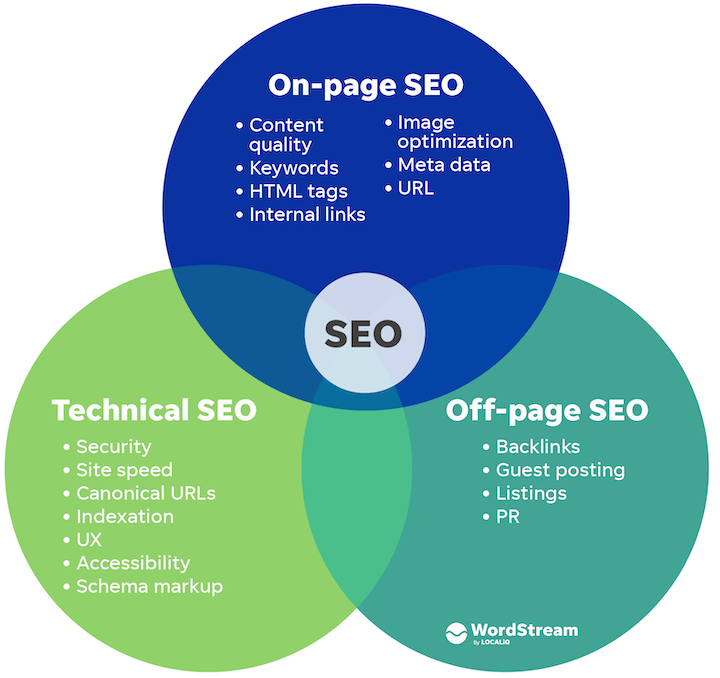
Image courtesy of www.wordstream.com via Google Images
Responsive Design
Responsive design is an approach to web design that ensures a website can adapt and display correctly on various devices and screen sizes, including desktops, laptops, tablets, and smartphones. It is essential to have a responsive design to provide a seamless user experience across all devices. By using responsive design, your website will automatically adjust its layout and content to fit the screen size of the device being used, eliminating the need for separate mobile and desktop versions of your site.
Title Tags
In the world of SEO, title tags play a crucial role in telling search engines and users what a page is about. These tags are like the headline of a book – they should be descriptive, relevant, and attention-grabbing. Optimizing title tags involves using targeted keywords and keeping them within the recommended character limit to ensure they appear correctly in search results.
Meta Descriptions
Meta descriptions are the brief snippets that appear below the title tags in search engine results. While they do not directly impact search rankings, well-crafted meta descriptions can improve click-through rates by enticing users to click on a link. Writing effective meta descriptions involves summarizing the page content concisely, incorporating relevant keywords, and creating a compelling call-to-action to encourage users to visit the website.
Reviewing Duplicate Content
Duplicate content is when the same content appears on more than one page of a website, which can confuse search engines and impact your site’s visibility. To tackle this issue, there are tools and methods you can use to identify duplicate content on your site. For instance, you can leverage tools like Siteliner or Copyscape to scan your website and flag any duplicate content.
Using Canonical Tags
Another effective way to manage duplicate content is by using canonical tags. Canonical tags are snippets of HTML code that tell search engines which version of a page is the preferred one to show in search results. By adding a canonical tag to the duplicate page and pointing it to the original page, you can consolidate link equity and prevent search engines from penalizing your site for duplicate content.
Monitoring Website Security
Ensuring the security of your website is crucial to protect both your data and your visitors’ information. Let’s dive into why website security matters and how you can monitor and maintain it.

Image courtesy of www.thehoth.com via Google Images
HTTPS and SSL Certificates
Using HTTPS and having an SSL certificate are essential for website security. HTTPS encrypts the data exchanged between a user’s browser and the website, making it secure from potential hackers. An SSL certificate validates the website’s identity and establishes a secure connection. Search engines also prioritize websites that use HTTPS, which can positively impact your SEO ranking.
Checking for Security Issues
Regularly monitoring your website for security issues is crucial in maintaining a secure online presence. You can use tools like security plugins or scanners to check for vulnerabilities such as malware, outdated software, or suspicious activity. It’s important to act swiftly in fixing any security issues to prevent data breaches or website hijacking.
Conclusion & Next Steps
In this guide, we have learned about the importance of conducting technical SEO site audits to ensure a website is healthy and performing well. Technical SEO involves meeting the technical requirements of search engines to improve rankings. Site audits are crucial for finding and fixing issues that could harm a website’s performance.
Ongoing SEO Maintenance
Now that you have conducted a technical SEO site audit, it’s essential to understand that SEO is an ongoing process. Regular audits and maintenance are necessary to keep your website in top shape. Keep an eye on crawlability, site speed, mobile-friendliness, on-page SEO elements, duplicate content, and website security. By staying proactive and addressing issues promptly, you can continue to improve your website’s visibility and user experience.
Want to turn these SEO insights into real results? Seorocket is an all-in-one AI SEO solution that uses the power of AI to analyze your competition and craft high-ranking content.
Seorocket offers a suite of powerful tools, including a Keyword Researcher to find the most profitable keywords, an AI Writer to generate unique and Google-friendly content, and an Automatic Publisher to schedule and publish your content directly to your website. Plus, you’ll get real-time performance tracking so you can see exactly what’s working and make adjustments as needed.
Stop just reading about SEO – take action with Seorocket and skyrocket your search rankings today. Sign up for a free trial and see the difference Seorocket can make for your website!
Frequently Asked Questions
What is a Technical SEO Site Audit?
A Technical SEO Site Audit is a thorough examination of a website’s technical aspects to ensure it meets the requirements set by search engines for better visibility and ranking. It involves identifying and fixing issues that could hinder a website’s performance in search engine results.
How Often Should I Conduct an SEO Audit?
It is recommended to conduct an SEO audit regularly, at least once every three to six months, to keep your website in top shape. Regular audits help in identifying and addressing any technical issues promptly, maintaining optimal performance and visibility in search engine results.







