Unveil the secrets of Robots.txt with this beginner’s guide – understand its importance for SEO and website performance optimization.

Image courtesy of via DALL-E 3
Table of Contents
Welcome, young readers! Today, we’re going to embark on an exciting journey into the world of robots.txt. Have you ever wondered how websites tell search engines where they can go and what they can see? Well, that’s where robots.txt comes into play!
What Is Robots.txt?
So, what exactly is robots.txt? Imagine it as a map or guidebook for the ‘robots’ of the internet, also known as search engines. Just like how a map shows you where you can and cannot go, robots.txt tells search engines which parts of a website they are allowed to visit and which they should skip.
Why Do We Need Robots.txt?
Why is robots.txt so important? Let’s think of it this way – imagine you’re on a school scavenger hunt, and some rooms are off-limits because they’re under construction or have a surprise waiting for later. In the same way, robots.txt helps webmasters control where search engines can and cannot go on their websites, ensuring that certain parts remain private or need special attention.
Getting Started with Robots.txt
Creating Your First Robots.txt File
So, you’ve heard about robots.txt and want to get started with it on your website? Great! Creating a robots.txt file is like giving directions to special guests called web robots or search engines. It tells them where they can go and where they can’t. Think of it as a helpful map just for them.
In a robots.txt file, you can see two main commands: ‘User-agent’ and ‘Disallow.’ ‘User-agent’ is like calling out to specific robots, telling them, “Hey, this is for you!” ‘Disallow’ is when you mention places they can’t visit. Simple, right! Here’s an easy example:
User-agent: Googlebot
Disallow: /private
Where to Place Your Robots.txt File
Now that you’ve created your robots.txt file, it’s essential to put it in the right place. Imagine telling someone a secret message but leaving it in the wrong room – it won’t work! So, the robots.txt file should be placed in the main directory of your website. This way, when a robot comes knocking, it knows exactly where to find the instructions.
Understanding User-Agent
A User-Agent is like a secret password that helps websites identify and communicate with different types of search engines and web robots. Imagine you have a secret club, and to enter, each member has a special code name. The User-Agent is that code name for search engines.
Common User-Agents
In the world of websites and robots.txt files, you might come across popular User-Agents like Googlebot, Bingbot, or even Yahoo Slurp. These are like the main characters in a story, each with specific abilities and roles in how they explore and index websites.
How Disallow Works
When it comes to managing how search engines navigate through your website, the Disallow directive in a robots.txt file plays a crucial role. Let’s explore how this works and why it’s important.
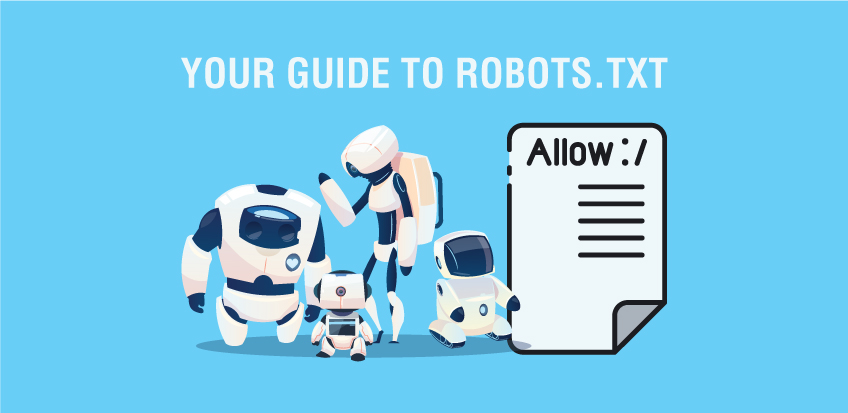
Image courtesy of www.linkbuildinghq.com via Google Images
Basic Disallow Directives
The Disallow directive is like a digital “Do Not Enter” sign for search engines. By using this directive in your robots.txt file, you can block specific sections or pages of your website from being indexed by search engines.
For example, imagine you have a secret treasure chest hidden in a room that you don’t want the scavenger hunt participants to find. You can simply use the Disallow directive to prevent search engines from accessing that particular room on your website.
Examples of Use
Let’s look at some real-world examples of how the Disallow directive is used in robots.txt files. Imagine you have a folder on your website that contains sensitive information not meant for public viewing. By adding a line like “Disallow: /secret-folder/” in your robots.txt file, you can effectively block search engines from accessing that folder.
Visual aids like screenshots can help you better understand how the Disallow directive works. Think of it as putting up a virtual barrier to keep search engines away from certain areas of your website.
Allow Directive
In the world of websites and search engines, the Allow directive plays an important role in determining which pages can be accessed by search engine robots. While the Disallow directive restricts access to certain pages, the Allow directive works as an exception to these rules, allowing specific pages to be indexed and displayed in search results.
When to Use Allow Directives
Imagine you have a website that sells different types of toys, but you want to exclude a specific category, like board games, from being displayed in search results. This is where the Allow directive comes in handy. By using the Allow directive, you can make an exception to the general rule set by the Disallow directive and allow search engines to index and display specific pages, such as the ones showcasing action figures or dolls.
Examples of Allow Directives
Let’s say you have a website with a section dedicated to science experiments for kids. You want this section to be easily accessible to anyone searching for fun and educational activities. By using the Allow directive in your robots.txt file, you can ensure that search engine robots are allowed to crawl and index all the pages within the science experiments section, even if other parts of your website are set to Disallow.
Using Sitemap in Robots.txt
In order to help search engines navigate and index all the pages of a website more efficiently, webmasters can leverage the use of a sitemap in their robots.txt file. Let’s explore what a sitemap is and how it can be included in the robots.txt to benefit a website.

Image courtesy of moz.com via Google Images
What is a Sitemap?
A sitemap is essentially a blueprint of a website, listing out all the pages it contains in a structured format. Think of it as a table of contents for a book, but for a website. Search engines use sitemaps to discover and index pages, making it easier for them to understand the site’s structure and content.
Adding Sitemaps to Robots.txt
By incorporating the location of the sitemap in the robots.txt file, website owners can direct search engine crawlers to the sitemap file, ensuring that all pages are indexed correctly. This practice can enhance the visibility of a site’s content and improve its overall search engine optimization (SEO) performance.
When adding a sitemap reference to the robots.txt file, webmasters should follow the correct syntax to ensure that search engines interpret it accurately. For example, to include a sitemap located at https://www.example.com/sitemap.xml, the entry in the robots.txt file would look like:
Sitemap: https://www.example.com/sitemap.xml
Testing Your Robots.txt File
Before we let our robots.txt file loose on the internet, it’s important to make sure it’s working as intended. Imagine setting up a treasure hunt but forgetting to draw a map for the participants. Testing our robots.txt file ensures that search engines can navigate our website properly and find all the important parts without getting lost.
Tools for Testing Robots.txt Files
There are handy tools available to help us test our robots.txt file and ensure it’s correctly configured. One such tool is Google Search Console, which allows us to submit our robots.txt file and check for any errors or warnings. By using these tools, we can make sure that our instructions are clear and that search engines can crawl our website smoothly.
Common Mistakes and Fixes
Creating a robots.txt file can seem tricky, and it’s easy to make mistakes along the way. Some common errors to watch out for include:

Image courtesy of www.geeksforgeeks.org via Google Images
1. Missing or incorrect syntax: The formatting of a robots.txt file is crucial. If the syntax is not correct, search engines may not interpret it correctly.
2. Disallowing the entire site: Accidentally blocking access to the entire website can happen if the Disallow directive is not used carefully.
3. Incorrect user-agent names: Using the wrong User-Agent names in the robots.txt file can lead to rules not being applied properly.
How to Fix Errors
To rectify these mistakes and ensure your robots.txt file functions properly, follow these simple solutions:
1. Use online tools: There are various online tools available that can help you validate your robots.txt file for errors and syntax issues.
2. Double-check directives: Before uploading the robots.txt file to your website, carefully review each directive to ensure it accurately reflects your intentions.
3. Test thoroughly: After making changes to the robots.txt file, always test it using tools like Google Search Console to confirm that it is working as expected.
Summary
In this beginner’s guide to robots.txt, we learned about an essential tool that helps manage how search engines view websites. Think of robots.txt as a guidebook for web “robots” or search engines, telling them where they can or cannot go on a website.
Robots.txt plays a crucial role in specifying which web robots the rules apply to, ensuring that certain sections or pages can be excluded from being indexed. By using directives like Disallow and Allow, website owners can control what content is visible to search engines.
It’s important to test your robots.txt file to ensure it’s working correctly. Tools like Google Search Console can help with this process, allowing you to identify and fix any errors that may prevent search engines from properly crawling your site.
Remember, creating and maintaining a proper robots.txt file is crucial for the visibility and accessibility of your website on search engines. By following the steps outlined in this guide, you can ensure that your website is effectively managed and indexed by search engines.
Want to turn these SEO insights into real results? Seorocket is an all-in-one AI SEO solution that uses the power of AI to analyze your competition and craft high-ranking content.
Seorocket offers a suite of powerful tools, including a Keyword Researcher to find the most profitable keywords, an AI Writer to generate unique and Google-friendly content, and an Automatic Publisher to schedule and publish your content directly to your website. Plus, you’ll get real-time performance tracking so you can see exactly what’s working and make adjustments as needed.
Stop just reading about SEO – take action with Seorocket and skyrocket your search rankings today. Sign up for a free trial and see the difference Seorocket can make for your website!
FAQs
Do I Need a Robots.txt File?
Yes, having a robots.txt file can be beneficial for your website. It serves as a guide for search engine ‘robots’ on which parts of your site they can access and index. If there are specific pages or sections you don’t want search engines to crawl, the robots.txt file helps in managing that effectively. Think of it like setting boundaries for a game where certain areas are off-limits.
Can Robots.txt Prevent All Web Crawlers?
While robots.txt is a useful tool to control web crawlers, it’s essential to know that not all crawlers will abide by its rules. Some crawlers might ignore or misinterpret the directives specified in the robots.txt file. It’s like putting up a ‘No Entry’ sign that some visitors may choose to ignore. Therefore, while robots.txt can help manage most crawlers, it’s not a foolproof solution to block all of them.







