Discover the step-by-step process for creating a powerful pillar page that will revolutionize your content organization strategy!

Image courtesy of via DALL-E 3
Table of Contents
Introduction to Pillar Pages
In this section, we will delve into the world of pillar pages and why they are essential for organizing content effectively. Understanding what a pillar page is and how it can benefit your content strategy is crucial for creating a cohesive and structured website. Let’s explore the concept of pillar pages and the role they play in content organization.
What is a Pillar Page?
A pillar page is like the core of your content strategy. It serves as a comprehensive resource that covers a broad topic in-depth, providing valuable information to your audience. Think of it as the main pillar that supports and connects all related subtopics on your website. A pillar page acts as a central hub that links to various content clusters, making it easier for visitors to navigate through your site and find relevant information.
Why Use Pillar Pages?
Pillar pages offer multiple benefits for content organization. By creating a pillar page, you establish authority on a specific topic, making it easier for search engines to recognize your expertise and rank your page higher in search results. Additionally, pillar pages help improve the user experience by providing a structured roadmap of information for visitors, leading them to explore more content on your website. Overall, pillar pages play a crucial role in streamlining your content strategy and enhancing the visibility and accessibility of your website.
Understanding Content Clusters
When it comes to organizing content effectively, understanding content clusters is key. Content clusters play a crucial role in how information is structured on a website, particularly in relation to pillar pages. Let’s delve into what content clusters are and how they work together with pillar pages to enhance the overall user experience.
What are Content Clusters?
Content clusters are groups of related content that revolve around a central topic or theme. They consist of a pillar page, which serves as the main hub of information, and multiple subtopic pages that dive deeper into specific aspects of the main topic. By organizing content in this clustered format, it becomes easier for both users and search engines to navigate and understand the information presented.
How Pillar Pages and Content Clusters Work Together
Pillar pages and content clusters go hand in hand to create a structured and comprehensive content strategy. The pillar page acts as the central pillar around which the content clusters revolve. It provides a broad overview of a topic and links out to the relevant subtopic pages within the content cluster.
Content clusters, on the other hand, offer detailed information on specific aspects of the main topic, allowing readers to explore the subject in more depth. By interlinking the pillar page with the subtopic pages, you create a cohesive content network that guides users through a seamless information journey.
Choosing Your Pillar Page Topic
Choosing a topic for your pillar page is a crucial step in creating an effective content strategy. Your pillar page topic should be broad enough to cover various subtopics while also being relevant to your target audience. Here, we will discuss how to find the right topic and the importance of keyword research in this process.

Image courtesy of via Google Images
Finding the Right Topic
When selecting a topic for your pillar page, it’s essential to choose something that is broad and can be broken down into subtopics. Think about the main theme or focus of your website or business and consider what overarching subject would be valuable to your audience.
For example, if you have a website dedicated to healthy recipes, a suitable pillar page topic could be “Nutritious Meal Planning.” This topic allows you to explore different aspects of meal planning, including ingredients, meal prep tips, and recipe ideas.
Using Keyword Research
Keyword research plays a significant role in choosing a pillar page topic. By understanding what keywords your audience is searching for, you can tailor your topic to align with popular search queries. This can help you attract more organic traffic to your website and improve your overall SEO strategy.
Utilize tools like Google Keyword Planner or SEMrush to identify relevant keywords related to your industry or niche. Look for keywords with a high search volume and low competition to increase your chances of ranking well in search engine results.
Creating a Pillar Page Outline
Before diving into writing your pillar page, it’s crucial to plan out your content. This involves brainstorming ideas, outlining main points, and identifying key subtopics that will be covered in your piece. By having a clear plan in place, you can ensure that your pillar page is well-organized and covers all necessary information.
Structuring Your Pillar Page
When structuring your pillar page, it’s important to follow a logical sequence that flows well for the reader. Start with an introduction that hooks the audience, then move on to the main sections and subtopics. Each section should be clearly labeled and easy to navigate, making it simple for readers to find the information they’re looking for.
Writing Your Pillar Page Content
When creating content for your pillar page, it’s essential to write in a clear and simple manner. This means using easy-to-understand language and straightforward sentences. Avoid using jargon or complex words that may confuse your readers. Remember, the goal is to make the content easy to digest for everyone.

Image courtesy of via Google Images
Keeping Content Engaging
To keep your audience engaged, consider adding anecdotes, examples, or even interactive elements like quizzes or polls to break up the text. Incorporate relevant images and videos to enhance the visual appeal of your pillar page. This will not only make your content more engaging but also help reinforce key points.
Adding Visual Elements
Visual elements such as images and videos play a crucial role in enhancing the quality and engagement of your pillar page content. They not only break up the text but also make the information more visually appealing and easier to comprehend.
Using Images
When it comes to choosing and adding images to your pillar page, it’s essential to select relevant visuals that complement your content. Make sure the images are high-quality, clear, and directly related to the topic you are discussing. Avoid using generic or irrelevant images that do not add value to the reader’s understanding.
Including Videos
Incorporating videos into your pillar page can significantly enhance the overall user experience. Videos can help illustrate complex concepts, provide demonstrations or tutorials, and engage your audience in a more interactive way. When adding videos, ensure they are informative, concise, and directly relevant to the content on the page. Embedding videos can also help increase the time users spend on your page, thereby boosting its overall performance.
Interlinking Content
When you have created a comprehensive pillar page, it is essential to connect it with other relevant pages on your website through a process called interlinking. Interlinking helps in enhancing user experience, improving website navigation, and boosting SEO ranking. Let’s explore how you can effectively interlink your pillar page with related subtopic pages for better content organization.
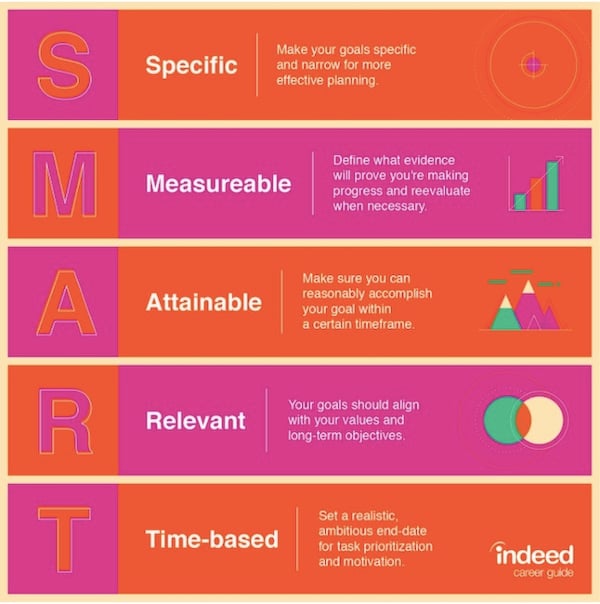
Image courtesy of via Google Images
Creating Internal Links
Internal links are hyperlinks that connect one page of a website to another page on the same site. These links play a crucial role in guiding users to explore more content on your website. When interlinking your pillar page, ensure that the anchor text (the clickable words in a hyperlink) is descriptive and relevant to the linked content. This not only helps users understand where the link will take them but also provides search engines with context about the linked page.
Building a Content Network
Interlinking your pillar page with related subtopic pages helps in creating a content network on your website. This network establishes a relationship between various pieces of content, allowing users to navigate seamlessly between different topics. By building a robust content network, you can increase the time users spend on your website, reduce bounce rates, and improve overall user engagement. Additionally, search engines like Google recognize well-structured content networks and may reward your website with higher rankings in search results.
Optimizing for SEO
When creating a pillar page, it’s important to consider search engine optimization (SEO) to ensure that your content reaches a wider audience. By optimizing your pillar page for SEO, you can improve its visibility on search engine results pages and attract more organic traffic to your website. Here are some tips on how to optimize your pillar page for SEO:
Using Keywords Effectively
Keywords are the terms or phrases that users type into search engines when looking for information. It’s essential to include relevant keywords in your pillar page content to increase its chances of ranking high on search engine results pages. Research and choose keywords that are relevant to your topic and include them naturally throughout your content.
Optimizing Meta Tags
Meta tags are HTML tags that provide information about a webpage to search engines. Optimizing your meta tags, including the title tag and meta description, can help search engines understand the content of your pillar page better. Make sure to include your target keywords in these meta tags to improve the page’s visibility in search results.
Conclusion and Summary
In this comprehensive guide to creating a pillar page for content organization, we have covered everything you need to know to effectively structure and optimize your content. Let’s review the key takeaways from each section:

Image courtesy of via Google Images
Key Takeaways
What is a Pillar Page?
A pillar page is a comprehensive piece of content that covers a broad topic in-depth, acting as the main hub for related subtopics on your website.
Why Use Pillar Pages?
Pillar pages help organize and structure your content, improve website navigation, boost SEO, and establish your authority on a particular subject.
What are Content Clusters?
Content clusters are groups of related content that revolve around a central pillar page, enhancing the overall organization and SEO of your website.
How Pillar Pages and Content Clusters Work Together
Pillar pages serve as the foundation for content clusters, creating a well-structured content hierarchy that benefits both users and search engines.
Finding the Right Topic
Choosing a broad yet relevant topic is essential for creating a successful pillar page that can be easily broken down into subtopics.
Using Keyword Research
Conducting keyword research helps you identify relevant topics and keywords to optimize your pillar page for search engines.
Planning Your Content
Before writing your pillar page, it’s crucial to plan your content to ensure it covers all main points and subtopics effectively.
Structuring Your Pillar Page
Organizing your pillar page with clear headings, subheadings, and sections helps readers navigate the content easily and improves readability.
Writing Clear and Simple
Communicating your ideas clearly and concisely is key to creating engaging content that resonates with your audience.
Keeping Content Engaging
Adding visuals, utilizing storytelling techniques, and incorporating interactive elements help keep your content engaging and informative.
Using Images
Images can enhance the visual appeal of your pillar page and help convey information more effectively to your audience.
Including Videos
Embedding videos in your pillar page can provide additional context, explanations, and visual demonstrations to enhance user understanding.
Creating Internal Links
Interlinking your pillar page with related subtopic pages helps create a cohesive content network on your website and improves SEO.
Building a Content Network
Interlinking your content not only improves website navigation but also establishes a hierarchy of information that search engines recognize and reward.
Using Keywords Effectively
Incorporating relevant keywords naturally throughout your pillar page helps improve its visibility and ranking on search engine results pages.
Optimizing Meta Tags
Optimizing meta tags, including title tags and meta descriptions, helps search engines understand the content and context of your pillar page.
Final Thoughts
Creating a pillar page is a strategic approach to content organization that can significantly benefit your website’s overall SEO, user experience, and authority in your niche. By following the guidelines outlined in this article, you can create a well-structured and informative pillar page that engages your audience and drives traffic to your site.
Want to turn these SEO insights into real results? Seorocket is an all-in-one AI SEO solution that uses the power of AI to analyze your competition and craft high-ranking content.
Seorocket offers a suite of powerful tools, including a Keyword Researcher to find the most profitable keywords, an AI Writer to generate unique and Google-friendly content, and an Automatic Publisher to schedule and publish your content directly to your website. Plus, you’ll get real-time performance tracking so you can see exactly what’s working and make adjustments as needed.
Stop just reading about SEO – take action with Seorocket and skyrocket your search rankings today. Sign up for a free trial and see the difference Seorocket can make for your website!
Frequently Asked Questions (FAQs)
What is the best way to choose a pillar page topic?
When choosing a pillar page topic, it’s essential to consider a broad subject that can be broken down into specific subtopics. Start by brainstorming topics that are relevant to your audience and align with your content goals. Conduct keyword research to identify popular search terms related to your industry that you can incorporate into your pillar page. Additionally, analyze your competitors’ pillar pages to gather inspiration and ensure your topic stands out.
How long should a pillar page be?
The ideal length and depth of a pillar page can vary depending on the complexity of the topic and the amount of information you want to cover. Generally, pillar pages are more comprehensive than standard blog posts and can range from 2,000 to 5,000 words or more. It’s important to strike a balance between providing thorough information and keeping the content engaging and easy to digest for your readers. Focus on delivering valuable content that addresses your audience’s questions and needs while maintaining a coherent structure throughout the page.







