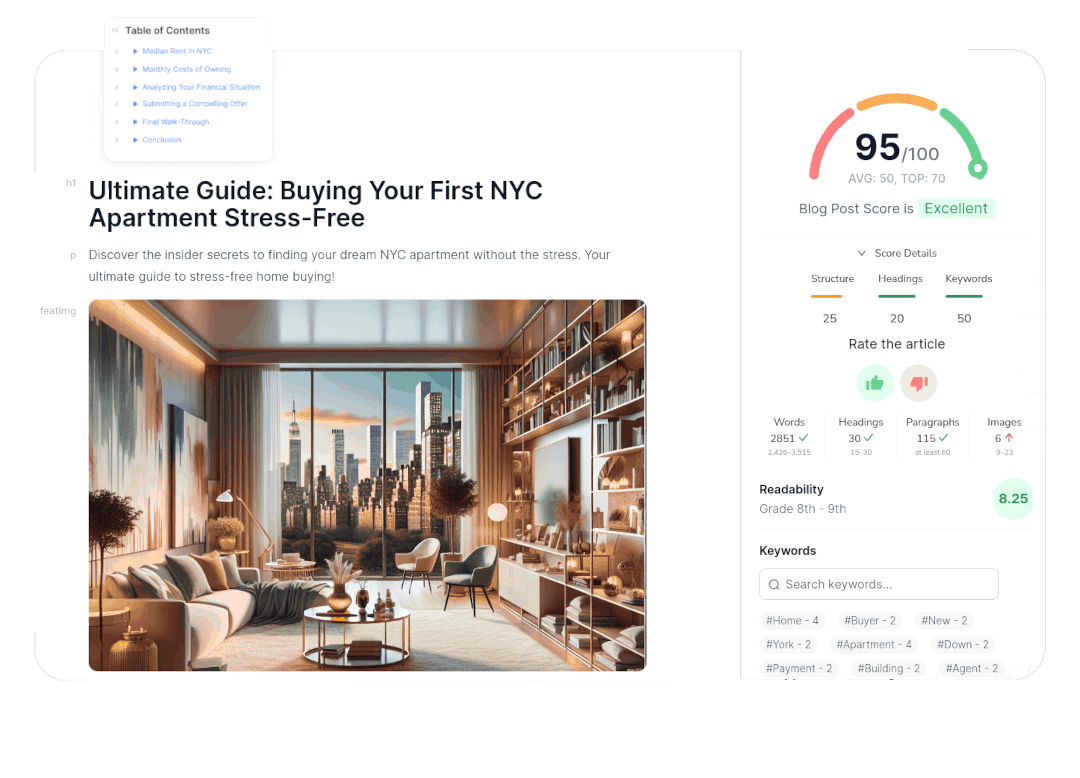In the rapidly evolving landscape of AI-powered tools, selecting the right software for your needs can be overwhelming. This comparison will focus on two innovative solutions: RustGPT and Teach Anything, both offering unique features and functionalities that cater to different user requirements.
Comparison of RustGPT and Teach Anything
RustGPT is an open-source project developed by Bitswired, designed to mimic the capabilities of OpenAI’s ChatGPT using the Rust programming language. On the other hand, Teach Anything, developed by MagickPen, utilizes the OpenAI GPT-3 API to offer a variety of AI writing tools in a freemium model.
RustGPT: Overview
RustGPT is an experimental AI chatbot that showcases the potential of Rust in creating responsive web applications. Built on the Axum framework, it emphasizes performance and real-time interactions.
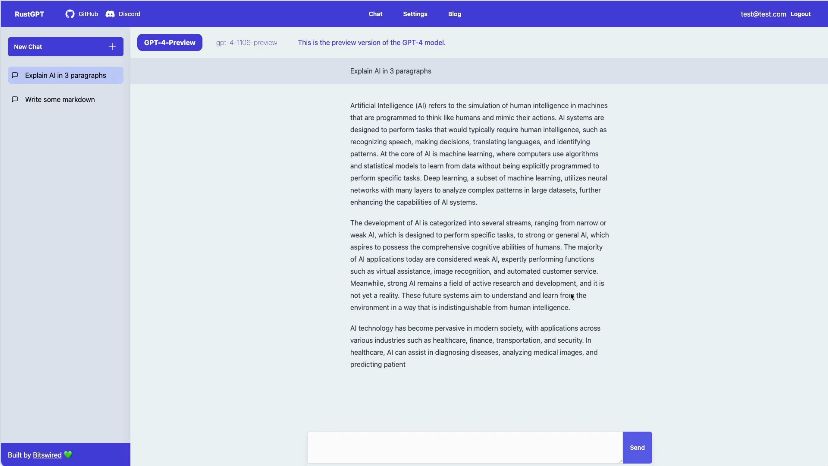
RustGPT: What It Does
- AI Chatbot: Engages users in conversation, providing informative and interactive responses.
- Real-time Streaming: Utilizes Server Sent Events (SSE) for a seamless chat experience.
- Lightweight Database: Employs SQLite for efficient data storage and retrieval.
- Minimal Frontend Requirements: Uses HTMX for dynamic web interactions without heavy JavaScript frameworks.
Key Features of RustGPT
- Open Source (AGPL-3.0) licensing
- Built with Rust, ensuring performance and reliability
- Real-time interactions using SSE
- Lightweight SQLite database integration
- HTMX for enhanced frontend capabilities
Who is RustGPT For?
RustGPT primarily targets developers and web enthusiasts who are keen on exploring AI capabilities through Rust. It’s also suitable for those looking for an open-source alternative to commercial AI chatbots.
Pros of RustGPT
- High performance due to Rust’s efficiency
- Customizable and extensible as an open-source project
- Real-time capabilities enhance user engagement
- Lightweight and minimalistic architecture
Cons of RustGPT
- Limited community support compared to more popular platforms
- Requires technical knowledge to set up and customize
- Only available in English
High performance and reliability
Open-source flexibility
Requires technical expertise for setup
Limited language support
RustGPT Pricing
- Free as an open-source product
What Users Say About RustGPT
Current users appreciate RustGPT’s performance and the flexibility of using an open-source solution. However, some note the steep learning curve for those unfamiliar with Rust.
What’s Missing in RustGPT
RustGPT lacks extensive documentation and community support which may hinder new users from fully leveraging its potential.
Final Thoughts on RustGPT
RustGPT is a compelling choice for developers looking to experiment with AI in a performant and flexible environment. However, its complexity may not suit every user.
Teach Anything
Teach Anything offers a streamlined approach to AI writing, focusing on ease of use and accessibility for various users.
Teach Anything: Overview
Teach Anything is a freemium AI writing tool that leverages OpenAI’s GPT-3 API to provide users with powerful and intuitive writing capabilities.
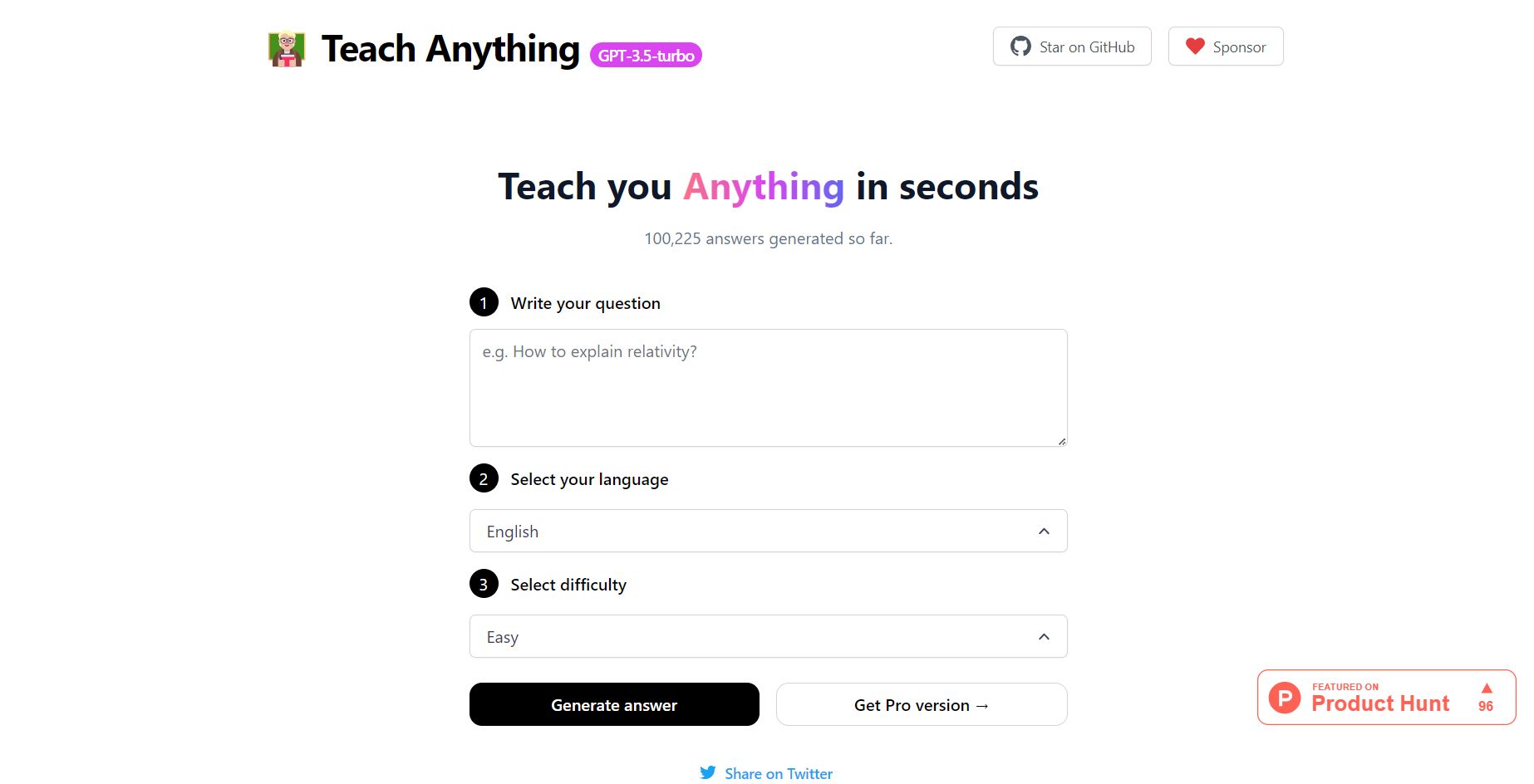
Teach Anything: What It Does
- AI Writing Assistant: Generates text based on user prompts, streamlining the writing process.
- Real-time Responses: Streams outputs directly to users, improving engagement.
- Form-based Input: Users can easily input information through structured forms.
- Multi-functional: Suitable for various writing tasks, including essays, reports, and creative writing.
Key Features of Teach Anything
- Open Source (MIT) licensing with freemium options
- Access to the powerful GPT-3 API
- Intuitive user interface for ease of use
- Streaming responses for enhanced user experience
Who is Teach Anything For?
Teach Anything is designed for a wide range of users, from students looking for homework assistance to professionals needing quick writing solutions. Its user-friendly interface makes it accessible even to those without technical skills.
Pros of Teach Anything
- Easy to use, requires no technical knowledge
- Offers a freemium model, making it accessible for various budgets
- Utilizes the advanced capabilities of GPT-3
- Fast and responsive interface
Cons of Teach Anything
- Subscription costs can add up for premium features
- Limited customization options compared to open-source alternatives
- Dependent on an internet connection for API access
User-friendly design
Access to advanced AI writing capabilities
Costs for premium features
Limited offline capabilities
Teach Anything Pricing
- Subscription options range from $7 to $19 per month.
What Users Say About Teach Anything
Users praise Teach Anything for its straightforward interface and effectiveness in generating quality writing quickly. The freemium model is a significant plus for many.
What’s Missing in Teach Anything
Teach Anything lacks advanced customization options that some users may seek, especially those coming from more flexible, open-source tools.
Final Thoughts on Teach Anything
Teach Anything is an excellent choice for users who prioritize ease of use and quick results in AI writing. Its freemium model makes it accessible, but those seeking deeper customization may find it lacking.
Choosing Between RustGPT and Teach Anything
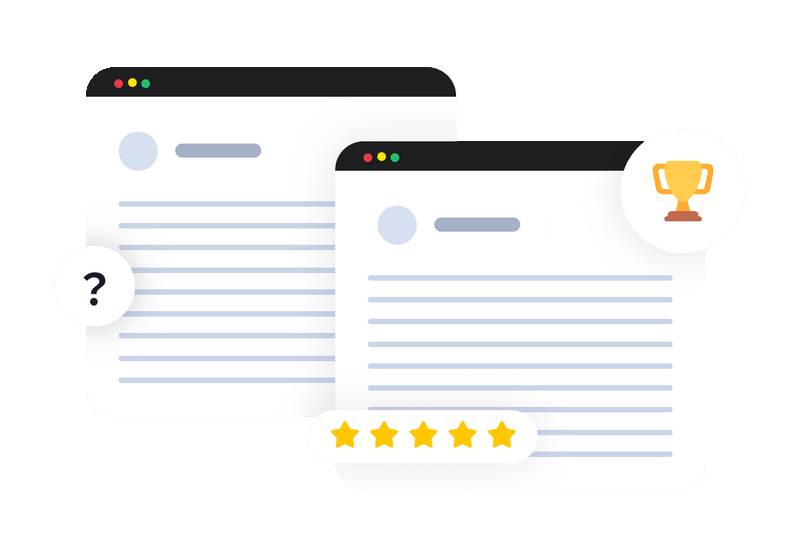
RustGPT is ideal for developers looking for a performance-driven open-source solution, while Teach Anything excels at providing a user-friendly interface for a broader audience.
Ultimately, your choice should align with your specific needs: technical flexibility versus ease of use and accessibility.
search engines ranking patterns to create content that dominates
searches, all without penalty risk.