Uncover the secrets to boosting your website’s visibility and rankings with this comprehensive step-by-step guide to updating your SEO.

Image courtesy of via DALL-E 3
Table of Contents
Welcome to our guide on updating your website’s SEO! In this article, we will explore the world of SEO, why it’s essential for your website, and provide you with a step-by-step walkthrough on how to update and improve your SEO strategy. So, let’s dive in and discover how you can boost your website’s visibility and reach more people online!
What is SEO?
SEO stands for Search Engine Optimization. It’s like a secret code that helps search engines like Google understand what your website is all about. By using the right SEO techniques, you can make sure your website shows up higher in search results when people look for things online.
Why Update SEO?
Updating your website’s SEO is crucial because the internet is always changing! Search engines like Google constantly update their algorithms, which are like the rules they use to decide which websites to show first. By keeping your SEO up to date, you can stay ahead of the game and reach more people who are searching for what you offer. Let’s get started on updating your website’s SEO together!
Step 1: Audit Your Current SEO
Before you can improve your website’s SEO, you need to understand where you currently stand. This step involves assessing your existing SEO performance to identify areas that need attention. Here’s how you can conduct an SEO audit to kickstart your SEO update journey.
Using SEO Tools
There are tools available that can help you analyze your website’s SEO performance. These tools provide insights into various aspects of your site, such as keyword rankings, backlinks, and website speed. Kid-friendly SEO tools like SEMrush or Moz can give you a snapshot of how your website is performing and what areas need improvement.
Check Keywords
Keywords are the phrases people type into search engines to find information. By checking which keywords are driving traffic to your website, you can understand what your audience is searching for. Look at the keywords that are bringing visitors to your site and see if there are any new opportunities to target relevant keywords that you may have missed.
Analyze Competitors
It’s essential to know how your website stacks up against your competitors in terms of SEO. By analyzing your competitors’ websites, you can identify areas where they are performing better and use that information to improve your own site. Look at their keyword strategy, content quality, and backlink profile to spot any gaps in your SEO strategy.
Step 2: Research New Keywords
Now that you have audited your current SEO and identified areas for improvement, it’s time to research new keywords to enhance your website’s visibility. Keywords are the words or phrases that people type into search engines like Google when looking for information. By targeting the right keywords, you can attract more visitors to your website. Let’s dive into the process of finding fresh keywords that can boost your SEO strategy.
Brainstorming Ideas
One way to start finding new keywords is by brainstorming ideas related to your website’s content. Think about what terms or phrases your target audience might use to search for the products, services, or information you offer. Consider synonyms, related terms, and long-tail keywords (phrases with three or more words) that are specific to your niche. Put yourself in the shoes of your potential visitors and imagine what they would type into a search engine.
Using Keyword Tools
Keyword research tools can be valuable assets in your quest for new keywords. These tools provide data on search volume, competition level, and related keywords, helping you make informed decisions on which keywords to target. Some popular keyword research tools include Google Keyword Planner, SEMrush, and Ahrefs. By using these tools, you can discover new keyword opportunities, analyze search trends, and refine your SEO strategy for better results.
Optimize Website Content
Now that you have conducted an SEO audit and researched new keywords, it’s time to optimize your website content. By making your content SEO-friendly, you increase the chances of your website ranking higher in search engine results. Here are some tips to help you enhance your website content:

Image courtesy of www.linkedin.com via Google Images
Update Page Titles
Page titles are crucial for SEO as they tell search engines and users what the page is about. Make sure to include your new keywords in the page titles to improve visibility. Craft catchy titles that accurately represent the content on the page.
Enhance Meta Descriptions
Meta descriptions are brief summaries of your web pages that appear in search results. They play a significant role in attracting users to click on your link. Write compelling meta descriptions that include relevant keywords to entice users to visit your website.
Use Keywords Naturally
When incorporating keywords into your content, make sure they flow naturally and enhance the overall message. Avoid keyword stuffing, which can harm your SEO efforts. Create high-quality content that provides value to your audience while integrating keywords strategically.
Step 4: Improve Website Structure
Having a well-structured website is like having a neat and organized bookshelf – it makes it easier for visitors to find what they’re looking for. In the online world, a clear website structure doesn’t just make navigation smooth for your visitors, but it also helps search engines understand and index your content better, ultimately boosting your SEO.
Create Clear Navigation
Navigation menus on your website act as signposts, guiding visitors to different sections or pages. Make sure your menu is easy to find and understand. Keep it simple and organized, with clear labels that accurately represent the content on each page. This way, visitors can easily navigate through your site and find what they need without getting lost.
Use Internal Links
Internal links are like connecting threads that tie your website’s content together. By linking one page to another within your site, you’re not only helping visitors discover more of your content but also showing search engines the relationships between different pages. When adding internal links, make sure they are relevant and add value to the user’s experience. For example, if you’re writing a blog post about SEO tools, you can link to a page on your site that offers a more in-depth guide on how to use those tools.
Optimize for Mobile
As more and more people use their smartphones and tablets to browse the internet, it’s crucial to ensure that your website is optimized for mobile devices. A mobile-friendly website not only provides a better user experience but also plays a significant role in your site’s SEO performance.

Image courtesy of www.linkedin.com via Google Images
Check Mobile Usability
One way to determine if your website is mobile-friendly is by using tools like Google’s Mobile-Friendly Test. Simply enter your website’s URL, and the tool will analyze your site’s mobile responsiveness, highlighting any potential issues that need addressing.
Make Necessary Changes
Once you’ve identified areas for improvement in your site’s mobile usability, it’s time to take action. Consider making simple changes such as using responsive design, optimizing images for faster loading times on mobile, and ensuring that buttons and links are easily clickable on smaller screens.
Monitor Your Progress
Now that you’ve put in the effort to audit, research, optimize, improve structure, and make your website mobile-friendly, it’s essential to monitor how these changes are affecting your SEO performance. By tracking your progress, you can see what strategies are working well and which areas might need further attention.
Using Analytics Tools
Analytics tools are like magic windows that show you what’s happening on your website. They can tell you how many people are visiting, where they’re coming from, and what they do when they’re there. Google Analytics is a popular tool that can help you keep an eye on your website’s performance. It’s free and easy to set up, making it perfect for beginners.
Understanding Reports
Reports might sound like something only grown-ups read, but they’re actually pretty cool! They give you insights into how well your website is doing in the online world. Reports can show you if more people are visiting your site, if they’re staying longer, or if they’re clicking on different things. By understanding these reports, you can make smarter decisions on how to improve your website even more.
Conclusion
So, here’s the scoop on upgrading your website’s SEO. Remember, SEO is like giving your website a superpower to show up when someone searches online. It’s essential to keep it fresh and updated to stay ahead of the game!
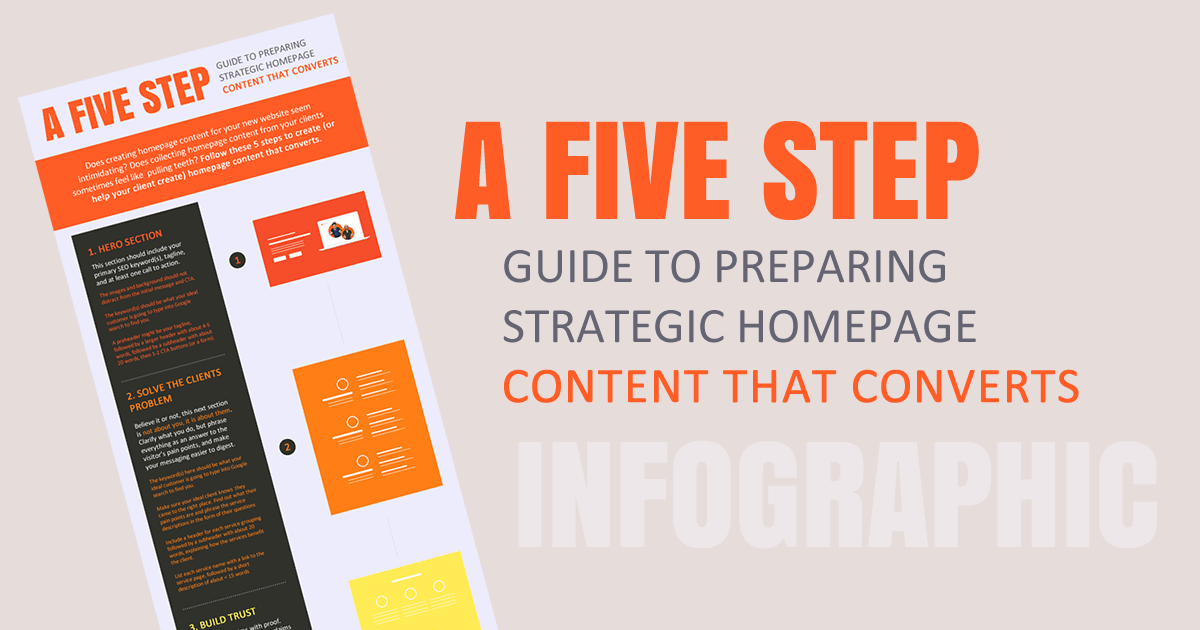
Image courtesy of montereypremier.com via Google Images
First off, auditing your current SEO is a crucial step. By using tools and checking keywords, you can see where you stand and where improvements can be made. It’s like giving your website a check-up to make it even better!
Next, researching new keywords is like finding hidden treasures. Brainstorm ideas and use special tools to discover new keywords that can boost your website’s visibility. It’s like adding new ingredients to a recipe to make it tastier!
Optimizing your website content is all about making it attractive to search engines. Update page titles, enhance meta descriptions, and use keywords naturally to make your content shine. It’s like decorating a cake to make it look and taste delicious!
Improving your website’s structure is like building a strong foundation. Create clear navigation and use internal links to make it easy for visitors to explore your site. It’s like creating a map to help people find their way around!
Optimizing for mobile is like making your website mobile-friendly so that it looks great on phones and tablets. Check mobile usability and make necessary changes to ensure everyone can access your site easily. It’s like adjusting your game plan to win in different arenas!
Lastly, monitor your progress to see what’s working and what’s not. Use analytics tools to track your SEO performance and understand reports to make smart decisions. It’s like keeping an eye on your scores to improve your game!
Remember, learning about SEO is a journey, not a destination. Keep exploring, keep updating, and keep improving your website to reach new heights. With these steps, you’re on your way to becoming an SEO superstar!
Want to turn these SEO insights into real results? Seorocket is an all-in-one AI SEO solution that uses the power of AI to analyze your competition and craft high-ranking content.
Seorocket offers a suite of powerful tools, including a Keyword Researcher to find the most profitable keywords, an AI Writer to generate unique and Google-friendly content, and an Automatic Publisher to schedule and publish your content directly to your website. Plus, you’ll get real-time performance tracking so you can see exactly what’s working and make adjustments as needed.
Stop just reading about SEO – take action with Seorocket and skyrocket your search rankings today. Sign up for a free trial and see the difference Seorocket can make for your website!
Frequently Asked Questions (FAQs)
What is the most important part of SEO?
SEO is like a puzzle with many pieces, but one of the most crucial parts is using the right keywords. Keywords are words or phrases that people type into search engines to find what they’re looking for. By including these keywords in your website content, you help search engines understand what your site is about and show it to the right people.
How often should I update my SEO?
It’s essential to keep your SEO updated regularly to stay competitive in the digital world. While there’s no set rule for how often you should update your SEO, it’s a good practice to review and make changes at least every few months. This ensures that your website stays relevant to users and search engines, helping you attract more visitors and potential customers.







