Unlock the secrets of changing your domain name for SEO success! Learn best practices and how it impacts your rankings.

Image courtesy of via DALL-E 3
Table of Contents
- Introduction to Domain Names
- Why You Might Want to Change Your Domain Name
- Impact of Changing Your Domain Name on SEO
- Best Practices for Changing Your Domain Name
- Technical Steps to Change Your Domain Name
- Post-Domain-Change Checklist
- Real-Life Examples
- Tools and Resources
- Conclusion and Summary
- Frequently Asked Questions (FAQs)
Introduction to Domain Names
When you explore the vast world of the internet, you often come across websites filled with valuable information, entertaining videos, and engaging games. But have you ever wondered how you are able to access these websites with just a click of a button? This is where domain names come into play. In this section, we will delve into the realm of domain names and uncover their importance in the online landscape.
What is a Domain Name?
Think of a domain name as the address of a website on the internet. Just like how your home has a physical address that allows people to find you, a domain name is a unique identifier for a website. It typically starts with “www” followed by the name of the website and ends with a domain extension like .com, .org, or .net. For example, in the domain name www.google.com, “google” is the name of the website.
Why Do Websites Need Domain Names?
Websites need domain names for several reasons. Firstly, domain names make it easier for people to find and remember websites. Imagine trying to access your favorite website without a domain name—it would be like searching for a needle in a haystack! Secondly, domain names help establish the identity and branding of a website. Just like a unique name sets you apart from others, a distinct domain name distinguishes one website from another in the vast digital landscape.
Different Parts of a Domain Name
Now, let’s break down the parts of a domain name like www.example.com. The “www” stands for World Wide Web and is a common prefix for websites. “Example” represents the unique name of the website, while “.com” is the domain extension, indicating the type of website (in this case, a commercial site). By understanding the components of a domain name, you can navigate the internet with ease and precision.
Why You Might Want to Change Your Domain Name
Exploring the reasons why someone might want to change their domain name can be essential for the growth and success of a website. Whether it’s for rebranding purposes, getting a better domain, or making it easier to remember, changing your domain name can have a significant impact on your online presence.
Rebranding Your Website
Rebranding your website is a common reason why individuals or businesses decide to change their domain name. When your brand evolves, it’s important that your domain reflects that change. A new domain name that aligns with your updated brand identity can help strengthen your brand image and attract more visitors.
Getting a Better Domain
If your current domain name is long, confusing, or doesn’t represent your brand effectively, getting a better domain can make a world of difference. A domain that is concise, relevant, and memorable can significantly impact your website’s success by making it easier for users to find you online.
Making Your Domain Easier to Remember
In the vast landscape of the internet, having a simple and easy-to-remember domain name is crucial. A domain that is easy to type, pronounce, and recall can lead to more direct traffic and better word-of-mouth referrals. By choosing a domain that sticks in users’ minds, you can increase the visibility and accessibility of your website.
Impact of Changing Your Domain Name on SEO
Changing your domain name can have a significant impact on your website’s SEO, affecting how easily users can find your site through search engines.

Image courtesy of www.linkedin.com via Google Images
What is SEO?
SEO stands for Search Engine Optimization. It involves the process of optimizing your website to rank higher in search engine results pages, making it more visible to potential visitors.
How Search Engines Handle Domain Changes
Search engines like Google use complex algorithms to index and rank websites based on various factors. When you change your domain name, search engines need time to recognize and reindex your site with the new domain.
Potential Drop in Website Traffic
Changing your domain name can initially lead to a decrease in website traffic. This is because search engines may take some time to adjust to the new domain and may temporarily lower your rankings until they recognize the changes.
Best Practices for Changing Your Domain Name
When it comes to changing your domain name, it’s essential to follow best practices to ensure a smooth transition without negatively impacting your SEO value or website traffic. Here are some guidelines to help you navigate the process effectively:
Plan Your Transition Early
One of the most critical steps in changing your domain name is to plan the transition early. This means outlining the steps you need to take, setting a timeline for implementation, and preparing for any potential challenges that may arise during the process. By having a well-thought-out plan in place, you can minimize the risk of unexpected issues cropping up later on.
Use 301 Redirects
When changing your domain name, utilizing 301 redirects is crucial for maintaining your SEO value. A 301 redirect informs search engines that your old domain has permanently moved to a new location, transferring the existing traffic and SEO equity to the new domain. This way, you can ensure that your website retains its search engine rankings and authority.
Update Internal Links
Another important step in the domain name change process is updating all internal links on your website to reflect the new domain. This includes links within your content, navigation menus, and any other areas where your old domain is referenced. By updating these links, you can prevent broken links and ensure a seamless user experience for your visitors.
Inform Your Audience
Communication is key when it comes to changing your domain name. Make sure to inform your audience about the upcoming change through various channels, such as social media, email newsletters, and website notifications. This way, your visitors will be aware of the transition and can update their bookmarks or saved links accordingly.
Monitor Your SEO Performance
After transitioning to a new domain name, it’s essential to monitor your SEO performance closely. Keep an eye on key metrics such as organic traffic, keyword rankings, and backlink profiles to detect any potential issues early on. By monitoring your SEO performance post-transition, you can address any problems promptly and ensure that your website continues to perform well in search engine results.
Technical Steps to Change Your Domain Name
Before you embark on changing your domain name, it is crucial to back up all your website data. This ensures that in case anything goes wrong during the transition, you have a safe copy of all your content, images, and files to fall back on.
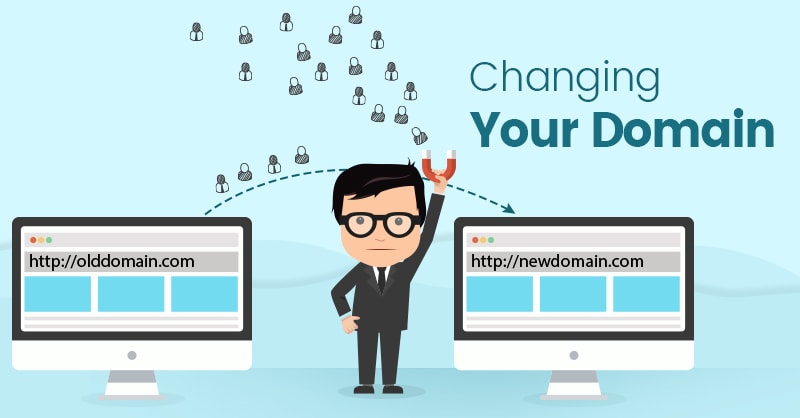
Image courtesy of www.techwyse.com via Google Images
Updating DNS Settings
One of the first technical steps you need to take when changing your domain name is updating your Domain Name System (DNS) settings. This involves pointing your new domain name to the correct server where your website is hosted. You will need to access your domain registrar or hosting provider to make these changes.
Setting Up 301 Redirects
After updating the DNS settings, the next crucial step is setting up 301 redirects from your old domain to your new one. A 301 redirect is a permanent redirect that informs search engines and website visitors that your content has moved to a new location. This helps transfer the SEO value from your old domain to the new one and ensures that users land on the correct page.
Post-Domain-Change Checklist
After changing your domain name, it’s crucial to check for any broken links on your website. Broken links can negatively impact user experience and affect your SEO ranking. You can use online tools to find and fix these broken links to ensure a seamless browsing experience for your visitors.
Update Search Engine Information
It’s important to update search engines about your new domain name to maintain your website’s visibility. You can do this by submitting your updated sitemap to search engines like Google and Bing. This helps search engines crawl and index your new domain, ensuring that your website shows up in search results.
Testing Your Site
Before officially launching your website with the new domain, it’s essential to thoroughly test your site’s functionalities. Check every page, feature, and form to ensure they work correctly with the new domain. This testing phase helps identify and fix any potential issues before they impact your users’ experience.
Real-Life Examples
Let’s take a look at some real-life examples where changing domain names proved to be a successful move for websites. One notable success story is that of “TechGeeks.com.” The website, originally known as “GadgetJunkies.com,” decided to rebrand to better reflect their niche in technology. By changing their domain name to something more relevant and specific, TechGeeks.com saw a significant increase in organic traffic and search engine rankings. This success demonstrates how a well-thought-out domain change can positively impact a website’s online presence.

Image courtesy of digitalguider.com via Google Images
Lessons from Failures
On the flip side, there are instances where domain changes have led to unforeseen problems. Take the case of “FashionFrenzy.com,” which decided to switch to a different domain without proper planning or informing their audience. As a result, their website traffic plummeted, and their SEO rankings took a nosedive. This failure highlights the importance of following best practices and communicating openly with users when undergoing a domain change. By learning from such failures, we can better understand the potential pitfalls and avoid making similar mistakes.
Tools and Resources
When it comes to changing your domain name, having the right tools and resources can make the process much smoother. Here are some helpful resources to assist you in navigating the domain name change:
Domain Name Generators
Domain name generators are tools that can help you brainstorm and generate new domain name ideas. These tools take into account keywords, preferences, and availability to suggest suitable domain names for your website. Some popular domain name generators include Namecheap Domain Name Generator, Lean Domain Search, and Panabee.
SEO Checker Tools
SEO checker tools are essential for monitoring your website’s SEO performance after changing your domain name. These tools help you track keyword rankings, backlinks, organic traffic, and other vital SEO metrics. Tools such as SEMrush, Moz, and Ahrefs offer comprehensive SEO analysis to ensure your website maintains its visibility and ranking post-domain change.
Online Guides and Tutorials
Online guides and tutorials can provide step-by-step instructions and best practices for seamlessly changing your domain name. These resources offer valuable insights, tips, and tricks to help you navigate the transition effectively. Websites like HubSpot, Neil Patel, and Search Engine Journal provide detailed guides and tutorials on domain name changes and their impact on SEO.
Conclusion and Summary
Changing a domain name is a significant decision that can have a substantial impact on your website’s SEO and traffic. By understanding the best practices and steps involved in a domain change, you can navigate this process smoothly and minimize any negative consequences. Let’s recap the key takeaways from our discussion.
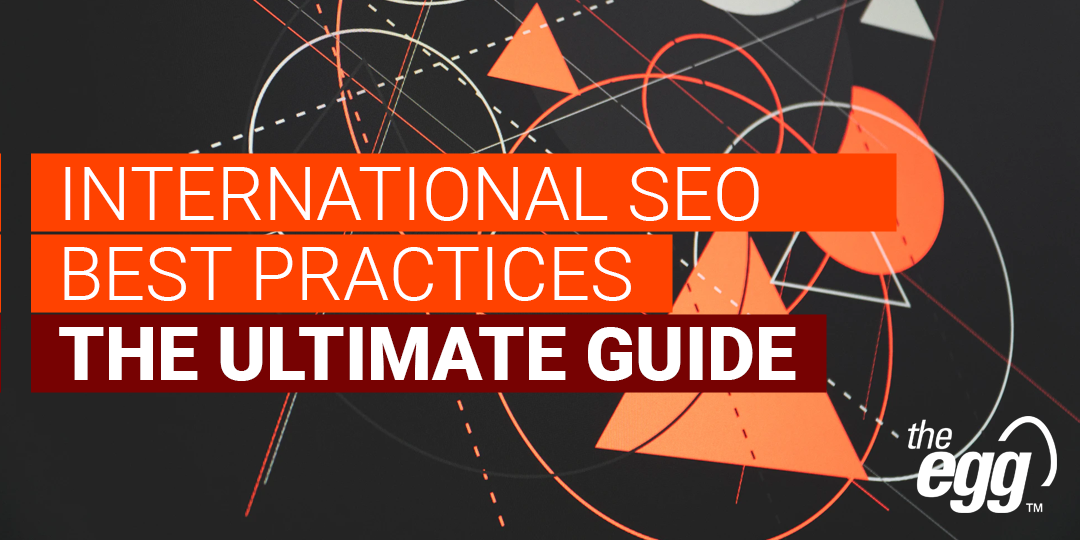
Image courtesy of www.theegg.com via Google Images
Key Takeaways
1. Plan Your Transition Early: Before changing your domain name, have a clear plan in place to ensure a smooth transition.
2. Use 301 Redirects: Implement 301 redirects to retain SEO value and ensure that users are redirected to the new domain.
3. Update Internal Links: Make sure to update all internal links on your website to reflect the new domain name.
4. Inform Your Audience: Communicate the domain change to your audience to avoid confusion and maintain trust.
5. Monitor Your SEO Performance: Keep track of your SEO metrics post-transition to identify any issues early on and make necessary adjustments.
By following these best practices and technical steps, you can successfully change your domain name without losing too much SEO value and traffic. Remember to perform a post-domain-change checklist to verify that everything is running smoothly. Utilize tools and resources, such as domain name generators and SEO checker tools, to assist you throughout the process.
Changing your domain name is a strategic move that can benefit your website’s branding and user experience. By being prepared and following the recommended guidelines, you can navigate this process with confidence and ensure a positive outcome for your site.
Want to turn these SEO insights into real results? Seorocket is an all-in-one AI SEO solution that uses the power of AI to analyze your competition and craft high-ranking content.
Seorocket offers a suite of powerful tools, including a Keyword Researcher to find the most profitable keywords, an AI Writer to generate unique and Google-friendly content, and an Automatic Publisher to schedule and publish your content directly to your website. Plus, you’ll get real-time performance tracking so you can see exactly what’s working and make adjustments as needed.
Stop just reading about SEO – take action with Seorocket and skyrocket your search rankings today. Sign up for a free trial and see the difference Seorocket can make for your website!
Frequently Asked Questions (FAQs)
How Long Does It Take for SEO to Recover After Changing a Domain Name?
After changing your domain name, it can take some time for your SEO to recover. Typically, search engines need a few weeks to reindex your website with the new domain. During this transition period, your website may experience fluctuations in search engine rankings. It’s essential to monitor your SEO performance and make necessary adjustments to speed up the recovery process.
Can I Keep My Old Domain Name and Use The New One?
Yes, you can keep your old domain name and use the new one simultaneously. This approach is known as domain forwarding or domain aliasing. By setting up 301 redirects from your old domain to the new one, you can ensure that all traffic and SEO value associated with the old domain are transferred to the new domain. However, it’s crucial to avoid duplicate content issues by implementing canonical tags to indicate the preferred domain.
What If I Change My Mind After Changing the Domain?
If you decide to revert to your old domain after changing it, you have a few options. First, you can set up 301 redirects from the new domain to the old one to maintain SEO value and traffic. Additionally, you should inform your audience about the change to avoid confusion. Keep in mind that frequent domain changes can impact your website’s SEO and user trust, so it’s essential to carefully consider your decision before changing your domain name again.







