Discover the secrets to keeping your SEO rankings intact when switching domain names – don’t lose your hard-earned progress!

Image courtesy of via DALL-E 3
Table of Contents
Welcome to our SEO survival guide, where we’ll explore the essential steps to maintaining your search engine rankings when changing your domain name. In this fast-paced digital world, making sure your website is easily found by your audience is crucial. By following this guide, you’ll learn how to navigate the tricky terrain of domain changes while safeguarding your SEO rankings.
Why SEO is Important
If you’ve ever wondered how people find websites on the vast internet, the answer is simple: through search engines like Google. Search Engine Optimization (SEO) is the magic that helps your website pop up when someone searches for something related to your content. So, having good SEO means more people can discover what you offer!
The Challenge of Changing Domain Names
Now, let’s talk about why changing your domain name can impact your SEO. When you switch to a new domain, search engines may not recognize it right away, causing your rankings to drop. But fear not! This guide is here to show you how to keep your website visible even after changing your domain name.
Planning Ahead
Research Your New Domain
Before changing your domain name, it’s essential to do some research to ensure you make the right choice. Think about a domain name that is relevant to your website’s content and easy for visitors to remember. Keep it simple and avoid using confusing numbers or special characters. Remember, the new domain name will be your online identity, so choose wisely!
Backup Your Website
Backing up your website is like creating a safety net to protect all your hard work. Make sure to save copies of your website files and databases before making any changes. This way, if something goes wrong during the domain name change, you can easily restore your website to its original state. It’s better to be safe than sorry!
Setting Up 301 Redirects
A 301 redirect is like a signpost that tells search engines your previous webpage has moved permanently to a new address. It ensures that visitors who try to access your old URL are automatically redirected to the new one. This is crucial for maintaining your SEO rankings during a domain change.
How to Set Up 301 Redirects
Setting up 301 redirects might sound complicated, but it’s actually quite simple. Here’s a step-by-step guide to help you:
1. Access your website’s server where the files are hosted.
2. Locate the .htaccess file, which is a configuration file for Apache servers.
3. Add a line of code in the .htaccess file to create the redirect. For example, if you want to redirect olddomain.com to newdomain.com, the code should look like this:
“`
Redirect 301 / https://www.newdomain.com/
“`
4. Save the .htaccess file and upload it back to the server.
5. Test the redirect by typing your old domain in the browser to see if it automatically takes you to the new domain.
By setting up 301 redirects correctly, you ensure that not only your visitors but also search engines are directed to the new location of your website. This helps maintain your SEO rankings even after changing your domain name.
Updating Your Website
In order to maintain your SEO rankings after changing your domain name, it is crucial to update your website accordingly. This involves making sure all internal links and navigation elements on your site are pointing to the new domain. Let’s dive into how you can effectively update your website during this transition period.

Image courtesy of medium.com via Google Images
Change Internal Links
Internal links are links on your website that direct users to other pages within the same site. It’s important to update these links to ensure they point to the new domain after the change. You can start by going through your website’s content and identifying any internal links that need to be updated. This may include links in blog posts, menus, or other areas of your site. Make sure to replace the old domain with the new one to maintain a seamless user experience.
Update Website Navigation
Another crucial aspect of updating your website is to ensure that your navigation menus are pointing to the correct locations on the new domain. This includes updating menu items, buttons, or any other navigation elements that lead users to different parts of your site. Double-check that all menu links are functional and direct visitors to the intended pages. A well-organized and up-to-date navigation structure will not only help visitors easily find what they’re looking for but also benefit your SEO efforts.
Informing Google
When you decide to change your domain name, it’s crucial to inform Google about this change. This will help ensure that your SEO rankings are maintained during the transition. Let’s explore how you can inform Google about your domain change using Google Search Console.
Using Google Search Console
Google Search Console is a powerful tool that allows website owners to monitor and manage their site’s presence in Google search results. To inform Google about your domain name change, follow these steps:
- Log in to your Google Search Console account.
- Select the property (website) for which you are changing the domain name.
- In the left-hand menu, click on “Settings” under the “Property” section.
- Click on “Change of Address.”
Once you have completed these steps, Google will be notified of your domain change. This is essential for ensuring that your website’s new domain is properly recognized and indexed by Google’s search engine.
Submit a Change of Address
After informing Google about your domain change through Google Search Console, the next step is to submit a Change of Address request. This request tells Google that your website has moved to a new domain and helps maintain your SEO rankings.
Here’s how you can submit a Change of Address request:
- Sign in to your Google Search Console account.
- Click on the website property you are updating.
- Go to the “Settings” section and click on “Change of Address.”
- Follow the prompts to submit your Change of Address request.
By completing this process, you are taking proactive steps to ensure that Google recognizes your domain change and helps preserve your hard-earned SEO rankings.
Monitoring Your SEO
After changing your domain name, it’s essential to monitor your SEO performance to ensure that your website continues to rank well on search engines. By keeping an eye on your analytics and tracking any changes, you can address any issues promptly and maintain your online visibility.

Image courtesy of www.linkedin.com via Google Images
Using Analytics Tools
One of the best ways to monitor your SEO performance is by using analytics tools like Google Analytics. These tools provide valuable data on your website traffic, user behavior, and keyword performance. By analyzing this information, you can track the effectiveness of your new domain and make informed decisions to improve your SEO strategy.
Watching for Drops in Rankings
It’s crucial to keep an eye on your search engine rankings after changing your domain name. If you notice any significant drops in rankings, it’s essential to investigate and address the issue promptly. Common reasons for drops in rankings after a domain change include broken internal links, missing meta tags, or changes in content structure. By identifying and fixing these issues quickly, you can prevent any long-term negative impacts on your SEO performance.
Updating External Links
When you change your domain name, it’s crucial to update all external links pointing to your website. These external links, also known as backlinks, play a significant role in your website’s SEO performance. By ensuring that these links lead to your new domain, you can maintain or even boost your search engine rankings. In this section, we will discuss how to identify important backlinks and reach out to webmasters to update them.
Identifying Important Backlinks
One of the first steps in updating external links is to identify which backlinks are currently pointing to your old domain. Tools like Ahrefs or Google Search Console can provide you with a list of websites that are linking to your site. These backlinks are valuable as search engines use them to assess the credibility and authority of your website. By knowing which websites are linking to you, you can prioritize reaching out to them for link updates.
Contacting Webmasters
Once you have identified important backlinks, the next step is to contact the webmasters of those websites. Politely inform them about your domain name change and request that they update the link to point to your new domain. When reaching out to webmasters, it’s essential to be clear and provide them with the updated link or the specific page they should link to. You can also offer to provide them with any necessary information or assistance to make the process smoother.
When contacting webmasters, consider using a friendly and professional tone. Here’s an example message you can use:
“Hello [Webmaster’s Name],
I hope this message finds you well. I wanted to inform you that we have recently changed our domain name from [Old Domain] to [New Domain]. I noticed that your website is linking to our old domain, and I kindly request that you update the link to point to our new domain.
Thank you for your attention to this matter. Please let me know if you need any further information or assistance.
Best regards,
[Your Name]”
Remember to follow up with webmasters if necessary and keep track of the progress of your link update requests. By effectively updating external links, you can help maintain your website’s SEO rankings and ensure that your new domain receives the visibility it deserves.
Promoting Your New Domain
After successfully changing your domain name while maintaining your SEO rankings, it’s time to promote your new domain to ensure that your audience can easily find and access your website. Here are some effective strategies to help spread the word about your fresh web address:
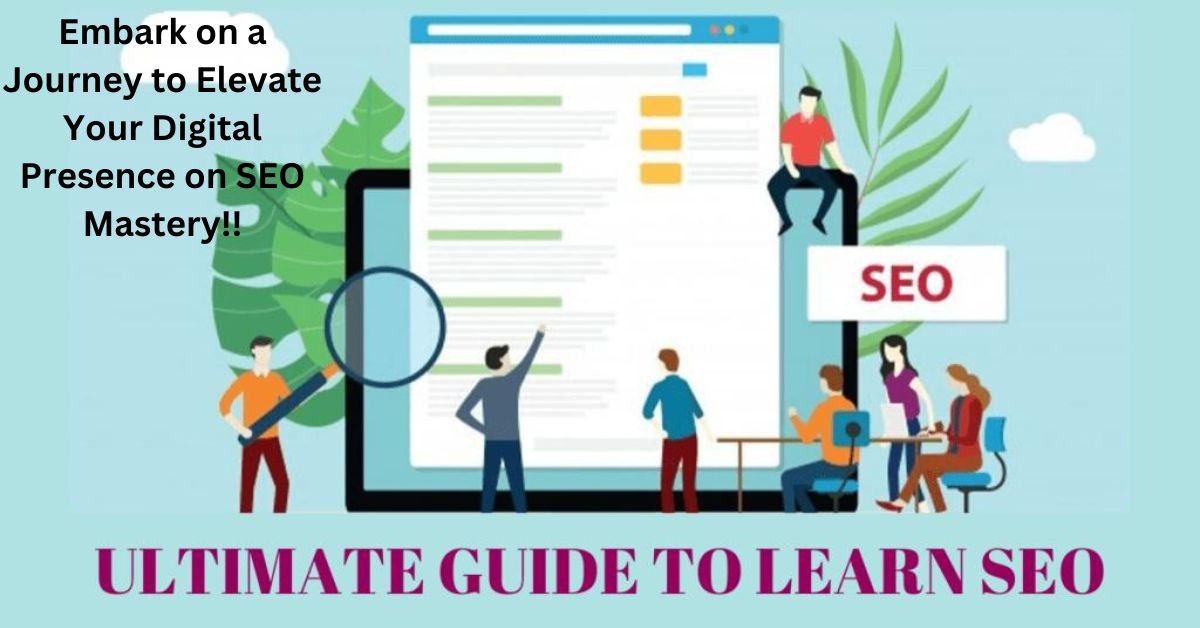
Image courtesy of www.linkedin.com via Google Images
Updating Social Media Profiles
One of the simplest yet impactful ways to promote your new domain is by updating your social media profiles. Make sure to change your website link on platforms like Facebook, Twitter, Instagram, and LinkedIn to direct visitors to your new domain. This small but important step can help drive traffic to your website and increase visibility.
Announcing to Your Email List
Your email subscribers are a valuable audience who are already interested in your content. Craft a well-written email announcement to inform them about the domain change. Be sure to highlight the benefits of the new domain and provide a clear call-to-action for them to visit your website. Effective communication with your email list can lead to increased traffic and engagement on your site.
Conclusion
In conclusion, changing your domain name doesn’t have to be a daunting task that jeopardizes your hard-earned SEO rankings. By following the steps outlined in this guide, you can seamlessly transition to a new domain while safeguarding your online visibility. Remember, SEO is a marathon, not a sprint, and taking the time to plan and execute these strategies will pay off in the long run.
From understanding the importance of SEO to informing Google of your domain change, each step plays a crucial role in maintaining your rankings. By staying proactive, monitoring your performance, and engaging with external partners, you can set yourself up for success in the digital landscape.
So, don’t fret if you’re contemplating a domain change. With the right preparation and execution, you can navigate this transition with confidence and ensure that your online presence continues to thrive. Follow this guide, stay vigilant, and watch as your new domain reaches new heights in search engine rankings.
Want to turn these SEO insights into real results? Seorocket is an all-in-one AI SEO solution that uses the power of AI to analyze your competition and craft high-ranking content.
Seorocket offers a suite of powerful tools, including a Keyword Researcher to find the most profitable keywords, an AI Writer to generate unique and Google-friendly content, and an Automatic Publisher to schedule and publish your content directly to your website. Plus, you’ll get real-time performance tracking so you can see exactly what’s working and make adjustments as needed.
Stop just reading about SEO – take action with Seorocket and skyrocket your search rankings today. Sign up for a free trial and see the difference Seorocket can make for your website!
FAQs
Will my SEO be affected immediately after changing my domain?
When you change your domain name, there may be some short-term impacts on your SEO rankings. Search engines like Google need some time to recognize the change and adjust their rankings accordingly. This adjustment period is normal, and it’s important to monitor your SEO performance during this time to identify any potential issues.
How long does it take for rankings to stabilize after a domain change?
The timeline for SEO rankings to stabilize after a domain change can vary depending on various factors, such as the size of your website and the extent of the changes made. In general, it may take a few weeks to several months for your rankings to fully stabilize. During this time, continuous monitoring and optimization of your website are crucial to ensure a smooth transition and maintain your SEO rankings.







