Unravel the mysteries of canonical URLs – essential for SEO success. Discover how to optimize your site and avoid duplicate content.

Image courtesy of via DALL-E 3
Table of Contents
Introduction to Canonical URLs
Hey there, young internet explorer! Today, we’re going to dive into the world of Canonical URLs. But first, let’s break it down. What exactly are Canonical URLs, and why should we even care about them?
What is a URL?
Imagine a URL as a house address for a webpage. Just like your home address tells people where to find you, a URL tells your computer where to find a specific webpage on the internet. For example, www.yourfavoritegame.com is a URL that takes you to a gaming website where you can play fun games online!
The Role of Canonical URLs
Now, let’s talk about Canonical URLs. These special URLs help keep the internet organized like a tidy library. When different web pages have similar content, Canonical URLs point out the main page to search engines, making sure they don’t get confused and show the wrong page in search results. Think of Canonical URLs as the superhero that guides search engines to the right place.
Why Should We Care?
So, why should we even bother about Canonical URLs? Well, when search engines like Google understand our web pages better, they can show the right page to people searching online. This means more people can find what they’re looking for faster, making the internet a friendlier and easier place to explore. So, by using Canonical URLs, we all help make the internet a better and more organized space. Pretty cool, right?
How Canonical URLs Work
Imagine you have a favorite book, and you find out that there are multiple copies of the same book with different covers. It can be confusing, right? That’s what happens with web pages too! When the same content appears on different web addresses, called URLs, it can create a messy situation for search engines trying to figure out which one is the original. This is where canonical URLs step in to help.
Helping Search Engines
Search engines like Google are constantly scanning the internet to find the most relevant and accurate information to show people when they search for something. When a website has multiple URLs that lead to the same content, it can confuse search engines and make it harder for them to decide which page to show in search results. Canonical URLs act as a signal to these search engines, telling them which page is the main one to display, helping them organize the web better.
Setting Up a Canonical URL
A canonical URL is a way to tell search engines which version of a web page is the main one to display in search results. Setting up a canonical URL involves adding a simple line of HTML code to the header section of your webpage. The HTML tag looks like this:
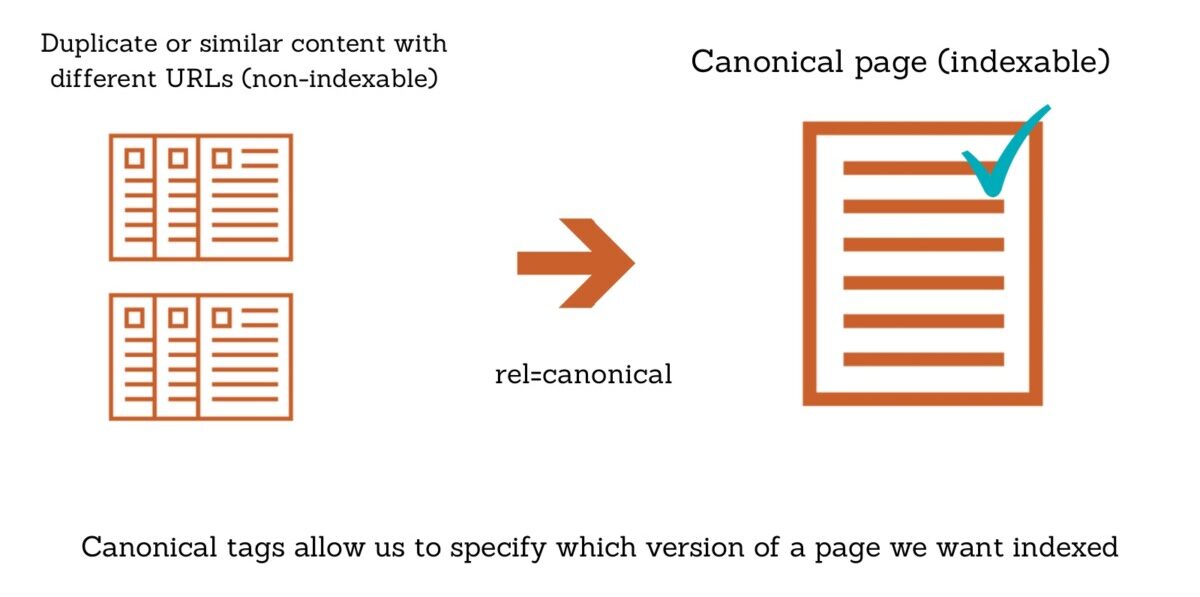
Image courtesy of b2webstudios.com via Google Images
<link rel="canonical" href="https://www.yourwebsite.com/main-page/">
This code snippet tells search engines that the specified URL is the preferred version of the page that should be indexed.
Choosing the Right Canonical URL
When selecting the canonical URL for your webpage, it’s essential to choose the version that you want search engines to prioritize. Here are some tips to help you pick the best URL for the canonical tag:
- Use the URL that contains the most original and relevant content.
- Avoid using URLs with tracking parameters or session IDs.
- Ensure the canonical URL is a clean and clear representation of the content on the page.
By following these guidelines, you can ensure that search engines understand the hierarchy of your webpages and display the correct content to users.
Benefits of Using Canonical URLs
When you use canonical URLs, it helps search engines like Google understand which page is the original one. This means that all the credit for the content goes to that main page. So, when people search for something related to your page, the search engine knows to show your main page higher up in the search results. That’s why using canonical URLs can help your webpage rank better, making it easier for people to find.
Improved User Experience
Imagine you’re looking for your favorite book in a library, but there are multiple copies scattered across different shelves. It can get confusing, right? The same can happen on the internet when there are identical pages with different URLs. By using canonical URLs, you’re essentially pointing everyone to the same “shelf” where the main page is located. This streamlined approach helps visitors quickly find the right page they’re looking for, leading to a better user experience.
Common Mistakes with Canonical URLs
When setting up canonical URLs, it’s important to avoid some common mistakes that can negatively impact your website’s SEO performance. Understanding these errors can help you make the most of canonical URLs and prevent any potential issues. Let’s take a look at some of the most typical mistakes and learn how to avoid them.
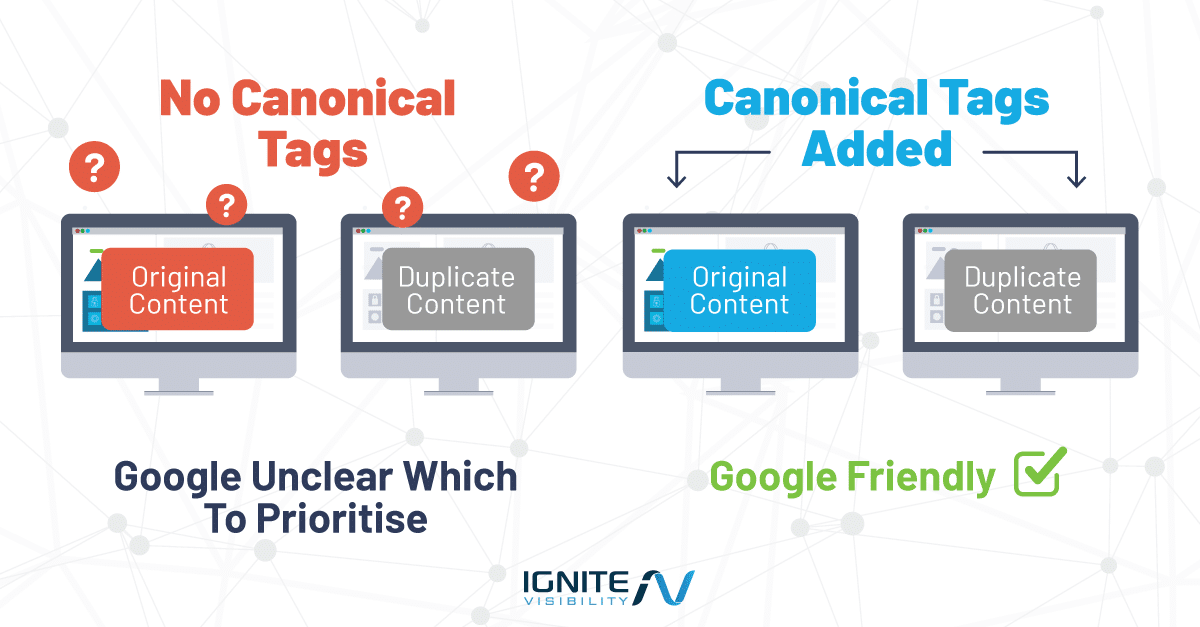
Image courtesy of ignitevisibility.com via Google Images
Pointing to the Wrong URL
One of the most common mistakes with canonical URLs is pointing to the wrong URL. This can happen when the canonical tag is set to a different page than intended, causing search engines to index the wrong content. To avoid this error, always double-check that the canonical URL points to the correct page that you want search engines to prioritize.
Using Multiple Canonicals
Another mistake to watch out for is using multiple canonical URLs for a single page. Having more than one canonical tag can confuse search engines and lead to indexing issues. It’s crucial to stick to one canonical URL per page to ensure optimal SEO results. Using multiple canonicals can dilute the authority of the page and make it harder for search engines to determine the primary URL.
Testing and Verifying Canonical URLs
Once you have set up your canonical URL, it’s essential to make sure it’s working correctly. There are online tools available that can help you test and verify your canonical URLs. These tools can analyze your website and check if the canonical tags are set up properly. By using these tools, you can ensure that search engines are understanding your website’s structure correctly.
Checking in Search Consoles
Another way to test and verify your canonical URLs is by using search engine consoles provided by search engines like Google. These consoles offer tools that allow you to inspect your URLs and see how search engines view them. You can check if the canonical URL you have set is pointing to the right page and resolve any issues that might affect your website’s search rankings.
When to Use Canonical URLs
Content syndication refers to sharing the same content across various websites or platforms. This can sometimes lead to duplicate content issues, where search engines may have trouble determining which version to show in search results. By using canonical URLs, you can specify the preferred version of the content, ensuring that search engines index and display the correct page. This helps maintain the originality and visibility of your content across different platforms.
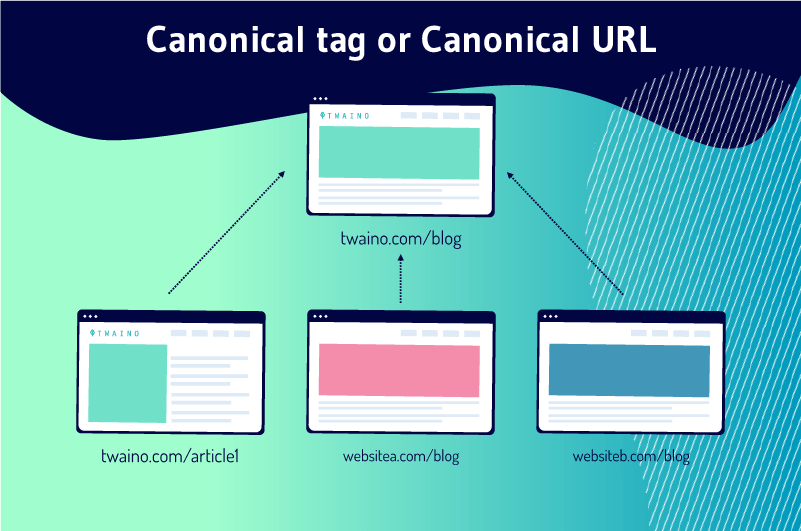
Image courtesy of www.twaino.com via Google Images
Product Pages
In the world of e-commerce, websites often have multiple product pages that contain similar or identical content, such as descriptions, images, and specifications. Using canonical URLs on these product pages can prevent search engines from penalizing your site for duplicate content. By specifying the canonical URL for each product page, you can consolidate the SEO value of those pages into one primary URL. This not only improves your site’s search engine rankings but also enhances the overall user experience by directing customers to the most relevant product page.
Advanced Tips for Canonical URLs
When it comes to managing duplicate content and guiding search engines on which version of a page to index, two common methods are using canonical URLs and the noindex tag. While canonical URLs signal the preferred version of a page to search engines, the noindex tag instructs search engine bots not to index a specific page at all. This can be useful when you have pages with duplicate content that you don’t want to appear in search results.
Handling Dynamic URLs
Dynamic URLs, which often contain parameters and change based on user interactions, can present a challenge when it comes to managing duplicate content. One strategy for handling dynamic URLs with canonical tags is to ensure that all variations of the URL lead back to the same canonical version. This helps consolidate ranking signals and prevents search engines from indexing multiple versions of the same content.
Want to turn these SEO insights into real results? Seorocket is an all-in-one AI SEO solution that uses the power of AI to analyze your competition and craft high-ranking content.
Seorocket offers a suite of powerful tools, including a Keyword Researcher to find the most profitable keywords, an AI Writer to generate unique and Google-friendly content, and an Automatic Publisher to schedule and publish your content directly to your website. Plus, you’ll get real-time performance tracking so you can see exactly what’s working and make adjustments as needed.
Stop just reading about SEO – take action with Seorocket and skyrocket your search rankings today. Sign up for a free trial and see the difference Seorocket can make for your website!
Frequently Asked Questions (FAQs)
Can I use multiple canonical URLs?
It is not advisable to use multiple canonical URLs for a single page. The main purpose of a canonical URL is to inform search engines which version of a page should be considered the primary one. Having multiple canonical URLs can lead to confusion and contradict this purpose, making it challenging for search engines to determine the authoritative page. Therefore, it is best practice to stick to one canonical URL per page to ensure clarity and consistency in directing search engine traffic.
What happens if I don’t use canonical URLs?
If you neglect to implement canonical URLs on your web pages, it can have negative consequences for your SEO and website ranking. Without canonical URLs, search engines may encounter duplicate content issues, where the same content appears on multiple URLs. This can confuse search engines and dilute the ranking signals of your web pages, potentially leading to lower search engine visibility and decreased organic traffic. By utilizing canonical URLs, you can effectively consolidate duplicate content and improve the overall search engine optimization of your website.







