Uncover the secrets of utilizing Google Search Console for SEO and keyword research in this comprehensive and informative guide.

Image courtesy of via DALL-E 3
Table of Contents
- Introduction to Google Search Console
- Setting Up Google Search Console
- Navigating Google Search Console
- Analyzing Search Performance
- Using Google Search Console for Keyword Research
- Improving Your Website with Google Search Console
- Tracking Your Progress
- Advanced Tips and Tricks
- Conclusion and Summary
- Frequently Asked Questions (FAQs)
Introduction to Google Search Console
Google Search Console is a powerful tool that helps website owners understand how their site is performing in Google search results. It is a crucial resource for improving SEO and conducting keyword research to enhance online visibility. By utilizing Google Search Console, you can gain valuable insights into your website’s presence on the web.
What is Google Search Console?
Google Search Console is like a guardian angel for your website. It provides detailed information about how your site appears in Google search results. From analyzing keywords to tracking performance, Google Search Console offers a treasure trove of data to help you optimize your online presence.
Why Use Google Search Console?
Using Google Search Console can help you climb higher in search engine rankings and attract more visitors to your site. By uncovering what people are searching for and how they find your website, you can tailor your content to meet their needs better. This means more traffic, more engagement, and ultimately, more success for your site.
Setting Up Google Search Console
Setting up Google Search Console is the first step towards improving your website’s SEO and understanding your keyword performance. Follow the simple guide below to create your account, add your website, and verify your ownership.
Creating an Account
To get started with Google Search Console, you need to have a Google account. If you don’t have one, you can easily create it by visiting the Google account creation page. Once you have your Google account ready, you can proceed to sign in to Google Search Console.
Adding Your Website
After signing in, you will need to add your website to Google Search Console. Click on the “Add Property” button and enter your website’s URL. Make sure to enter the complete URL, including “http://” or “https://”. Follow the prompts to complete the website addition process.
Verifying Your Website
Once you have added your website, the next step is to verify your ownership. There are several verification methods available, such as adding an HTML tag to your website’s code, uploading an HTML file to your server, or verifying through Google Analytics. Choose the method that works best for you and follow the instructions to complete the verification process.
Navigating Google Search Console
Once you have set up your Google Search Console account and are ready to dive into the world of SEO and keyword research, it is essential to understand how to navigate this powerful tool effectively. Navigating Google Search Console can help you uncover valuable insights about your website’s performance and optimize your content for better visibility on search engines.

Image courtesy of stellarseo.com via Google Images
Understanding the Dashboard
When you log into Google Search Console, you will be greeted with the dashboard, which serves as the central hub for all your website’s data and performance metrics. The dashboard provides an overview of your site’s health, including any issues that need to be addressed and opportunities for improvement.
You can easily navigate through the dashboard to access different reports and sections, allowing you to explore various aspects of your website’s performance, such as search queries, clicks, impressions, and more. Familiarizing yourself with the dashboard layout will enable you to quickly locate valuable information and make data-driven decisions to enhance your SEO strategy.
Exploring Available Reports
Google Search Console offers a plethora of reports that provide valuable insights into how your website is performing in search results. By exploring these reports, you can gain a better understanding of your site’s visibility, user engagement, and overall SEO effectiveness.
Some of the key reports available in Google Search Console include the Search Performance report, which allows you to analyze search queries, clicks, impressions, click-through rate (CTR), and average position. By leveraging these metrics, you can identify high-performing keywords, track user behavior, and measure the impact of your SEO efforts.
Additionally, other reports like the Index Coverage report, URL Inspection tool, and Mobile Usability report can help you identify and fix issues that may be affecting your site’s performance on search engines. By regularly exploring these reports, you can stay on top of any issues and optimize your website for better results.
Analyzing Search Performance
Understanding how your website is performing in search results is crucial for improving your online presence. Google Search Console provides valuable insights into the performance of your site through the Search Performance report. Let’s dive into how you can use this report to optimize your website.
Search Queries
The Search Performance report allows you to see which search queries are leading users to your website. By analyzing these queries, you can determine the keywords that are driving traffic to your site. This information is essential for refining your content and SEO strategy to attract more visitors.
Clicks and Impressions
Clicks and impressions are two key metrics that indicate how well your website is performing in search results. Clicks represent the number of times users clicked on your website link, while impressions indicate how many times your site appeared in search results. By analyzing the relationship between clicks and impressions, you can gauge the effectiveness of your content and meta tags.
CTR and Average Position
Click-through rate (CTR) and average position are important metrics to track in the Search Performance report. CTR measures the percentage of users who clicked on your website link after seeing it in search results. Average position signifies where your site typically ranks in search results. By monitoring these metrics, you can assess the effectiveness of your SEO efforts and make necessary adjustments to improve your website’s visibility.
Using Google Search Console for Keyword Research
Keywords are the words or phrases that people type into search engines like Google to find information. Google Search Console can help you find out which keywords are bringing people to your website. By looking at the Search Performance report, you can see the queries that users searched for to land on your site. This can give you insights into what people are interested in and help you tailor your content to match their needs.

Image courtesy of www.monsterinsights.com via Google Images
Analyzing Keyword Performance
Once you’ve identified the keywords that are driving traffic to your site, it’s important to analyze how well they are performing. Google Search Console provides metrics such as clicks and impressions, which can help you understand the effectiveness of your keywords. Clicks represent the number of times users clicked on your website in search results, while impressions show how many times your site appeared in searches. By comparing these numbers, you can see which keywords are driving the most traffic to your site.
Identifying New Opportunities
Google Search Console can also help you discover new keyword opportunities to improve your SEO strategy. By exploring the Search Performance report and looking for queries that have a high number of impressions but low click-through rates (CTR), you can pinpoint keywords that you can optimize further. Additionally, you can identify new keywords that users are searching for but are not yet driving traffic to your site. This can help you expand your keyword list and attract more visitors to your website.
Improving Your Website with Google Search Console
Google Search Console can help you identify any errors on your website that may be affecting its performance. By checking the “Coverage” report, you can see if there are any pages that Google couldn’t index or if there are any other issues with your site. Once you’ve identified the errors, you can work on fixing them to ensure that your website is running smoothly.
Enhancing Site Speed
Site speed is a crucial factor that can impact your website’s SEO and user experience. Google Search Console provides insights into your site’s speed performance through the “Core Web Vitals” report. By analyzing this data, you can identify areas where your site may be lagging and take steps to improve its speed. This can include optimizing images, minifying CSS and JavaScript, and leveraging browser caching.
Boosting Mobile Usability
With the increasing use of mobile devices, it’s essential to ensure that your website is mobile-friendly. Google Search Console offers a “Mobile Usability” report that highlights any issues that may be affecting the mobile experience of your site. By addressing these issues, such as fixing touch elements that are too close together or ensuring that your site is responsive, you can enhance the mobile usability of your website and improve your search rankings.
Tracking Your Progress
Once you have started making improvements to your website based on the insights from Google Search Console, it’s essential to track your progress regularly. By checking in on your reports frequently, you can see how your website is performing and identify areas that may need more attention.
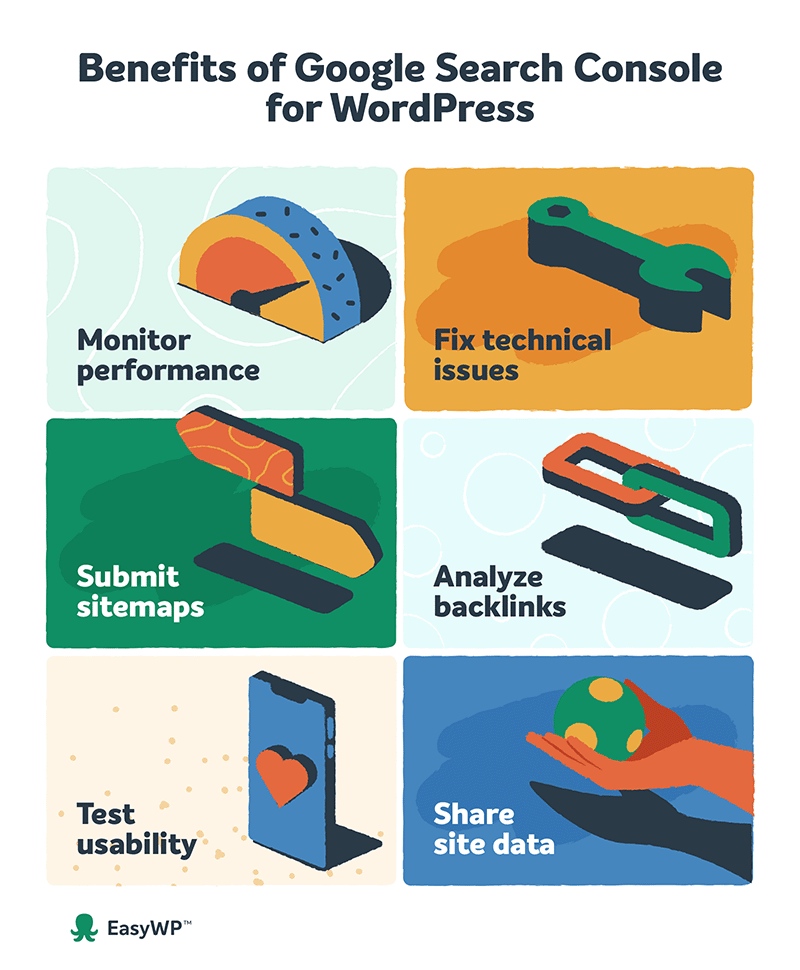
Image courtesy of www.easywp.com via Google Images
One of the key reports to focus on is the Search Performance report. This report gives you valuable information on the searches that lead users to your site, including the keywords they used, the number of clicks your site received, and the overall impressions it made. By keeping an eye on these metrics over time, you can see if your efforts are paying off and adjust your strategies accordingly.
Setting Goals
Setting specific goals based on the data from Google Search Console can help you stay on track and measure your progress effectively. For example, if you notice that certain keywords are performing well and driving a lot of traffic to your site, you could set a goal to increase the click-through rate (CTR) for those keywords by a certain percentage within a specific timeframe.
By establishing clear and achievable goals, you can stay motivated and ensure that your SEO efforts are moving in the right direction. Remember to review your goals regularly and adjust them as needed based on the continued insights provided by Google Search Console.
Advanced Tips and Tricks
If you want to dive deeper into your website’s performance data, using filters in Google Search Console can be a game-changer. Filters allow you to segment and view specific sets of data, providing more detailed insights.
For example, you can filter your search performance data by country, device type, search appearance, or even specific pages on your website. This can help you understand how different segments of your audience are interacting with your site and identify areas for improvement.
Connecting Google Analytics
Integrating Google Search Console with Google Analytics can provide you with a comprehensive view of your website’s performance. By combining data from both platforms, you can gain valuable insights into user behavior, traffic sources, and conversion rates.
Connecting Google Analytics to Google Search Console is simple. Just navigate to the “Settings” section in Google Analytics, select the property you want to link, and click on “Connect to Search Console.” This integration can help you make more informed decisions for your SEO strategy and overall website performance.
Conclusion and Summary
Google Search Console is a powerful tool that every website owner should utilize for SEO and keyword research. By understanding how to navigate and analyze data in Google Search Console, you can make informed decisions to improve your website’s performance and visibility in search results.
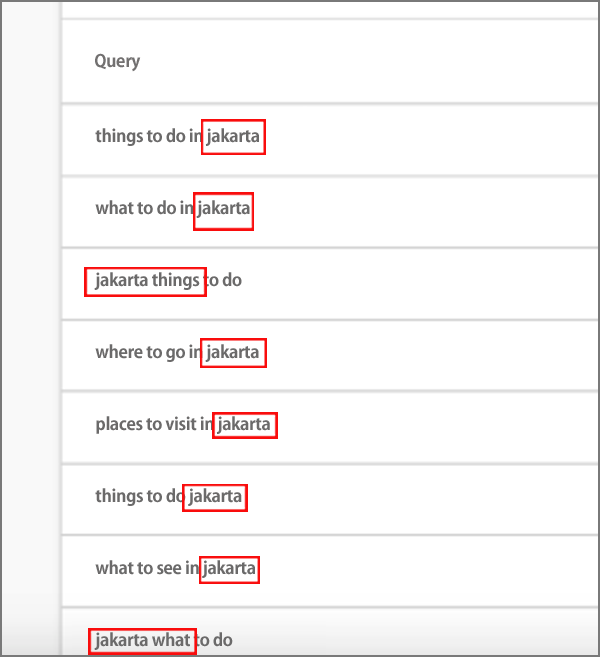
Image courtesy of www.pagetraffic.com via Google Images
In this detailed guide, we covered the basics of Google Search Console, from setting up an account to tracking progress and using advanced tips and tricks. By following the steps outlined in this article, you can harness the full potential of Google Search Console to enhance your website’s SEO strategy.
Remember, Google Search Console provides valuable insights into your website’s performance, search queries, and keyword opportunities. By regularly monitoring and analyzing this data, you can make data-driven decisions to optimize your website for improved search engine rankings and user experience.
Want to turn these SEO insights into real results? Seorocket is an all-in-one AI SEO solution that uses the power of AI to analyze your competition and craft high-ranking content.
Seorocket offers a suite of powerful tools, including a Keyword Researcher to find the most profitable keywords, an AI Writer to generate unique and Google-friendly content, and an Automatic Publisher to schedule and publish your content directly to your website. Plus, you’ll get real-time performance tracking so you can see exactly what’s working and make adjustments as needed.
Stop just reading about SEO – take action with Seorocket and skyrocket your search rankings today. Sign up for a free trial and see the difference Seorocket can make for your website!
Frequently Asked Questions (FAQs)
What is Google Search Console?
Google Search Console is a free tool provided by Google that helps website owners understand how their site is performing in search results. It provides valuable insights into your website’s visibility, search traffic, and overall performance.
Is Google Search Console free?
Yes, Google Search Console is completely free to use. You just need to have a Google account to access and benefit from its features.
How often should I check Google Search Console?
It is recommended to check Google Search Console regularly to stay updated on your website’s performance. Checking it at least once a week can help you identify any issues or opportunities for improvement in a timely manner.







