Discover the top 10 platforms that can supercharge your SEO game and help your website climb up the rankings!

Image courtesy of via DALL-E 3
Table of Contents
Introduction to SEO
Search Engine Optimization, commonly known as SEO, plays a crucial role in how websites appear on the internet. Imagine the internet as a vast library filled with information. When we search for something, search engines like Google help us find the most relevant books in this library. SEO acts like the librarian, organizing and categorizing information so that the best books (websites) show up first in search results. In simple terms, SEO helps websites be more easily discovered by people looking for specific information online.
What is SEO?
SEO, or Search Engine Optimization, is the practice of optimizing websites to improve their visibility on search engines like Google. It involves using various strategies and techniques to make sure a website appears higher in search results when people search for specific keywords related to that site.
Why SEO is Important
SEO is essential because it helps websites attract more visitors. Think of it as having a sign on a busy street that points people to the best pizza place in town. Without that sign (good SEO), people might miss out on the delicious pizzas your website (or pizza place) has to offer. By implementing SEO strategies, websites can increase their chances of being found by those who are actively searching for what they have to offer.
Google Search Console
Google Search Console is a powerful tool that can help website owners monitor their website’s performance and improve its visibility on search engines like Google. By using Google Search Console, you can keep track of how your website is appearing in search results and identify areas for improvement.
Setting Up Google Search Console
Setting up Google Search Console for your website is easy and can be done in just a few simple steps. First, you’ll need to verify that you own the website by adding a specific code provided by Google to your website’s HTML code. Once your website is verified, you can start using all the features of Google Search Console to monitor your site’s performance.
Using Google Search Console
Once you have set up Google Search Console for your website, you can start using its various tools to improve your site’s SEO. One of the key features of Google Search Console is the ability to check for any errors that might be affecting your site’s performance. You can also use it to understand how your site is performing in search results and identify which keywords are driving traffic to your site.
Google Analytics
Google Analytics is like a detective for websites. It helps website owners track the visitors who come to their website and understand what they do while they are there. Imagine you have a special spy gadget that tells you exactly how many people visit your treehouse and what games they like to play when they visit. That’s what Google Analytics does for websites!
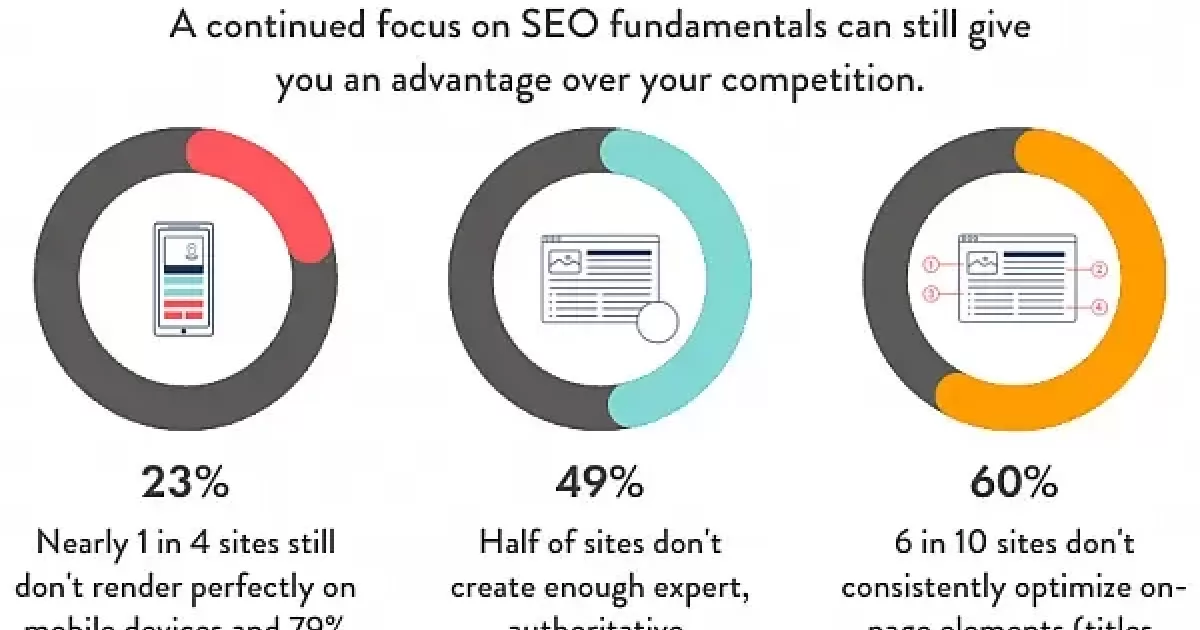
Image courtesy of www.workshopdigital.com via Google Images
Setting Up Google Analytics
Setting up Google Analytics is as easy as building a Lego set. First, you need to create an account on Google Analytics. Then, you will receive a special code that you need to put on your website. It’s like planting a tracking device in your treehouse that tells you everything about your visitors.
Reading Google Analytics Data
Once Google Analytics is set up, you can start exploring the data it collects. You can see how many visitors come to your website, which pages they visit the most, and even how long they stay. It’s like having superpowers that let you know everything about your guests without them even knowing!
By understanding these key metrics like audience overview, page views, and bounce rate, website owners can make smart choices to make their websites more fun and engaging for their visitors. With Google Analytics, you can be the master of your website kingdom, making it a place where everyone wants to come and stay.
Yoast SEO
When it comes to optimizing your website for search engines, one powerful tool that can help you achieve better results is the Yoast SEO plugin. This popular plugin is designed specifically for WordPress websites and can assist you in improving your SEO efforts.
Installing Yoast SEO
Installing Yoast SEO on your WordPress site is a straightforward process. First, log in to your WordPress dashboard and navigate to the “Plugins” section. Click on “Add New” and search for “Yoast SEO.” Once you find the plugin, click “Install Now” and then activate it. You will then see a new menu item called “SEO” on your dashboard, where you can access the plugin’s features and settings.
Optimizing Content Using Yoast SEO
One of the key features of Yoast SEO is its ability to help you optimize your content for search engines. When creating a new blog post or webpage, Yoast SEO provides a content analysis tool that gives you real-time suggestions on how to improve your content for SEO. It evaluates factors like keyword usage, readability, meta descriptions, and more.
SEMrush
SEMrush is like a super cool detective tool for websites. To get started with SEMrush, you first need to create an account. It’s as easy as signing up for your favorite online game. Once you’re logged in, you’ll see a dashboard that looks like a control center for a spaceship. But don’t worry, it’s not as complicated as it seems.

Image courtesy of venngage.com via Google Images
Using SEMrush for Keyword Research
Keywords are like secret codes that help websites communicate with search engines like Google. SEMrush helps you find the best keywords to use on your website. Just type in words related to your website’s topic, and SEMrush will give you a list of keywords that people are searching for. It’s like having a cheat sheet for getting your website noticed by more people! Remember, the more popular the keywords, the more chances your website has to show up in search results.
Moz
When it comes to boosting your website’s visibility online, Moz is a fantastic platform that offers a range of powerful SEO tools. One of the key features of Moz is its focus on link building, which plays a vital role in improving your website’s search engine rankings.
Moz Link Explorer
The Link Explorer tool by Moz is designed to help you build high-quality backlinks for your website. Backlinks are links from other websites that point to yours, and having quality backlinks can significantly impact your site’s credibility in the eyes of search engines like Google. To use Link Explorer, simply enter your website’s URL, and the tool will provide you with valuable insights into your current backlink profile.
Keyword Explorer
Another essential tool offered by Moz is the Keyword Explorer. Keywords are the words or phrases that people type into search engines when looking for information online. By using the Keyword Explorer tool, you can find relevant keywords for your content, analyze their search volume, and assess their competitiveness. This helps you optimize your website’s content for the right keywords, ultimately improving your chances of ranking higher in search results.
Ahrefs
Ahrefs is a powerful tool that helps website owners understand who is linking back to their site. Backlinks are like virtual stamps of approval from other websites, showing search engines that your content is valuable and worth sharing. With Ahrefs, you can easily check which websites are linking to yours and identify new opportunities to gain more backlinks.

Image courtesy of www.linkedin.com via Google Images
Content Research with Ahrefs
Content research is crucial for creating valuable and engaging posts that resonate with your audience. Ahrefs can help you find inspiring and relevant content ideas by analyzing what’s working well in your niche. By exploring top-performing content and identifying popular topics, you can create content that stands out and attracts more visitors to your site.
Screaming Frog SEO Spider
If you want to make sure your website is performing at its best, you need to use the Screaming Frog SEO Spider. This tool acts like a spider crawling through your website, looking at every nook and cranny to find things that may need fixing. Just like a detective solving a mystery, the SEO Spider helps uncover any issues that might be holding your website back from reaching the top of search results.
First, you need to download and install the Screaming Frog SEO Spider on your computer. Once you have it set up, simply enter your website’s URL into the tool and let it work its magic. The SEO Spider will crawl through your website, checking things like broken links, missing meta tags, and other technical issues that could be hurting your SEO efforts.
As the Spider crawls through your site, it creates a detailed report that shows you all the things that need fixing. This report can help you understand what’s going on behind the scenes of your website and guide you on how to make improvements for better search engine visibility.
Identifying and Fixing Issues
Once the SEO Spider has finished crawling your website, it’s time to roll up your sleeves and start fixing any issues it uncovered. Common problems that the Spider might find include broken links, duplicate content, missing meta descriptions, and slow-loading pages.
By identifying and fixing these issues, you can improve your website’s overall health and make it more appealing to search engines like Google. This, in turn, can help boost your site’s rankings and attract more visitors. Think of it like giving your website a tune-up to keep it running smoothly and efficiently.
Remember, search engines like Google want to provide their users with the best possible results. By using tools like the Screaming Frog SEO Spider to identify and fix technical issues on your website, you can make sure your site is in top shape and ready to climb the search engine rankings.
Conclusion
In conclusion, we have explored a variety of platforms that can greatly enhance your Search Engine Optimization (SEO) efforts and help your website rank higher in search results. These tools are essential for anyone looking to improve their online visibility and reach a wider audience.

Image courtesy of www.thehoth.com via Google Images
Choosing the Right Tools
When it comes to selecting the best SEO tools for your needs, it’s important to consider your individual goals and objectives. Think about what aspects of SEO are most crucial to your success, whether it’s keyword research, content optimization, link building, or technical site auditing. By choosing the right tools that align with your specific requirements, you can maximize the impact of your SEO strategy and achieve better results.
Want to turn these SEO insights into real results? Seorocket is an all-in-one AI SEO solution that uses the power of AI to analyze your competition and craft high-ranking content.
Seorocket offers a suite of powerful tools, including a Keyword Researcher to find the most profitable keywords, an AI Writer to generate unique and Google-friendly content, and an Automatic Publisher to schedule and publish your content directly to your website. Plus, you’ll get real-time performance tracking so you can see exactly what’s working and make adjustments as needed.
Stop just reading about SEO – take action with Seorocket and skyrocket your search rankings today. Sign up for a free trial and see the difference Seorocket can make for your website!
FAQs
What is a Keyword?
In the world of SEO, a keyword is like a secret code that helps search engines understand what your content is all about. It’s a word or phrase that people type into search engines when they’re looking for something specific. By using the right keywords in your website content, you can help search engines like Google connect your site with the right audience.
How Often Should I Use Keywords?
Using keywords in your content is important for SEO, but it’s essential to find a balance. If you use a keyword too many times, it can look spammy to both search engines and readers. A good rule of thumb is to include your keyword naturally in your content, making sure it fits smoothly and doesn’t disrupt the flow. Remember, quality content that provides value to your readers is key!







