Unlock the power of YouTube for building backlinks with these expert tips and techniques that will supercharge your SEO strategy.

Image courtesy of via DALL-E 3
Table of Contents
Introduction to Backlinks
Have you ever heard of backlinks? They are like little magic links that can help your website get noticed on the internet. In this article, we will explore how backlinks can boost your website’s visibility, with a special focus on using YouTube to create these links. Let’s dive in and discover the importance of backlinks and how YouTube can be a powerful tool in this journey.
What Are Backlinks?
Backlinks are simply links from other websites that direct traffic back to your website. Think of them as votes of confidence from other websites saying, “Hey, this website is worth checking out!” When more websites link back to your site, search engines like Google see this as a sign that your website is trustworthy and valuable, which can improve your search engine rankings.
Why Use YouTube?
YouTube is a popular platform with millions of users watching videos every day. By creating engaging videos on YouTube and including links back to your website in the video descriptions, you can attract a large audience and potentially gain valuable backlinks. This can help increase your website’s visibility and ultimately drive more traffic to your site. So, using YouTube as a tool to build backlinks can be a smart and effective strategy for improving your website’s SEO.
Setting Up Your YouTube Channel
So, you’ve decided to dive into the world of YouTube and start creating videos? That’s great! But before you can start sharing your content with the world, you need to set up your YouTube channel. Don’t worry; it’s easier than you think!
Creating Your Channel
The first step in setting up your YouTube channel is creating it. Head over to YouTube, sign in with your Google account, and click on your profile picture. From the dropdown menu, select “Your channel.” Follow the prompts to set up your channel name, upload a profile picture, and add a cover photo. Voila! You now have your very own YouTube channel.
Optimizing Your Profile
Now that your channel is set up, it’s time to optimize your profile. Make sure to write a catchy channel description that clearly explains what your channel is about. You can also add links to your website and social media accounts to drive traffic. Remember, a well-optimized profile can attract more viewers to your channel.
Branding Tips
Branding is crucial to stand out on YouTube. Choose a channel name that is easy to remember and reflects your content. Create a logo and choose colors that represent your brand. Consistency is key, so make sure your branding is reflected in your profile picture, cover photo, and video thumbnails. This will help viewers recognize your channel and remember your content.
Crafting Quality Content
Coming up with fun and interesting video topics is crucial for keeping your viewers engaged. Start by thinking about what you enjoy and what your audience would find entertaining. You could create tutorial videos, funny skits, or even behind-the-scenes content. The key is to be creative and original.

Image courtesy of via Google Images
Filming Tips
You don’t need fancy equipment to make great videos. Even a simple smartphone camera can produce high-quality footage. Make sure you have good lighting, stable camera work, and clear audio. Consider filming in different locations to keep things visually interesting.
Editing Your Videos
Editing is where you can really make your videos shine. Keep your edits simple and clean, focusing on eliminating any mistakes or dull moments. Add in some music or sound effects to enhance the viewing experience. Remember, the goal is to keep your viewers entertained and engaged.
Optimizing Video Descriptions
When you upload a video to YouTube, it’s not just about the visuals – the description plays a crucial role in helping your content get discovered. By optimizing your video descriptions, you can improve your video’s visibility and attract more viewers. Let’s delve into some key strategies to make your video descriptions work for you.
Using Keywords
Keywords are like clues that tell search engines what your video is about. Choose relevant keywords that reflect the content of your video and include them naturally in your description. Think about what words or phrases someone might use to search for a video like yours. By using the right keywords, you increase the chances of your video appearing in search results.
Writing Clear Descriptions
Make sure your video descriptions are clear, concise, and informative. Describe what your video is about in a few sentences, giving viewers a glimpse of what they can expect. Be honest and accurate in your descriptions – misleading viewers will only harm your credibility. Additionally, consider adding timestamps to your description to help viewers navigate through longer videos.
Adding Links
One of the benefits of YouTube is the opportunity to drive traffic back to your website or other social media platforms through your video descriptions. Include relevant links to your website, blog, or social media channels to encourage viewers to explore further. Just remember to use URLs that are easy to read and click on, as well as to include a call-to-action prompting viewers to visit your other platforms.
Promoting Your Videos
Now that you have created engaging and high-quality videos, it’s time to promote them to reach a wider audience and generate valuable backlinks. Here are some effective strategies to get more views and increase the chances of others linking back to your content.
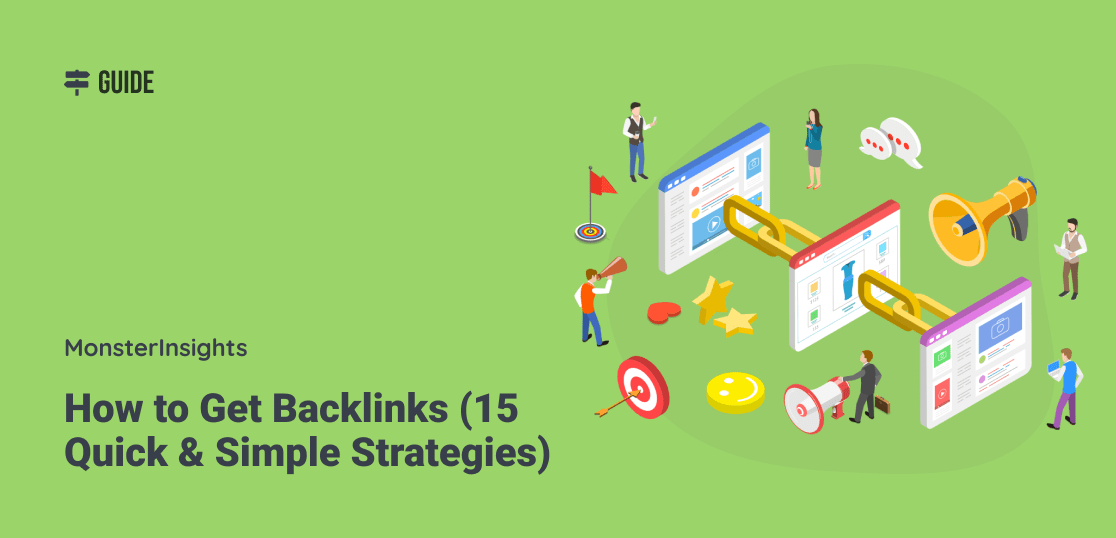
Image courtesy of via Google Images
Using Social Media
One of the best ways to promote your YouTube videos is by sharing them on popular social media platforms like Facebook, Twitter, and Instagram. By posting your videos on these networks, you can reach a larger audience and encourage more people to watch and share your content. Remember to include a catchy caption or teaser to grab people’s attention!
Collaborating with Others
Collaborating with other YouTubers can be a great way to promote your videos and gain new subscribers. By teaming up with creators in your niche or with a similar audience, you can cross-promote each other’s content and introduce your videos to a whole new group of viewers. This not only increases your visibility but also strengthens the sense of community among your audience.
Encouraging Shares
Don’t be shy about asking your viewers to share your videos with their friends and followers. You can encourage sharing by adding a call-to-action at the end of your videos, reminding viewers to like, comment, and share. The more your content is shared, the more likely it is to be seen by a larger audience, leading to more views and potential backlinks.
Engaging With Your Audience
When viewers take the time to leave comments on your videos, it’s essential to respond to them. This shows that you value their feedback and care about what they have to say. Plus, engaging with your audience in the comment section can help you build a loyal community of followers who feel connected to you.
Hosting Q&A Sessions
Hosting question and answer sessions in your videos is a fantastic way to boost engagement with your audience. Encourage viewers to ask questions in the comments or on social media, and then dedicate a video to answering them. This not only helps you connect with your audience but also shows that you value their input and want to provide them with valuable content.
Starting Conversations
To foster a sense of community among your viewers, try starting conversations in your videos. Ask fun and interesting questions that encourage viewers to share their thoughts in the comments. This not only boosts engagement but also creates a space where your audience feels comfortable interacting with you and each other.
Using YouTube Tools
YouTube offers a range of tools that can enhance your videos, drive traffic to your website, and boost your overall success as a content creator. Let’s explore some of the key tools available to help you make the most out of your YouTube channel.

Image courtesy of via Google Images
YouTube Analytics
One essential tool that every YouTuber should be familiar with is YouTube Analytics. This tool provides valuable insights into your channel’s performance, audience demographics, and viewer behavior. By understanding your analytics, you can tailor your content to better resonate with your audience and improve your overall strategy.
Using Cards and End Screens
Adding interactive elements like cards and end screens to your videos can keep viewers engaged and encourage them to explore more of your content. Cards allow you to link to other videos, playlists, or websites, while end screens provide a clickable way to promote your content and drive traffic back to your website.
Creating Playlists
Organizing your videos into playlists is a great way to improve engagement and watch time on your channel. By grouping related videos together, you make it easier for viewers to discover more of your content and keep them on your channel longer. Creating playlists can also help with SEO by signaling to YouTube that your videos are connected and relevant to each other.
By utilizing these YouTube tools effectively, you can optimize your channel, increase viewer engagement, and drive more traffic to your website.
Tracking Your Progress
Building backlinks with YouTube is an exciting journey, but it’s essential to track your progress to ensure your efforts are paying off. Here are some tips on how to monitor and measure your success:
Monitoring Your Link Growth
One way to track the effectiveness of your backlink building is by monitoring the growth of your links. There are tools available that can help you see how many new backlinks you’re gaining over time. By keeping an eye on this data, you can determine which strategies are working best for you.
Assessing Video Performance
It’s crucial to analyze the performance of your videos to understand what resonates with your audience. Look at metrics like views, likes, comments, and shares to identify which videos are driving the most engagement and backlinks. By studying this data, you can replicate successful content in the future.
Adjusting Your Strategies
Based on the insights you gather from monitoring your link growth and video performance, be prepared to adjust your strategies as needed. If you notice certain types of content are performing exceptionally well, focus on creating more similar videos. Experiment with different approaches and continually refine your tactics to maximize your success.
Summary and Next Steps
Now that you have learned the ins and outs of building backlinks with YouTube, let’s recap the essential points and look ahead to what you can do next.
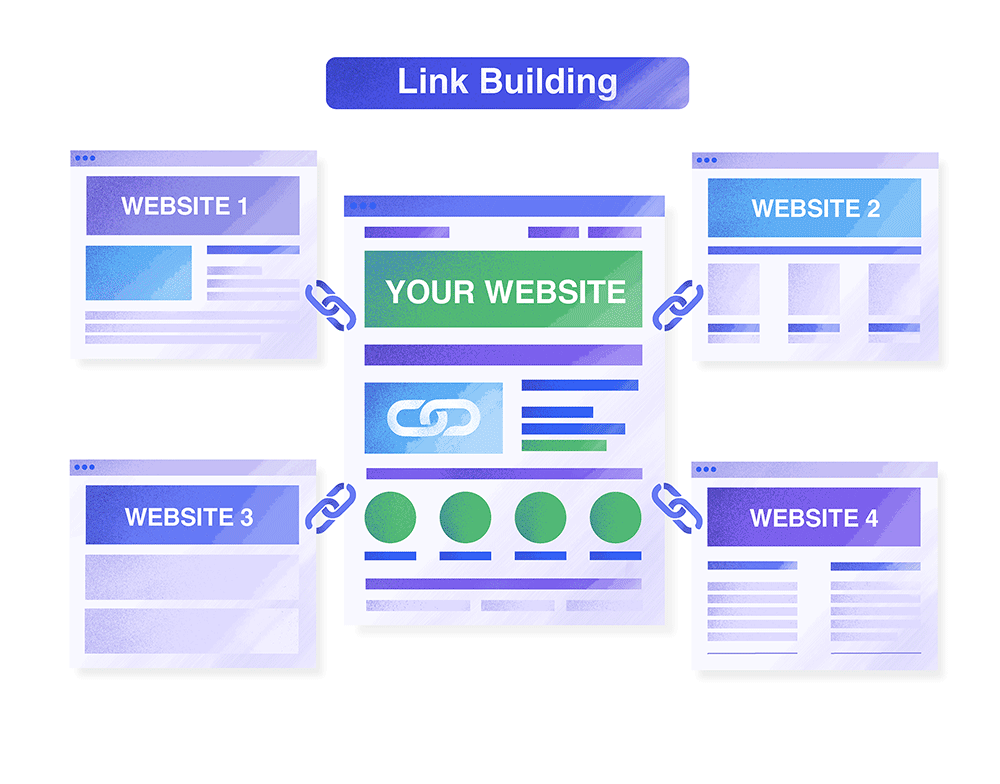
Image courtesy of via Google Images
Summary of Key Points
In this blog post, we covered the importance of backlinks for SEO and how YouTube can be a valuable tool in creating them. We talked about setting up your YouTube channel, crafting quality content that engages viewers, optimizing video descriptions for SEO, promoting your videos effectively, engaging with your audience to build a community, utilizing various YouTube tools to enhance your videos, and tracking your progress to measure success.
Moving Forward
As you continue on your journey to building backlinks with YouTube, remember to keep experimenting and learning. Try new video ideas, engage with your audience, promote your videos on social media, and utilize YouTube tools to improve your content. Keep track of your progress, analyze what works best, and adjust your strategies accordingly. The key is to stay consistent, stay creative, and keep pushing yourself to improve.
Want to turn these SEO insights into real results? Seorocket is an all-in-one AI SEO solution that uses the power of AI to analyze your competition and craft high-ranking content.
Seorocket offers a suite of powerful tools, including a Keyword Researcher to find the most profitable keywords, an AI Writer to generate unique and Google-friendly content, and an Automatic Publisher to schedule and publish your content directly to your website. Plus, you’ll get real-time performance tracking so you can see exactly what’s working and make adjustments as needed.
Stop just reading about SEO – take action with Seorocket and skyrocket your search rankings today. Sign up for a free trial and see the difference Seorocket can make for your website!
Frequently Asked Questions (FAQs)
How Long Does It Take to See Results?
It’s important to remember that building backlinks and seeing results on YouTube takes time. Patience is key! The time it takes to see results can vary depending on how much effort you put in and the strategies you use. Some creators may start seeing positive outcomes in a few weeks, while for others, it might take a few months. Consistent effort and a well-thought-out strategy will eventually lead to success.
Do I Need Expensive Equipment?
No, you don’t need expensive equipment to create great videos for your YouTube channel. In fact, you can make high-quality videos using basic and affordable equipment. Your smartphone or a simple camera can do the job just fine. What’s more important than fancy gear is the content itself. Focus on creating engaging and valuable videos, and your audience will appreciate it, regardless of the equipment you use.
How Often Should I Post Videos?
Consistency is key when it comes to posting videos on your YouTube channel. While there’s no one-size-fits-all answer to how often you should post, it’s essential to find a schedule that works for you and stick to it. Whether you choose to post weekly, bi-weekly, or even daily, the most important thing is to maintain a consistent posting schedule. This helps your audience know when to expect new content from you and can lead to increased engagement and backlinks over time.







