Unveiling the mystery behind Technical SEO – Dive into the world of algorithms and coding to boost your website’s visibility!

Image courtesy of via DALL-E 3
Table of Contents
Introduction to Technical SEO
In today’s digital age, where almost everything can be found online, having a website is just the beginning. To ensure that your website gets noticed in the sea of information on the internet, you need to understand the concept of technical SEO. In simple terms, technical SEO helps your website be more visible on search engines like Google, ultimately improving your website’s ranking.
What Is SEO?
SEO, short for Search Engine Optimization, is the practice of optimizing a website to ensure it appears higher in search engine results. It’s like a magic trick that helps search engines find your website and show it to people searching for relevant information. Think of it as making sure your website is wearing its best outfit to impress Google!
Why Technical SEO?
Now, let’s dive into technical SEO, which is a vital part of regular SEO but focuses on the technical aspects of your website. Technical SEO is like tuning up a car to make it run smoothly. By fixing technical issues and making your website work better, you increase your chances of appearing at the top of search engine results. It’s all about helping your website shine brighter in the vast digital universe!
Website Speed
In the world of websites, speed is king! When we talk about website speed, we’re not referring to how fast you can run to your computer to check out the latest cat videos. Instead, we’re talking about how quickly a webpage loads when you click on a link. Imagine waiting for a page to load feels like watching paint dry – nobody likes that, right? That’s why having a fast-loading website is super important for both people like us and search engines like Google.
Why Speed Matters
Have you ever visited a website that took forever to load? It can be frustrating, can’t it? Well, the same goes for everyone else. Faster-loading websites make people happy because they don’t have to wait around for too long to see what they are looking for. And here’s a secret – Google likes fast websites too! When your website loads quickly, Google sees that as a sign of a good website and may decide to rank it higher in search results. So, speed not only makes users happy but also helps your website stand out on the web.
Ways to Improve Speed
Now, you might be wondering, “How can I make my website faster?” Well, it’s not as hard as you think! There are some simple tricks you can use to speed up your website. One way is to use smaller images on your site – large images can slow things down. Another way is to have fewer widgets or add-ons that might make your site load slowly. By making these small changes, you can help your website load faster and keep people coming back for more.
Mobile-Friendliness
Mobile-friendliness means that a website should work well and look good on smaller screens like those on smartphones and tablets. When we browse the internet on our phones, we want the websites to load quickly and be easy to navigate without zooming in and out all the time.

Image courtesy of medium.com via Google Images
Making a Site Mobile-Friendly
To make a website mobile-friendly, one simple way is to use something called responsive design. Responsive design helps the website adjust to different screen sizes, so it looks great whether you’re using a big computer screen or your small phone screen. This way, no matter what device you’re using, the website will still work well and be easy to use.
Secure Websites
When you visit a website, have you ever noticed a little lock icon next to the web address? That’s a sign that the website is secure and safe for you to use. Let’s learn more about why secure websites are so important and how they keep your information safe.
What Is HTTPS?
HTTPS stands for Hypertext Transfer Protocol Secure. It sounds complicated, but all it means is that when you visit a website, the information you send and receive is encrypted, or scrambled, to keep it safe from hackers or people trying to steal your personal information. In simple terms, HTTPS helps to protect your data and privacy while you browse the internet.
Why Security Matters
Imagine you’re shopping online and entering your credit card details to buy something. If the website is not secure, your credit card information could be stolen by hackers. This is why having a secure website is so important – it helps to keep your personal information, like passwords, credit card numbers, and other sensitive data, safe and secure from cyber threats.
Structured Data
Structured data is like giving search engines a special codebook to understand what’s on a website. When you add structured data to a website, you’re using specific words and formats to help search engines know exactly what your content is about.
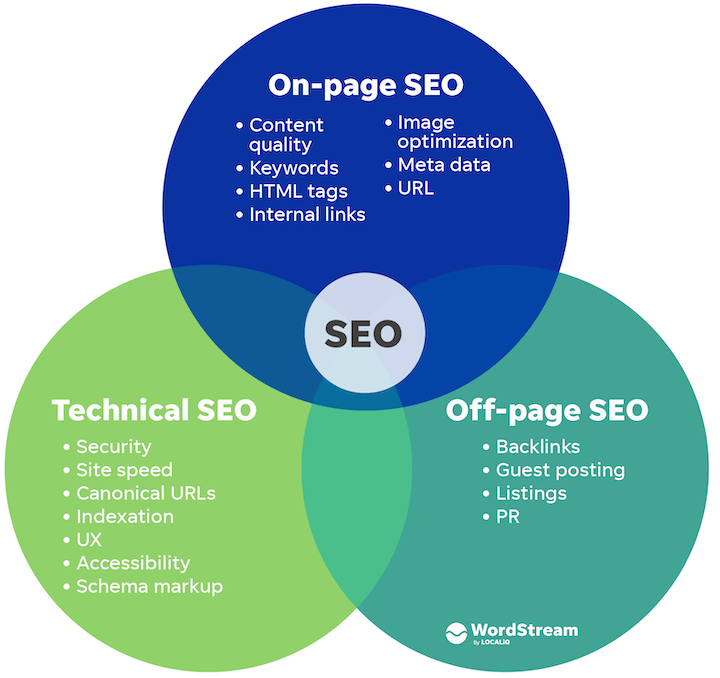
Image courtesy of www.wordstream.com via Google Images
What Is Structured Data?
Structured data is a way to organize and label the information on a website. It uses a special vocabulary called schema to describe things like products, events, recipes, and more. This helps search engines match the content on your site with what users are searching for.
Adding Structured Data
Adding structured data to a website can be done by inserting it directly into the HTML code. For example, let’s say you have a recipe on your site. By using structured data, you can specify details like the ingredients, cooking time, and ratings. This makes it easier for search engines to display your recipe in a special way in the search results, like a rich snippet with a picture and star rating.
Robots.txt File
In the vast world of the internet, websites can sometimes be like big, virtual cities. And just like in real cities, there are roads, alleys, and buildings that need to be organized and navigated efficiently. The robots.txt file serves as a map for search engine crawlers, guiding them on where to go and where not to go on a website.
What Is a Robots.txt File?
The robots.txt file is like a signpost for search engines such as Google, letting them know which parts of a website they are allowed to explore and index and which parts they should avoid. It’s a simple text file that sits in the root directory of a website, providing instructions on how search engine crawlers should interact with the site.
How It Works
Imagine a search engine crawler as a little robot that moves around the internet, visiting websites and collecting information to help search engines like Google understand what each website is about. The robots.txt file tells these little robots which roads to take and which dead ends to avoid while they explore a website. By following the directions in the robots.txt file, search engine crawlers can efficiently crawl and index a website, making it easier for people to find it in search results.
XML Sitemaps
An XML Sitemap is like a big list of all the pages on a website that search engines can look at. It is a way to help search engines understand the structure of a website and easily find all the important pages.

Image courtesy of www.jaroeducation.com via Google Images
Why Sitemaps Are Important
Sitemaps are crucial because they make sure search engines know about all the pages on a website. This helps search engines index all the relevant content on a site, which means they can show those pages to users when they search for something related to the website.
Broken Links
Broken links are like unfinished puzzles. Imagine clicking on a link to a webpage, but instead of reaching your destination, you end up on a page that says “404 Error” or “Page Not Found.” This happens when the link is broken, and the webpage it was supposed to lead to is no longer there. It’s like trying to follow a map with missing pieces – frustrating and confusing!
Fixing Broken Links
Fixing broken links is like patching up potholes on a road to make the journey smoother for travelers. To improve the user experience and help your website with SEO, you can use tools like Google Search Console to identify broken links. Once you find them, you can either update the link to the correct page if it has moved or delete the link if the page is gone for good. By doing this, you’re making sure that visitors to your website don’t get stuck in a dead end and that search engines can crawl through your website without running into roadblocks.
Conclusion
In conclusion, technical SEO plays a vital role in improving a website’s performance and visibility on search engines like Google. By addressing key aspects such as website speed, mobile-friendliness, security, structured data, robots.txt files, XML sitemaps, and broken links, website owners can enhance their online presence and provide a better user experience.

Image courtesy of netpeaksoftware.com via Google Images
Recap of Technical SEO
Throughout this article, we’ve discussed the importance of technical SEO in making sure websites work well and rank higher on search engines. From ensuring fast loading speeds to optimizing for mobile devices and implementing security measures, each aspect contributes to a website’s overall performance and success.
What to Do Next
Now that you have a better understanding of technical SEO and its various components, it’s time to take action. Start by assessing your website’s current performance in terms of speed, mobile-friendliness, security, and other technical aspects. Implement the simple tips and strategies mentioned in this article to enhance your website’s technical SEO and ultimately improve its ranking and user experience.
FAQs
What Is Technical SEO in Simple Terms?
Technical SEO is like making sure your website is well-organized and easy to understand for search engines. It involves things like making your site load quickly, work well on mobile devices, and keeping it safe and secure.
Is Technical SEO Hard?
At first, technical SEO may seem a bit tricky, but with some learning and practice, it can become easier. There are also tools and resources available to help you manage technical SEO effectively.
Can This Help My Website?
Absolutely! By paying attention to technical SEO, you can improve your website’s performance and visibility in search engine results. This means more people will be able to find and visit your site, which is great for growing your online presence.







