Unveiling the mystery of sitelinks: How this simple website feature can drastically improve your user experience and SEO rankings.

Image courtesy of via DALL-E 3
Table of Contents
Welcome to an exciting journey into the world of sitelinks! Have you ever searched for something on Google and noticed some extra links below the main website address? Those are sitelinks, and they play a crucial role in how websites are displayed in search results. In this article, we will dive into what sitelinks are all about and why they are so important in making your online search experience smoother and more efficient.
What Will You Learn
In this article, we will explore the fascinating world of sitelinks. You will learn:
- The definition of sitelinks and how they appear in search results
- The different types of sitelinks that exist
- The importance of sitelinks for both users and website owners
- How sitelinks are generated by algorithms
- Best practices to increase the chances of getting sitelinks
- Common challenges with sitelinks and how to solve them
- Real-life examples of sitelinks from popular websites
Understanding Sitelinks
When you search for something on Google, have you ever noticed some extra links below the main website? Those are called sitelinks. Let’s take a closer look at what sitelinks are and why they matter.
Definition of Sitelinks
Sitelinks are additional links that appear below the main URL in search results. These links are automatically generated by search engines like Google to help users navigate a website more easily.
Types of Sitelinks
There are different types of sitelinks, such as single-line and double-line sitelinks. Single-line sitelinks show up as a single row of links, while double-line sitelinks appear as two rows of links. These variations help users quickly find the information they are looking for.
Importance of Sitelinks
When you search for something on Google, have you ever noticed extra links that appear under the main website address? These additional links are called sitelinks, and they play a crucial role in improving the user experience and helping website owners attract more visitors.
Enhancing User Experience
Sitelinks are like shortcuts that lead you directly to specific pages within a website, making it easier for you to find the information you need quickly. Instead of clicking through the main page and navigating through the menu, sitelinks take you straight to the most relevant sections.
Improving Navigation
Imagine you are looking for a recipe on a cooking website. With sitelinks, you could jump directly to categories like desserts, main dishes, or appetizers without wasting time searching through the entire site. This feature makes it simpler for users to explore different sections of a website effortlessly.
How Sitelinks are Generated
Google uses a complex algorithm to determine which sitelinks to display in search results. These sitelinks are based on the structure and content of a website. Google analyzes the website’s organization and content to automatically generate relevant sitelinks that can provide users with quick access to specific pages.

Image courtesy of via Google Images
Automatic Process
The generation of sitelinks is an automated process carried out by Google without any manual input from website owners. This means that Google’s algorithm scans websites to identify the most relevant and useful content to feature as sitelinks. Website owners do not have direct control over which sitelinks appear under their main URL in search results.
Best Practices to Get Sitelinks
When it comes to getting sitelinks to appear in search results, the structure of your website plays a crucial role. Make sure your website is well-organized with clear navigation and categories. Having a logical hierarchy of pages can help Google understand the content of your site better, increasing the chances of sitelinks being generated.
Using Structured Data
Structured data is a way of formatting your website’s information so that search engines like Google can easily read and interpret it. By implementing structured data markup on your site, you can provide search engines with more context about your content, making it more likely for sitelinks to be displayed. Tools like Schema.org can help you mark up your content effectively.
Common Challenges and Solutions
One common challenge website owners may face is the absence of sitelinks displayed below their main URL in search results. This could happen due to various reasons, such as the website being relatively new, having poor site structure, or not meeting Google’s criteria for sitelinks. To address this issue, site owners can:
Image courtesy of via Google Images
- Ensure their website has a clear and organized structure that makes it easy for search engines to navigate.
- Focus on improving the overall user experience and quality of content on the site.
- Optimize meta tags, headings, and other on-page elements to provide better context for search engines.
Irrelevant Sitelinks
Another challenge that website owners might encounter is the display of irrelevant sitelinks under their main URL. This can happen if Google’s algorithm misinterprets the site’s content or structure, leading to the wrong sitelinks being generated. To tackle this issue, site owners can take the following steps:
- Regularly review and update their website’s structured data to provide accurate information to search engines.
- Ensure that the internal linking structure of the site is optimized to guide search engines towards the most relevant pages for sitelinks.
- Use tools like Google Search Console to monitor sitelinks and request Google to demote any irrelevant ones that appear.
Real-life Examples of Sitelinks
Let’s take a look at some well-known websites that utilize sitelinks to enhance user experience and improve navigation:
Google: When you search for Google, you may notice sitelinks below the main URL, such as Search, Images, News, and Maps. These sitelinks direct users to specific sections of the Google website, making it easier for them to find what they are looking for.
Amazon: Amazon, the popular online shopping platform, also makes use of sitelinks. You might see links to Your Account, Today’s Deals, Prime, and Customer Service below the main URL. These sitelinks help users quickly access key sections of the Amazon site.
YouTube: Another example is YouTube, where sitelinks like Home, Trending, Subscriptions, and Library are displayed. These links allow users to navigate to different parts of the YouTube platform easily.
Case Studies
Case studies provide more in-depth insights into the impact of sitelinks on website traffic and user engagement:
Case Study 1: e-commerce Website
An e-commerce website implemented sitelinks for categories like Clothing, Electronics, Home Decor, and Sale. As a result, they saw a 20% increase in click-through rates and a significant boost in sales for the featured categories.
Case Study 2: Travel Booking Site
A travel booking site included sitelinks for Flights, Hotels, Car Rentals, and Vacation Packages. This led to a 15% decrease in bounce rates and a 25% rise in conversions, as users found it easier to navigate to their desired booking pages.
Conclusion
In conclusion, sitelinks play a vital role in enhancing user experience and improving website visibility in search results. By providing quick access to specific sections or pages of a website, sitelinks make navigation easier for users and help them find the information they need faster. It is essential for website owners to understand the significance of optimizing their sites for sitelinks to reap the benefits of increased traffic and improved SEO rankings.
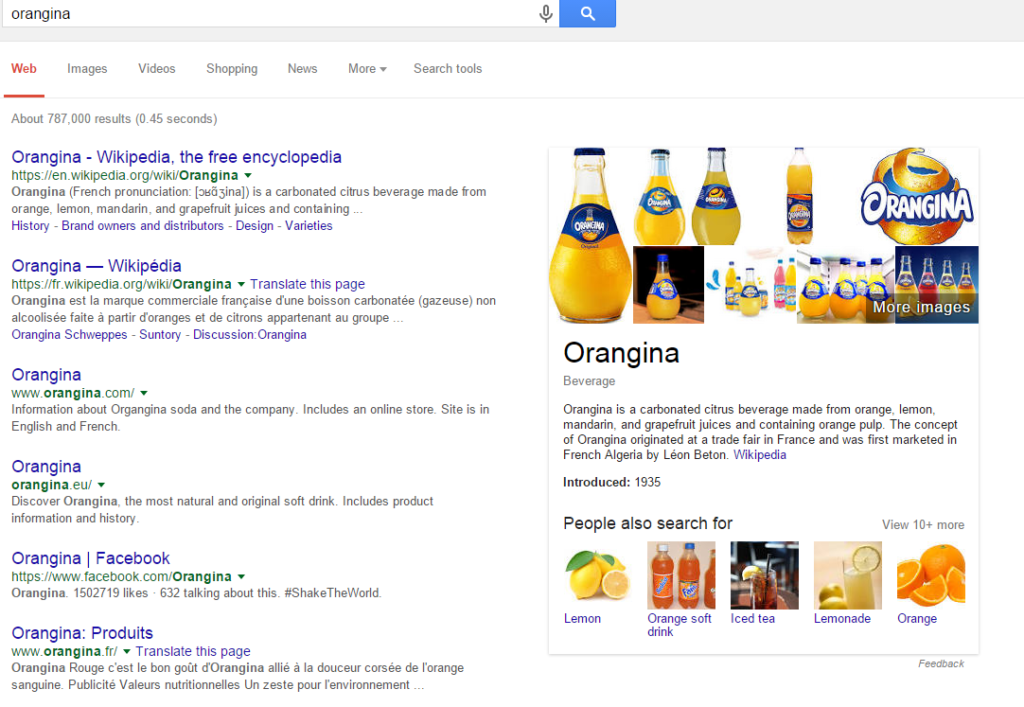
Image courtesy of via Google Images
Key Takeaways
– Sitelinks are automatically generated links displayed below the main URL in search results.
– They improve user experience by facilitating quick navigation to relevant sections of a website.
– Google’s algorithm determines which sitelinks to show based on the structure and content of a website.
– Website owners can enhance their chances of getting sitelinks by optimizing site structure and using structured data.
– Common challenges with sitelinks include not displaying or showing irrelevant sitelinks, which can be addressed with proper SEO strategies.
Final Thoughts
As you continue to develop and manage your website, remember the importance of sitelinks in improving user experience and increasing visibility in search results. By following best practices for SEO and website optimization, you can enhance your chances of getting sitelinks displayed and ultimately drive more traffic to your site. Keep experimenting and refining your strategies to maximize the benefits of sitelinks for your online presence.
Frequently Asked Questions (FAQs)
Why do sitelinks appear on some websites and not others?
Sitelinks appear on some websites and not others based on several factors. Google’s algorithm determines sitelinks based on the website’s structure, content, and user behavior. Websites that have a clear and well-organized structure, relevant and high-quality content, and receive high traffic are more likely to display sitelinks in search results. Additionally, the popularity and authority of a website play a role in sitelinks being displayed.
Can I control which sitelinks appear under my website?
While website owners cannot directly control which sitelinks appear under their website in search results, there are some strategies to influence Google’s algorithm. By optimizing website structure, including relevant and descriptive meta data, creating a sitemap, and using structured data markup, website owners can enhance the chances of Google displaying desired sitelinks. However, Google ultimately decides which sitelinks to show based on its algorithm, and there is no direct control over the process.







