Unlock the mystery behind related searches and discover how this feature can improve your online search experience today!

Image courtesy of via DALL-E 3
Table of Contents
- Introduction to Related Searches
- Why Do Search Engines Show Related Searches?
- Examples of Related Searches
- Benefits of Using Related Searches
- How Do Search Engines Generate Related Searches?
- Using Related Searches Effectively
- Common Misconceptions About Related Searches
- Conclusion
- Frequently Asked Questions (FAQs)
Introduction to Related Searches
When you type something into a search engine like Google or Bing, have you ever noticed other suggestions that pop up below your search? These suggestions are called related searches. They can help you find what you’re looking for more easily. Let’s dive into what related searches are and why they are important.
What Are Related Searches?
Related searches are like helpful hints that search engines offer when you’re looking for something online. For example, if you search for “puppies,” you might see suggestions like “puppy training,” “dog breeds,” or “adopt a puppy.” These related searches give you more ideas related to what you’re interested in, making it easier to explore and find the information you need.
Why Do Search Engines Show Related Searches?
Search engines like Google or Bing are incredibly helpful tools that can assist us in finding information on the internet quickly and efficiently. When we type a query into a search engine, it provides us with a list of search results that match our query. But have you ever noticed that at the bottom of the page, there are some suggestions for “related searches”? Have you ever wondered why these related searches show up?
Helping Users Find More Information
Search engines show related searches to help users like you find more information on a particular topic. These related searches are suggestions for other search terms that are related to the topic you searched for. For example, if you search for “puppies,” you might see related searches like “dog breeds” or “puppy care tips.” These suggestions can lead you to more specific information that you may be interested in.
Improving Search Experience
By showing related searches, search engines aim to enhance your search experience by providing alternative search terms that you may not have thought of initially. This can help you refine your search query and get more accurate results. For instance, if you search for “planets,” the related searches may include “solar system” or “planet names,” which can guide you towards more detailed information about planets.
Examples of Related Searches
Let’s say you’re interested in learning more about adorable puppies and decide to search for ‘Puppies’ on Google. When you hit enter, you might notice related searches at the bottom of the search results page. Some of the related searches could be ‘Different dog breeds,’ ‘Puppy care tips,’ or ‘Cute puppy pictures.’ These related searches are suggestions for topics related to puppies that you might find helpful or interesting.

Image courtesy of medium.com via Google Images
Example 2: Searching for ‘Planets’
Imagine you have a school project about planets and want to gather more information. You type in ‘Planets’ in the search bar and see related searches popping up. These might include ‘Facts about each planet,’ ‘Planet sizes comparison,’ or ‘NASA’s missions to other planets.’ These related searches aim to guide you towards specific information about planets that you might want to explore further.
Benefits of Using Related Searches
Related searches offer numerous benefits and advantages for users seeking information online. Let’s explore some of the key reasons why using related searches can make your search experience more efficient and insightful.
Saving Time
When you enter a search query into a search engine, related searches can help you save time by quickly narrowing down your results. Instead of sifting through pages of irrelevant information, related searches offer you similar topics or specific keywords that can lead you to the exact information you’re looking for. This streamlined process can significantly reduce the time it takes to find what you need.
Learning New Things
Another benefit of using related searches is that they can introduce you to new ideas or topics that you may not have considered. By exploring related search suggestions, you can discover additional information or delve deeper into a subject that piques your interest. This can broaden your knowledge base and expose you to a wealth of new and interesting content.
How Do Search Engines Generate Related Searches?
Search engines like Google or Bing use sophisticated algorithms to generate related searches based on the keywords you enter. These related searches are suggestions that the search engine thinks might be helpful to you in finding the information you are looking for.
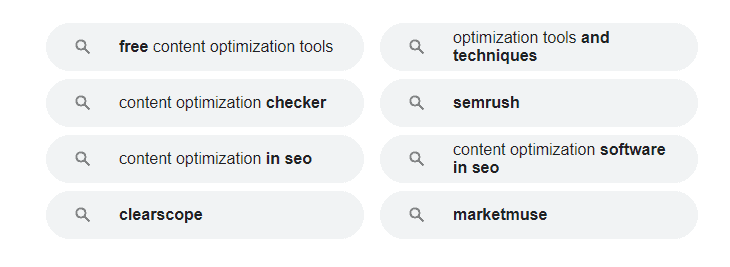
Image courtesy of www.theblogsmith.com via Google Images
Search Engine Algorithms
An algorithm is like a set of instructions that tell the search engine how to find the most relevant information for you. It looks at things like the words you type, the popularity of certain topics, and other factors to come up with a list of related searches.
Data and Patterns
Search engines also use data from millions of users to understand patterns in people’s search behavior. For example, if many people who search for “puppies” also look for “dog breeds,” the search engine may suggest that as a related search for you as well.
Using Related Searches Effectively
When you’re searching for information online, related searches can be incredibly helpful in guiding you to the right resources. By understanding how to use related searches effectively, you can improve the quality and efficiency of your search results. Here are some tips to help you make the most out of related searches:
Choosing the Right Related Search
When exploring related searches, it’s important to pick the most relevant and specific term that aligns with what you are looking for. For example, if you are searching for information about different dog breeds, selecting a related search term like “Types of Dog Breeds” can lead you to more focused and accurate results. By choosing the right related search, you can streamline your search process and find the information you need more quickly.
Avoiding Irrelevant Links
While related searches can offer valuable suggestions, it’s essential to be cautious of irrelevant links that may appear. Sometimes, unrelated or off-topic suggestions can show up in the related searches. To avoid clicking on irrelevant links, carefully review the titles and descriptions of the suggested searches before selecting one. By being mindful of the content provided in the related searches, you can ensure that you are accessing the most pertinent information for your search query.
Common Misconceptions About Related Searches
When it comes to related searches, there are some common misconceptions or myths that people often have. Let’s clear up two of the most prevalent ones:
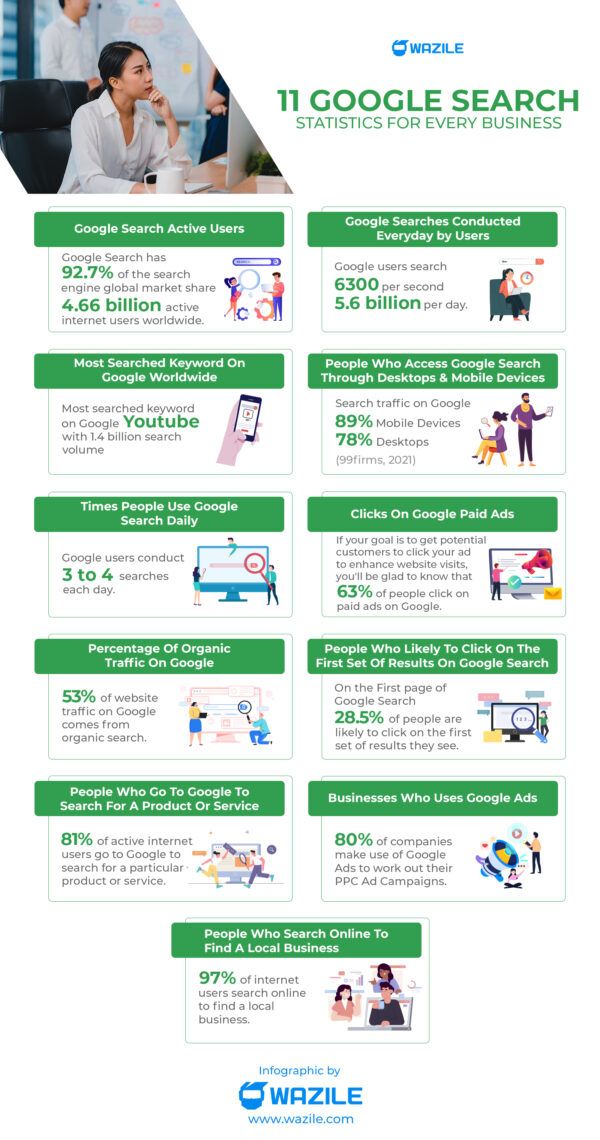
Image courtesy of www.wazile.com via Google Images
Misconception 1: Not Accurate
One of the biggest myths about related searches is that they are not accurate and may not provide helpful suggestions. In reality, search engines like Google or Bing use complex algorithms to analyze user behavior and patterns to generate these related searches. While they may not always be perfect, related searches are often quite accurate and can point users in the right direction when looking for information.
Misconception 2: Only Ads
Another common misunderstanding is that related searches are just a way for search engines to push advertisements on users. While it is true that some related searches may include sponsored content, the majority of related searches are actually organic suggestions based on the user’s initial query. These suggestions are aimed at helping users explore similar topics or find more relevant information, rather than just promoting ads.
Conclusion
In conclusion, related searches play a crucial role in enhancing the search experience for users. By providing additional search suggestions and similar topics, related searches help streamline the information-seeking process, saving users time and introducing them to new ideas. It is important to understand and utilize related searches effectively to make the most out of search engines like Google or Bing.
Throughout this article, we explored the definition of related searches, why search engines display them, examples of related searches in action, the benefits of using related searches, how search engines generate them, and practical tips for utilizing related searches effectively. By debunking common misconceptions surrounding related searches, we highlighted their importance as useful search suggestions rather than mere advertisements.
By familiarizing ourselves with related searches, we can make our search experiences more efficient, informative, and rewarding. The next time you use a search engine, pay attention to the related searches offered and see how they can help you discover more relevant information. Embracing related searches is a simple yet powerful way to enhance your online search journey.
Frequently Asked Questions (FAQs)
What if the Related Searches Don’t Help?
If you find that the related searches provided don’t quite match what you’re looking for, don’t worry! You can try refining your search query by adding more specific keywords. For example, if you were searching for ‘Puppies’ and the related searches weren’t helpful, you could try ‘Golden Retriever Puppies’ or ‘Adopting Puppies’ to narrow down your results. Experimenting with different search terms can often lead to more accurate and relevant results.
Can I Turn Off Related Searches?
Unfortunately, most search engines do not have an option to completely turn off related searches. This is because related searches are designed to enhance your search experience by offering additional suggestions and helping you find what you’re looking for more easily. However, if you prefer not to see related searches, you can try using search engines that provide more minimalistic results or consider using ad-blocking software to reduce the visibility of unrelated suggestions.







