Unveiling the mystery behind the reconsideration request process – key insights revealed in this game-changing blog post! Don’t miss out!

Image courtesy of via DALL-E 3
Table of Contents
Introduction to Reconsideration Requests
Have you ever heard of a reconsideration request? Well, let’s dive into what it means and why websites might need to use one.
What is a Reconsideration Request?
Imagine you have a website, and one day, it’s not showing up on Google as it used to. That’s where a reconsideration request comes in. A reconsideration request is like raising your hand in class to tell the teacher you didn’t mean to break a rule. In this case, it’s telling Google, “Hey, I fixed the problem that caused the penalty. Can you check again?”
When Do You Need One?
So, when might a website need to ask Google for a reconsideration? Well, if your website was doing something that Google doesn’t like, they might lower your ranking or even remove your site. But if you fix the issue, you can ask Google to take another look. It’s like getting a second chance to show you’re following the rules.
Understanding Google Penalties
When it comes to running a website, it’s essential to follow the rules set by Google to maintain a good standing. However, if your website doesn’t meet Google’s guidelines, you might face penalties. Let’s dive into the world of Google penalties and understand how they can impact your online presence.
Types of Penalties
Google penalties come in two main forms: manual actions and algorithmic penalties. Manual actions are imposed by a human reviewer at Google when they find your website in violation of their guidelines. On the other hand, algorithmic penalties are automatic consequences triggered by Google’s algorithms based on certain criteria.
How Penalties Affect Your Website
When your website receives a penalty from Google, it can have a significant impact on your traffic and ranking. Your site may experience a drop in search engine visibility, which could result in lower organic traffic and reduced overall performance. It’s crucial to address these penalties promptly to ensure the health and success of your website.
Identifying the Problem
Google Search Console is a powerful tool that helps website owners monitor their site’s performance and address any issues that may arise. To identify why a penalty was imposed on your site, follow these steps:
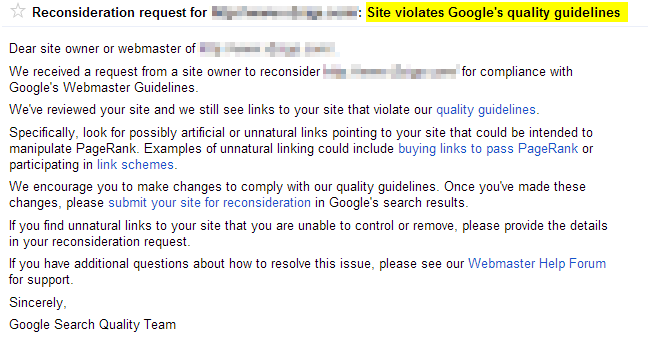
Image courtesy of www.webfx.com via Google Images
1. Log in to your Google Search Console account.
2. Navigate to the ‘Manual Actions’ section to see if Google has flagged any violations on your site.
3. Review the messages and details provided by Google to understand the specific reasons for the penalty.
4. Pay close attention to any notifications or warnings regarding issues with your website’s compliance with Google’s webmaster guidelines.
Common Violations
There are several common reasons why websites receive penalties based on Google’s webmaster guidelines. Some of these violations include:
1. Keyword stuffing: Overusing keywords in an attempt to manipulate search engine rankings.
2. Thin content: Having pages with minimal or low-quality content that offer little value to users.
3. Unnatural links: Acquiring backlinks from spammy or irrelevant websites in an attempt to boost SEO rankings.
4. Cloaking: Showing different content to search engines than to human visitors, which is deceptive.
By identifying these violations and understanding why they might have triggered a penalty, you can take the necessary steps to address and rectify the issues before submitting a reconsideration request to Google.
Fixing the Issues
Spammy links are like unwanted guests at a party – they bring down the mood and ruin the fun. To get rid of these pesky links, you need to put on your detective hat and go on a hunt. Use tools like Google Search Console to identify which links are causing trouble. Once you find them, reach out to the websites hosting these links and kindly ask them to remove the links pointing to your site. If that doesn’t work, you can use Google’s Disavow Tool to disassociate these links from your website.
Improving Thin Content
Thin content is like a sandwich with barely any filling – nobody wants that! To beef up your content, start by identifying pages on your website with thin or low-quality content. You can either revamp these pages by adding more valuable information, images, or videos, or if they’re beyond repair, consider removing them altogether. Remember, quality over quantity is key when it comes to content.
General Cleanup Steps
To give your website a thorough spring cleaning, start by checking for any other violations of Google’s guidelines. This could include ensuring your website is mobile-friendly, checking for broken links, improving site speed, and optimizing meta tags and descriptions. By following these general cleanup steps, you’ll not only fix the issues that caused the penalty but also improve your website’s overall health and compliance with Google’s standards.
Submitting the Reconsideration Request
When you have fixed the issues that led to a penalty on your website, it’s time to submit a reconsideration request to Google. This process involves informing Google that you have addressed the violations and are requesting a review of your website. Let’s dive into the steps you need to take to submit a successful reconsideration request.
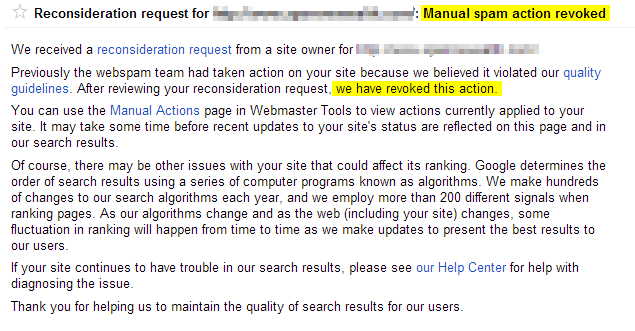
Image courtesy of www.webfx.com via Google Images
Step-by-Step Submission Process
First, you need to log in to your Google Search Console account. Locate the “Manual Actions” section under the “Security & Manual Actions” tab. Here, you will see a message detailing the issue that caused the penalty. Click on the “Request Review” button to begin the reconsideration request process.
Next, you will be prompted to explain the actions you have taken to rectify the problems. Be thorough and transparent in detailing the changes you made to address the violations. It’s essential to show Google that you have taken the necessary steps to comply with their guidelines.
After providing this information, submit the form for review. Google will then assess your request and determine whether your website can be re-indexed without any penalties.
Including Evidence & Documentation
One crucial aspect of a successful reconsideration request is providing evidence to support your claims of fixing the issues. This evidence can include screenshots, links to removed content, and any other proof of the changes you have made on your website.
Make sure to be specific and detailed in your documentation. This will help Google understand the extent of the improvements you have implemented. The more evidence you can provide, the better your chances of a favorable outcome.
After Submission: What to Expect
Once you’ve submitted your reconsideration request to Google, the team at Google will review the information provided. They will carefully assess the changes you’ve made to your website in response to the penalty. This review process is crucial in determining whether your website meets Google’s guidelines and is safe for users to access.
Expected Response Time
The timeline for Google to review your reconsideration request can vary. It typically takes a few weeks for Google to process and respond to your request. During this time, it’s essential to be patient and allow Google’s team sufficient time to thoroughly review your website and the changes you’ve implemented.
Possible Outcomes
After reviewing your reconsideration request, Google will provide you with one of several outcomes. If Google determines that your website now complies with their guidelines, they will lift the penalty, and your website will be back in good standing. However, if Google finds that there are still issues with your site, they may provide you with feedback on what further actions you need to take to resolve the penalty.
It’s important to carefully read and understand Google’s response and take the necessary steps to address any remaining issues. Remember that Google’s primary concern is to ensure a safe and high-quality user experience, so it’s crucial to follow their recommendations closely.
Tips for Avoiding Future Penalties
One of the most important ways to avoid future penalties from Google is to follow best practices when it comes to managing your website. This includes creating high-quality, original content, using ethical SEO techniques, and ensuring your website is user-friendly and accessible.
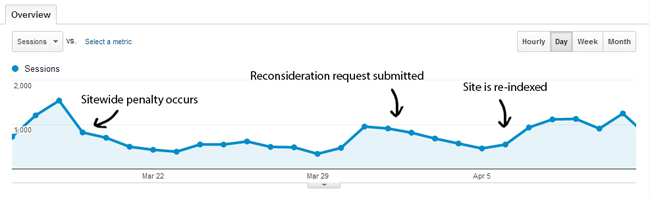
Image courtesy of www.webfx.com via Google Images
Regular Website Audits
Regularly auditing your website is crucial for staying in compliance with Google’s guidelines. Conducting routine checks for any issues, such as broken links, duplicate content, or outdated information, can help you identify and address potential problems before they lead to penalties. Remember, prevention is key in maintaining a healthy online presence.
Conclusion
In conclusion, it is crucial to understand the significance of adhering to Google’s guidelines to maintain a healthy online presence. By following best practices and conducting regular audits of your website, you can avoid the pitfalls of penalties and the need for reconsideration requests.
Key Takeaways
Throughout this article, we have explored the intricacies of reconsideration requests, Google penalties, and the steps involved in resolving issues that led to penalties. Remember, a reconsideration request is a formal way to ask Google to review your site after addressing violations of their guidelines.
Identifying the root cause of penalties and rectifying them through the removal of spammy links, improvement of thin content, and overall website cleanup are essential steps in the process. It is imperative to submit a thorough reconsideration request with evidence of the fixes made to increase the chances of a positive outcome.
Final Advice
As a final piece of advice, always prioritize transparency and compliance with Google’s guidelines. Strive to create high-quality, valuable content for your audience, and regularly monitor your website for any deviations that could lead to penalties. By proactively maintaining a clean and compliant online presence, you can safeguard your website against potential setbacks and ensure long-term success in the digital landscape.
Want to turn these SEO insights into real results? Seorocket is an all-in-one AI SEO solution that uses the power of AI to analyze your competition and craft high-ranking content.
Seorocket offers a suite of powerful tools, including a Keyword Researcher to find the most profitable keywords, an AI Writer to generate unique and Google-friendly content, and an Automatic Publisher to schedule and publish your content directly to your website. Plus, you’ll get real-time performance tracking so you can see exactly what’s working and make adjustments as needed.
Stop just reading about SEO – take action with Seorocket and skyrocket your search rankings today. Sign up for a free trial and see the difference Seorocket can make for your website!
Frequently Asked Questions (FAQs)
What if my reconsideration request is denied?
If your reconsideration request is denied by Google, don’t worry! You can always make improvements based on the feedback provided by Google in their response. Take note of the specific reasons why your request was denied and focus on addressing those issues. Once you’ve made the necessary changes, you can submit another reconsideration request to Google for review.
How often should I check for penalties?
It’s a good practice to regularly monitor your website for any potential penalties. We recommend checking for penalties at least once a month to ensure that your site is following Google’s guidelines. By staying proactive and vigilant, you can catch any issues early on and address them before they have a significant impact on your website’s ranking and traffic.







