Discover the mysterious world of orphan pages and learn how they can impact your website’s SEO and user experience.

Image courtesy of via DALL-E 3
Table of Contents
Introduction to Orphan Pages
Welcome to the world of websites! Have you ever heard of something called an “orphan page”? Let’s explore what these mysterious pages are all about and why they are essential to understand for the health of a website. So, what exactly is an orphan page?
What is an Orphan Page?
An orphan page is like a lonely page on a website that is not connected to or linked from any other page on the same website. It’s like a page that has been left alone, without anyone showing it the way to other pages. Imagine being in a big library with a book that no one knows how to find because it’s not listed in the library’s catalog – that’s what an orphan page is like on a website!
Why are They Called Orphan Pages?
Now, you might be wondering, why are they called “orphan” pages? The term “orphan” is used because these pages are like lost children in the vast world of the website. Just like children need a family and a home, web pages need links from other pages to help users navigate and find them easily. Without these links, orphan pages are all alone, making it tough for visitors to discover them.
How Orphan Pages Affect Your Website
Orphan pages can have a significant impact on the overall user experience of a website and make navigation a frustrating experience for visitors.
Hard to Find
Orphan pages are like hidden treasures that users struggle to discover because they are not linked from any other page on the website. Imagine trying to find a secret room in a massive castle without a map or any clues. That’s how challenging it can be for users to stumble upon orphan pages.
Poor User Experience
When users cannot easily navigate to certain pages on a website because there are no links guiding them there, it creates a poor user experience. It’s like going on a treasure hunt without a map or any hints – it can be frustrating and discouraging.
Orphan Pages and SEO
Search engines like Google use links to discover new pages on websites. When a page is isolated without any links pointing to it, it becomes challenging for search engines to crawl and index it. This means that orphan pages may not show up in search results, ultimately missing out on potential traffic.

Image courtesy of www.linkedin.com via Google Images
Lower Rankings
Another critical aspect of orphan pages in relation to SEO is the impact on website rankings. Search engines assess the relevance and authority of a page based on the number and quality of links pointing to it. Orphan pages, devoid of inbound links, are less likely to be perceived as valuable or trustworthy, leading to lower search engine rankings.
Ensuring that all pages on a website are interconnected through internal links can significantly improve its chances of being indexed and ranked higher by search engines.
Common Causes of Orphan Pages
One common cause of orphan pages is website redesign. When a website goes through a redesign, there is a possibility that old links may get lost or not properly redirected. This can result in pages that are no longer linked from any other part of the website, thereby becoming orphaned.
Content Management System Mistakes
Another reason for orphan pages could be mistakes or oversights in the content management system (CMS). If pages are not properly categorized or linked within the CMS, they may not be visible to users, leading to them becoming orphaned.
Outdated Content
Pages with outdated content that are not regularly reviewed and updated can also become orphaned. As new content is added and older content gets buried, these neglected pages may no longer be linked to from any visible part of the website, making them orphan pages.
It is essential for website owners to be aware of these common causes of orphan pages in order to prevent them and maintain a well-organized and user-friendly website.
How to Identify Orphan Pages
Orphan pages can be a headache for website owners, but fear not! There are ways to find these elusive pages hiding on your site. Let’s explore some methods for identifying these sneaky pages.

Image courtesy of www.sitecentre.com.au via Google Images
Website Crawlers
One effective way to sniff out orphan pages on your website is by using website crawler tools. These handy tools can scan through your site and identify pages that are not linked to from any other page. By running a website crawl, you can compile a list of orphan pages lurking in the shadows of your website.
Analytics Reports
Another useful method for identifying orphan pages is through website analytics reports. These reports can provide valuable insights into the performance of your web pages, including which pages are not receiving any visits. By reviewing analytics data, you can pinpoint pages that are not getting any traffic, which may indicate that they are orphaned.
Fixing Orphan Pages
One way to fix orphan pages is by adding internal links from other pages on your website. These links help connect the orphan page to the rest of your site, making it easier for users and search engines to find. By linking to the orphan page from relevant pages, you can increase its visibility and improve its chances of being indexed.
Updating Menus and Navigation
Another effective strategy for addressing orphan pages is by updating your site’s menus and navigation. By adding links to the orphan page in your main menu or navigation bar, you make it more accessible to users. This ensures that visitors can easily find and navigate to the orphan page, improving their overall experience on your site.
Content Review
Regularly reviewing your website’s content is essential to prevent pages from becoming orphaned. By periodically checking for pages that are not linked to from other pages, you can identify and address orphan pages before they become a problem. Make sure to update any outdated content and ensure that all pages are properly linked within your site’s structure.
Preventing Future Orphan Pages
Orphan pages can create a hassle for both website visitors and search engines. But fear not! There are ways to prevent the creation of these lonely pages in the first place. By following some simple strategies, you can ensure that all your website’s pages are well-connected and easily accessible.

Image courtesy of www.seoradar.com via Google Images
Regular Website Audits
One of the best ways to prevent orphan pages is by conducting regular website audits. This involves checking all the pages on your site to ensure they are properly linked and easily navigable. By staying on top of your website’s structure, you can catch any potential orphan pages before they become a problem.
Best Practices in Content Creation
When creating new content for your website, it’s essential to follow best practices to avoid orphan pages. Make sure to interlink your content, so each page is connected to others on your site. Additionally, pay attention to your website’s navigation and ensure that new pages are easily accessible from the main menu.
By implementing these practices, you can help prevent the creation of orphan pages and keep your website running smoothly.
Real-Life Examples
Let’s take a look at Example Company, a popular online retailer. During a routine website audit, they discovered several orphan pages that were not linked to from any other part of the site. These pages contained valuable product information and offers that were not accessible to users. To address this issue, Example Company implemented a strategy to add internal links from relevant product pages to these orphan pages. By doing so, they not only improved user experience by making the content more discoverable but also saw an increase in organic search traffic to these previously hidden pages.
Case Study 2: Example Website
Another interesting case study involves Example Website, a travel blog with a large archive of articles. Despite regularly publishing new content, they neglected to update their navigation menus, leading to several older articles becoming orphaned. To tackle this issue, Example Website revamped their menu structure to include categories like “Popular Destinations” and “Travel Tips,” allowing users to easily navigate to these forgotten pages. Additionally, they conducted a thorough content review, ensuring that all articles were properly linked within the site. As a result of these efforts, Example Website experienced an increase in page views and time spent on the site, showcasing the importance of maintaining an organized and interconnected website.
Conclusion
In conclusion, understanding and addressing orphan pages is crucial for the health of a website. Orphan pages can negatively impact user experience, SEO rankings, and overall website navigation. By identifying and fixing orphan pages, website owners can ensure that their content is easily accessible to users and search engines.
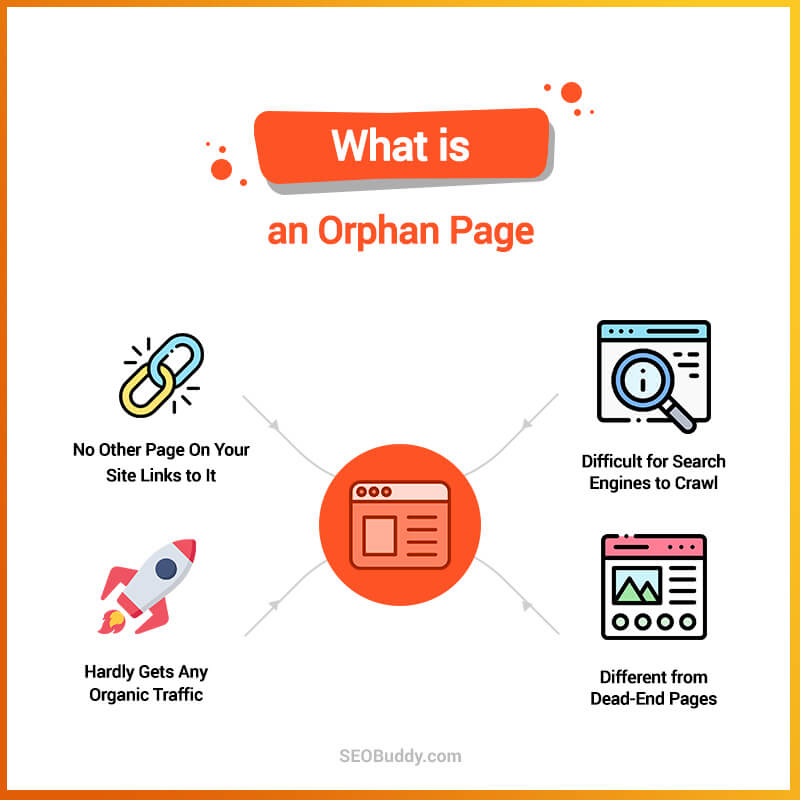
Image courtesy of www.sitecentre.com.au via Google Images
Key Takeaways
Orphan pages are pages on a website that are not linked to from any other page, making them difficult to find.
These pages can harm user experience by frustrating users who cannot easily navigate to them.
Search engines may not index orphan pages, leading to lower rankings for the website.
Importance of Fixing Orphan Pages
It is essential to add internal links, update menus, and regularly review content to prevent pages from becoming orphaned.
Performing regular website audits and implementing best practices in content creation can help prevent the creation of orphan pages in the future.
By addressing orphan pages promptly, website owners can improve the overall health and performance of their website.
Remember, a well-maintained and accessible website not only enhances user experience but also boosts SEO rankings, ultimately leading to increased traffic and engagement.
Want to turn these SEO insights into real results? Seorocket is an all-in-one AI SEO solution that uses the power of AI to analyze your competition and craft high-ranking content.
Seorocket offers a suite of powerful tools, including a Keyword Researcher to find the most profitable keywords, an AI Writer to generate unique and Google-friendly content, and an Automatic Publisher to schedule and publish your content directly to your website. Plus, you’ll get real-time performance tracking so you can see exactly what’s working and make adjustments as needed.
Stop just reading about SEO – take action with Seorocket and skyrocket your search rankings today. Sign up for a free trial and see the difference Seorocket can make for your website!
Frequently Asked Questions (FAQs)
Why is it important to find orphan pages?
It is crucial to identify orphan pages to enhance user experience and improve SEO. Orphan pages, which are not linked to from any other page on the website, are challenging for users to find. When users cannot access important content easily, it leads to frustration and a poor user experience. Additionally, search engines rely on links to discover pages, so orphan pages may not get indexed. This can negatively impact the website’s search engine rankings and overall SEO health.
Can orphan pages be useful?
While orphan pages are typically seen as problematic, they can be useful if reintegrated correctly into the website. By adding internal links from other pages, updating menus and navigation, and reviewing content periodically, orphan pages can regain their value and contribute positively to the overall user experience and SEO. Therefore, with the right strategies in place, orphan pages can be transformed from liabilities to assets.
What are the best tools for finding orphan pages?
There are several tools available to help identify orphan pages on a website effectively. Website crawlers, such as Screaming Frog or SEMrush, can analyze a website’s structure and detect pages that are not linked to from any other page. These tools provide insights into the website’s internal linking and highlight any orphan pages that need attention. Additionally, website analytics reports, like Google Analytics, can also be used to pinpoint pages that do not receive any visits, indicating potential orphan pages that require fixing.







