Uncover the mystery behind online addresses with our beginner’s guide to understanding the ins and outs of URLs.

Image courtesy of via DALL-E 3
Table of Contents
Welcome to this beginner’s guide to understanding what a URL is! Have you ever wondered how you get to your favorite websites when you type something in the search bar? Well, the answer lies in the magical world of URLs. In this guide, we will break down the concept of URLs in a simple and easy-to-understand way so that even young readers like you can grasp the importance of these web addresses.
What is a URL?
Let’s start by unraveling the mystery of what a URL actually is. A URL stands for Uniform Resource Locator, but you can think of it as a unique address that helps you locate a specific webpage on the internet. It’s a bit like the address of your house – it tells the internet where to find the webpage you’re looking for. For example, www.google.com is a URL that takes you to the Google search engine, while www.youtube.com leads you to YouTube.
Why Should You Care About URLs?
Now, you might be thinking, “Why do I need to know about URLs?” Well, URLs play a crucial role in helping us navigate the vast sea of information on the internet. They make it easy for us to access websites, watch videos, read articles, and much more with just a click. Understanding URLs can empower you to explore the online world safely and find the information you need quickly and efficiently.
Parts of a URL
When you see a URL in your browser’s address bar, it may look like a random string of letters and symbols. But in reality, a URL consists of several key components that work together to help you access websites easily. Let’s break down the main parts of a URL so you can understand how they function.
Protocol
The protocol is the first part of a URL and it indicates how your web browser should communicate with the server hosting the website. The most common protocols you might see are http and https. The http stands for Hypertext Transfer Protocol, while the https adds an extra layer of security with Hypertext Transfer Protocol Secure.
Domain Name
The domain name is the human-readable address of a website that you type into your browser. For example, in the URL www.google.com, google.com is the domain name. Domain names are registered to ensure that no two websites have the same address.
Path
The path part of a URL comes after the domain name and usually indicates the specific webpage or location on the website that you are trying to access. It can include folders, subfolders, and filenames to direct you to the exact content you’re looking for.
Query and Parameters
Sometimes, you may see additional information after a question mark in a URL, known as the query string. This part contains parameters that modify how the webpage is displayed or the information it shows. For example, in a URL like www.example.com/search?keyword=URL, the query is keyword=URL.
How Does a URL Work?
When you type a URL into the search bar of your web browser and hit enter, your computer sends a request to the internet to find the webpage associated with that URL. The URL acts like an address that tells your computer where to go on the vast world of the internet.
DNS and Servers
Behind the scenes, there are special computers called servers that store all the websites and webpages that make up the internet. When you type in a URL, a system called Domain Name System (DNS) helps translate the human-readable URL into a computer-friendly IP address. This IP address is like a phone number that helps your computer connect to the right server hosting the website you want to visit.
Types of URLs
When we talk about URLs, we come across different types that serve various purposes on the internet. Let’s explore the two main categories of URLs: static URLs and dynamic URLs.
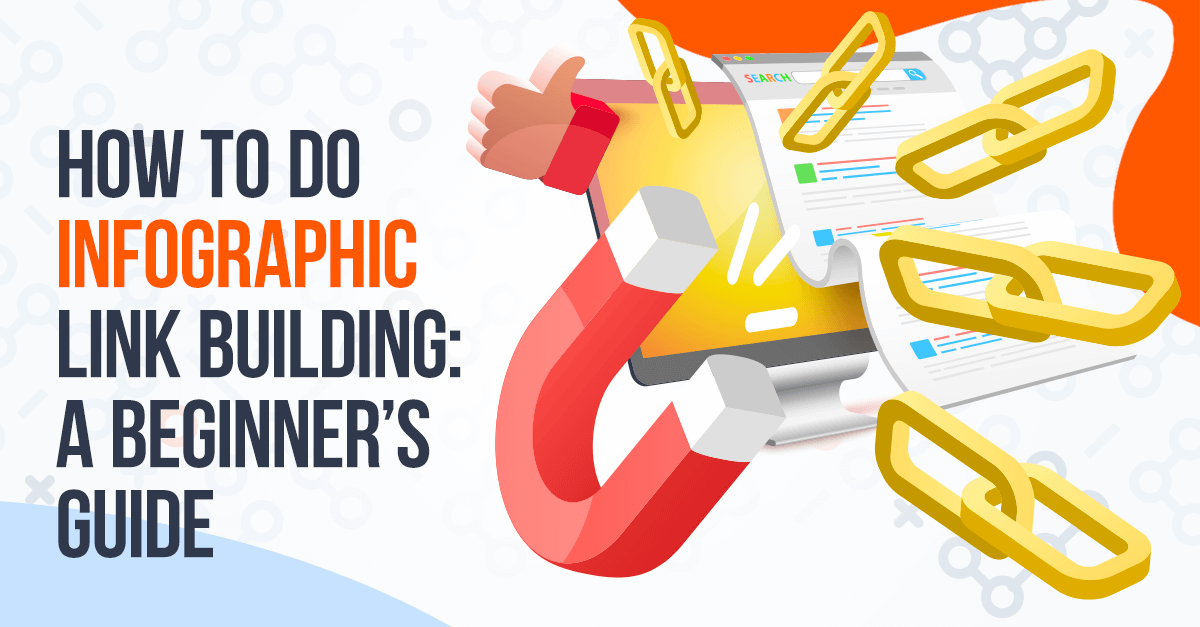
Image courtesy of seobuddy.com via Google Images
Static URLs
Static URLs are like fixed addresses on the internet. They don’t change and always point to the same content. For example, “https://www.example.com/about-us” is a static URL. No matter how many times you visit this link, it will always take you to the about us page of that website. Static URLs are commonly used for important web pages that don’t change frequently.
Dynamic URLs
Dynamic URLs, on the other hand, are more flexible and can change based on user interactions. These URLs often contain special characters or symbols that represent certain parameters. For instance, a dynamic URL like “https://www.example.com/?category=2&page=5” might display different content based on the selected category and page number. Dynamic URLs are commonly used in online stores, blogs, and forums where content changes frequently.
Understanding a URL’s Security
When you visit a website, you might have noticed that some URLs start with “http://” while others start with “https://”. But what’s the difference between the two? Well, the “http://” stands for Hypertext Transfer Protocol, which is a set of rules for transferring files on the internet. On the other hand, “https://” means Hypertext Transfer Protocol Secure. The extra “s” at the end stands for secure, and it means that the information you send and receive on that website is encrypted, keeping it safe from hackers.
Recognizing Safe URLs
It’s essential to be able to recognize safe URLs when you’re surfing the internet. One way to do this is by looking for the padlock icon next to the URL in your browser. This indicates that the website is using HTTPS and is secure to visit. Another tip is to check if the URL starts with “https://” rather than just “http://”. If you’re ever unsure about a link’s safety, it’s best to avoid clicking on it to protect your information.
Shortened URLs
A shortened URL is a compact version of a regular URL that directs users to the same webpage. URL shorteners take long URLs and create shorter, more manageable links. This can be helpful when you want to share a link and need to save space.

Image courtesy of venngage.com via Google Images
Common URL Shorteners
There are several popular URL shortening services that you can use. Some well-known ones include Bit.ly, TinyURL, and is.gd. These websites allow you to paste a long URL and get a shortened version that you can easily share with others.
Making Your Own URL
Creating your own URL can be a fun and exciting way to personalize your online presence. Whether you are designing a webpage or looking to shorten a link, understanding how to create your own URL is an essential skill in the digital world.
Creating URLs for Your Webpage
When building a website, the URL structure plays a crucial role in how users navigate and find information on your site. It’s like giving your website an address that anyone can type in to access specific pages. To create URLs for your webpage, you need to follow these simple steps:
1. Choose a clear and relevant domain name: Your domain name is the main part of your URL that identifies your website. Make sure it reflects the content or purpose of your webpage.
2. Use descriptive paths: The path part of a URL specifies the location of a specific page or resource on your website. Keep it concise and relevant to make it easier for users to understand.
3. Include keywords: Incorporating relevant keywords in your URL can improve search engine optimization (SEO) and help users understand the content of your webpage.
4. Avoid special characters and spaces: Stick to alphanumeric characters and hyphens in your URLs to ensure compatibility across different browsers and devices.
Using URL Shorteners
URL shortening services are handy tools that condense long URLs into shorter, more manageable links. They are especially useful for sharing links on social media platforms, where character limits may apply. Here’s how you can use a URL shortening service:
1. Copy the long URL you want to shorten: Simply copy the lengthy URL of the webpage you wish to share.
2. Visit a URL shortening website: There are various URL shortening services available online, such as Bit.ly or TinyURL. Choose one and paste your long URL into the designated field.
3. Generate the shortened URL: Click on the shorten button provided by the service to generate a shortened version of your original link. You can now use this compact URL to share your webpage with others.
By mastering the art of creating and customizing URLs, you can enhance your online presence and make navigating the web a seamless experience for yourself and others.
Fun Facts About URLs
Did you know that the longest URL ever created was a whopping 2,083 characters long? That’s like writing a short story in a web address! While most URLs are much shorter and easier to remember, it’s fascinating to think about such a lengthy string of characters leading you to a webpage.

Image courtesy of venngage.com via Google Images
Origins of URLs
Back in the early days of the internet, URLs were invented to help users navigate the growing network of websites. The credit for creating URLs goes to Sir Tim Berners-Lee, a computer scientist who also played a key role in developing the World Wide Web. Thanks to him, we can easily access all sorts of information with just a few clicks of a mouse.
Conclusion
In this beginner’s guide, we learned all about URLs and why they are essential for navigating the internet. From understanding the various parts of a URL to exploring different types of URLs and their security implications, we’ve covered a lot of ground. Let’s recap what we’ve discovered.
Summary of Key Points
We started by defining what a URL is – a Uniform Resource Locator that acts as the address for websites on the internet. URLs are made up of different components like the protocol, domain name, path, query, and parameters. These parts work together to help us easily access information with just a few clicks.
Next, we delved into how URLs function by guiding our computers to the right webpage through DNS and servers. We also explored the importance of using secure URLs, like those with HTTPS, to protect our data online.
Additionally, we discussed shortened URLs, which are handy for sharing links in a more concise manner. Whether creating your own URLs or learning about the longest URL ever recorded, URLs play a critical role in our online experiences.
Importance of Understanding URLs
Understanding URLs is crucial for everyone, including young readers like you. By knowing how URLs work and what different parts signify, you can browse the internet more efficiently and safely. It empowers you to navigate the vast world of online information with confidence.
So remember, the next time you see a URL in your browser, take a moment to appreciate the intricacies behind that simple address. URLs are like signposts on the internet highway, guiding you to exciting destinations with just a click. Happy exploring!
Want to turn these SEO insights into real results? Seorocket is an all-in-one AI SEO solution that uses the power of AI to analyze your competition and craft high-ranking content.
Seorocket offers a suite of powerful tools, including a Keyword Researcher to find the most profitable keywords, an AI Writer to generate unique and Google-friendly content, and an Automatic Publisher to schedule and publish your content directly to your website. Plus, you’ll get real-time performance tracking so you can see exactly what’s working and make adjustments as needed.
Stop just reading about SEO – take action with Seorocket and skyrocket your search rankings today. Sign up for a free trial and see the difference Seorocket can make for your website!
Frequently Asked Questions (FAQs)
What is a URL?
A URL, or Uniform Resource Locator, is like an address that helps us find information on the internet. Just like your home address tells people where you live, a URL tells your computer where to find a specific webpage. For example, www.example.com is a URL that directs you to the website of Example Company.
Why do URLs matter?
URLs are important because they act as signposts on the internet, guiding us to the right place. Without URLs, it would be like trying to find a specific house without an address. Understanding URLs helps us navigate the vast world of the internet easily and find what we’re looking for.
What are the main parts of a URL?
A URL is made up of several parts. The protocol (like http or https) tells your computer how to communicate with the website. The domain name is the main address of the website, like www.google.com. The path directs you to specific pages or directories on the site, while the query and parameters help refine your search.
How does a URL work?
When you type a URL into a browser and hit enter, your computer uses the information in the URL to locate the webpage on the internet. It sends a request to a server, which hosts the website, and the server responds by sending back the webpage so you can see it on your screen.
What are static and dynamic URLs?
Static URLs are fixed and do not change. For example, https://www.example.com/homepage is a static URL. Dynamic URLs, however, can change based on user interactions or data. An example is https://www.example.com/search?query=URL.
How can I tell if a URL is safe?
One way to know if a URL is safe is to look for “https” at the beginning of the web address. The “s” stands for secure and means the website is using encryption to protect any information you enter. You can also check for padlock icons next to the URL or avoid clicking on URLs from unknown sources.
Why do people use shortened URLs?
Shortened URLs are used to make long web addresses shorter and easier to share. They are helpful on platforms like Twitter where character limits are in place. URL shorteners like Bit.ly and TinyURL take a long URL and create a shorter version that redirects to the original page.
How can I create my own URL?
If you want to create a URL for your webpage, you can set up URL structures during website building. Using URL shortening services like Bit.ly, you can input your long URL and generate a compact, shareable link to your webpage.
What are some fun facts about URLs?
The longest URL ever created was 2,083 characters long! It was a search query on Yahoo. URLs were invented by Tim Berners-Lee, a computer scientist who is often referred to as the father of the World Wide Web.







