Discover the top strategies for maximizing your website’s visibility online with our expert tips on submitting to search engines.

Image courtesy of via DALL-E 3
Table of Contents
Welcome, young readers, to an exciting journey into the world of websites and search engines! Have you ever wondered how people find cool games, fun news, or interesting information on the internet? One of the key ways this happens is through search engines. In this blog post, we will explore the important process of submitting your website to search engines efficiently.
What is a Search Engine?
Let’s start by understanding what search engines are. Search engines are like magical tools that help us find things on the internet. Just like when you search for your favorite toy on Google or ask a question on Bing, these search engines find and show you websites that match what you’re looking for.
Why Submit Your Site?
Now, you might be wondering why it’s important to submit your own website to search engines. Well, by submitting your site, you make it easier for people to find it when they search for topics related to your site. Imagine more friends visiting your online hideout for games, stories, or fun facts because they can easily find it on search engines!
Preparing Your Site
Create a Sitemap
A sitemap is like a treasure map for search engines to find all the important information on your site. It’s a list of all the pages on your website, making it easier for search engines to understand and index your content. Imagine you made a map for a scavenger hunt, guiding your friends to find hidden treasures – that’s exactly what a sitemap does for search engines!
Ensure Mobile-Friendliness
It’s essential for your site to work well on phones and tablets because lots of people use these devices to browse the internet. Think about squishing a big picture or a long paragraph of text to fit on a smaller screen – that’s what making your site mobile-friendly is all about! By making your site easy to use on any device, you can attract more visitors.
Check for Errors
Just like proofreading your homework before turning it in, it’s crucial to check your website for any errors. Look out for broken links that don’t lead anywhere or missing pages that might make visitors frustrated. Fixing these mistakes will make your site more reliable and appealing to both users and search engines!
Submitting to Google
If you want to submit your website to Google, the first step is to create a Google account. It’s like having your own special key to unlock the door to Google’s services. Here’s how you can do it:
1. Go to the Google account creation page.
2. Fill in your details, like your name, username, and password. Make sure to keep your password safe like a secret code for a hidden treasure.
3. Follow the instructions to verify your account through a phone number or email. It’s an extra layer of protection like a shield for your account.
Using Google Search Console
Once you have your Google account ready, it’s time to use Google Search Console to submit your site. Think of it as a special toolbelt that helps you take care of your website. Here’s how you can do it:
1. Login to your Google account and go to Google Search Console.
2. Add your website URL by clicking on the “Add Property” button. It’s like telling Google where your site is located.
3. Follow the steps to verify that you are the owner of the site. It’s like showing your ID to enter a cool club.
Submitting Your Sitemap
Remember the sitemap we talked about earlier? It’s time to submit it to Google Search Console. This step helps Google understand your website better, like giving them a map to find all the hidden treasures on your site. Here’s how you can do it:
1. Go to the Sitemaps section in Google Search Console.
2. Enter the URL of your sitemap and submit it. It’s like handing over the treasure map to Google’s search engine robots.
Submitting to Bing
Now that we’ve covered how to submit your site to Google, let’s dive into submitting your site to another popular search engine called Bing. By submitting your site to Bing, you increase the chances of reaching even more people who may be searching for the content you offer. Let’s walk through the steps for submitting your site to Bing using Bing Webmaster Tools.
.jpg)
Image courtesy of www.yourdigitalresource.com via Google Images
Setting Up Bing Webmaster Tools
First things first, you’ll need to create an account on Bing Webmaster Tools. Just like how we set up a Google account earlier, creating a Bing Webmaster Tools account allows you to manage and monitor how Bing interacts with your site. Head over to the Bing Webmaster Tools website and follow the simple steps to get started.
Adding Your Site
Once you’ve set up your Bing Webmaster Tools account, it’s time to add your site. This involves entering your site’s URL and verifying that you are the owner. Verification can be done through various methods like adding a meta tag to your site’s code or uploading a verification file. Choose the method that works best for you and follow the instructions provided by Bing Webmaster Tools.
Submitting Sitemap to Bing
After adding your site to Bing Webmaster Tools, the next step is to submit your sitemap. Remember the sitemap we created earlier to help search engines navigate your site more efficiently? Now is the time to submit that sitemap to Bing. By doing so, you’re allowing Bing to crawl and index your site’s content, making it more visible in Bing search results.
Using Other Search Engines
If you want more people to discover your awesome website, don’t forget about Yahoo! search engine. It’s like a big library where people go to find cool stuff online. To submit your site to Yahoo!, you can visit their website and look for a link that says “Submit Your Site.” Click on it, fill in your website’s URL (that’s your website address), and follow any instructions they give you. It’s like telling Yahoo! that your website is ready to be added to their library so more people can find it!
DuckDuckGo
Now, let’s talk about DuckDuckGo. DuckDuckGo is a search engine that cares a lot about your privacy. It’s like a friendly robot that helps you find things on the internet without tracking what you do. To submit your site to DuckDuckGo, you can visit their website and look for a link that says something like “Add Your Website.” Click on it, enter your website’s URL, and follow any steps they ask you to do. It’s like inviting DuckDuckGo to explore your website and show it to people who want to find cool stuff without worrying about privacy.
Tracking Your Site’s Performance
After you’ve submitted your site to search engines like Google and Bing, it’s essential to keep track of how your site is doing. One helpful tool for this is Google Analytics. It’s like a special spy that tells you all about the people who visit your site.

Image courtesy of venngage.com via Google Images
Setting up Google Analytics is easy. You just have to sign up for an account and copy a special code onto your website. Then, Google Analytics starts collecting data about your visitors.
Understanding Site Traffic
When you look at your Google Analytics reports, you’ll see cool stats like how many people visited your site, which pages they liked the most, and how long they stayed. It’s like having a secret window into the minds of your visitors!
By understanding this information, you can figure out what content is popular and what may need improvement. If people are spending a lot of time on a certain page, you know it’s something they enjoy. If they leave quickly, you might want to make changes to keep them interested.
Making Improvements
Now that your site is up and running and you’ve submitted it to search engines, it’s time to focus on making it even better. By improving your site, you can attract more visitors and keep them coming back for more.
Content Quality
One of the best ways to improve your site is by enhancing the quality of your content. Make sure your articles, games, or videos are engaging, informative, and fun for visitors. Consider adding new and exciting content regularly to keep people interested in what you have to offer. Think about what you like to see on websites when you’re surfing the internet, and try to create similar content for your site.
Speed and Design
Another important aspect of improving your site is focusing on its speed and design. Just like waiting for a game to load or a video to buffer can be frustrating, slow-loading websites can turn visitors away. Make sure your site loads quickly and looks great on all devices, like computers, phones, and tablets. Keep your design simple and user-friendly so that people can easily navigate your site and find what they’re looking for.
Common Mistakes to Avoid
One common mistake that people make when submitting their sites to search engines is ignoring mobile optimization. This means not making sure that your site looks good and works well on phones and tablets. Imagine if you had a favorite game that only worked on a computer but not on your phone – you wouldn’t be happy! Making your site mobile-friendly is super important because lots of people use their phones to search for things online.
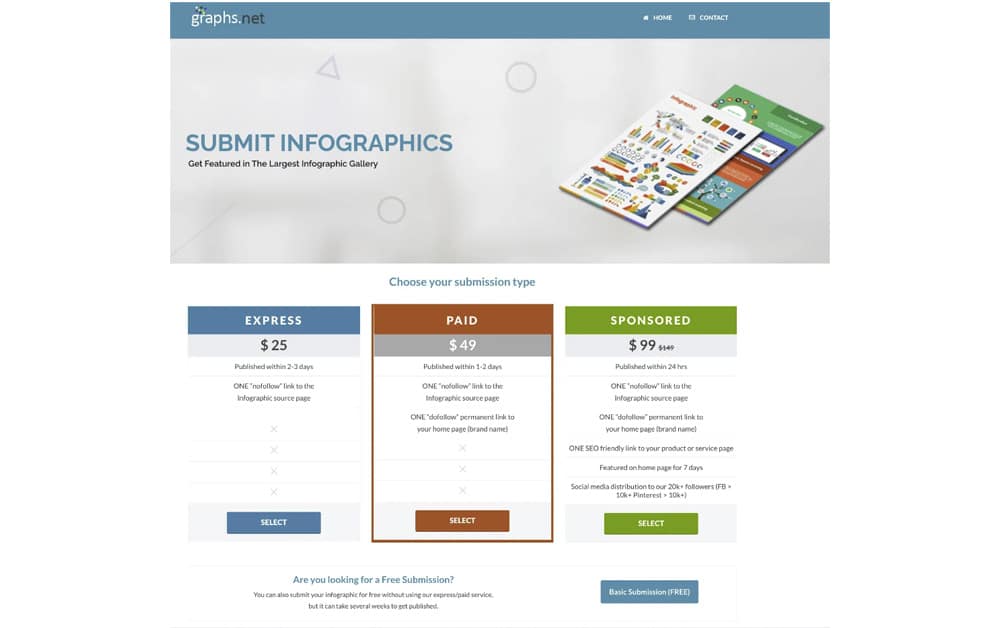
Image courtesy of piktochart.com via Google Images
Incomplete Submissions
Another mistake to avoid is sending incomplete submissions to search engines. Just like when you turn in a homework assignment that’s missing some answers, a partial submission can lead to problems with search engines finding all the information they need on your site. It’s like giving them only half the treasure map – they won’t know where to find all the cool stuff you have to offer!
Summary
Now that we’ve covered all the important steps to submit your site to search engines efficiently, let’s recap the key points and final thoughts to help you get your website noticed by more people!
Recap
In this blog post, we learned about the crucial steps involved in submitting your site to search engines like Google and Bing. First, we discussed the importance of preparing your site by creating a sitemap, ensuring mobile-friendliness, and checking for errors. Then, we walked through the submission process for Google and Bing using Google Search Console and Bing Webmaster Tools. Additionally, we briefly touched upon submitting your site to other search engines like Yahoo and DuckDuckGo. We also talked about how to track your site’s performance using tools like Google Analytics and make improvements based on performance data.
Final Thoughts
By following these steps, you’ll increase the chances of your site showing up in search results and attracting more visitors. Remember, it’s essential to keep improving your site’s content quality, speed, and design to provide a great user experience. So, have fun with it, and don’t forget to track your progress to see the results of your efforts. Keep working on your site, and soon you’ll see more and more people enjoying what you have to offer!
Want to turn these SEO insights into real results? Seorocket is an all-in-one AI SEO solution that uses the power of AI to analyze your competition and craft high-ranking content.
Seorocket offers a suite of powerful tools, including a Keyword Researcher to find the most profitable keywords, an AI Writer to generate unique and Google-friendly content, and an Automatic Publisher to schedule and publish your content directly to your website. Plus, you’ll get real-time performance tracking so you can see exactly what’s working and make adjustments as needed.
Stop just reading about SEO – take action with Seorocket and skyrocket your search rankings today. Sign up for a free trial and see the difference Seorocket can make for your website!
FAQs
What if I Don’t Have a Sitemap?
If you don’t have a sitemap, don’t worry! A sitemap is like a map that helps search engines find all the important pages on your site. You can create a simple sitemap by listing all the pages on your site in a document or using online tools to generate one. Having a sitemap makes it easier for search engines to understand and index your site, which can help more people find it.
Can I Submit My Site to More Than One Search Engine?
Absolutely! You can submit your site to multiple search engines like Google, Bing, Yahoo!, DuckDuckGo, and more. By submitting your site to different search engines, you increase the chances of your site showing up in search results across various platforms. This can help more people discover your site and the cool stuff you have to offer!
How Long Does It Take to See Results?
It’s important to remember that seeing results after submitting your site to search engines may take some time. Search engines need to crawl and index your site before it starts appearing in search results. Be patient and give it some time. In the meantime, you can work on improving your site by adding fresh content, optimizing for keywords, and making sure everything is running smoothly. Over time, your site will become more visible to users searching for related topics.







