Unlocking the mysteries of meta redirect: How this simple but powerful tag can revolutionize your website’s user experience.

Image courtesy of via DALL-E 3
Table of Contents
- Introduction to Meta Redirect
- How Meta Redirects Work
- Basic HTML Structure for Meta Redirect
- Examples of Meta Redirects
- Best Practices for Using Meta Redirects
- Differences Between Meta Redirects and Other Redirects
- Common Mistakes to Avoid With Meta Redirects
- Tools and Resources
- Conclusion
- Frequently Asked Questions (FAQs)
Introduction to Meta Redirect
This section will introduce the concept of a meta redirect, explaining why it is important for web pages and how it helps redirect URLs.
What is a Meta Redirect?
Have you ever clicked on a link and been taken to a different webpage without even realizing it? That’s where a meta redirect comes into play! It’s like a secret code hidden in a webpage that tells your browser to automatically take you to a new URL. This magic happens behind the scenes, making your browsing experience seamless.
Why Use a Meta Redirect?
Imagine you have a favorite website, but one day the web address changes. Instead of getting lost, a meta redirect helps by sending you to the new location without any hassle. It’s like having a personal guide on the internet, making sure you reach your destination smoothly. This handy tool is also useful for moving web pages or improving how users navigate websites!
How Meta Redirects Work
Meta tags are snippets of text within the HTML code of a webpage that provide information about the page. One type of meta tag, called a meta redirect tag, instructs the browser to automatically redirect to a different URL after a specified amount of time.
Setting Up a Meta Redirect
To set up a meta redirect, you need to include a meta tag in the head section of your HTML document. Here’s an example of how it looks:
<meta http-equiv="refresh" content="5; URL=https://www.new-url.com">
In this example, the number ‘5’ represents the number of seconds before the redirect occurs, and ‘URL=https://www.new-url.com’ indicates the destination URL.
When a visitor opens a webpage with this meta tag, after 5 seconds, the browser will automatically redirect them to the specified URL.
Basic HTML Structure for Meta Redirect
In order to understand how a meta redirect works within HTML code, it’s important to grasp the basic structure of an HTML document where the meta tag is placed. Let’s break down the essential components:
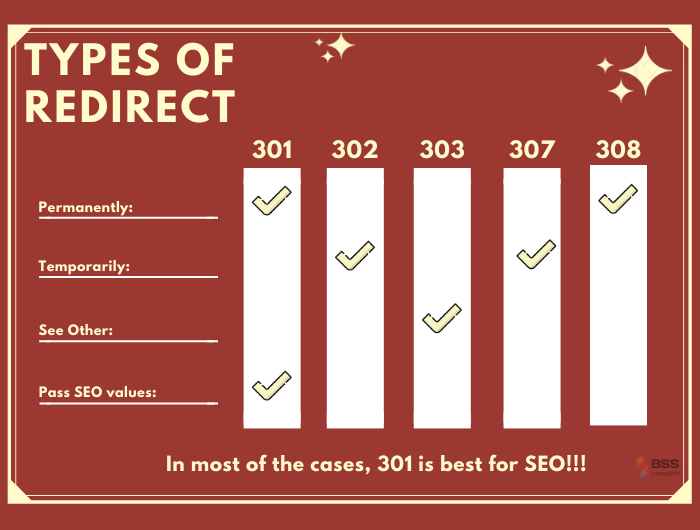
Image courtesy of bsscommerce.com via Google Images
HTML Head and Body Tags
The head section of an HTML document contains important information about the page, such as the title, links to stylesheets, and meta tags. This is where the meta redirect tag will be placed to instruct the browser to redirect to a different URL.
The body section of an HTML document contains the actual content that will be displayed on the webpage. The meta redirect tag in the head section helps control the behavior of the browser before the body content loads.
Placing the Meta Redirect
To set up a meta redirect in an HTML document, you need to use the meta tag with the “http-equiv” attribute set to “refresh” and the “content” attribute specifying the time delay and the new URL to redirect to. Here’s an example:
“`html
This page will redirect to Example.com in 5 seconds.
“`
In this example, the browser will wait for 5 seconds before automatically redirecting the user to the specified URL. This is a simple demonstration of how the meta redirect tag can be used to guide users to a different webpage seamlessly.
Examples of Meta Redirects
An example of an immediate redirect using a zero-second timer would be if you wanted visitors to your website to be automatically redirected to a new page as soon as they land on your current page. This can be useful if you have updated content or moved your page to a new URL. The meta redirect code in the HTML would look something like this:
<meta http-equiv="refresh" content="0;url=https://www.newpage.com/">
Delayed Redirect
On the other hand, a delayed redirect involves a specified waiting time before the redirection occurs. Let’s say you want to display a message to users for a few seconds before sending them to another page. In this case, the HTML code for the meta redirect might look like:
<meta http-equiv="refresh" content="5;url=https://www.newpage.com/">
By understanding these examples, you can see how meta redirects can be customized to suit different needs and improve the overall user experience on your website.
Best Practices for Using Meta Redirects
When using meta redirects, it is essential to ensure that you avoid redirect loops. A redirect loop occurs when a page redirects to another page, which then redirects back to the original page, creating an infinite loop. This can confuse users and search engines alike, leading to a poor user experience and potential SEO issues.
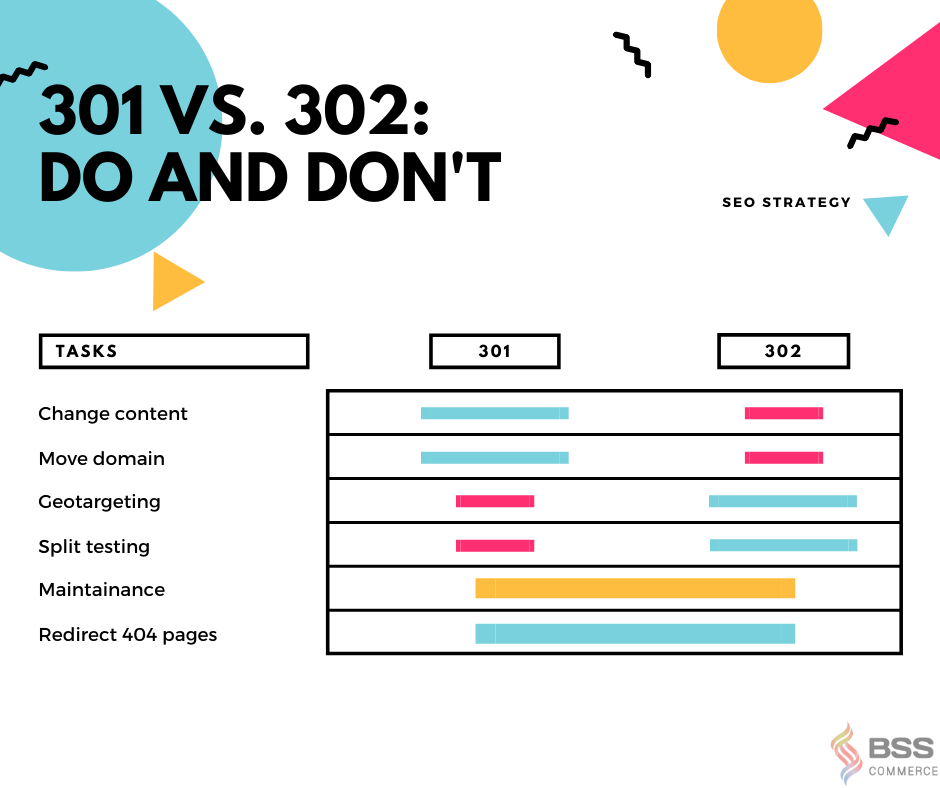
Image courtesy of bsscommerce.com via Google Images
User Notifications
Informing users about the redirect is crucial for providing a transparent and user-friendly experience. By letting users know that they are being redirected to another page, you can build trust and prevent confusion. Consider adding a message or notice on the initial page to alert users about the impending redirection.
Differences Between Meta Redirects and Other Redirects
When it comes to meta redirects and 302 redirects, the key dissimilarity lies in their functionality. A meta redirect is executed by including a snippet of code in the HTML of a webpage, whereas a 302 redirect is a server-side directive that instructs browsers to temporarily move to a different URL. One of the practical reasons for choosing a meta redirect over a 302 redirect is the ease of implementation, especially for webmasters who are comfortable working with HTML code.
Meta Redirect vs. 301 Redirect
While meta redirects and 301 redirects both serve the purpose of rerouting traffic from one URL to another, they differ significantly in permanence. A meta redirect is typically used for temporary redirections or immediate page transitions, making it a more flexible and dynamic approach. On the other hand, a 301 redirect is a permanent redirection method that notifies search engines about the change in URL structure, making it a preferred choice for preserving SEO value and ensuring long-term traffic redirection.
Common Mistakes to Avoid With Meta Redirects
One common mistake to avoid when using meta redirects is setting an incorrect timer value. The timer value determines how long it takes for a redirect to occur. If the timer is set too short, users may not have enough time to read the content on the page before being redirected. On the other hand, if the timer is set too long, it can lead to a poor user experience as visitors may become impatient waiting for the redirect to happen.
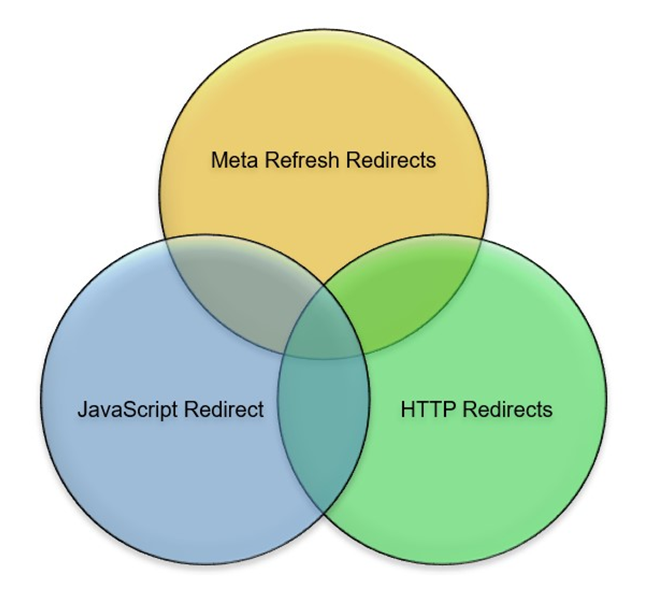
Image courtesy of www.tutorialspoint.com via Google Images
Broken Links
Another mistake to watch out for is using broken or incorrect URLs in your meta redirects. If the URL specified in the redirect is incorrect or leads to a broken link, users will be directed to a non-existent page or an error page. This can frustrate visitors and cause them to leave your site, resulting in a negative impact on user experience and SEO. Always double-check your URLs to ensure they are accurate and functioning correctly before implementing a meta redirect.
Tools and Resources
When it comes to implementing meta redirects, having access to online HTML editors can make the process much smoother. These tools allow you to easily edit and test your HTML code to ensure that your meta redirects are working correctly. Some popular online HTML editors include HTML Editor, HTML Instant, and Online HTML Editor. These platforms provide a user-friendly interface that simplifies the creation and testing of meta redirects.
Webmaster Tools
Webmaster tools, such as Google Search Console, are valuable resources for monitoring the effectiveness of your meta redirects. These tools provide data on how your redirects are performing, including information on crawl errors, indexing status, and search traffic. By utilizing webmaster tools, you can gain insights into how your meta redirects are impacting your website’s SEO and user experience. This data can help you make informed decisions about optimizing and refining your meta redirect strategy for better results.
Conclusion
In conclusion, meta redirects play a crucial role in web development by allowing website creators to easily direct users to different URLs. By understanding the basics of meta redirects and how to implement them effectively, you can enhance user experience and improve the overall functionality of your web pages.
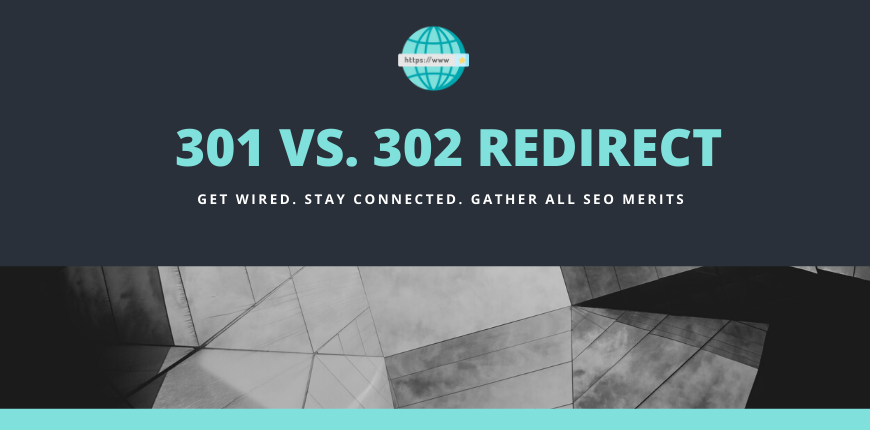
Image courtesy of bsscommerce.com via Google Images
Key Takeaways
Throughout this article, we have discussed the importance of meta redirects in web development. Here are the key points to remember:
- Meta redirects are used to automatically send users to a different URL.
- They are helpful for scenarios like updating URLs, moving web pages, and enhancing user experience.
- By following best practices and avoiding common mistakes, you can ensure that your meta redirects work smoothly.
Moving Forward
As you continue to explore web development and improve your skills, consider implementing meta redirects on your own web pages. Experiment with different scenarios, test your redirects, and monitor their effectiveness using webmaster tools. By incorporating meta redirects strategically, you can create a more seamless and user-friendly browsing experience for your website visitors.
Want to turn these SEO insights into real results? Seorocket is an all-in-one AI SEO solution that uses the power of AI to analyze your competition and craft high-ranking content.
Seorocket offers a suite of powerful tools, including a Keyword Researcher to find the most profitable keywords, an AI Writer to generate unique and Google-friendly content, and an Automatic Publisher to schedule and publish your content directly to your website. Plus, you’ll get real-time performance tracking so you can see exactly what’s working and make adjustments as needed.
Stop just reading about SEO – take action with Seorocket and skyrocket your search rankings today. Sign up for a free trial and see the difference Seorocket can make for your website!
Frequently Asked Questions (FAQs)
Here are some common questions that may come up when learning about meta redirects:
What happens if a meta redirect time is too long?
If a meta redirect time is set too long, it can negatively impact both user experience and SEO. Users may become impatient and leave the page before the redirect occurs, leading to a high bounce rate. Additionally, search engines may interpret the long redirect time as a poor user experience signal, potentially affecting the page’s SEO performance.
Can meta redirects be used for mobile websites?
Yes, meta redirects can be used for mobile websites just like they are for desktop sites. It is essential to ensure that the meta redirect code is correctly implemented and tested across various devices to guarantee a smooth user experience. By utilizing meta redirects effectively, mobile websites can provide users with seamless navigation and improved page loading times.







