Unlock the mystery of naming images for SEO success with our comprehensive guide on optimizing your visuals for search engines.

Image courtesy of via DALL-E 3
Table of Contents
Welcome to the ultimate guide on naming images for maximum SEO impact! In this guide, we will explore how naming images can greatly improve your website’s search engine optimization (SEO). Even if you’re young, understanding this concept is important for helping your website or blog reach a wider audience.
What is SEO?
SEO stands for Search Engine Optimization. It’s like a magic trick that helps search engines like Google find your website among the millions of others out there. By using the right words and descriptions, you can make sure your website appears in search results when people look for something specific.
Why Naming Images Matters
When you search for something on the internet, have you ever noticed that images also show up in the search results? That’s where naming images correctly comes into play. Search engines look at the names of images to understand what they are about and then decide whether to show them in search results. So, choosing the right names for your images can make a big difference in how your website is ranked.
Choosing the Right Keywords
Understanding Keywords
In the world of SEO, keywords are like magic words that help search engines understand what your website or image is all about. They are the key to unlocking better visibility and ranking on search engine results pages. When you choose the right keywords for your image names, you’re telling search engines exactly what the image is showing.
Finding Relevant Keywords
So, how do you find the perfect keywords for your image names? Think about what someone would type into a search engine to find an image like yours. Are you sharing a picture of a cute puppy? Then, “cute puppy” could be a great keyword to include in your image name. Be sure to pick words that are not only relevant to your image but also to the overall content of your website. This way, search engines can connect the dots and deliver your image to the right audience.
Be Descriptive
Choosing descriptive names for your images is super important for SEO. When you give your images names that accurately describe what they show, it helps search engines understand what your website is all about. This means that when someone searches for something related to your images, your website is more likely to show up in their search results. So, remember to be as descriptive as possible when naming your images!
Examples of Good vs. Bad Image Names
Let’s look at some examples to see the difference between good and bad image names. Imagine you have a picture of a fluffy cat. A good image name for this could be “fluffy-white-cat-playing.jpg”. This name tells you exactly what the image is about. On the other hand, a bad image name would be “IMG123456.jpg”. This name doesn’t give any clue about what the image shows, making it harder for search engines to understand its content. So, always opt for descriptive image names like “fluffy-white-cat-playing.jpg” to boost your SEO!
Using Hyphens, Not Underscores
When it comes to naming images for your website, the small details can make a big difference. One such detail is the use of hyphens versus underscores in your image names. Let’s dive into why using hyphens is the better choice for optimizing your images for search engines.

Image courtesy of www.linkedin.com via Google Images
The Role of Hyphens in Image Names
Hyphens, those little lines that look like this: -, play a crucial role in helping search engines understand your image names. When you use hyphens to separate words in your image file names, like “happy-dog-playing.jpg,” it makes it easier for search engines to read and interpret the words in the file name. This readability factor can improve the chances of your image showing up in search results when someone is looking for content related to those keywords.
Avoiding Underscores
On the other hand, underscores can create confusion for search engines. When you use underscores to separate words in your image file names, like “happy_dog_playing.jpg,” search engines may not recognize the individual words as separate entities. This can make it more challenging for search engines to accurately index your images and associate them with relevant search queries.
By opting for hyphens instead of underscores in your image names, you can enhance the visibility and searchability of your images on the web. Keep this simple tip in mind next time you’re saving and naming images for your website!
Avoid Keyword Stuffing
In the world of SEO and image optimization, it’s crucial to understand the fine line between using keywords effectively and engaging in a harmful practice known as keyword stuffing. Let’s dive into why you should steer clear of keyword stuffing and how to use keywords in image names in a natural and beneficial way.
What is Keyword Stuffing?
Keyword stuffing is the practice of excessively loading image names, alt text, or content with keywords in an attempt to manipulate search engine rankings. This tactic may seem like a shortcut to boost SEO, but search engines like Google are smart enough to detect this tactic and can penalize websites for it. Not only does keyword stuffing make the content sound unnatural and spammy, but it also hampers user experience by detracting from the quality of the content.
How to Keep It Natural
Instead of resorting to keyword stuffing, focus on using keywords in a natural and organic manner. Choose relevant keywords that accurately describe the image and the content it represents. Aim to strike a balance between optimizing for search engines and providing valuable and engaging content for your audience.
One effective tip is to incorporate long-tail keywords, which are more specific and targeted phrases that can attract the right audience to your website. Long-tail keywords not only help improve your SEO but also ensure that your content is tailored to meet the needs and interests of your target audience.
Remember, the key to successful SEO is not just about cramming in as many keywords as possible but creating high-quality, informative, and engaging content that resonates with your readers. By steering clear of keyword stuffing and focusing on natural and relevant keyword usage, you can enhance your website’s SEO and provide a better user experience for your visitors.
Optimize Image File Size
When adding images to your website, it’s not just about the name or content of the image. Another crucial aspect to consider is the file size of the image. Image file size plays a significant role in website performance and SEO.

Image courtesy of www.linkedin.com via Google Images
Why File Size Matters
The size of your image files affects how quickly your website loads. Large image files can slow down your site’s performance, leading to high bounce rates and lower search engine rankings. By optimizing your image file size, you can improve your site’s load time, providing a better user experience for your visitors and boosting your SEO.
Tools to Optimize Image Size
Fortunately, there are several tools and methods available to help you reduce the file size of your images without compromising quality. Tools like TinyPNG, Compressor.io, and Squoosh allow you to compress your images effectively while maintaining their visual integrity.
Furthermore, implementing techniques such as lazy loading, responsive images, and using the correct file format (JPEG, PNG, WebP) can also contribute to optimizing your image file size for improved site performance and SEO.
Adding Alt Text
Alt text, short for alternative text, is a brief description of an image that is used to assist search engines in understanding the content of the image. It is also valuable for individuals who rely on screen readers to navigate websites. Alt text provides a textual description of the image, ensuring that the content is accessible to all users, including those with visual impairments.
Writing Effective Alt Text
When writing alt text for your images, it’s crucial to be clear and descriptive. Avoid using generic phrases like “image” or “image of” and instead provide specific details about the content of the image. Describe the key elements, colors, and any text that may be included in the image.
Keeping Image Names Short
When it comes to naming your images for SEO, it’s crucial to keep things short and sweet. Long, complicated image names can be confusing to search engines and may not be as effective in helping your website rank higher. Short and clear names make it easier for search engines to understand what your images are about, ultimately improving your SEO game.
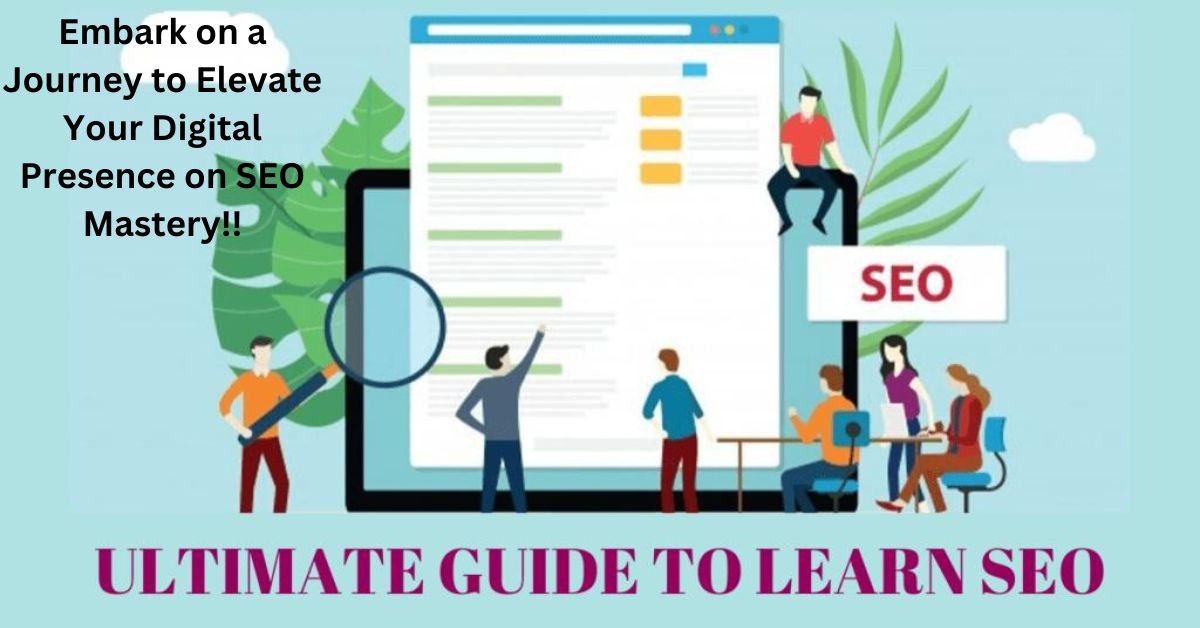
Image courtesy of www.linkedin.com via Google Images
Benefits of Short Names
Short image names not only help search engines better understand your content but also make it easier for users to read and remember. Imagine searching for a specific image online – wouldn’t you prefer a name that is concise and to the point rather than a long, jumbled mess of words? By keeping your image names short, you’re not only optimizing for search engines but also for user experience.
Tips for Shortening Names
So, how can you ensure your image names are short and effective? Here are a few tips to help you out:
- Focus on the main subject: When naming your images, think about the main subject or theme. Use keywords that directly relate to the image content to keep the name short and relevant.
- Avoid unnecessary words: Trim down your image names by eliminating unnecessary words or phrases. Stick to the essentials to convey the message clearly.
- Use abbreviations or acronyms: If your image name includes long words or phrases, consider using abbreviations or acronyms to shorten it while still maintaining clarity.
By following these simple tips, you can ensure that your image names are short, clear, and optimized for SEO, helping your website stand out in search engine results.
Conclusion
In this ultimate guide to naming images for maximum SEO impact, we have explored the importance of optimizing image names to enhance your website’s search engine visibility. By following the tips and strategies outlined in this guide, you can improve your website’s ranking and increase its online visibility.
Remember, SEO is all about making it easier for search engines to understand the content of your website, and properly naming your images is a crucial part of this process. By choosing the right keywords, being descriptive, using hyphens, avoiding keyword stuffing, optimizing image file size, adding alt text, and keeping image names short, you can significantly boost your SEO efforts.
Whether you’re a website owner, blogger, or simply someone looking to improve their online presence, understanding the significance of image naming for SEO is essential. So, don’t underestimate the power of a well-named image in driving traffic to your site and improving your search engine rankings.
Want to turn these SEO insights into real results? Seorocket is an all-in-one AI SEO solution that uses the power of AI to analyze your competition and craft high-ranking content.
Seorocket offers a suite of powerful tools, including a Keyword Researcher to find the most profitable keywords, an AI Writer to generate unique and Google-friendly content, and an Automatic Publisher to schedule and publish your content directly to your website. Plus, you’ll get real-time performance tracking so you can see exactly what’s working and make adjustments as needed.
Stop just reading about SEO – take action with Seorocket and skyrocket your search rankings today. Sign up for a free trial and see the difference Seorocket can make for your website!
FAQs
Are Spaces Allowed in Image Names?
Spaces are not recommended in image names for SEO purposes. When naming images, it is best to use hyphens or underscores to separate words instead of spaces. Search engines may have difficulty interpreting spaces in image names, which can affect how well your images are indexed and ranked. To ensure optimal SEO impact, strive to use hyphens (-) or underscores (_) to create a clear and search engine-friendly image name.
How Often Should I Use Keywords?
When it comes to using keywords in image names for SEO, it is essential to strike a balance. While incorporating relevant keywords is crucial for helping search engines understand the content of your images, it is equally important not to overstuff image names with keywords. Keyword stuffing can look unnatural and spammy, potentially hurting your SEO efforts.
The key is to use keywords naturally in image names, ensuring they accurately describe the image without being excessive. Aim to include the primary keyword or key phrase that best represents the image while maintaining a clear, descriptive name. By keeping the use of keywords moderate and relevant, you can enhance the SEO impact of your image names without compromising their effectiveness.







