Discover why leading marketers are turning to headless CMS for SEO optimization and how it can revolutionize your digital strategy.

Image courtesy of via DALL-E 3
Table of Contents
- Introduction to Headless CMS
- How Does a Headless CMS Work?
- Benefits of Using a Headless CMS
- SEO Advantages with Headless CMS
- Setting Up a Headless CMS
- Common Challenges and Solutions
- Real-Life Examples and Success Stories
- Future of Headless CMS and SEO
- Summary and Conclusion
- Frequently Asked Questions (FAQs)
Introduction to Headless CMS
Have you ever wondered how websites manage all the content you see online? That’s where a Content Management System (CMS) comes into play. But have you heard of a Headless CMS? Today, we’ll dive into the world of Headless CMS and why it’s such a big deal for website management and SEO.
What is a Headless CMS?
A Headless CMS is like a traditional CMS but with a twist. While a traditional CMS combines content creation and how it looks on a website (like mixing a smoothie), a Headless CMS separates the content creation part from presenting it on a website (like having a sandwich with separate bread and filling). So, a Headless CMS focuses on managing and delivering content, leaving the presentation up to you.
Why Should You Care?
Now, you might be thinking, “Why does it matter?” Well, here’s the cool part – a Headless CMS is super flexible and can work with different devices, apps, and websites. It’s like having a magical toolbox that lets you customize your content to fit any screen or platform. This flexibility not only makes your life easier but also helps boost your website’s SEO because search engines love when content is well-organized and accessible.
How Does a Headless CMS Work?
When it comes to understanding how a Headless CMS works, it’s important to break it down into simple terms. A Headless CMS operates differently from traditional content management systems (CMS) by separating the backend from the frontend. Let’s delve into the basic components of a Headless CMS: APIs, frontend, backend, and content delivery.
Understanding APIs
API stands for Application Programming Interface. Think of it as a bridge that connects the backend (where your content is stored) with the frontend (the part of the website that users interact with). APIs allow different systems to communicate and exchange data seamlessly.
Separation of Frontend and Backend
With a Headless CMS, content delivery is handled separately from the presentation of that content. The backend stores all the information, such as text, images, and videos, while the frontend focuses on how that content is displayed to the user. This separation gives developers more flexibility and control over the design and functionality of a website.
Benefits of Using a Headless CMS
When it comes to managing your website and boosting your SEO, a Headless CMS offers numerous advantages that can take your online presence to the next level. Let’s dive into the key benefits of using a Headless CMS:

Image courtesy of via Google Images
More Flexibility
A Headless CMS provides unparalleled flexibility by allowing you to design and develop different types of websites and applications using the same content. Whether you’re creating a blog, an e-commerce site, or a mobile app, a Headless CMS gives you the freedom to customize your content presentation without constraints.
Better Scalability
One of the standout features of a Headless CMS is its scalability. As your website grows and evolves, a Headless CMS can seamlessly expand to meet your increasing demands without compromising on performance. This scalability ensures that your site remains efficient and responsive even as your content and user base grow.
Faster Speed
Speed is crucial in today’s online landscape, and a Headless CMS excels in providing fast-loading websites. By separating content management from the presentation layer, a Headless CMS reduces the load on your servers and ensures that your site loads quickly across devices. This improved speed not only enhances user experience but also positively impacts your SEO rankings.
Improved Security
Security is a top priority for any website owner, and a Headless CMS offers enhanced protection against potential threats. By separating the frontend and backend, a Headless CMS reduces the attack surface, making it harder for malicious actors to exploit vulnerabilities. This added layer of security helps safeguard your content and user data, giving you peace of mind as you manage your online presence.
SEO Advantages with Headless CMS
A Headless CMS can significantly enhance your website’s performance, which is crucial for improving SEO rankings. By separating the content management system from the presentation layer, a Headless CMS allows for faster loading times. This increased speed not only provides a better user experience but also signals to search engines that your website is responsive and reliable, which can positively impact your SEO.
Mobile Optimization
In today’s digital landscape, mobile optimization is key to improving your website’s SEO. With a Headless CMS, you can easily create and manage mobile-friendly websites. By separating the backend content management from the frontend presentation layer, you can ensure that your website is optimized for different screen sizes and devices, ultimately boosting your mobile SEO performance.
Structured Data
Structured data plays a crucial role in helping search engines understand the content on your website. A Headless CMS allows you to easily implement structured data markup, such as schema.org, to provide search engines with valuable information about your content. By organizing your data in a structured format, you can improve your chances of appearing in rich snippets and other SERP features, thereby enhancing your SEO visibility.
Setting Up a Headless CMS
When it comes to setting up a Headless CMS, there are a few key steps you need to follow to get started. Here’s a simple guide to help you through the process:

Image courtesy of via Google Images
Choosing a Platform
There are several popular Headless CMS options available for you to choose from. Some of the well-known platforms include Contentful, Strapi, and Prismic. These platforms offer different features and pricing plans, so it’s essential to research and pick one that best suits your needs.
Basic Setup Steps
Once you’ve selected a Headless CMS platform, the next step is to set up your account and create your content structure. This involves defining your content types, fields, and any other specific requirements for your website or application. Most Headless CMS platforms offer intuitive interfaces to simplify this process.
Integrating APIs
API integration is a crucial aspect of setting up a Headless CMS. APIs (Application Programming Interfaces) allow your frontend to communicate with the backend of your website or application. By connecting these APIs, you enable seamless content delivery and presentation. Your Headless CMS platform will provide you with the necessary API keys and documentation to facilitate this integration.
Common Challenges and Solutions
Using a Headless CMS may seem daunting at first due to its unconventional structure. To tackle this challenge, start by breaking down the process into smaller, more manageable tasks. Create a clear plan outlining the steps you need to take and allocate specific time for each task. Additionally, leverage online resources such as tutorials, forums, and user guides to gain a better understanding of how to navigate the complexities of a Headless CMS.
Dealing with API Issues
API-related problems can sometimes be a roadblock when working with a Headless CMS. One effective solution is to double-check your API configuration settings to ensure they are correctly set up. Verify that the endpoints are properly connected and that the data is being transmitted accurately. If you encounter API errors, referring to the documentation provided by your Headless CMS platform can often point you in the right direction for troubleshooting. In case of persistent issues, reaching out to the platform’s customer support for assistance is always a viable option.
Real-Life Examples and Success Stories
Company A, a popular online retailer, saw a significant improvement in their SEO and performance metrics after switching to a Headless CMS. By utilizing the flexibility of a Headless CMS, Company A was able to create unique and engaging content that resonated with their target audience. This led to an increase in organic traffic and higher search engine rankings, ultimately boosting their online visibility and sales.
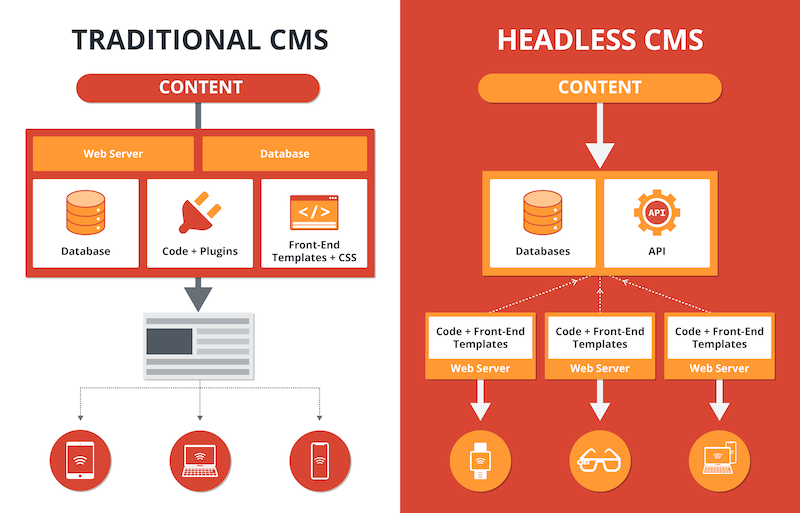
Image courtesy of via Google Images
Company B
On the other hand, Company B, a growing startup in the tech industry, benefited greatly from the scalability and flexibility offered by a Headless CMS. As their business expanded, Company B needed a CMS that could adapt to their changing needs without compromising on speed or security. By implementing a Headless CMS, they were able to seamlessly scale their website and add new features without experiencing any downtime, ultimately improving their user experience and customer engagement.
Future of Headless CMS and SEO
As technology continues to evolve, the future of Headless CMS and SEO integration looks promising. One upcoming trend is the implementation of AI and machine learning algorithms to further enhance content management and optimization. These advanced technologies can help analyze user data, predict trends, and personalize content delivery, ultimately boosting SEO performance.
Long-Term SEO Benefits
Looking ahead, the long-term benefits of using a Headless CMS for SEO are substantial. With continuous advancements in data analytics and optimization tools, websites powered by Headless CMS can expect to see improved search engine rankings, increased visibility, and higher conversion rates. Moreover, the ability to adapt to changing SEO algorithms and trends will ensure that websites remain competitive in the digital landscape.
Summary and Conclusion
In this article, we have explored the concept of a Headless CMS and why it is an excellent choice for enhancing SEO. We have discussed what a Headless CMS is, how it works, its benefits, and the specific advantages it offers for SEO. By separating the front end from the back end of a website, a Headless CMS provides flexibility, scalability, speed, and security, all of which contribute to better search engine rankings.
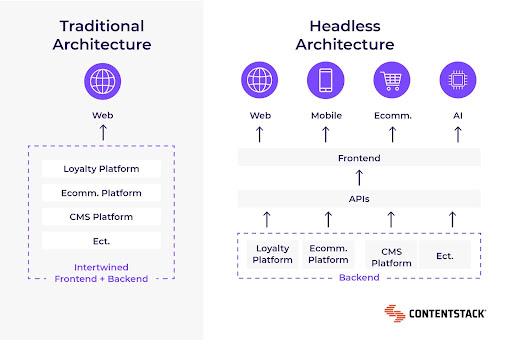
Image courtesy of via Google Images
Furthermore, we have examined how a Headless CMS can improve website performance, optimize for mobile devices, and leverage structured data for enhanced SEO results. Setting up a Headless CMS involves choosing a platform, basic setup steps, and integrating APIs for content delivery. We have also addressed common challenges users may face with Headless CMS and provided solutions to troubleshoot these issues.
Real-life examples and success stories have demonstrated how companies have benefited from using a Headless CMS. Looking towards the future, we have discussed upcoming trends and innovations in Headless CMS and SEO integration and how they can lead to long-term SEO benefits.
Overall, a Headless CMS offers a powerful solution for managing website content and optimizing for SEO. As technology evolves and new trends emerge, integrating a Headless CMS into your digital strategy can help you stay ahead of the competition and achieve your online goals.
Want to turn these SEO insights into real results? Seorocket is an all-in-one AI SEO solution that uses the power of AI to analyze your competition and craft high-ranking content.
Seorocket offers a suite of powerful tools, including a Keyword Researcher to find the most profitable keywords, an AI Writer to generate unique and Google-friendly content, and an Automatic Publisher to schedule and publish your content directly to your website. Plus, you’ll get real-time performance tracking so you can see exactly what’s working and make adjustments as needed.
Stop just reading about SEO – take action with Seorocket and skyrocket your search rankings today. Sign up for a free trial and see the difference Seorocket can make for your website!
Frequently Asked Questions (FAQs)
What is the best Headless CMS for beginners?
For beginners looking to try out a Headless CMS, some user-friendly platforms to consider are Strapi, Contentful, and Sanity. These options offer intuitive interfaces and ample documentation to help you get started with ease.
How does a Headless CMS improve SEO?
A Headless CMS enhances SEO by offering better performance through faster loading times and mobile optimization. The structured data it provides helps search engines understand your content more efficiently, leading to improved visibility and rankings on search result pages.
Can I use a Headless CMS for my existing website?
Transitioning from a traditional CMS to a Headless CMS is possible but requires careful planning and execution. You can start by identifying the content you want to migrate and setting up the new Headless CMS. Then, through API integration, you can connect your existing frontend to the new backend for seamless content delivery.







