Unlock the secrets of Google Analytics 4 for Ecommerce in this comprehensive guide – revolutionize your online business now!

Image courtesy of via DALL-E 3
Table of Contents
Welcome to our comprehensive guide on Google Analytics 4 (GA4) for ecommerce! In this guide, we will delve into the importance of GA4 for online stores and how it can help you understand your customers better and grow your business. Whether you’re new to analytics or looking to upgrade your tracking capabilities, this guide will provide you with all the essential information you need to make the most of GA4.
What is Google Analytics 4?
Google Analytics 4, also known as GA4, is the latest version of Google’s analytics platform. It offers a more advanced and user-centric approach to tracking website data compared to its predecessors. With GA4, you can gain deeper insights into customer behavior, engagement, and conversions on your ecommerce platform.
Why is GA4 Important for Ecommerce?
GA4 is crucial for ecommerce businesses as it provides valuable data and analytics that can drive strategic decision-making. By harnessing the power of GA4, online stores can optimize their marketing efforts, enhance user experience, and ultimately boost sales. Understanding the significance of GA4 is vital for staying competitive in the digital marketplace.
Setting Up Google Analytics 4
Creating a Google Analytics Account
Setting up Google Analytics 4 (GA4) for your ecommerce website is crucial for tracking and analyzing customer behavior. To start, you will need to create a Google Analytics account. Visit the Google Analytics website and sign in with your Google account credentials. If you don’t have a Google account, you can create one for free.
Installing the GA4 Tracking Code
Once you have set up your Google Analytics account, the next step is to install the GA4 tracking code on your ecommerce website. This tracking code is what allows Google Analytics to collect data and provide valuable insights into your website’s performance. To install the tracking code, you’ll need to access the admin section of your Google Analytics account and follow the step-by-step instructions provided.
Navigating the GA4 Dashboard
Google Analytics 4 (GA4) provides valuable insights for ecommerce businesses, and understanding how to navigate its dashboard is key to maximizing its potential. Let’s take a closer look at the key features and how to use them effectively.
Home
Upon logging into your GA4 account, you will be greeted by the Home section. Here, you can get an overall view of your ecommerce performance at a glance. You can see important metrics like the number of active users, conversion rate, and revenue. This overview helps you quickly assess how well your website is performing and identify areas that may need improvement.
Reports
One of the most powerful features of GA4 is the Reports section. Here, you can access a wide range of reports that provide detailed insights into various aspects of your website performance. From audience demographics to acquisition sources, behavior patterns, and conversion rates, these reports help you understand how users interact with your site and where you can make optimizations.
Important Metrics for Ecommerce
When running an online store, it’s crucial to keep track of specific metrics to understand how your business is performing. Google Analytics 4 (GA4) provides valuable insights into various aspects of your ecommerce website. Let’s dive into some important metrics that can help you gauge the success of your online store.

Image courtesy of www.clairejarrett.com via Google Images
Traffic Sources
One essential metric to monitor is where your website visitors are coming from. Understanding which channels drive traffic to your site – whether it’s organic search, social media, paid advertising, or referrals – can help you focus your marketing efforts on the most effective channels. GA4 provides detailed data on traffic sources, allowing you to optimize your marketing strategy for better results.
Conversion Rates
Conversion rates are another key metric to track in ecommerce. This metric measures the percentage of visitors who take a desired action on your site, such as making a purchase. By analyzing conversion rates, you can identify areas of improvement in your sales funnel and make data-driven decisions to boost conversions. GA4 offers insights into conversion rates, allowing you to optimize your website for increased sales.
Analyzing User Behavior
Understanding how users behave on your ecommerce website is essential for improving your online store. With Google Analytics 4 (GA4), you can track user behavior to make informed decisions that benefit your business. Let’s explore how GA4 can help you analyze user behavior effectively.
User Flow
One important aspect of analyzing user behavior is tracking the paths users take through your website. This is known as the user flow. By using GA4’s user flow reports, you can see the pages users visit, the order in which they navigate through your site, and where they drop off. This information helps you identify any bottlenecks or areas that need improvement in the user experience.
Session Duration
Another key metric for understanding user behavior is session duration. This metric measures how long users stay on your website during a single visit. With GA4, you can analyze the average session duration and identify trends over time. A longer session duration often indicates that users find your content engaging and are more likely to make a purchase. On the other hand, a short session duration may signal that users are not finding what they need or are encountering issues with your site.
Setting Up Goals and Events
Setting up goals and tracking events are crucial steps in utilizing Google Analytics 4 (GA4) to enhance your ecommerce business. By defining specific objectives and monitoring important actions on your website, you can gain valuable insights into user behavior and optimize your online store effectively.
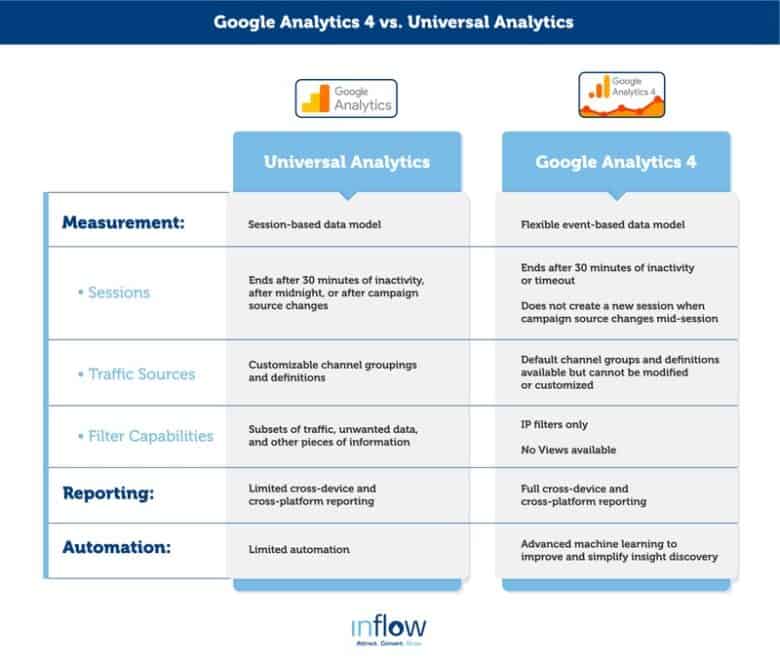
Image courtesy of www.goinflow.com via Google Images
Creating Goals
Setting up goals in GA4 allows you to track specific actions that align with your business objectives. Whether it’s increasing sales, generating leads, or boosting engagement, defining clear goals helps you measure the success of your efforts. To create a goal in GA4, follow these steps:
- Log in to your Google Analytics account and select the property you want to set goals for.
- Go to the Admin section and navigate to the Goals tab under the View column.
- Click on the “+ Create Goal” button and choose a goal template that best fits your objective.
- Provide a name for your goal, select the type of goal (e.g., destination, duration, pages/screens per session, event), and enter the details accordingly.
- Save your goal, and it will start tracking the specified actions on your website.
By regularly reviewing your goal completion data, you can assess the performance of your ecommerce site and make informed decisions to drive success.
Tracking Custom Events
In addition to setting goals, tracking custom events in GA4 allows you to monitor specific interactions that are crucial for your ecommerce business. Events can include actions such as product views, add-to-cart clicks, form submissions, and more. By tracking these events, you can gain deeper insights into user behavior and optimize your website for better performance.
Here’s how you can track custom events in GA4:
- Identify the key actions you want to track as events on your website.
- Add event tracking code to the relevant elements on your site, such as buttons, links, or form submissions.
- Set up event parameters to capture valuable information about the event, such as category, action, label, and value.
- Verify that events are being recorded correctly in your GA4 reports.
By tracking custom events, you can gain a deeper understanding of user interactions and optimize your website to enhance the overall user experience.
Using GA4 to Improve Your Ecommerce Strategy
Google Analytics 4 (GA4) provides valuable insights that can help enhance your ecommerce strategy. By leveraging the data and analytics tools available in GA4, you can make informed decisions to drive growth and improve the overall performance of your online store.
Identifying Weak Points
One of the key benefits of using GA4 for your ecommerce business is the ability to identify areas of your website that may need improvement. By analyzing metrics such as bounce rate, exit pages, and site speed, you can pinpoint weaknesses in your online store and take action to optimize the user experience. For example, if you notice a high bounce rate on a particular product page, you can investigate further to determine the reasons behind it and make necessary adjustments to increase engagement and conversions.
Personalizing User Experience
Another way to leverage GA4 for your ecommerce strategy is by utilizing the data collected to personalize the user experience on your website. By understanding customer behavior, preferences, and purchasing patterns, you can tailor your marketing efforts and product recommendations to create a more personalized shopping experience. For instance, you can use GA4 data to segment your audience based on specific criteria and deliver targeted promotions or content that resonates with their interests and needs, ultimately increasing customer satisfaction and loyalty.
Common Mistakes and How to Avoid Them
One common mistake that many ecommerce businesses make when using Google Analytics 4 is setting up tracking incorrectly. To avoid this error, make sure to follow the step-by-step instructions provided by Google Analytics when implementing the tracking code on your website. It’s crucial to double-check that the code is placed on every page of your site to capture accurate data on user behavior and interactions. Additionally, regularly test your tracking setup to ensure that it is working correctly and tracking the metrics you need to analyze your ecommerce performance effectively.

Image courtesy of www.pinnaclecart.com via Google Images
Ignoring Important Data
Another mistake to avoid when utilizing Google Analytics 4 for your ecommerce site is overlooking crucial data points that could provide valuable insights into your business. Many businesses focus solely on high-level metrics like total revenue or website traffic, neglecting deeper insights that could help optimize their marketing strategies and improve the user experience. To avoid this error, regularly review all available reports in GA4, paying attention to metrics like conversion rates, bounce rates, and user engagement. By analyzing a wide range of data points, you can uncover hidden trends, identify areas for improvement, and make informed decisions to grow your ecommerce business.
Conclusion
Throughout this comprehensive guide on Google Analytics 4 for ecommerce, we have delved into the importance of this powerful tool for online stores. By understanding what Google Analytics 4 is and how it can benefit your ecommerce business, you are well-equipped to make informed decisions to enhance your online performance.
With GA4, you have the capability to track key metrics, analyze user behavior, set goals, and improve your overall ecommerce strategy. By utilizing the insights and data provided by Google Analytics 4, you can identify areas of improvement, personalize the user experience, and ultimately drive better results for your online store.
As you navigate the world of ecommerce analytics, remember to avoid common mistakes such as incorrect tracking setups and overlooking important data points. By steering clear of these pitfalls, you can ensure that your data is accurate and that you are leveraging all possible insights to optimize your business.
In conclusion, Google Analytics 4 offers valuable ecommerce insights that can significantly impact your online success. By incorporating GA4 into your analytics toolkit and applying the knowledge gained from this guide, you are well on your way to maximizing the potential of your ecommerce business.
Want to turn these SEO insights into real results? Seorocket is an all-in-one AI SEO solution that uses the power of AI to analyze your competition and craft high-ranking content.
Seorocket offers a suite of powerful tools, including a Keyword Researcher to find the most profitable keywords, an AI Writer to generate unique and Google-friendly content, and an Automatic Publisher to schedule and publish your content directly to your website. Plus, you’ll get real-time performance tracking so you can see exactly what’s working and make adjustments as needed.
Stop just reading about SEO – take action with Seorocket and skyrocket your search rankings today. Sign up for a free trial and see the difference Seorocket can make for your website!
FAQs
Are you curious to learn more about Google Analytics 4 and how it can benefit your ecommerce business? Here are some common questions that readers like you might have:
How do I switch from Universal Analytics to GA4?
If you’re currently using Universal Analytics and want to transition to Google Analytics 4, the process is relatively simple. First, you’ll need to create a new Google Analytics 4 property alongside your existing Universal Analytics property. Next, implement the GA4 tracking code on your website to start collecting data in the new platform. You can run both versions simultaneously during the transition period to ensure a smooth switch.
Can I use both Universal Analytics and GA4?
Yes, you can use both Universal Analytics and Google Analytics 4 at the same time. Running both versions concurrently allows you to compare data and performance between the platforms. However, it’s crucial to ensure that your tracking codes are correctly implemented to avoid any data discrepancies.







