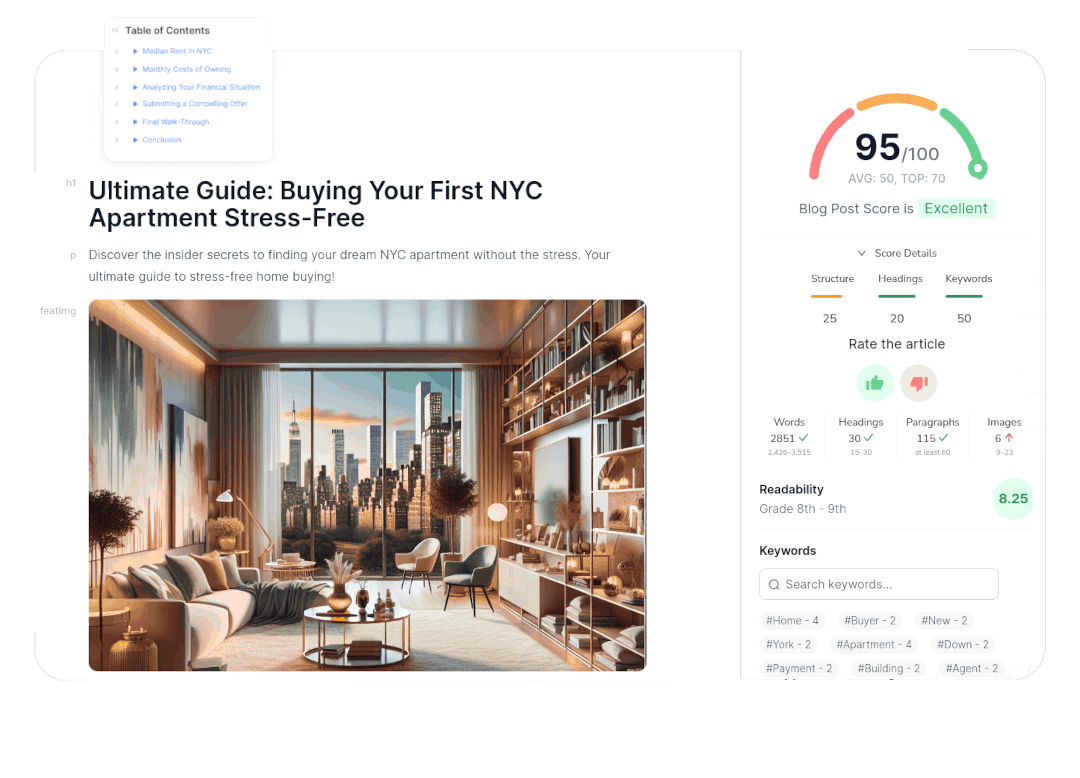This side-by-side comparison of Easy-Peasy.AI and Follamac will help you decide which AI writing tool is right for your needs.
Comparison Easy-Peasy.AI and Follamac
Both Easy-Peasy.AI and Follamac are AI writing tools with unique features, making them suitable for different user needs. Whether you’re seeking a comprehensive writing tool or a straightforward interface to interact with language models, this comparison will guide you to the best choice for your content creation journey.
Easy-Peasy.AI
Easy-Peasy.AI is an AI content tool designed to make content creation faster and simpler, offering a wide range of features and templates.
Easy-Peasy.AI : Overview
Easy-Peasy.AI stands out as an AI content tool that caters to a wide range of content creation needs, featuring over 90 AI templates to streamline the writing process. Its features extend beyond writing, encompassing image generation, audio transcription, and a ChatGPT-like chat interface called “Marky”.
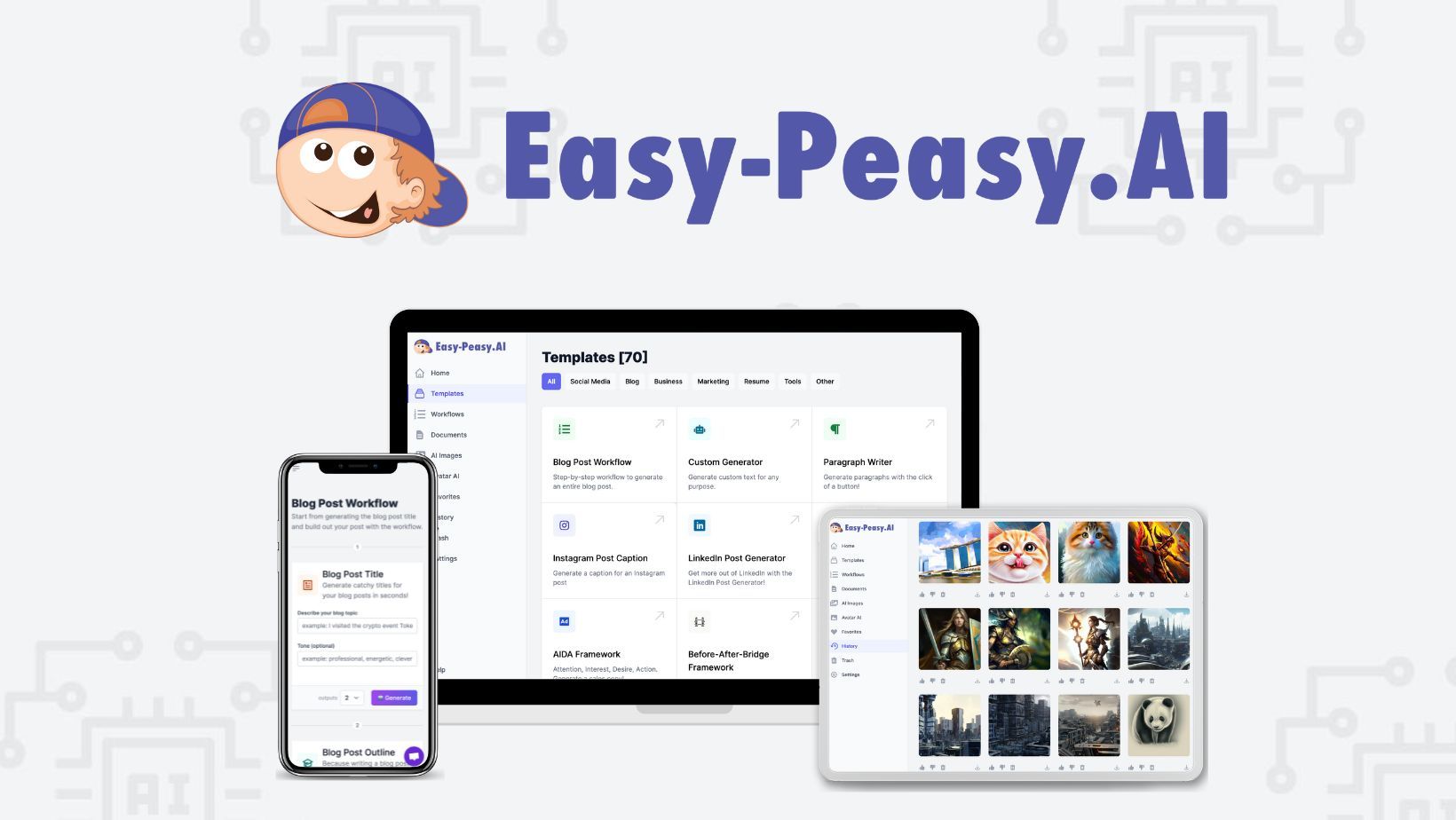
Easy-Peasy.AI: What It Does
- Generates a variety of content: Easy-Peasy.AI assists in writing blog posts, resumes, job descriptions, emails, social media content, and more using its diverse collection of AI templates.
- Provides a ChatGPT-like chat interface: “Marky”, Easy-Peasy.AI’s chatbot, facilitates interactive conversations similar to ChatGPT, offering a more engaging approach to content creation.
- Generates AI images: The tool allows you to create AI-generated images, adding a visual element to your content.
- Transcribes audio: Easy-Peasy.AI can transcribe audio recordings into text, making it helpful for converting audio content into written formats.
Key Features of Easy-Peasy.AI
- 90+ AI Templates: Offers a wide array of templates for different content types, streamlining the writing process.
- AI Image Generation: Creates visually appealing images using AI technology.
- Audio Transcription: Converts audio recordings into text.
- ChatGPT-like Chat Interface (“Marky”): Facilitates interactive conversations for content creation.
Who is Easy-Peasy.AI For?
Easy-Peasy.AI targets a broad audience, including:
- Content creators: Bloggers, copywriters, and marketers seeking to enhance their content creation efficiency.
- Businesses: Companies aiming to automate content generation for social media, emails, and marketing materials.
- Individuals: People looking for an AI tool to assist with various writing tasks, from resumes to creative writing.
Pros of Easy-Peasy.AI
- Wide range of features: Includes writing, image generation, audio transcription, and a ChatGPT-like chat interface.
- User-friendly interface: Offers an intuitive design and easy-to-navigate features.
- 90+ AI templates: Provides pre-built templates to kickstart various content types.
- Affordable pricing: Offers flexible subscription plans for different budgets.
Cons of Easy-Peasy.AI
- Limited customization options: Some users may find the templates to be restrictive and lack customization flexibility.
- Chatbot performance: The “Marky” chatbot might experience occasional capacity issues, leading to delays in responses.
- Limited user reviews: There are a limited number of user reviews available, making it harder to gauge the overall user experience.
Versatile AI writing features
User-friendly interface
Multiple AI templates
Limited customization
Chatbot capacity issues
Limited user feedback
Easy-Peasy.AI Pricing
- Free plan: Offers basic access to the tool with limitations.
- Paid plans: Provides various subscription tiers with increased features and usage limits, priced between $4 and $18.
What Users Say About Easy-Peasy.AI
User feedback on Easy-Peasy.AI is mixed. Some users highlight its comprehensive feature set and user-friendly interface, while others express concerns regarding the chatbot’s performance and limited customization options.
What’s Missing in Easy-Peasy.AI
While Easy-Peasy.AI offers a wide range of features, it may lack some advanced capabilities that other AI writing tools provide. For example, it might not have deep integrations with other software or offer as extensive customization for its templates.
Final Thoughts on Easy-Peasy.AI
Easy-Peasy.AI presents a compelling option for individuals and businesses seeking a user-friendly AI writing tool with diverse features and templates. Its affordable pricing and chatbot functionality make it an attractive choice for those looking to streamline content creation. However, potential users should consider the limited customization options and occasional chatbot performance issues before making a decision.
Follamac
Follamac is a desktop application designed to simplify interactions with Ollama and large language models (LLMs), offering a user-friendly interface for prompt sending, model selection, and chat management.
Follamac : Overview
Follamac acts as a graphical user interface (GUI) for Ollama, a framework for running large language models (LLMs) locally. Follamac simplifies the process of interacting with these models by offering features for model management, prompt sending, and chat organization.
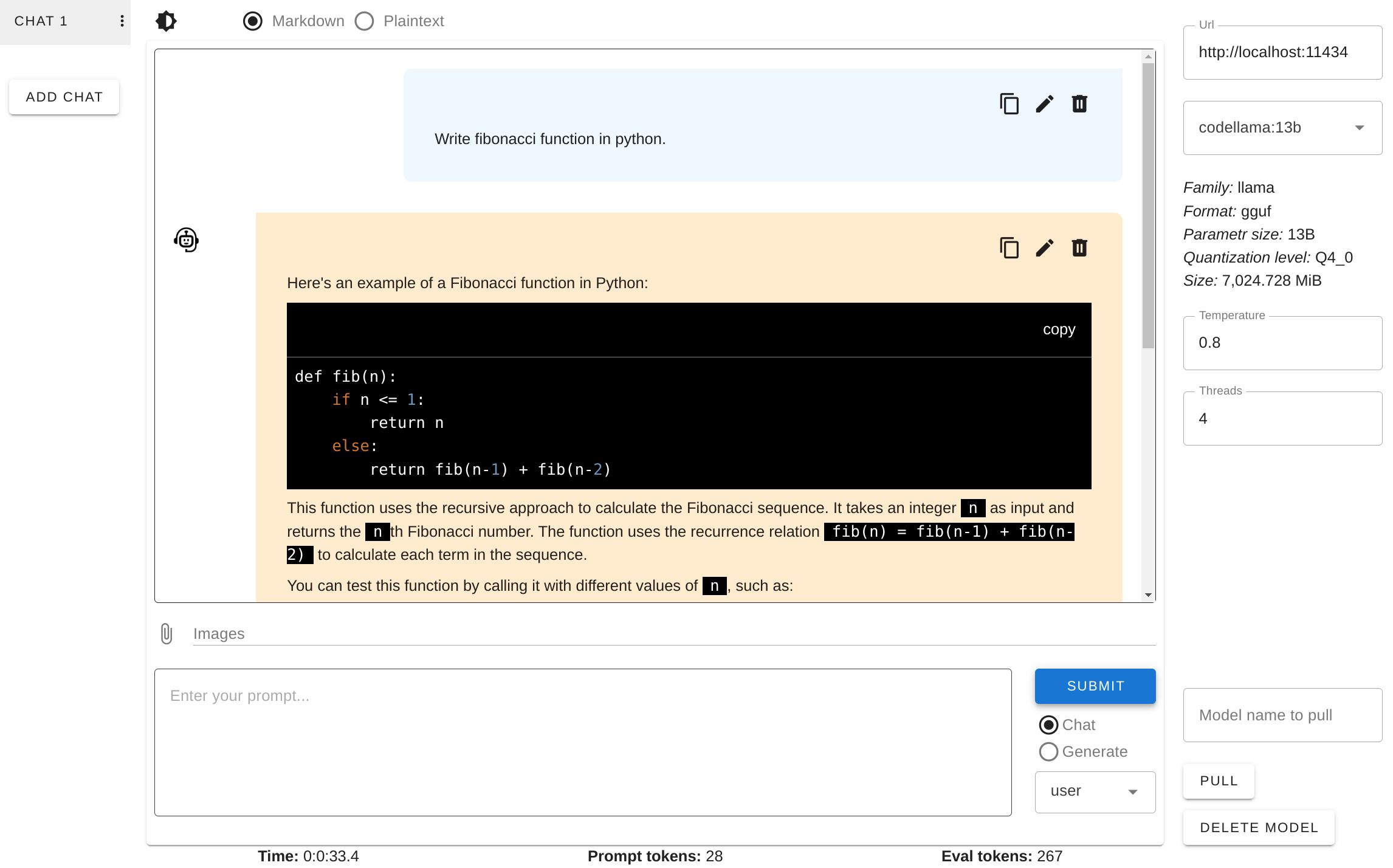
Follamac: What It Does
- Manages Ollama models: Follamac enables users to pull, delete, and interact with different Ollama models directly through its interface.
- Sends prompts to Ollama: The application allows users to send text prompts to Ollama models for generating responses.
- Organizes chats: Follamac facilitates the creation and management of multiple chats with Ollama models, providing a structured way to organize conversations.
Key Features of Follamac
- Model Management: Pulls, deletes, and manages different Ollama models.
- Prompt Sending: Enables users to send text prompts to Ollama models for generation.
- Chat Organization: Allows users to create and manage multiple chats for organized conversations.
Who is Follamac For?
Follamac caters to users who:
- Utilize Ollama: Individuals running Ollama locally and seeking a user-friendly GUI.
- Value local processing: Users who prioritize having LLM interactions happen on their own device.
- Need chat organization: People who work with Ollama models and require a structured approach to managing conversations.
Pros of Follamac
- Simplifies Ollama interaction: Provides a straightforward GUI for managing models and sending prompts.
- Local processing: Allows users to interact with LLM models without relying on external servers.
- Open source and free: Available at no cost and under an open-source license, making it accessible to all.
- Chat organization: Facilitates the creation and management of multiple chats for clear communication.
Cons of Follamac
- Limited functionality: Focused on Ollama interaction, it lacks features found in more comprehensive AI writing tools.
- Technical knowledge required: Users need to be familiar with Ollama and setting up LLM models locally.
- Limited user reviews: There are a limited number of user reviews available, making it challenging to gauge the overall user experience.
Streamlines Ollama interaction
Local processing capability
Open source and free
Limited functionality
Requires technical knowledge
Limited user feedback
Follamac Pricing
- Free: Follamac is entirely free to use, making it accessible to all.
What Users Say About Follamac
Due to its focus on Ollama integration and limited user base, user feedback for Follamac is relatively scarce. However, existing user reviews highlight its ease of use, simplicity, and effectiveness in interacting with Ollama models.
What’s Missing in Follamac
Follamac’s strength lies in its streamlined interaction with Ollama models. However, it might lack features common to AI writing tools like grammar checking, text summarization, or advanced content generation capabilities.
Final Thoughts on Follamac
Follamac stands out as a user-friendly and free GUI for individuals working with Ollama and local LLM models. Its simplicity and ability to organize chats make it an excellent choice for users seeking a straightforward interface for interacting with these models. However, users looking for a comprehensive AI writing tool with diverse features or those who aren’t familiar with Ollama might find Follamac less suitable for their needs.
Which one should you choose?
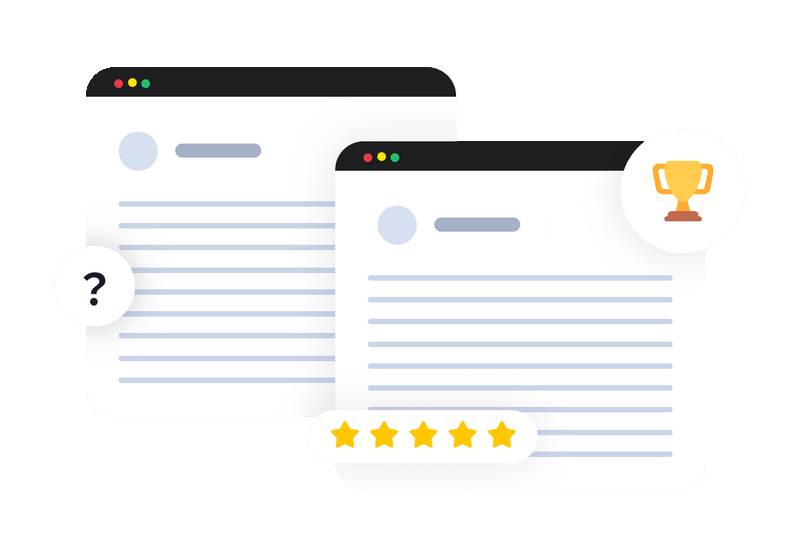
Easy-Peasy.AI is a robust AI content tool that excels in versatility. It offers a comprehensive suite of features, including writing templates, AI image generation, audio transcription, and a ChatGPT-like chat interface. Its user-friendly interface and affordable pricing make it a strong contender for content creators, businesses, and individuals seeking to streamline their writing processes.
Follamac shines as a user-friendly and free GUI specifically designed for Ollama users. It simplifies the management of Ollama models and facilitates organized chats with these models, making it a valuable tool for those prioritizing local processing and straightforward interaction.
Output html:
search engines ranking patterns to create content that dominates
searches, all without penalty risk.