Unlock the power of free SEO tools – essential resources every marketer needs to succeed in the digital world.

Image courtesy of via DALL-E 3
Table of Contents
Welcome to the world of free SEO tools, essential resources for marketers looking to boost their online presence! In this article, we will explore the power of free tools that can help marketers like you improve your website’s visibility and performance without breaking the bank. Let’s dive in and discover how these tools can take your marketing efforts to the next level.
What is SEO?
SEO, or Search Engine Optimization, is like a secret code that helps websites get noticed by search engines like Google. By using the right keywords and optimizing your content, you can increase your website’s chances of appearing at the top of search results when people look for information.
Why Are Free Tools Important?
Free tools are like little helpers that make your job as a marketer easier. They provide valuable insights and data that can guide your marketing strategies without costing you a fortune. Especially if you are just starting out or have a limited budget, free tools are essential to help you get the job done effectively.
Google Analytics
Google Analytics is an incredible tool provided by Google to help website owners understand their web traffic and user behavior. By utilizing Google Analytics, marketers can gain valuable insights into how people interact with their websites, allowing them to make data-driven decisions to enhance their online presence.
Setting Up Google Analytics
If you’re new to Google Analytics, don’t worry – setting it up is simple! All you need to do is create an account on Google Analytics and follow the instructions to add a tracking code to your website. This code is what allows Google Analytics to gather data about your site’s performance.
Key Metrics to Track
Once you have Google Analytics up and running, it’s essential to pay attention to some key metrics that can provide valuable insights into your website’s performance. Page views, which show how many times a specific page on your site has been viewed, session duration, which indicates how long users stay on your site, and bounce rate, which reveals the percentage of users who leave your site after viewing only one page, are all crucial metrics to monitor.
Google Search Console
Google Search Console is a fantastic tool provided by Google to help website owners monitor and troubleshoot their site’s performance in Google Search results. It gives you valuable insights into how your website is performing and can help you identify areas for improvement.
Verifying Your Site
First things first, you need to verify your website with Google Search Console to start reaping the benefits. The verification process is simple and involves adding a code snippet provided by Google to your website. Once verified, you will have access to a wealth of data about your site’s performance in Google Search.
Using the Reports
Once your site is verified, it’s time to dig into the reports available in Google Search Console. The Performance report lets you see how your site is ranking in search results, the Coverage report shows you which pages are indexed by Google, and the Enhancements report highlights any issues that may be affecting your site’s visibility. By regularly checking these reports, you can make informed decisions to optimize your site for better search results.
Yoast SEO
Yoast SEO is a fantastic tool for anyone with a WordPress website who wants to improve their site’s visibility on search engines. This free plugin helps optimize your content to make it more attractive to search engines like Google. Let’s dive into how you can make the most of Yoast SEO.
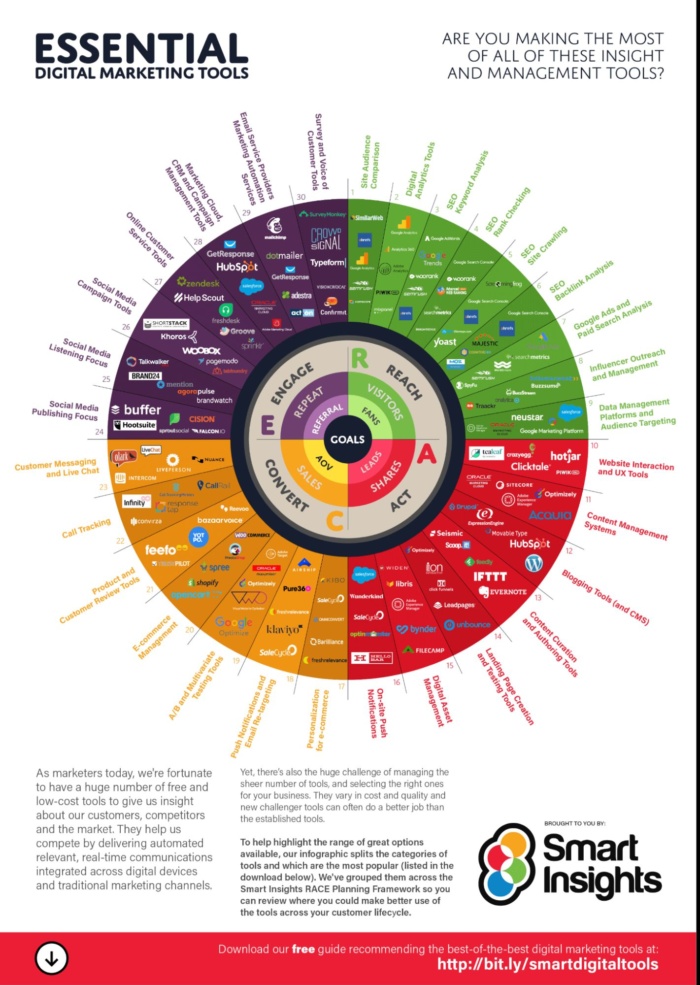
Image courtesy of neilpatel.com via Google Images
Installing Yoast SEO
Installing Yoast SEO is super easy! If you have a WordPress site, all you need to do is go to your dashboard, click on “Plugins,” then “Add New.” Search for “Yoast SEO,” click “Install Now,” and then “Activate.” Voila! You’re ready to start optimizing your content!
Key Features
Yoast SEO comes packed with some powerful features that can help you boost your website’s SEO. One of the key features is its keyword analysis tool, which helps you choose the right keywords to target in your content. It also has a readability check, which ensures your content is easy to understand for your readers and search engines. Plus, Yoast SEO can help you create an XML sitemap, making it easier for search engines to crawl and index your site.
Ubersuggest
If you want to make sure your website pops up when people are searching for specific topics on the internet, you need to use the right keywords. Keywords are like the secret codes that help search engines understand what your content is all about. Ubersuggest is a free tool created by Neil Patel that can help you find the best keywords to use. All you have to do is type in a word or phrase related to your content, and Ubersuggest will suggest a list of relevant keywords that you can include in your writing.
Analyzing Competitors
Ever wonder what your competitors are up to and how they manage to attract so many visitors to their websites? Ubersuggest can help you spy on your competition (in a totally legal and ethical way, of course!). By entering the URL of your competitor’s website into Ubersuggest, you can see which keywords they are ranking for, which backlinks they have, and even get ideas for new content based on what is working well for them. This way, you can learn from their strategies and improve your own website’s performance.
Answer The Public
Answer The Public is a tool that can help you come up with great content ideas by showing you the questions people are asking online. To get started, simply go to the Answer The Public website and enter a keyword related to your topic in the search bar.

Image courtesy of www.marketingprofs.com via Google Images
Using the Data
Once you enter your keyword, Answer The Public will generate a list of related questions that people are searching for online. You can use these questions to create relevant and engaging content that answers the needs of your target audience. By addressing these common questions, you can attract more visitors to your website and improve your search engine rankings.
MozBar
Have you ever wanted to quickly check how well a website is performing in terms of SEO? Well, MozBar is here to help! MozBar is a free browser extension that can give you important insights about any web page you visit. Let’s dive into how this handy tool works.
Installing MozBar
Getting MozBar up and running is simple. Just head to the Moz website and download the extension for your web browser. Once it’s installed, you’ll see a small toolbar appear at the top of your browser window whenever you visit a website. This toolbar is where all the magic happens!
Key Metrics
One of the most valuable features of MozBar is its ability to provide key metrics about a website’s SEO performance. Two important metrics you’ll see are Page Authority (PA) and Domain Authority (DA). These scores give you an idea of how well a particular page or website is likely to rank in search engine results.
Conclusion
In this article, we have explored various free SEO tools that are essential resources for marketers looking to improve their online presence. Let’s recap the main points about each tool and how they can benefit marketers in enhancing their SEO strategies.
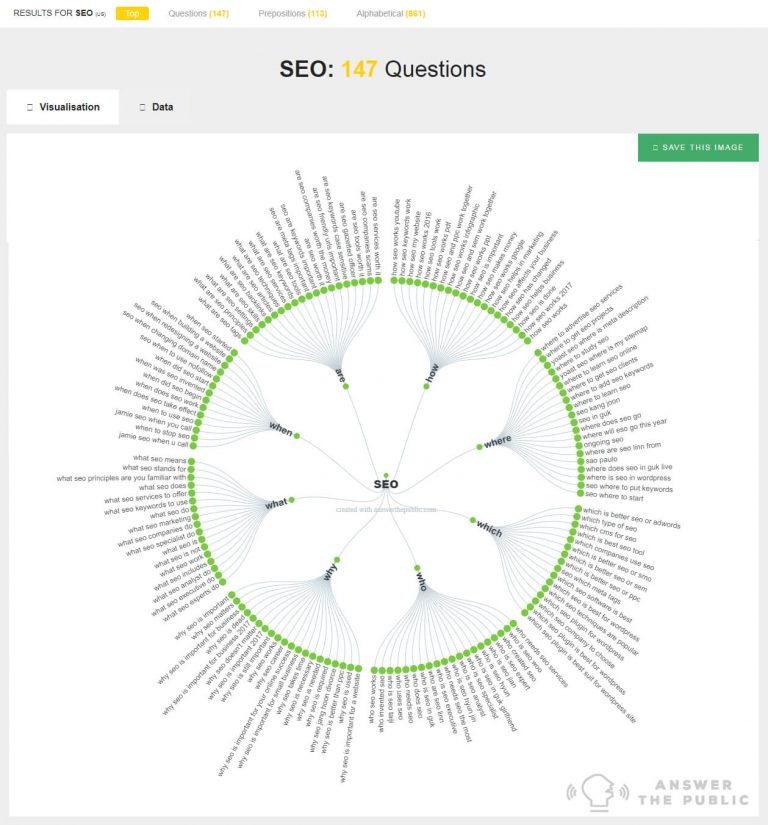
Image courtesy of www.mainstreethost.com via Google Images
Recap of Tools
We introduced Google Analytics, a tool that helps understand website traffic and user behavior, and Google Search Console, which monitors and troubleshoots a site’s presence in Google Search results. Yoast SEO was discussed as a plugin for WordPress that aids in optimizing content for search engines. Ubersuggest by Neil Patel helps with keyword research and finding content ideas, while Answer The Public assists in generating content ideas by highlighting user questions. Lastly, MozBar is a browser extension that allows for quick SEO audits of web pages, providing valuable metrics like Page Authority and Domain Authority.
Getting Started
We encourage readers to start using these free SEO tools to boost their website’s performance and visibility. By leveraging the insights and features offered by these tools, marketers can make informed decisions, optimize their content, and stay ahead of the competition in the digital landscape.
FAQs
Are These Tools Really Free?
Yes, all the tools discussed in this article have free versions that anyone can access. These free versions provide a range of features and functionalities that can help marketers improve their SEO strategies without any cost.
Do I Need All These Tools?
While it’s not essential to use all the tools mentioned in this article, each tool offers unique benefits and insights into different aspects of SEO. Depending on your specific needs and goals, you can choose the tools that align best with your marketing strategy. It’s not about using all the tools, but about utilizing the ones that can have the most significant impact on your website’s performance and visibility.







