Uncover the secrets of optimizing your WordPress site with a detailed step-by-step guide to creating a dynamic sitemap.

Image courtesy of via DALL-E 3
Table of Contents
Welcome to the world of WordPress! Today, we are going to talk about an essential tool for your website called a sitemap. If you’re wondering what a sitemap is and why it’s crucial for your website, you’ve come to the right place. By the end of this guide, you’ll have a clear understanding of how to create a sitemap for your WordPress site and why it’s so important.
What is a Sitemap?
So, what exactly is a sitemap? In the simplest terms, a sitemap is like a map for your website. Just as a map helps you navigate through unknown territories, a sitemap helps users and search engines navigate through the different pages on your website. It lists all the pages on your site, making it easier for visitors to find what they’re looking for.
Why Do We Need a Sitemap?
Now, you might be thinking, why do we even need a sitemap? Well, sitemaps serve a vital role in helping search engines like Google and Bing discover and index all the pages on your website. This means that having a sitemap can help improve your website’s visibility in search engine results, making it easier for people to find you online.
Getting Started with WordPress
Welcome to the world of WordPress! If you’re looking to set up your own website, you’ve come to the right place. Let’s dive into the basics of getting started with WordPress and how to lay the groundwork for creating a sitemap.
Setting Up WordPress
First things first, you need to set up your WordPress website. It’s like building the foundation of a house before adding all the bells and whistles. To do this, you’ll need to choose a domain name, select a hosting provider, and install WordPress. Don’t worry, it’s easier than it sounds!
Installing WordPress Plugins
Now that you have your WordPress website up and running, it’s time to enhance its functionality by installing plugins. Plugins are like handy tools that add extra features to your site. One important plugin we’ll be focusing on is the sitemap plugin, which helps organize and structure your website for better navigation.
Choosing a Sitemap Plugin
A sitemap plugin is a tool that helps in generating a structured map of all the pages on your website. It makes it easier for search engines like Google to crawl and index your website, ultimately improving your site’s visibility in search results.
Popular Sitemap Plugins
There are several sitemap plugins available for WordPress, but two of the most popular ones are Yoast SEO and All in One SEO. These plugins offer easy-to-use interfaces and a range of features to optimize your sitemap.
Yoast SEO, for example, not only helps in creating XML sitemaps but also offers features for on-page SEO optimization, keyword analysis, and content readability. On the other hand, All in One SEO provides comprehensive SEO tools, including sitemap generation, social media integration, and XML sitemap support.
Installing and Activating a Sitemap Plugin
Installing a sitemap plugin on WordPress is an essential step in improving your website’s search engine visibility. Here’s a simple guide to help you through the installation process:

Image courtesy of venngage.com via Google Images
1. Log in to your WordPress admin dashboard.
2. Navigate to the “Plugins” section on the left-hand menu.
3. Click on “Add New” at the top of the page.
4. In the search bar, type the name of the sitemap plugin you want to install (for example, Yoast SEO or All in One SEO).
5. Once you find the plugin, click on “Install Now.”
6. After the installation is complete, click on “Activate” to activate the sitemap plugin.
Activating the Plugin
Now that you have successfully installed the sitemap plugin, it’s time to activate it for your website. Follow these steps to activate the plugin:
1. In the WordPress admin dashboard, go to the “Installed Plugins” section.
2. Look for the recently installed sitemap plugin in the list of plugins.
3. Click on the “Activate” button below the plugin name.
4. Once activated, the sitemap plugin will be up and running on your website, creating a structured map of all your pages for search engines to crawl.
By following these simple steps, you can easily install and activate a sitemap plugin on your WordPress website. Now, your website is one step closer to improved search engine optimization and better visibility online.
Configuring Your Sitemap
After installing and activating your sitemap plugin, it’s time to configure the basic settings to ensure your sitemap is set up correctly. Basic settings typically include determining the frequency of updates, choosing which content types to include, and setting the priority of pages.
Advanced Settings
If you want more control over your sitemap, you can explore the advanced settings offered by the plugin. Advanced settings may include options for excluding specific pages or posts, setting up custom URLs, defining the change frequency, and more. These settings allow you to fine-tune your sitemap to meet your specific needs.
Submitting Your Sitemap to Search Engines
After creating your sitemap for your WordPress website, the next important step is to submit it to search engines like Google and Bing. This ensures that search engines can easily find and index all the pages on your site, making it more discoverable to potential visitors.

Image courtesy of venngage.com via Google Images
Submitting to Google
To submit your sitemap to Google, you will need to use Google Search Console. Follow these simple steps:
1. Log into your Google Search Console account.
2. Select your website property.
3. Go to the ‘Sitemaps’ section.
4. Enter the URL of your sitemap (usually something like https://yourwebsite.com/sitemap.xml).
5. Click on ‘Submit’.
6. Google will then crawl your sitemap and start indexing the pages on your website.
Submitting to Bing
Submitting your sitemap to Bing is also a straightforward process using Bing Webmaster Tools:
1. Sign in to your Bing Webmaster Tools account.
2. Add your website and verify ownership.
3. Go to ‘Sitemaps’ under ‘Configure My Site’.
4. Enter the URL of your sitemap.
5. Click on ‘Submit’.
6. Bing will then crawl your sitemap and begin indexing your website’s pages.
By submitting your sitemap to these search engines, you increase the chances of your website ranking higher in search results, ultimately driving more traffic to your site.
Testing and Verifying Your Sitemap
Now that you’ve created and configured your sitemap, it’s crucial to test it to ensure everything is working as it should. Testing your sitemap helps you identify any potential issues before search engines crawl your site.
There are several online tools available that can help you test your sitemap. These tools will check for errors, missing pages, and other issues that could affect the usability of your sitemap. Make sure to fix any errors before submitting your sitemap to search engines.
Fixing Errors
During the testing process, you may encounter common errors such as missing URLs, invalid XML formatting, or pages blocked by robots.txt. It’s essential to address these errors promptly to ensure search engines can properly index your website.
If you come across any errors, check the settings in your sitemap plugin to see if there are any misconfigurations causing the issue. Additionally, review your website’s robots.txt file to verify that your sitemap URLs are not being blocked.
Once you have identified and fixed any errors, retest your sitemap to confirm that the issues have been resolved. Regular testing and error-checking will help maintain the health and functionality of your sitemap over time.
Maintaining Your Sitemap
Once you have created and set up your sitemap, it’s crucial to prioritize regular updates. This means keeping your sitemap current with any changes or new content added to your website. By updating your sitemap regularly, you ensure that search engines have the most up-to-date information about your site’s structure and content.
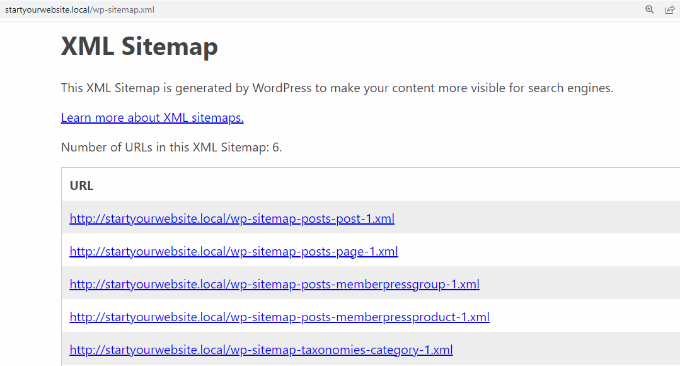
Image courtesy of awplife.com via Google Images
Monitoring Sitemap Health
Monitoring the health of your sitemap is another key aspect of maintaining it effectively. There are various tools available that can help you keep track of any issues or errors that may arise with your sitemap. These tools can alert you to broken links, missing pages, or any other issues that could affect your site’s visibility in search engine results.
By regularly checking and monitoring your sitemap’s health, you can quickly identify and address any issues that may arise, ensuring that your website remains well-structured and accessible to both search engines and visitors.
Conclusion
In conclusion, creating a sitemap for your WordPress website is crucial for improving its navigation and visibility to search engines. A well-organized sitemap helps both users and search engine bots easily find and index your content, ultimately leading to better rankings and more traffic.
Recap
Throughout this guide, we discussed the importance of sitemaps, how to set up WordPress, install sitemap plugins like Yoast SEO or All in One SEO, configure the plugin settings, submit the sitemap to search engines like Google and Bing, test and verify its functionality, and maintain it with regular updates and checks.
Additional Tips
For optimal sitemap performance, remember to regularly monitor the health of your sitemap using tools like Google Search Console or Bing Webmaster Tools. It’s also beneficial to keep your sitemap updated with fresh content and ensure all links are working correctly to provide a seamless user experience.
Want to turn these SEO insights into real results? Seorocket is an all-in-one AI SEO solution that uses the power of AI to analyze your competition and craft high-ranking content.
Seorocket offers a suite of powerful tools, including a Keyword Researcher to find the most profitable keywords, an AI Writer to generate unique and Google-friendly content, and an Automatic Publisher to schedule and publish your content directly to your website. Plus, you’ll get real-time performance tracking so you can see exactly what’s working and make adjustments as needed.
Stop just reading about SEO – take action with Seorocket and skyrocket your search rankings today. Sign up for a free trial and see the difference Seorocket can make for your website!
Frequently Asked Questions (FAQs)
General Questions
1. What is a Sitemap?
A sitemap is a file that contains a list of all the pages on a website. It helps search engines like Google and users navigate through the site more easily.
2. Why Do We Need a Sitemap?
A sitemap is essential for a website because it helps search engines index all the pages on the site efficiently. This, in turn, improves the site’s visibility in search engine results.
Specific Plugin Questions
1. What is a Sitemap Plugin?
A sitemap plugin is a tool that helps you generate and manage sitemaps for your WordPress website. It simplifies the process of creating a sitemap and ensures it stays up to date.
2. Popular Sitemap Plugins
Two popular sitemap plugins for WordPress are Yoast SEO and All in One SEO. Yoast SEO offers advanced features for optimizing your site for search engines, while All in One SEO provides a comprehensive toolkit for SEO.







