Unlock the secrets of internal linking: How connecting your website’s pages can boost SEO and improve user experience. Learn more!

Image courtesy of via DALL-E 3
Table of Contents
Introduction to Internal Links
Internal links are an essential aspect of any website, including the one you’re reading this blog article on! But what exactly are internal links, and why are they so important for websites?
What is an Internal Link?
Think of internal links as pathways that connect different rooms in a house. Just like doors allow you to move from one room to another, internal links enable you to navigate between different pages on a website. They are like digital signposts that guide you to explore more content.
Why Are Internal Links Important?
Internal links serve a dual purpose for both website visitors and owners. For visitors, they make it easy to find related and relevant information within the same website. For website owners, internal links help improve the overall structure of the site and enhance the user experience by providing easy navigation.
Types of Internal Links
Internal links on a website come in various forms, each serving a specific purpose in guiding users through the digital landscape. Let’s explore the two main types of internal links you’ll encounter: navigation links and contextual links.
Navigation Links
Navigation links act as signposts within a website, directing visitors to different sections or pages. Just like road signs help you find your way in a new city, navigation links guide users to relevant information. Typically found in menus or sidebars, these links make it easy for visitors to explore a website and find the content they’re looking for.
Contextual Links
Unlike navigation links, contextual links are embedded within the content itself. They connect one piece of information to another, creating a web of interconnected ideas. Think of them as stepping stones within a story, guiding readers from one chapter to the next. Contextual links not only enhance the user experience by providing additional context but also help search engines understand the relationship between different pages on a website.
Benefits of Internal Links
Internal links play a crucial role in enhancing the overall performance and visibility of a website. Let’s explore some of the key benefits these internal connections offer:
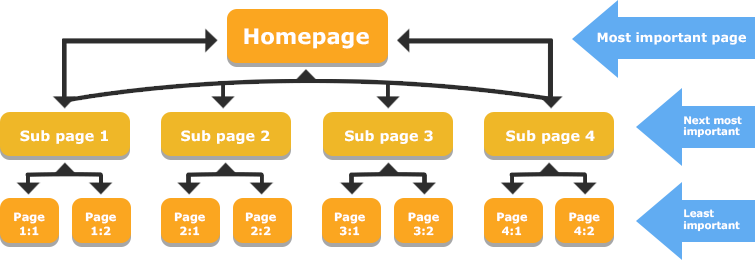
Image courtesy of www.seoclarity.net via Google Images
Improving Website Traffic
Imagine you are on a treasure hunt, and each link within a website is like a clue leading you to the next exciting discovery. Internal links work in a similar way by guiding visitors from one page to another within the same website. This seamless navigation keeps visitors engaged and encourages them to explore more of what the site has to offer. As visitors spend more time navigating through a website, it boosts the overall website traffic and helps in building a loyal audience.
Enhancing SEO
Search engines are like friendly detectives scouring the vast online world for valuable information to present to users. Internal links act as signposts that help search engines navigate and understand the structure of a website better. When search engines can easily follow these links, they can index and rank the website more effectively in search results. This means that a website with well-organized internal links is more likely to appear higher in search engine rankings, driving more organic traffic to the site.
How to Create Internal Links
When you create an internal link on your website, it’s essential to select the right anchor text. Anchor text is the clickable text that visitors see, which directs them to another page on your site. It’s like a signpost that guides them to their destination. To create a good anchor text, make sure it is descriptive and relevant to the page you are linking to. For example, instead of using generic terms like “click here,” use specific keywords that tell visitors what they can expect when they click on the link.
Adding the Hyperlink
Once you have decided on the anchor text, it’s time to turn it into a clickable link. This process involves creating a hyperlink that connects the anchor text to the target page. To do this, highlight the anchor text, click on the link icon in your website editor, and paste the URL of the page you want to link to. Make sure to test the link to ensure it directs visitors to the intended destination. Creating internal links in this manner will help improve navigation on your website and enhance the overall user experience.
Best Practices for Internal Linking
Internal linking is an essential part of optimizing your website for both visitors and search engines. By strategically linking pages within your site, you can improve user experience and boost your SEO rankings. Here are some best practices to keep in mind when implementing internal links:
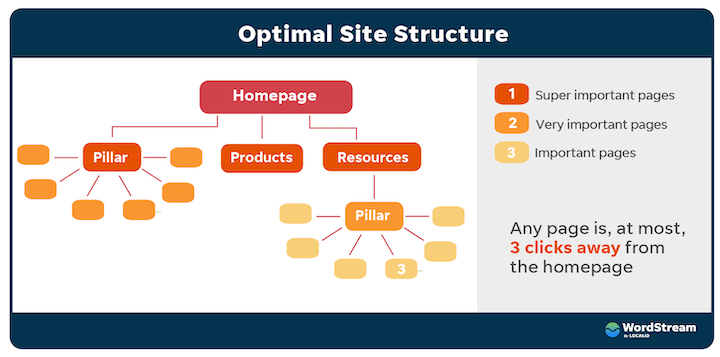
Image courtesy of www.wordstream.com via Google Images
Keeping Links Relevant
When adding internal links to your website, make sure to link to pages that are related in topic. For example, if you are writing a blog post about gardening tips, it would make sense to link to other articles on your site that also discuss gardening. This helps users navigate your site more easily and shows search engines that your content is well-organized and focused on a specific topic.
Not Overloading with Links
While internal links are important for guiding visitors around your site, it’s crucial not to go overboard. Too many links on a single page can overwhelm users and make it difficult for them to focus on the main content. Aim to include only relevant and helpful links that enhance the user experience, rather than bombarding them with unnecessary distractions.
Common Mistakes in Internal Linking
Broken links are like doors in a house that lead to nowhere. When you click on a broken link, you end up on a page that doesn’t exist. This can be frustrating for visitors and bad for your website. Make sure to check your internal links regularly to fix any broken ones and keep your website running smoothly.
Linking Irrelevant Content
Imagine walking from the kitchen to the bedroom through a door that suddenly takes you to the garden – that would be confusing, right? The same goes for internal links. When you link to pages that have nothing to do with the topic at hand, visitors might get lost and lose trust in your website. Keep your internal links relevant to provide a seamless browsing experience for your visitors.
Tools for Internal Linking
When it comes to managing and improving internal links on a website, there are some helpful tools that can make the process easier and more efficient. Let’s explore two key types of tools: SEO plugins and link checker tools.
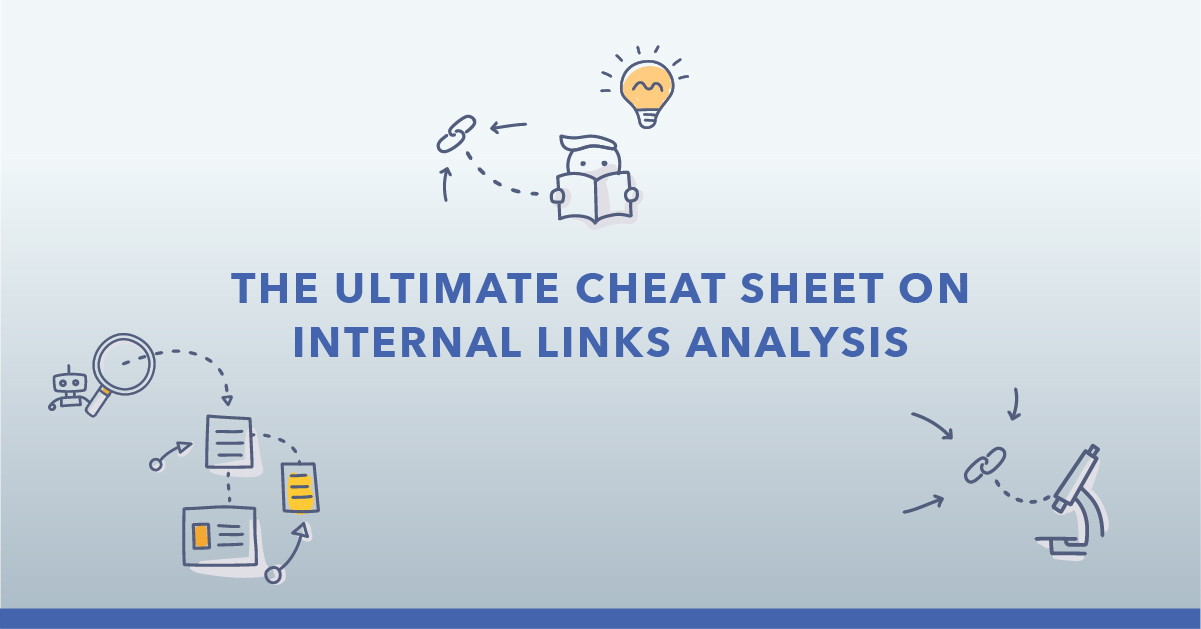
Image courtesy of www.seoclarity.net via Google Images
SEO Plugins
SEO plugins are tools that can be added to your website to help optimize its performance in search engines. These plugins often come with features that can assist with internal linking. They can provide suggestions for internal link opportunities based on your content and help you track the effectiveness of your internal link strategy.
Some popular SEO plugins include Yoast SEO, Rank Math, and All in One SEO Pack. These plugins are user-friendly and can significantly streamline the process of optimizing internal links on your website.
Link Checker Tools
Broken links can negatively impact your website’s user experience and SEO ranking. Link checker tools are designed to scan your website for broken links and provide you with a report so you can fix them promptly.
Tools like Google Search Console, Dead Link Checker, and Screaming Frog SEO Spider are great options for monitoring the health of your internal links. By regularly using these tools, you can ensure that your internal links are functioning properly and providing a seamless browsing experience for your visitors.
Summary of Internal Links
In this article, we’ve learned about the significance of internal links within a website. Internal links act as pathways connecting different pages of a website, similar to how doors connect rooms in a house. These links are essential for enhancing the user experience and helping visitors navigate through the site easily.
One type of internal link is navigation links, which are like a map guiding users to different sections of a website. On the other hand, contextual links are links within the content itself, directing readers to related articles or pages for further information.
Internal links play a crucial role in improving website traffic by encouraging visitors to explore more pages and spend longer periods on the site. Additionally, they contribute to enhancing SEO by assisting search engines in understanding the website’s structure and content better.
Creating internal links involves selecting relevant anchor text and adding hyperlinks to connect different pages seamlessly. It is essential to choose anchor text that accurately represents the linked content to guide users effectively.
When implementing internal links, it is advisable to keep them relevant to the topic and avoid overwhelming visitors with too many links on a single page. By following these best practices for internal linking, website owners can offer a smooth browsing experience and aid in improving SEO rankings.
Furthermore, we discussed common pitfalls to avoid when using internal links, such as using broken links that lead to error pages and linking irrelevant content, which can confuse visitors and damage the website’s credibility.
For those looking to enhance their internal linking strategies, various tools are available, including SEO plugins and link checker tools. These tools can streamline the process of managing and improving internal links on a website, ensuring a seamless browsing experience for users.
Want to turn these SEO insights into real results? Seorocket is an all-in-one AI SEO solution that uses the power of AI to analyze your competition and craft high-ranking content.
Seorocket offers a suite of powerful tools, including a Keyword Researcher to find the most profitable keywords, an AI Writer to generate unique and Google-friendly content, and an Automatic Publisher to schedule and publish your content directly to your website. Plus, you’ll get real-time performance tracking so you can see exactly what’s working and make adjustments as needed.
Stop just reading about SEO – take action with Seorocket and skyrocket your search rankings today. Sign up for a free trial and see the difference Seorocket can make for your website!
Frequently Asked Questions (FAQs)
What is an Internal Link?
An internal link is like a doorway that connects different rooms within a house. In the same way, internal links connect different pages on a website, making it easier for visitors to navigate and explore.
Why Are Internal Links Important?
Internal links are crucial for both website visitors and owners. They help visitors discover more content on a website that is related to what they are reading, and they also assist search engines in understanding the structure and relevance of the website.
How Many Internal Links Should I Use?
When adding internal links to a blog post, it’s essential to find a balance. You should aim to provide helpful and relevant links that enhance the reader’s experience without overwhelming them. Generally, 2-5 internal links per 500 words is a good guideline to follow.
Can Internal Links Hurt My SEO?
If used correctly, internal links can actually help improve SEO. However, if internal links are overused or irrelevant, they can potentially harm SEO efforts. It’s crucial to ensure that internal links are natural and add value to the content rather than just being used for the sole purpose of search engine optimization.







