Unlock the secrets to skyrocketing your website’s performance with these expert tips on mastering the art of Technical SEO.

Image courtesy of via DALL-E 3
Table of Contents
Introduction to Technical SEO
Technical SEO plays a crucial role in ensuring that a website performs optimally in search engines. To put it simply, Technical SEO involves making sure that a website is easily found by search engines, loads quickly, and functions seamlessly for users. By implementing good Technical SEO practices, websites can reap numerous benefits, such as increased visibility, better user experience, and higher rankings in search results.
What is SEO?
SEO, short for Search Engine Optimization, is the process of enhancing a website’s visibility on search engines like Google. It involves optimizing various elements on a website to improve its chances of ranking higher in search results.
Why is Technical SEO Important?
Technical SEO is essential for ensuring that a website is easily discoverable by search engines. It focuses on elements such as site speed, mobile-friendliness, security, and crawlability, all of which play a significant role in determining a website’s performance in search results. By paying attention to Technical SEO, websites can attract more visitors and provide a better user experience.
How Does Technical SEO Work?
Technical SEO works by optimizing the technical aspects of a website to make it more attractive to search engines. This involves tasks like improving site speed, implementing responsive design for mobile devices, securing the site with HTTPS, and ensuring proper site structure for easy navigation. By addressing these technical elements, websites can boost their performance and visibility in search engine results pages.
Optimizing Site Speed
In the world of websites and search engines, site speed plays a crucial role in determining how well your website performs. Your site speed, or how quickly your website loads, can impact user experience and even your website’s search engine optimization (SEO). Let’s delve into why site speed matters and how you can optimize it for better performance.
Why Site Speed Matters
Imagine trying to open a website, but it takes forever to load each page. Frustrating, right? Well, that’s why site speed matters so much. People love websites that load quickly because they don’t want to wait around for information. If your website is slow, visitors might leave before even seeing your awesome content. Additionally, search engines like Google also prefer fast-loading websites, so having a speedy site can actually boost your SEO rankings too!
How to Check Site Speed
Checking your site speed is easy with tools like Google’s PageSpeed Insights or GTmetrix. These tools analyze your website’s loading time and give you suggestions on how to make it faster. By understanding where your site might be lagging, you can take steps to improve its speed.
Tips to Improve Site Speed
Now, here are some simple tips to enhance your website’s loading time:
- Optimize images: Large image files can slow down your site, so make sure to compress them without losing quality.
- Enable browser caching: This allows browsers to store certain elements of your site so they don’t have to load from scratch each time.
- Minimize HTTP requests: The more elements (like images, scripts, and stylesheets) on a page, the longer it takes to load. Try to reduce these requests.
- Utilize content delivery networks (CDNs): CDNs store your website’s data on servers around the world, making it quicker for users to access your site from anywhere.
- Avoid too many plugins: While plugins can add cool features to your site, having too many can slow it down. Only use what you really need.
By following these tips and keeping your site speed in check, you can ensure that your website loads quickly and keeps visitors happy!
Mobile Friendly Websites
In today’s digital age, more and more people are using their smartphones and tablets to browse the internet. This shift in behavior has made it essential for websites to be mobile-friendly, meaning they should be designed to work well on smaller screens and touch interfaces.

Image courtesy of www.hurix.com via Google Images
The Importance of Mobile-Friendly Websites
Mobile-friendly websites are crucial because they ensure a seamless user experience regardless of the device being used. If a website is not optimized for mobile, it can lead to frustrated users, high bounce rates, and ultimately lower search engine rankings.
What is Responsive Design?
Responsive design is an approach to web design that makes web pages render well on a variety of devices and window or screen sizes. This is achieved by using flexible layouts and images, as well as CSS media queries to adjust the design based on the viewing environment.
Checking Mobile-Friendliness
There are tools available online, such as Google’s Mobile-Friendly Test, that can analyze a website and provide feedback on its mobile compatibility. Additionally, web developers can manually test a website on different devices to ensure it looks and functions correctly on each.
Securing Your Website
When it comes to running a website, security is paramount. Ensuring your website is secure not only protects your data but also enhances user trust and improves your site’s SEO performance. In this section, we will explore the importance of website security and provide simple steps to help you secure your website effectively.
What is HTTPS?
HTTPS stands for Hypertext Transfer Protocol Secure. It is a secure version of the standard HTTP protocol used for data communication on the internet. Websites that use HTTPS encrypt the data exchanged between the user’s browser and the site’s server, making it more secure and less susceptible to hacking or data breaches.
Why is Security Important?
Having a secure website is crucial for building trust with your visitors. When users see the padlock icon in their browser’s address bar, indicating that the site is secure, they are more likely to feel safe sharing their personal information or making a purchase. Additionally, search engines like Google prioritize secure websites in their rankings, giving them a slight SEO boost.
Steps to Secure a Website
Securing your website doesn’t have to be complicated. Here are some simple steps you can take to enhance the security of your site:
1. Install an SSL Certificate: SSL (Secure Sockets Layer) certificates encrypt the data transmitted between a user’s browser and your website’s server, ensuring secure communication.
2. Keep Software Updated: Regularly update your website’s content management system (CMS), plugins, and themes to patch any security vulnerabilities.
3. Use Strong Passwords: Implement strong password policies for user accounts on your website to prevent unauthorized access.
4. Backup Your Website: Regularly back up your website’s files and database to prevent data loss in case of a security breach.
5. Enable Firewall Protection: Consider adding a web application firewall (WAF) to your website to block malicious traffic and protect against hacking attempts.
By following these straightforward steps, you can significantly improve the security of your website and provide a safe online experience for your visitors.
Improving Crawlability
Having a website that is easy for search engines to scan and index is crucial for its visibility online. This process is known as crawlability, and understanding how to improve it can significantly impact how well your site performs in search engine results.
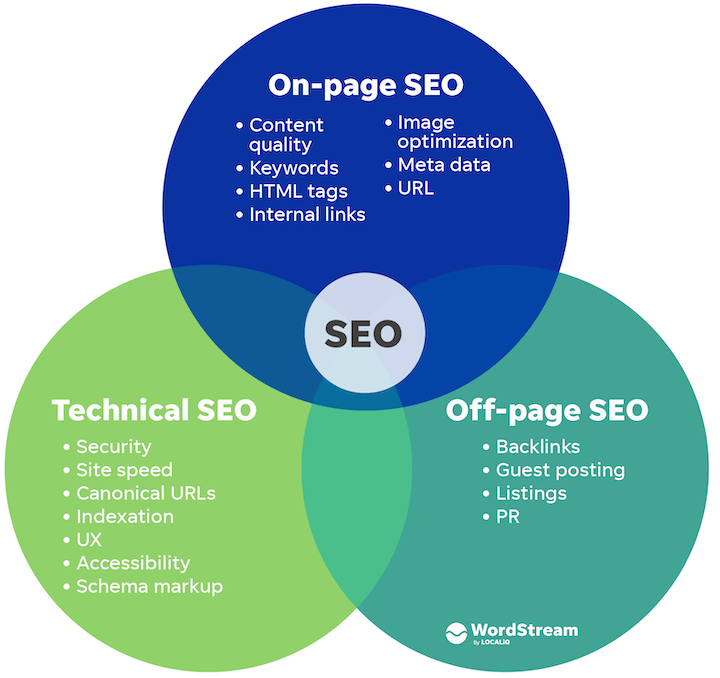
Image courtesy of www.wordstream.com via Google Images
What is Crawlability?
Crawlability refers to the ease with which search engines can access and analyze the content on your website. When search engine bots crawl your site, they are essentially browsing through the pages, indexing the content, and determining where your site should rank in search results. A website that is difficult for these bots to crawl may not be properly indexed, leading to poor visibility in search engine results.
Improving Crawlability
To enhance the crawlability of your website, it’s essential to make it as easy as possible for search engine bots to navigate and understand your content. Here are some tips to help you improve your site’s crawlability:
- Keep your site structure simple and organized. A clear hierarchy of pages makes it easier for search engine bots to follow and index your content.
- Use descriptive and concise URLs. Avoid complex URL structures with unnecessary characters or parameters that can confuse search engine bots.
- Create an XML sitemap. This file provides a roadmap of all the pages on your site, making it easier for search engine bots to discover and index your content.
- Avoid using duplicate content. Ensure each page on your site offers unique and valuable information to avoid confusing search engine bots.
- Optimize your internal linking. Linking between related pages on your site helps search engine bots navigate and index your content more effectively.
Site Structure and Crawlability
The structure of your website plays a significant role in its crawlability. An organized site structure with clear navigation not only benefits users but also makes it easier for search engine bots to crawl and index your content. By creating a logical hierarchy of pages, using descriptive anchor text for links, and ensuring a consistent internal linking strategy, you can improve the crawlability of your website and boost your visibility in search engine results.
Using XML Sitemaps
An XML sitemap is like a roadmap for search engines that helps them navigate through the pages on your website. It is a file that lists all the important URLs on your site, making it easier for search engine crawlers to find and index your content.
How to Create an XML Sitemap?
Creating an XML sitemap is easier than you think. There are many tools available online that can generate an XML sitemap for your website automatically. You can also create one manually by listing all the URLs you want to include in the sitemap in a structured format.
Submitting XML Sitemaps
Once you have created your XML sitemap, the next step is to submit it to search engines. Most search engines have a dedicated section in their webmaster tools where you can submit your sitemap. This helps search engines understand your website better and index your pages more efficiently.
Fixing Broken Links
Broken links can be a real headache for both your website’s performance and user experience. Let’s dive into what they are and how you can go about fixing them to keep your site in top shape.
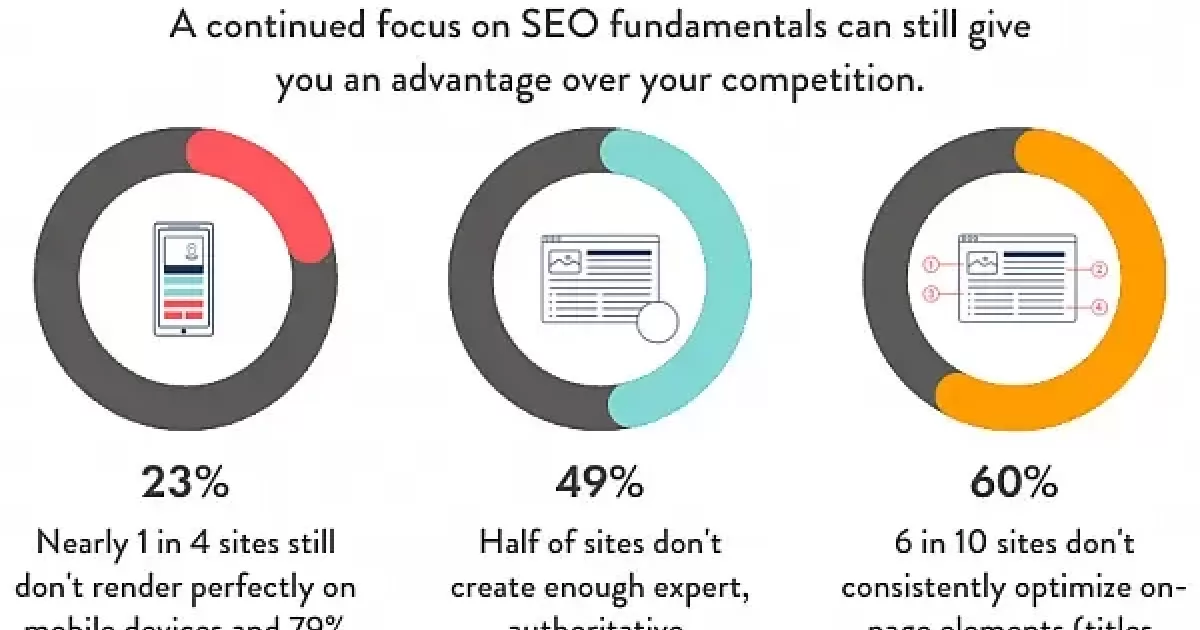
Image courtesy of www.workshopdigital.com via Google Images
What are Broken Links?
Broken links are URLs on your website that no longer lead to their intended destination. When a user clicks on a broken link, they typically encounter a 404 error page, indicating that the link is no longer valid. These broken links can frustrate visitors and harm your site’s credibility with search engines.
Finding Broken Links
Fortunately, there are tools available that can help you identify broken links on your website. Tools like Screaming Frog or Google Search Console can scan your site and pinpoint any URLs that are leading to error pages. By regularly checking for broken links, you can stay on top of any issues that may arise.
Fixing Broken Links
When it comes to fixing broken links, the solution is straightforward – update or remove them. You can either update the broken link with the correct URL or remove the link altogether if it’s no longer needed. By doing this, you not only improve user experience by ensuring visitors can navigate your site seamlessly but also demonstrate to search engines that your site is well-maintained, which can benefit your SEO efforts.
Summarizing Technical SEO Tips
After exploring the world of technical SEO, it’s important to remember a few key tips to help your website shine bright like a diamond on search engines.
Firstly, ensure your website loads quickly. Site speed is crucial for keeping visitors happy and improving your SEO performance. Tools like Google PageSpeed Insights can help you check how fast your website loads and provide tips for improvement.
Secondly, make sure your website is mobile-friendly. Responsive design plays a significant role in ensuring your site looks good and functions well on phones and tablets. Tools like Google’s Mobile-Friendly Test can help you assess your website’s mobile compatibility.
Thirdly, prioritize website security. Implementing HTTPS, SSL certificates, and following basic security measures can build trust with users and boost your SEO rankings.
Next, focus on improving crawlability. Organize your website’s structure in a logical manner, use clear navigation, and create an XML sitemap to make it easier for search engines to find and index your content.
Lastly, keep an eye out for broken links. These can negatively impact your SEO and user experience. Regularly check for broken links on your site and promptly fix them to maintain a healthy website performance.
Want to turn these SEO insights into real results? Seorocket is an all-in-one AI SEO solution that uses the power of AI to analyze your competition and craft high-ranking content.
Seorocket offers a suite of powerful tools, including a Keyword Researcher to find the most profitable keywords, an AI Writer to generate unique and Google-friendly content, and an Automatic Publisher to schedule and publish your content directly to your website. Plus, you’ll get real-time performance tracking so you can see exactly what’s working and make adjustments as needed.
Stop just reading about SEO – take action with Seorocket and skyrocket your search rankings today. Sign up for a free trial and see the difference Seorocket can make for your website!
Frequently Asked Questions
What Makes Technical SEO Different from Regular SEO?
Technical SEO focuses on optimizing the technical aspects of a website to improve its performance on search engines. It involves practices like improving site speed, mobile-friendliness, and website security. On the other hand, regular SEO involves strategies to enhance the content and relevance of a website to attract more organic traffic.
Can I Do Technical SEO Myself?
Yes, you can definitely handle technical SEO on your own! While it may seem daunting at first, there are many resources available online to help guide you through the process. By following best practices and staying updated on the latest trends, you can effectively optimize your website for search engines.
How Often Should I Check My Website’s SEO?
It is recommended to regularly check and update your website’s SEO to ensure optimal performance. Depending on the size and complexity of your website, consider revisiting your SEO practices at least once a month to stay ahead of any potential issues and keep your site ranking well on search engines.







