Unlock the secrets of Markup Language and boost your website’s SEO with this essential guide to optimizing your online presence.

Image courtesy of via DALL-E 3
Table of Contents
Introduction to Markup Language
In the exciting world of the internet, there’s a special language that helps make websites look great and function smoothly. This language is known as Markup Language. Let’s dive into the basics to understand what Markup Language is all about and why it’s so essential for the online world.
What is a Markup Language?
Think of Markup Language as a set of instructions that tells a computer how to display content on a webpage. It uses special symbols and tags to define elements like headings, paragraphs, images, and links. These instructions are hidden from us when we visit a website, but they play a crucial role in making everything appear just right.
Why Do We Use Markup Language?
Markup languages are like magic spells that web browsers understand. They help web developers create websites that are easy to read, navigate, and interact with. Without Markup Language, websites would look like a jumbled mess of text and images, making it hard for us to find the information we need.
Common Examples of Markup Languages
Two popular examples of Markup Languages are HTML and XML. HTML (HyperText Markup Language) is like the building blocks of the web, used for creating web pages with text, images, and links. XML (Extensible Markup Language) is more focused on storing and sharing data in a structured way. These languages may sound fancy, but once you start exploring, you’ll see how they are everywhere on the internet!
HTML: The Most Popular Markup Language
HTML, which stands for HyperText Markup Language, is the backbone of every webpage you see on the internet. It is like the building blocks that put together all the text, images, and links you click on when you visit a website. HTML tells your web browser how to display the content of a webpage so that it looks just right for you to read and interact with.
Basic HTML Elements
HTML uses special codes called elements to organize and display content on a webpage. These elements are like instructions that tell your browser where to place text, headings, images, and links. For example, the
element is used for the main heading of a webpage, while the
element is used for paragraphs of text. And if you want to add a link to another webpage, you would use the element.
Building a Simple Webpage with HTML
Now, let’s try creating a simple webpage using HTML! First, open a text editor like Notepad on your computer. Then, type the following code:
<!DOCTYPE html>
<html>
<head>
<title>My First Webpage</title>
</head>
<body>
<h1>Hello, World!</h1>
<p>This is my first webpage created with HTML.</p>
</body>
</html>
Once you’ve typed this code, save the file with a .html extension, like “my-first-webpage.html.” Then, open it with your web browser, and you’ll see your very own webpage with a big heading saying “Hello, World!” and a paragraph of text. Congratulations! You’ve just built your first webpage using HTML.
Understanding XML
In the world of markup languages, XML plays a crucial role in storing and sharing data. Let’s dive into what XML is all about and why it is important.
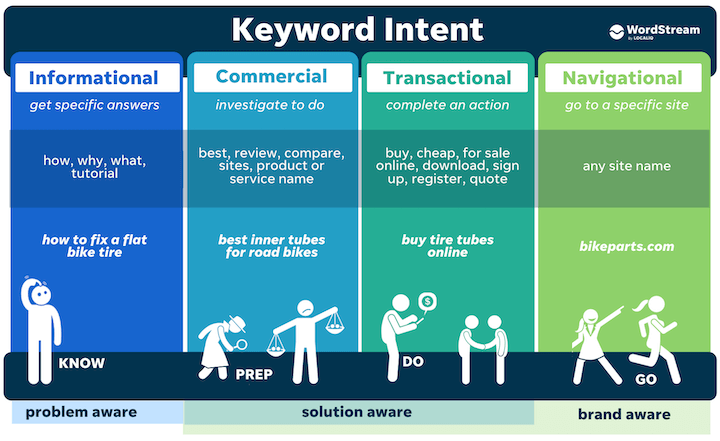
Image courtesy of www.wordstream.com via Google Images
What is XML?
XML, which stands for Extensible Markup Language, is a versatile tool used to structure, store, and transport data on the internet. Unlike HTML, which focuses on displaying content, XML is designed to describe the data itself in a customizable format.
Imagine XML as a digital filing cabinet where information is neatly organized and ready to be accessed whenever needed. It provides a standardized way to represent data that computers can understand and process efficiently.
Why is XML Important?
XML is vital for various applications, including web development, databases, and exchanging information between different systems. Its flexibility and human-readable structure make it a preferred choice for data storage and sharing.
For example, businesses use XML to transfer product details between online stores and inventory systems seamlessly. By adhering to a common set of rules defined in XML, different software applications can communicate effectively without compatibility issues.
Basic XML Structure
An XML document consists of tags enclosed in angle brackets that define the structure of the data. Here’s a simple example:
“`xml
“`
In this snippet, the `
This structured format allows software applications to parse and interpret the data accurately, enabling seamless data exchange and integration across different platforms.
How Markup Language Helps with SEO
Search Engine Optimization (SEO) is all about making your website more visible on search engines like Google. One way to boost your website’s SEO is by using markup languages like HTML and XML. Let’s dive into how these languages can help improve your website’s search engine rankings.
What is SEO?
SEO stands for Search Engine Optimization, which is the process of optimizing your website to increase its visibility on search engines. When someone searches for a topic related to your website, you want your site to appear at the top of the search results. Using markup languages correctly can help with this.
Using HTML for Better SEO
HTML, or HyperText Markup Language, is the foundation of webpages. By using HTML tags like titles, headings, and meta descriptions, you can tell search engines what your content is about. For example, using relevant keywords in your titles and headings can make it easier for search engines to understand and rank your website.
Importance of Structured Data
Structured data is information organized in a specific way to make it easier for search engines to understand. By adding structured data to your website using markup languages like HTML, you can provide search engines with more context about your content. This can lead to rich snippets in search results, which can attract more users to click on your website.
Common HTML Tags for SEO
In the world of websites, making sure search engines understand your content is key to climbing the search results ladder. With the right HTML tags, you can optimize your website for search engines, helping them find and rank your site easily. Let’s explore some common HTML tags that can boost your site’s SEO!

Image courtesy of www.linkedin.com via Google Images
Title Tags and Meta Descriptions
When you search for something online, the first thing you see is the title and description of a website. These are crucial for SEO. The title tag (<title>) tells search engines what your page is about, while the meta description tag (<meta name="description" content="...">) gives a brief summary. Make sure to use keywords relevant to your content!
Heading Tags
Heading tags (<h1> to <h6>) are like signposts for search engines, guiding them through your content. The <h1> tag is for the main heading, while the rest are for subheadings. Using headings properly not only helps with SEO but also makes your content easier to read.
Alt Text for Images
Search engines can’t “see” images the way we do, so they rely on alt text to understand what an image is about. By adding descriptive alt text (<img src="image.jpg" alt="Description of the image">), you’re not only making your content accessible to everyone but also improving your SEO.
Best Practices for Using Markup Languages
When working with markup languages like HTML and XML, it’s essential to keep your code clean and organized. This means using proper indentation, spacing, and comments to make your code easier to read and understand. By organizing your code neatly, you can quickly locate specific sections and identify any errors that may arise.
Validating Your Markup
Before publishing your website or sharing your XML data, it’s crucial to validate your markup. There are various online tools and validators available that can check your code for errors and ensure it meets the standards set by the markup language. By validating your markup, you can avoid potential issues that may impact your website’s performance and SEO ranking.
Consistent Use of Tags
Consistency is key when using markup languages. Make sure to use tags and elements consistently throughout your webpage or document. This practice not only enhances the readability of your code but also helps search engines understand the structure and content of your website better. By maintaining consistency in your markup, you can create a more user-friendly experience for visitors and improve your website’s search engine optimization.
Exploring Other Markup Languages
Markdown is a simple and lightweight markup language that is commonly used for writing content for the web. It allows you to easily format text using symbols like asterisks and hashtags. Markdown is great for creating blog posts, documentation, and other text-based content without the complexity of traditional HTML coding.

Image courtesy of www.linkedin.com via Google Images
LaTeX
LaTeX is a markup language often used in academic and scientific fields for typesetting documents. It allows users to create complex documents with mathematical equations, tables, and graphs that are difficult to achieve in standard word processors. LaTeX is highly versatile and widely used for producing professional-looking research papers, reports, and publications.
YAML
YAML, short for “YAML Ain’t Markup Language,” is primarily used for configuration files and data serialization. It is human-readable and easy to understand, making it a popular choice for settings, preferences, and other structured data storage. YAML is commonly used in web development, software configuration, and automation tasks.
Practicing What You’ve Learned
Now that you have learned about HTML, why not try creating your own personal webpage? You can showcase your interests, hobbies, or even create a page about your favorite book or movie. Remember to use basic HTML elements like headings, paragraphs, and links to make your webpage interactive and engaging.
Experimenting with XML
For a hands-on activity with XML, you can create a simple XML file to organize information. Think of something you want to categorize, like your favorite foods or animals, and structure it using XML tags. This exercise will help you understand how XML can be used to store and share data in a structured format.
Fun with Markdown
If you enjoy writing stories or keeping a journal, try creating a basic Markdown document. Markdown is a simple markup language that lets you format text easily without worrying about complex coding. Write a short story, jot down your thoughts for the day, or even create a to-do list using Markdown. It’s a fun and straightforward way to practice using markup languages for writing!
Summary
Understanding Markup Language is essential for anyone interested in building websites and improving their online visibility. In this article, we introduced the basics of Markup Language, focusing on HTML and XML, and discussed how they play a vital role in Search Engine Optimization (SEO).

Image courtesy of www.linkedin.com via Google Images
Key Points:
Markup Language, like HTML and XML, is used to structure content on websites, making it easier for browsers to interpret and display information. HTML, with its elements like headings, paragraphs, and links, is the foundation of web development, while XML is crucial for organizing and sharing data efficiently.
Proper use of Markup Language can significantly impact a website’s SEO performance. By incorporating HTML tags strategically and implementing structured data, websites can improve their search engine rankings and attract more visitors.
It is important to follow best practices when working with Markup Languages, such as keeping code clean and organized, validating markup for errors, and using tags consistently throughout a webpage. By practicing with hands-on projects, like creating simple webpages and documents, kids can enhance their skills and become proficient in Markup Languages.
Overall, mastering Markup Languages is key to creating effective websites and optimizing them for search engines. By understanding the fundamental concepts covered in this article, kids can start building their online presence and exploring the exciting world of web development.
Want to turn these SEO insights into real results? Seorocket is an all-in-one AI SEO solution that uses the power of AI to analyze your competition and craft high-ranking content.
Seorocket offers a suite of powerful tools, including a Keyword Researcher to find the most profitable keywords, an AI Writer to generate unique and Google-friendly content, and an Automatic Publisher to schedule and publish your content directly to your website. Plus, you’ll get real-time performance tracking so you can see exactly what’s working and make adjustments as needed.
Stop just reading about SEO – take action with Seorocket and skyrocket your search rankings today. Sign up for a free trial and see the difference Seorocket can make for your website!
Frequently Asked Questions
What is the easiest markup language to learn?
The easiest markup language to learn is HTML, which stands for HyperText Markup Language. It is beginner-friendly and widely used for creating websites. HTML uses simple tags like
for paragraphs and for links, making it straightforward to understand and apply.
Can I make a website using only markup languages?
While markup languages like HTML are essential for creating the structure and content of a website, you will also need other elements like CSS (Cascading Style Sheets) for styling and JavaScript for interactivity. These three languages—HTML, CSS, and JavaScript—work together to bring a website to life, each serving a specific purpose in web development.
What is the difference between a programming language and a markup language?
A programming language, like Python or JavaScript, is used to write instructions for a computer to perform tasks or run programs. In contrast, a markup language, such as HTML or XML, is used to structure and format content on a webpage. Markup languages focus on presentation and organization of text and media, while programming languages involve logic and algorithms for computation.







